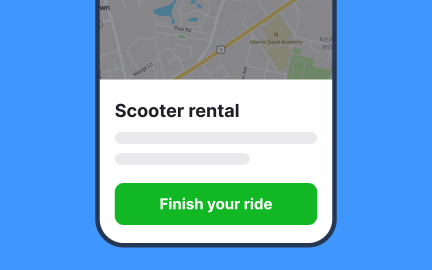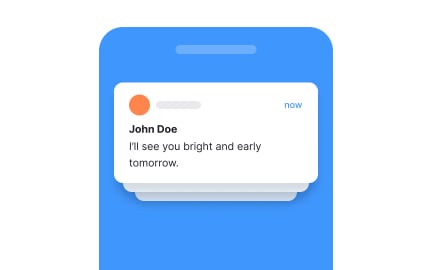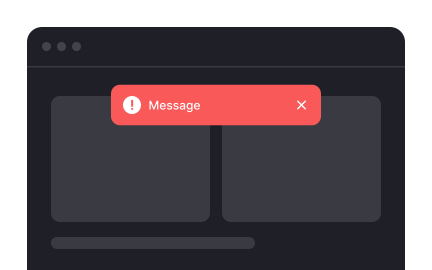Alert Notifications
Alert notifications deliver timely messages to users about important events, helping them stay informed and take action quickly.
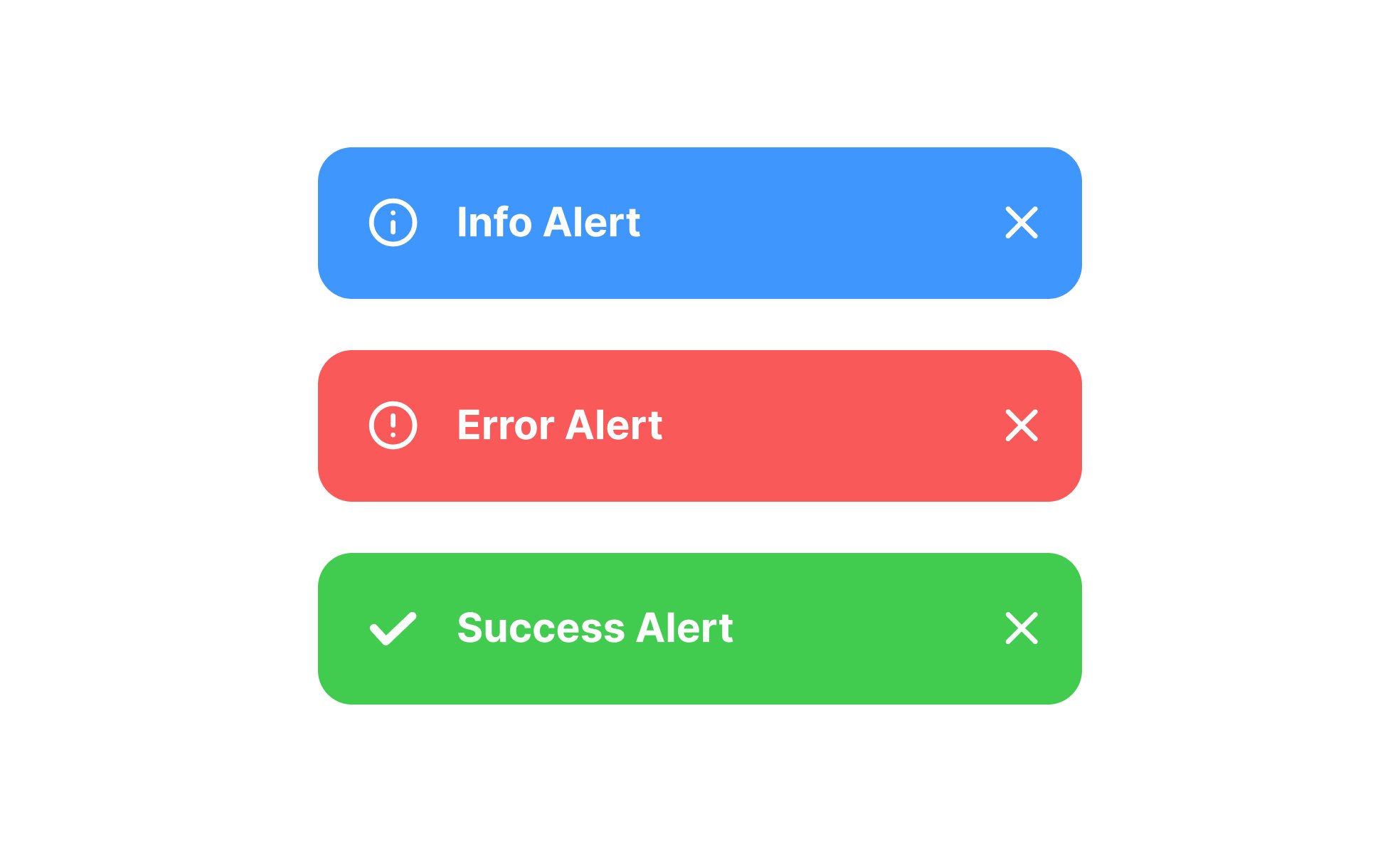
Alert notifications are system-generated messages that inform users about events requiring attention. They can appear as banners, pop-ups, badges, or sounds depending on the platform and context. Their purpose is to ensure users do not miss critical updates or opportunities.
In UX/UI design, alerts must balance visibility with respect for user focus. A well-designed notification communicates urgency without overwhelming the interface. For example, a banking app might display a clear banner about suspicious activity, while a news app surfaces a subtle badge count for unread updates.
For product managers, alert notifications represent a key engagement tool. They can drive reactivation, encourage timely actions, and reinforce user trust when something important happens. Poorly planned notifications, however, risk becoming intrusive, leading to disengagement or churn.
Examples show both outcomes. Messaging apps like WhatsApp carefully distinguish between critical delivery alerts and background noise. On the other hand, overly aggressive notification strategies from some games have led to high uninstall rates despite strong initial adoption.
Designing effective alerts requires attention to priority levels. High-priority alerts might demand immediate user action, while low-priority ones should remain dismissible and non-blocking. Teams must define these thresholds clearly to avoid desensitizing users.
Timing is equally critical. Notifications scheduled at convenient times are more likely to be welcomed than those that interrupt work or rest. Personalization strategies, such as tailoring alerts to user preferences or behavior, increase relevance and reduce irritation.
Cross-functional collaboration ensures alignment. Designers focus on clarity and usability, engineers ensure reliable delivery, and product managers track engagement metrics to optimize alert strategies over time.
When planned thoughtfully, alert notifications enhance usability, improve trust, and strengthen the relationship between user and product by surfacing the right information at the right moment.
You can learn more about this in the Alert notification Exercise, within the Intro to UI Notifications Lesson, which is a part of the UI Components II Course.
Key Takeaways
- Deliver timely updates about important events.
- Require balance between visibility and usability.
- Can strengthen trust when thoughtfully designed.
- Timing and personalization improve relevance.
- Poor notification strategies risk disengagement.
No, only when the information is timely, relevant, and helpful
Yes, most platforms allow users to set preferences or opt out.
They can, but only when well-timed and aligned with user needs.
Recommended resources
Courses

UX Design Foundations

UI Components I

Design Terminology
Lessons

Settings

Writing Problem Messages

Safety Nets & Undo
Exercises
Projects

HealthTrack - Dashboard Design for Health Platform

Tripit's Login and Sign Up Flow