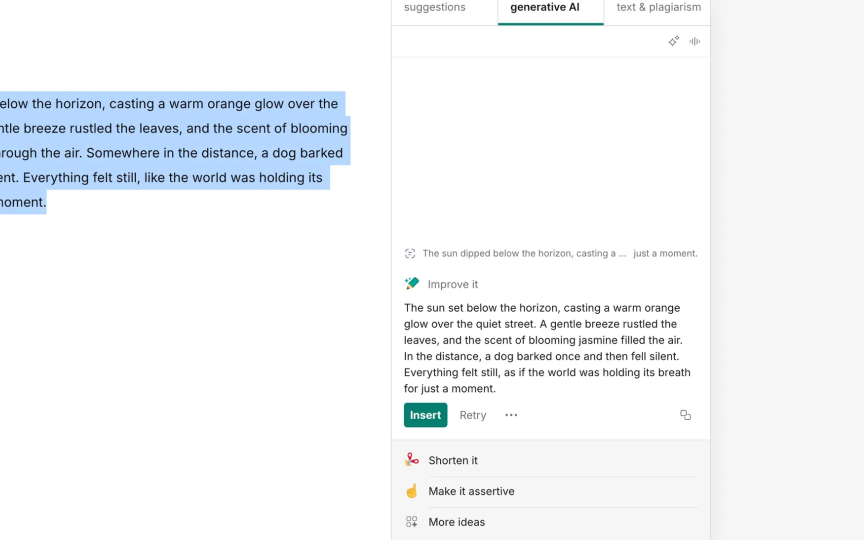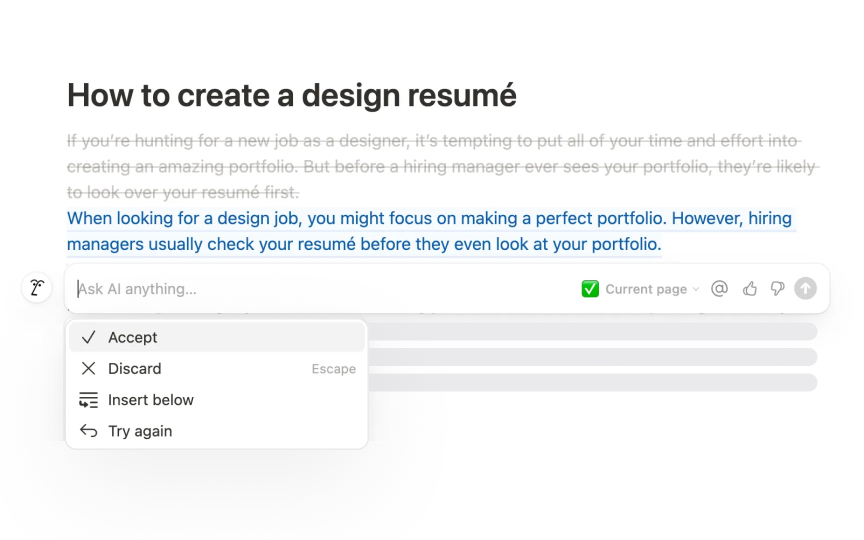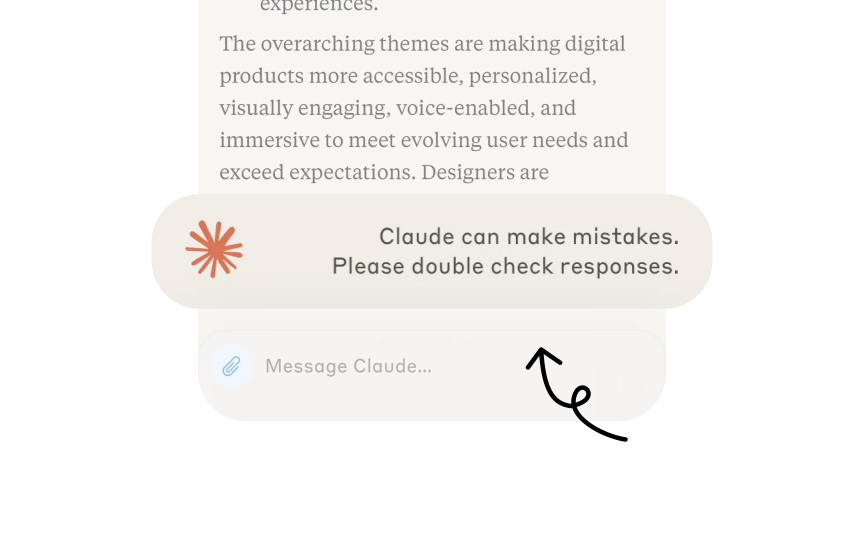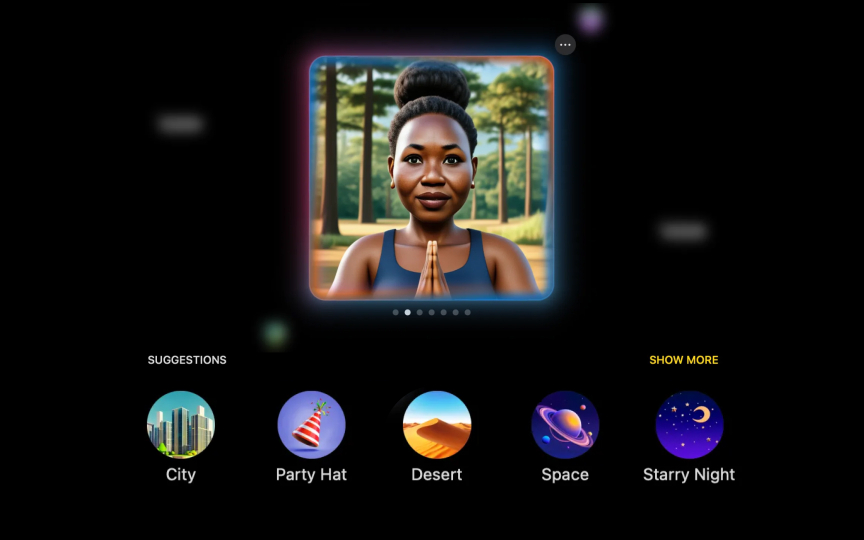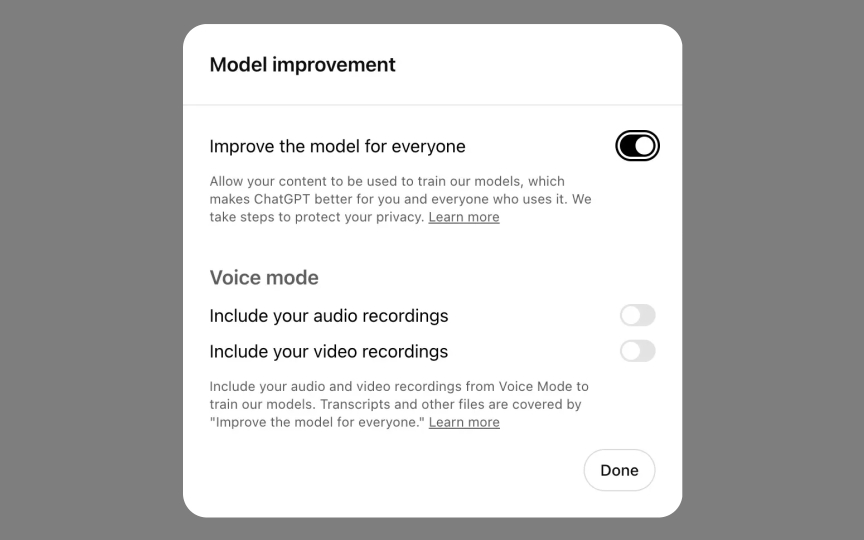Safety Nets & Undo
Implement safety mechanisms that protect users and build confidence when interacting with AI systems.
AI systems occasionally make unexpected choices or generate surprising content, creating unique design challenges that traditional interfaces rarely face. Safety nets serve as essential protective mechanisms that maintain user confidence when working with AI. Well-designed undo functionality gives users peace of mind, allowing exploration without fear of irreversible consequences. When AI produces potentially problematic outputs, like biased text or misleading information, thoughtful alert systems help users identify issues without creating unnecessary alarms. These warnings work best when paired with override mechanisms that let users correct AI decisions when needed.
Behind the scenes, carefully designed logging and audit trails create accountability while respecting privacy. The most effective safety nets balance protection with empowerment, giving users both security and agency when interacting with sometimes unpredictable AI systems. These patterns build appropriate trust while encouraging exploration of AI capabilities.
Traditional software follows set rules, but
- Version tracking to record AI-generated content over time
- Review spaces where users can check and approve outputs before they go live
- Warning systems for potentially problematic content
- Override controls that let users modify or reject AI suggestions when needed
Good safety nets don't just prevent problems, they build trust by showing that the system respects user choices and puts their goals first, rather than just focusing on efficiency.
Version histories take on special importance in
Ideally, AI interfaces would provide clearer ways to track what changed between versions and why, capturing the feedback or prompt modifications that led to new outputs. For professional contexts where AI assists with design or content creation, a more sophisticated version management would help teams track which parameters were adjusted between versions and what feedback prompted changes. As AI becomes more integrated into workflows, better version tracking will become essential.
Staging areas provide an intermediate step between
Pro Tip: Consider adding appropriate disclaimers even for AI tools that edit or summarize content, not just those that generate original material.
Override mechanisms give users simple ways to adjust
For text content, common override options include basic commands like "Improve it," "Explain," or "Try again." More specific adjustments might include "Shorten it," "Make it more descriptive," or "Sound professional."
For image generation, override mechanisms often include visual suggestions for:
- Background environments (Forest, Desert, City, Space)
- Visual style adjustments (Realistic, Cartoon, Painterly, Sketch)
- Character appearance options (different faces, clothing, poses)
- Lighting and mood settings (Sunny, Night, Dramatic, Soft)
- Subject descriptions ("A yoga teacher on a beach," "A business meeting in an office")
These override options save users time by preserving the valuable parts of AI outputs while allowing targeted improvements. Instead of rejecting an entire AI response because one aspect isn't right, users can select specific refinements. The best override designs use clear labels and visual previews that help users quickly understand what each option will do.
Pro Tip: Design override controls with clear, action-oriented labels that help users quickly understand what changes they'll get.
According to the EU AI Act, companies that provide AI systems must follow specific requirements, with penalties up to €35 million or 7% of global annual turnover for serious violations. For high-risk AI systems, providers need to implement proper logging systems that track how the AI works, though the law balances this with the need to respect user privacy.
Popular AI tools today typically have
As new regulations like the EU AI Act are fully implemented (most provisions apply from August 2026), companies will need to think carefully about what data they collect and how they protect user privacy while still maintaining necessary records for accountability and safety.[1]
Pro Tip: Stay informed about AI regulations in your region, as they increasingly affect what data companies can collect and how they must manage it.