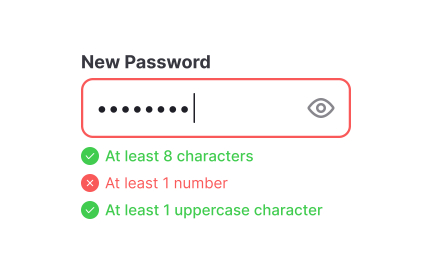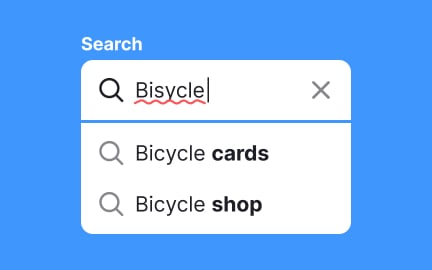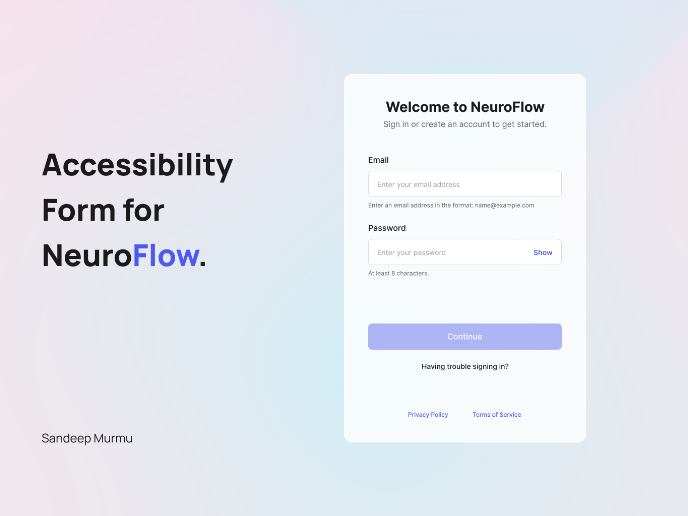Error Prevention Design
Error prevention design uses smart defaults, clear labels, and safe actions to reduce user mistakes and support smoother digital interactions.
What is Error Prevention Design?
Error prevention design creates user interfaces and experiences that minimize the likelihood of user mistakes through careful information architecture, clear communication, helpful constraints, and intuitive interaction patterns. Rather than simply handling errors after they occur, prevention-focused design eliminates opportunities for confusion and mistakes while guiding users toward successful task completion.
This approach encompasses usability design principles, cognitive load optimization, interface design patterns, user flow optimization, and systematic testing that creates foolproof user experiences across different skill levels and usage contexts.
Error Prevention in Product Design
Product managers work with design teams to prioritize error prevention during feature development, ensuring new capabilities are intuitive and help users succeed rather than creating opportunities for confusion or mistakes.
Feature design and user flow optimization
Design features with clear user goals and logical task flows that match user mental models. Prevent errors by making the right path obvious and the wrong path difficult or impossible.
Form design and data input optimization
Create forms that prevent common input errors through smart defaults, input validation, formatting assistance, and clear labeling that eliminates ambiguity about requirements and expectations.
Navigation and information architecture
Design navigation systems that prevent users from getting lost or confused about their location and available options. Clear hierarchy and consistent patterns reduce cognitive load and decision-making errors.
Onboarding and education integration
Build error prevention into user onboarding through progressive disclosure, contextual guidance, and hands-on practice that builds competence before users encounter complex functionality.
Error Prevention Design Principles
Constraint-based design: Limit user choices to valid options preventing selection of inappropriate or harmful actions. Use interface elements like dropdown menus, radio buttons, and disabled states to guide users toward correct choices.
Affordance and signifier optimization: Make interactive elements obviously clickable and functional elements clearly distinguishable from decorative ones. Users should understand what they can interact with and what each interaction will accomplish.
Confirmation and undo capabilities: For consequential actions, provide clear confirmation dialogs and undo options enabling users to recover from mistakes gracefully. Make destructive actions harder to trigger accidentally while keeping them accessible when needed.
Progressive disclosure and complexity management: Reveal functionality gradually based on user needs and expertise levels. Advanced features should be available but not overwhelming to new users who need simpler experiences.
Common Error Types and Prevention Strategies
Input and formatting errors:
- Smart defaults: Pre-populate forms with reasonable values reducing required user input
- Input masks: Format fields automatically as users type (phone numbers, credit cards, dates)
- Real-time validation: Provide immediate feedback about input requirements and formatting
- Autocomplete assistance: Suggest valid options reducing typing errors and improving efficiency
Navigation and workflow errors:
- Clear progress indicators: Show users where they are in multi-step processes
- Breadcrumb navigation: Enable users to understand their location and backtrack easily
- Consistent interaction patterns: Use familiar interface conventions reducing learning requirements
- Logical information hierarchy: Organize content following user mental models and task flows
Selection and decision errors:
- Smart recommendations: Suggest appropriate choices based on context and user behavior
- Clear option labeling: Use descriptive, unambiguous language for all choices and actions
- Visual differentiation: Make important options visually distinct from secondary choices
- Contextual help: Provide information exactly when and where users need it most
Recommended resources
Courses

UX Writing

UX Design Patterns with Checklist Design

Human-Centered AI
Lessons

10 Usability Heuristics by Jakob Nielsen

Intro to UX Copy