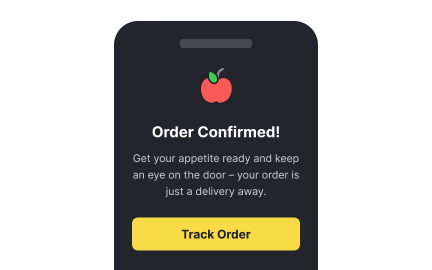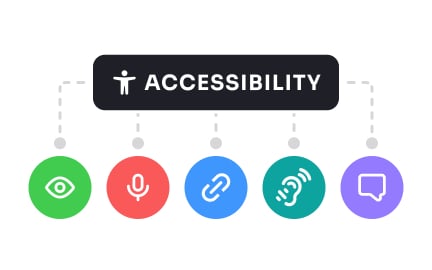Interaction Design
Interaction design shapes how users and systems communicate, focusing on the actions, and feedback that make digital experiences intuitive and engaging.
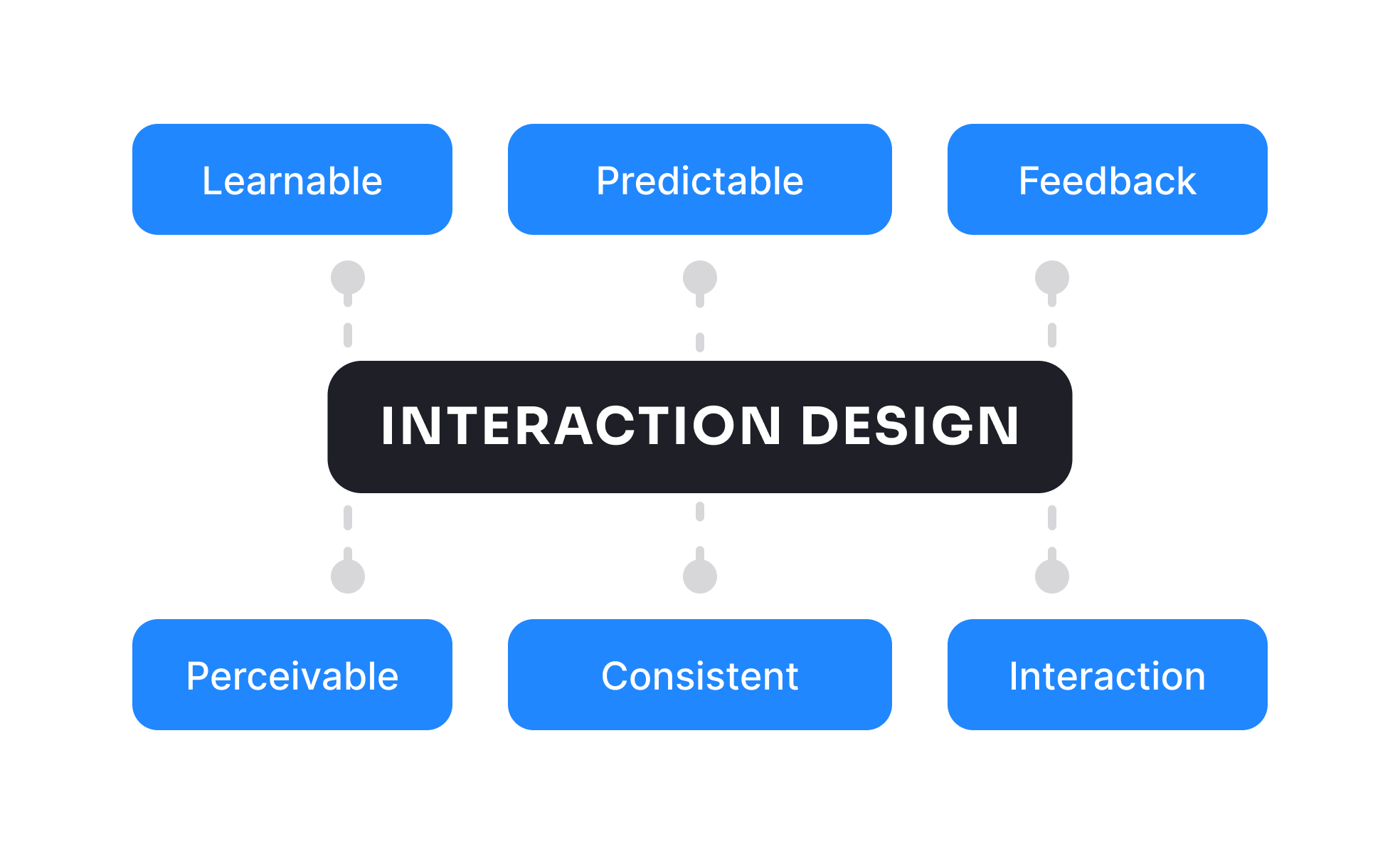
TL;DR
- Designs the behavior of digital systems.
- Defines how users act and how systems respond.
- Uses clarity, feedback, and consistency as core principles.
- Balances usability, function, and emotional impact.
Definition
Interaction design is the discipline of creating meaningful exchanges between users and digital systems, defining how actions are performed, how responses are given, and how experiences feel during use.
Detailed Overview
Interaction design, often abbreviated as IxD, deals with the structure and behavior of interactive systems. While visual design defines how something looks, interaction design determines how it works in practice. It is concerned with making sure that when a user clicks, taps, drags, or speaks to a system, the response is both understandable and effective.
A common question is how interaction design differs from UX design. UX design covers the overall journey of a product, from the first impression to the last touchpoint. Interaction design narrows in on the micro-moments of action and reaction. For example, UX might ask whether a checkout flow feels seamless, while interaction design focuses on whether the “Add to Cart” button provides satisfying, immediate feedback when tapped. Both disciplines are essential, but interaction design operates at the level of behavior and timing.
Principles guide this practice. Clarity ensures that users know what an element does before they engage with it. Consistency builds trust by ensuring interactions behave the same way across the product. Feedback communicates that actions have been recognized, whether through animation, sound, or text. Efficiency reduces wasted steps, and predictability ensures users feel in control. Together, these principles help designers craft interactions that feel natural and reliable.
Teams often ask what tools are used for interaction design. Prototyping platforms such as Figma, Adobe XD, and Axure allow designers to simulate flows before implementation. These tools make it possible to test interactions early, reducing costly changes later. Motion design also plays a key role, as small transitions or animations can make responses feel fluid and meaningful.
Another recurring question is about accessibility. Interaction design must account for diverse user abilities. A control that only relies on swiping may be difficult for users with mobility challenges, so designers must provide alternatives like buttons.
Learn more about this in the Interaction Design Policies Lesson, a part of the AI Fundamentals for UX Course.
Interaction design focuses on the specific actions and reactions between user and system, while UX design covers the broader journey. Interaction design ensures that micro-moments like button taps or navigation flows feel intuitive, efficient, and reliable.
UX provides the big picture, while IxD shapes the small details that make the journey satisfying. Both are needed for a product to succeed.
The core principles are clarity, consistency, feedback, efficiency, and predictability. Clarity ensures users know what an element does, while consistency means interactions behave the same across contexts. Feedback tells users their actions were recognized, efficiency reduces unnecessary steps, and predictability builds trust.
When these principles are applied together, they make interactions intuitive and reduce errors. Users feel supported rather than confused.
Designers use prototyping tools such as Figma, Adobe XD, Axure, and InVision to model and test interactions. Motion design tools help refine animations and transitions that bring prototypes to life. These tools make it possible to test responses before writing code.
The goal is not just to visualize a screen but to simulate behavior, allowing teams to evaluate usability early.
Accessible interaction design ensures that everyone can engage, regardless of ability. This means building alternatives to gestures, supporting keyboard navigation, creating clear focus states, and ensuring compatibility with screen readers. Without these practices, many users are excluded.
Accessible interactions improve usability for all users, not just those with disabilities. They reduce friction and make products more dependable.
Interactions shape how people feel about a product. Smooth animations, clear confirmations, and helpful guidance build satisfaction and trust. In contrast, confusing or inconsistent responses cause frustration.
Because users experience products through interaction, the quality of those exchanges directly affects brand perception and loyalty.
Recommended resources
Courses

Design Terminology

UX Design Foundations

Common Design Patterns
Lessons

UX Design Principles

What is UX Design?

Figma Right & Left Sidebars
Briefs

Design a Responsive Landing Page

Design a Checkout Page
Projects

Settings Design | Finance

Roof Recovery – Local Roofing Contractor