Sneak
I designed a responsive desktop checkout page for Sneak, a modern sneaker e-commerce platform. The design focuses on reducing cart abandonment by making the experience streamlined, trustworthy, and visually appealing to style-conscious users. The flow follows a familiar 3-step process: Shipping, Payment, and Review & Confirm, which supports user predictability and builds trust through progressive disclosure.
I designed this checkout page using Lovable, guided by a UX prompt that focused on reducing cart abandonment.
To start, I defined the target users as Gen Z sneaker enthusiasts and identified their key goals: a fast, frictionless, and aesthetically satisfying checkout experience. The design prioritizes clarity, trust, and ease of use, with elements like a sticky cart summary, progress indicator, and contextual microcopy to support conversion.
As I’m still mastering Lovable, the layout card appears a bit stretched due to a rendering issue — I’m currently working on a fix and will upload a refined version shortly.
Reviews
6 reviews
Really nice work on this, Martina! 👏
I love that you’re experimenting with Lovable and tackling such a classic UX challenge like checkout flows — it’s a great exercise, and the overall structure (shipping → payment → review & confirm) feels predictable and trustworthy, which is exactly what users need at this stage. The sticky cart summary, progress indicator, and contextual microcopy are all strong choices.
That said, I think there are a few areas that could be refined for smoother UX:
Order summary: on desktop it feels a bit squashed, and there’s currently no way to remove items. Adding a delete option would give users more control.
Navigation: there’s no back button to exit checkout, which might make some users feel trapped in the flow.
Promo code field: it doesn’t respond to focus, input, or validation states (and Enter doesn’t trigger anything). Adding clear interaction feedback here would build trust.
Review & confirm step:
- The order summary appears twice (main column and right rail). I’d remove one so there’s a single source of truth... either keep a condensed summary in the right rail (totals, promo, etc) or present the full recap in the main column and collapse/omit the right rail. This reduces cognitive load and avoids scanning back and forth.
- “Add more” plus icon button: lock or hide it on Review & Confirm to avoid duplication/last-minute detours.
Colour contrast (just some examples):
- The orange (#EE692E) fails WCAG contrast on normal text over white (e.g. progress flow).
- The green (#43C441) fails on text and icons over light backgrounds. Tweaking shades slightly could preserve the vibrant look while ensuring accessibility.
This is a solid foundation with thoughtful intent, just needs a bit of UX polishing to align functionality, accessibility, and consistency. Love the bright visual energy you’re bringing into this project, keep going with these builds! 🚀
The items in the order summary are a bit squashed on desktop tho 😅 works well on mobile. Other than that, super cool that you built this with Loveable!
Great work!
I agree with the feedback you've gotten so far.
What I would add is better spacing between input field and the label, because in focus state the orange color almost "touches" the label.
If you would keep the current design & flow, I would most likely apply better Law Of Proximity together with some sort of seperator / horizontal lines. But I would most likely divide up 1. Contact information, 2. Shipping, 3. Payment, 4. Review & confirm.
I would most likely also try to add a "quick payment" flow with Google Pay and Apple Pay, where the user most likely don't need to fill out all the information posted in the forms.
---
What I'm about to say here isn't feedback nor critic against you or the project; but the tool. The code is horrifically bad, unsafe, and is not facilitating any type of security nor accessibility.
---
Keep up with the great work!
Martina Dalla Valle designed a responsive desktop checkout for Sneak, a modern sneaker store. The flow follows three clear steps, Shipping, Payment, and Review, making the process fast and predictable.
The design helps reduce cart abandonment with a sticky cart summary, progress indicator, and clear microcopy. It focuses on trust, clarity, and ease of use for Gen Z sneaker fans.
Nice work on the live Lovable demo, Martina!
The responsive behavior works well overall and you've got good accessibility covered too. Yeah, the desktop order summary looks a bit squished but totally get that it's a Lovable limitation thing.
Really cool to see you experimenting with these tools and tackling real UX challenges - keep it up!
The design is clean, professional, and easy to follow with a clear step-by-step checkout flow and visible order summary. I really like how trust is built through the SSL encryption note and the minimalist structure. However, I think the form fields could use a little more spacing for better readability, and the main call-to-action button should stand out more strongly. It would also be interesting to see how this design adapts for mobile users. Overall, a solid and user-friendly checkout design.
You might also like

Pulse — Music Streaming App with Accessible Light & Dark Mode

Islamic E-Learning Platfrom Dashboard
SiteScope - Progress Tracking App

Mobile Button System

FlexPay
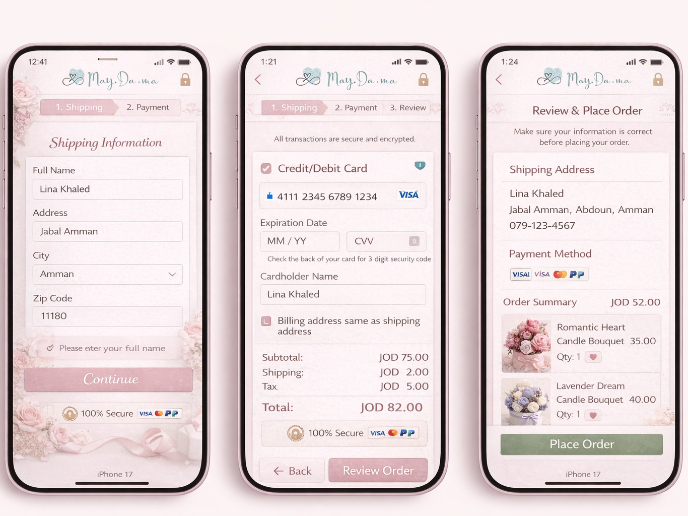
May.Da.Ma Candles & more
Interaction Design Courses

UX Design Foundations

Introduction to Figma

















