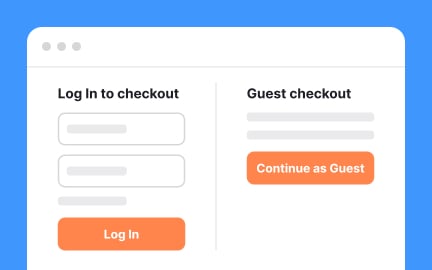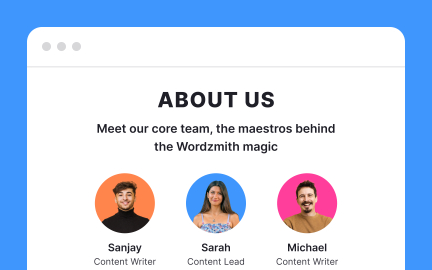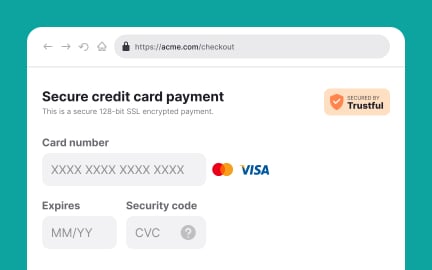Checkout
Checkout is the final step in an online purchase flow where users confirm items and complete payment, making it crucial for conversions and retention.
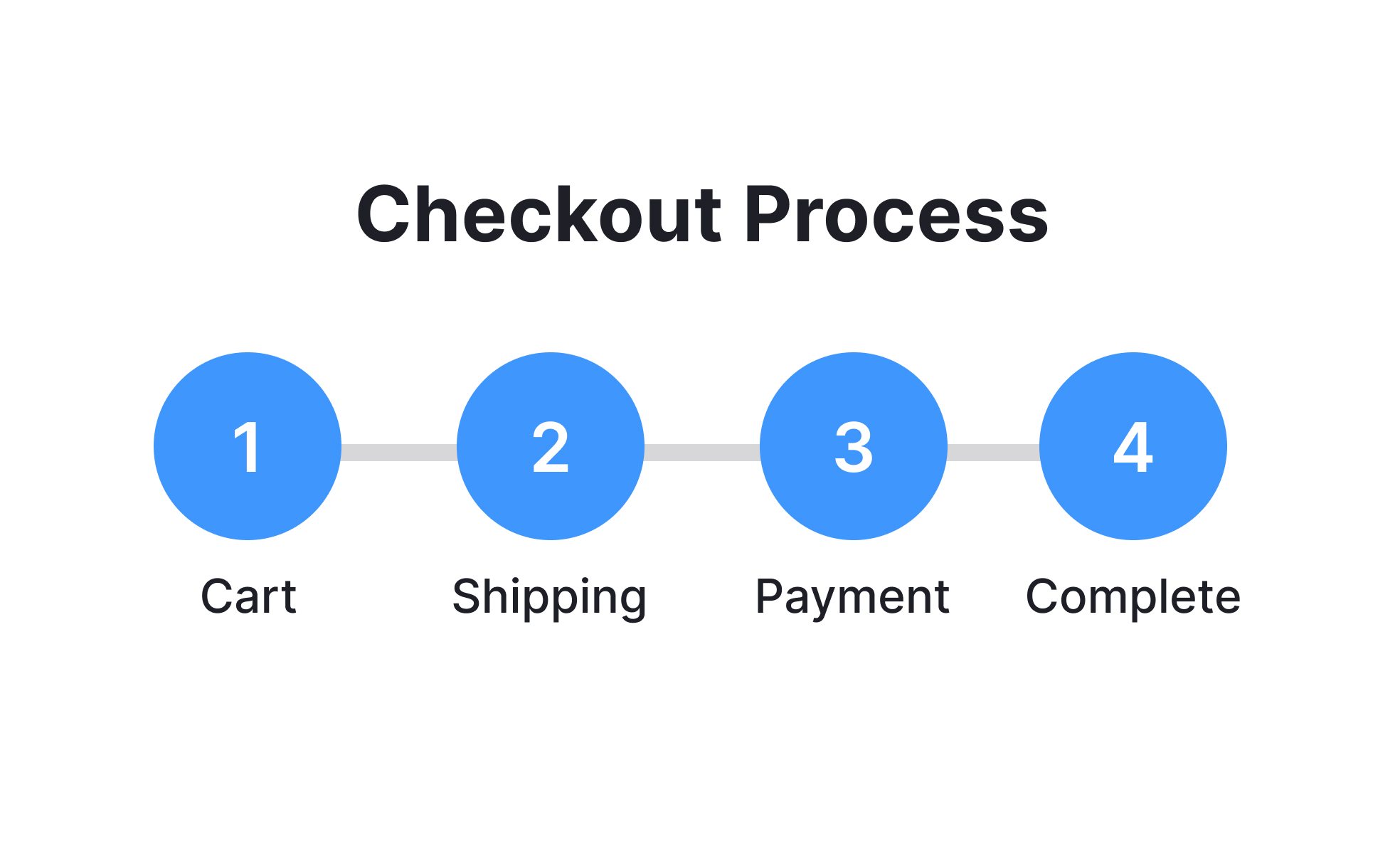
Checkout refers to the process where users finalize their purchases of digital products such as e-commerce platforms, subscription services, and booking systems. It is often the most critical step in the customer journey, as even small points of friction can lead to cart abandonment.
A well-designed checkout flow is streamlined, transparent, and trustworthy, guiding users smoothly from selection to confirmation.
In UX and UI design, checkout is about reducing cognitive load and building confidence. Designers focus on clarity in layout, progressive disclosure of form fields, and the use of visual cues like progress bars to show users how close they are to completion.
Real-life applications highlight the importance of smart checkout design. Amazon’s one-click checkout is a famous example, cutting friction to nearly zero and contributing to the company’s dominance in online retail. Subscription services like Spotify simplify checkout by offering minimal steps and clear renewal terms, building user trust while driving recurring revenue. Travel booking platforms, on the other hand, often showcase the risks of over-complicated checkout, where multiple upsells and hidden fees frustrate users.
Accessibility is central to checkout design. Fields must be compatible with screen readers, have clear labels, and support keyboard navigation. Payment buttons should be large and easy to tap, especially on mobile. Inclusive design ensures that checkout is available to all users, regardless of ability, which not only expands reach but also complies with accessibility standards.
Security is another pillar of checkout. Users share sensitive financial and personal information, and any hint of insecurity can cause abandonment. SSL certificates, trusted payment gateways, and visible security indicators reassure users. Designers often include trust badges or explicit confirmations of data safety, while product managers ensure compliance with standards like PCI DSS.
Localization is also vital for global products. Supporting multiple currencies, languages, and regional payment methods increases accessibility and reduces barriers for international audiences.
Learn more about this in the Checkout Lesson, a part of the Common Design Patterns Course.
Key Takeaways
- Checkout is a crucial step for conversions and revenue growth.
- UX design focuses on clarity, trust, and minimizing user friction.
- Product managers analyze drop-off points to improve retention.
- Real-world examples show the power of streamlined flows.
- Accessibility, security, and localization are essential components.
Users often abandon checkout due to friction, such as long forms, hidden fees, or a lack of preferred payment methods. Poorly designed interfaces can make the process confusing or time-consuming, discouraging users from completing their purchase.
Another common reason is a lack of trust. If a site doesn’t provide clear security indicators or uses confusing payment gateways, users may hesitate to share financial details. Ensuring transparency and trust at each step reduces abandonment significantly.
Conversion rates improve when checkout is simple, transparent, and optimized for user needs. Designers can streamline forms, use auto-fill, and display clear progress indicators. Offering multiple payment options also reduces barriers to completion.
Product managers contribute by analyzing data from analytics tools, identifying bottlenecks, and testing variations. Continuous iteration, combined with thoughtful UX, ensures a checkout experience that maximizes conversions.
Accessibility ensures that checkout is usable for all, including users with disabilities. Screen reader compatibility, keyboard navigation, and clear error messages are vital features that make forms easier to complete.
Beyond compliance, accessible design expands reach by including more users in the purchase process. By prioritizing inclusivity, teams not only avoid legal risks but also strengthen customer trust and loyalty.
Recommended resources
Courses

UX Design Foundations

Design Terminology

Common UX/UI Design Patterns & Flows
Lessons

How to Design Checkout Pages that Convert

Making a Payment

Entering a Promo Code
Exercises
Projects

E-Commerce Checkout Page

Checkout page for Ukrainian shop