E-Commerce Checkout Page
Design Rationale:
The design approach for the checkout form aligns with a user-centric philosophy, prioritizing simplicity and clarity to enhance the overall user experience. The following key principles guided the decision-making process:
User-Friendly Organization:
The form fields are strategically grouped into logical sections, creating an intuitive flow for users. This organization ensures that users can efficiently navigate through essential information related to Payment, Billing Address, and Order Summary.
Visual Hierarchy and Scannability:
To facilitate easy comprehension, attention was given to visual hierarchy. However, recognizing the need for improvement, our focus is on refining the spacing and introducing visual dividers or fieldsets. This enhancement aims to reduce cognitive load by offering a clearer distinction between different sections and fields.
Clear and Concise Microcopy:
Microcopy elements such as labels and placeholders were meticulously crafted to provide users with a straightforward understanding of required information. Error messages have been implemented effectively, with a commitment to enhancing specificity for a more informative and user-friendly experience.
Strategic Call-to-Action Placement:
Placing the "Place Order" button prominently at the end of the form serves as a deliberate and effective call to action. Acknowledging the potential for improvement in visual design, our focus is on refining the button's appearance to ensure it stands out without causing distraction from the essential form fields.
Accessibility and Inclusive Design:
A dedication to accessibility is evident in the design, with a commitment to ensuring the form is navigable via keyboard for users with motor disabilities. Future enhancements will include the implementation of ARIA labels and roles, promoting a more inclusive experience.
Streamlined Checkout Experience:
The overarching design rationale centers on providing users with a streamlined checkout process. By minimizing unnecessary distractions and prioritizing essential information, our goal is to create a seamless experience. Ongoing considerations involve integrating user-friendly features, such as saved information and guest checkout options, to further reduce friction.
Reviews
20 reviews
I like very much what you did here! congrats for making it so intuitive. I like the error messages that are very clear! The numbers are very clear and they know exactly on what they are paying. I have only one question you should think about:
What can we do to make the review your data more intuitive? The user after pressing pay is expecting some visual change in the eyeball sight ( which is nea the pay button )
Thanks again for this amazing work!
Very good work, I really appreciate the fact that the payment information has been well separated from the basket review with a background, as well as the fonts and spacing.
It would be interesting to have consistency in the different buttons (the pay action button is rounded and seems wider, while the return to home button has a narrower, less rounded edge).
Great presentation, 🚀
I really like the presentation; it looks great! The design is clean and eye-catching. I have some observations about the content and process:
- Consolidate Price & Breakdown: Show product price and final price together for clear cost comparison.
- Highlight Required Fields: Ensure users complete forms by clearly marking mandatory fields.
- List User Information: Present user details for review as a list, not editable fields, for smoother confirmation.
- Descriptive Button Labels: Replace generic "PAY" with labels reflecting the next action (e.g., "Review & Pay").
- Right-Align Success & CTA: Position "Payment Successful" and "Continue Shopping" on the right for intuitive flow.
Astonishing work on the presentation! I really appreciated the design's clarity and how you used different backgrounds to divide the screen into two distinct sections.
What can be improved?
Fields marked "REQUIRED" in all caps seem as though they're shouting at users, especially when in red. Given that errors, placeholders, and labels are in sentence case, using all caps feels excessive.
Perhaps adopting a consistent case and a softer color for required marks would be more effective?
Other than that, the form appears accessible and clear.
The way you've grouped the fields makes it simple to use.
Clear text and well-placed buttons help guide users through the process easily.
I also appreciate your focus on accessibility, ensuring everyone can use the form smoothly. Great job
Mostly it's a good solution for a checkout page, but you *never show* required fields in a first view, so users must click the pay button to realize that there are some fields yet to be completed.
If this is not enough when all required fields are completed you set a second step to complete the payment, this could be a frustrating barrier for most users, specially those with an old age.
This review is not meant to attack you, its main pourpose is to advice you in my humble point of view.
Thanks for the reading :)
Great presentation, thoughtful color choice, familiar patterns. the only negative is the 'review details' banner that is triggered after hitting 'Pay'; the placement should be proximal to the button following the UX law of proximity. suggestion: having a modal that confirms the address details as an extra step of security.
The view looks simple and clear and also keeps the focus on the part that matter the most.
I would love to know what you used for the animation?
You might also like
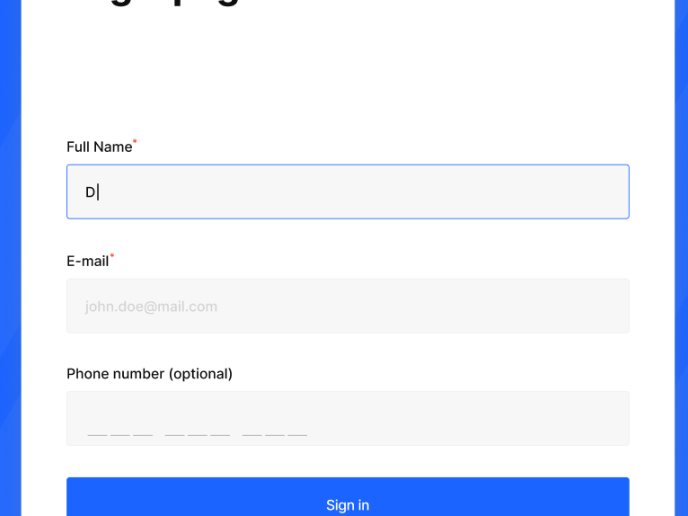
Loginino
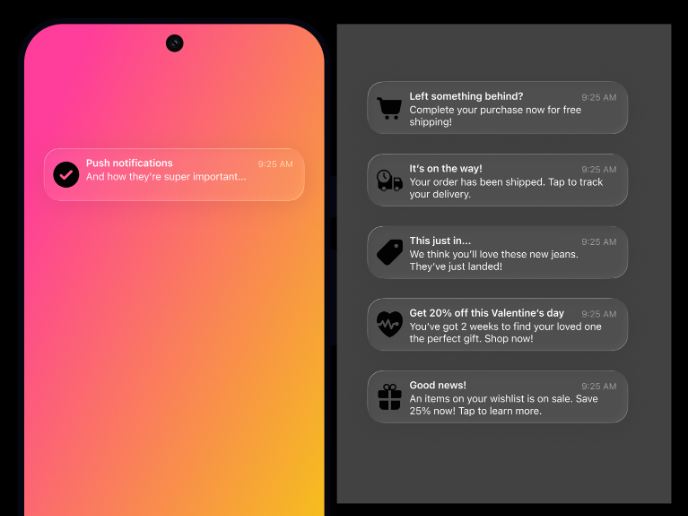
Notification microcopy - Project

El Mandoub-GovTech App
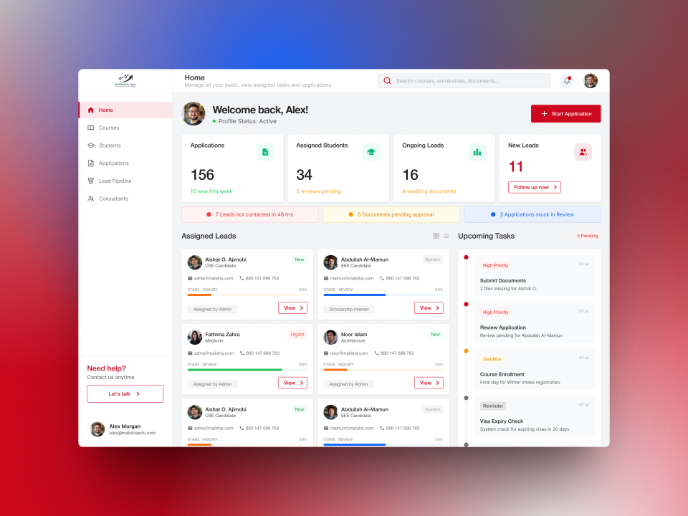
MalishaEdu Counselor Workspace

Goal Creation Flow
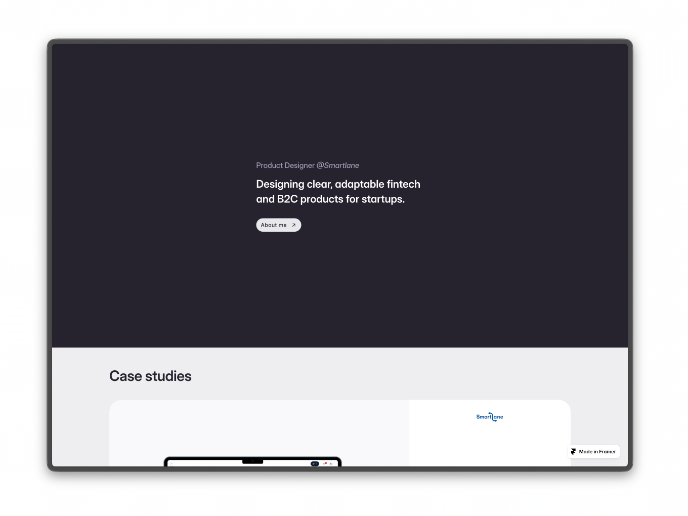
Portfolio website
Interaction Design Courses

UX Design Foundations

Introduction to Figma



















