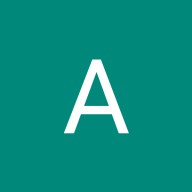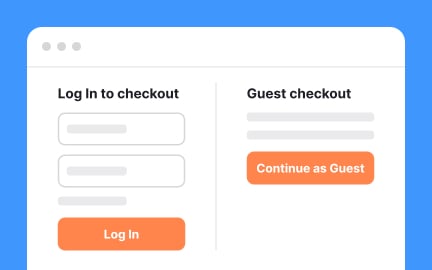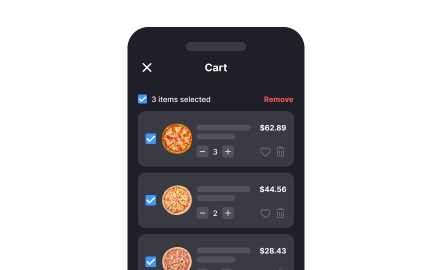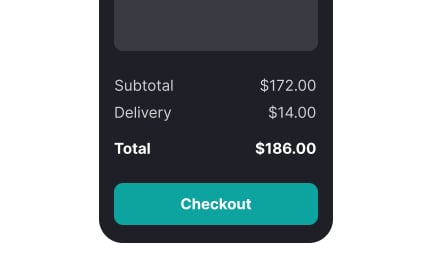Shopping Cart
A shopping cart is an e-commerce feature that collects items a user intends to purchase, allowing review, modification, and checkout within a digital storefront
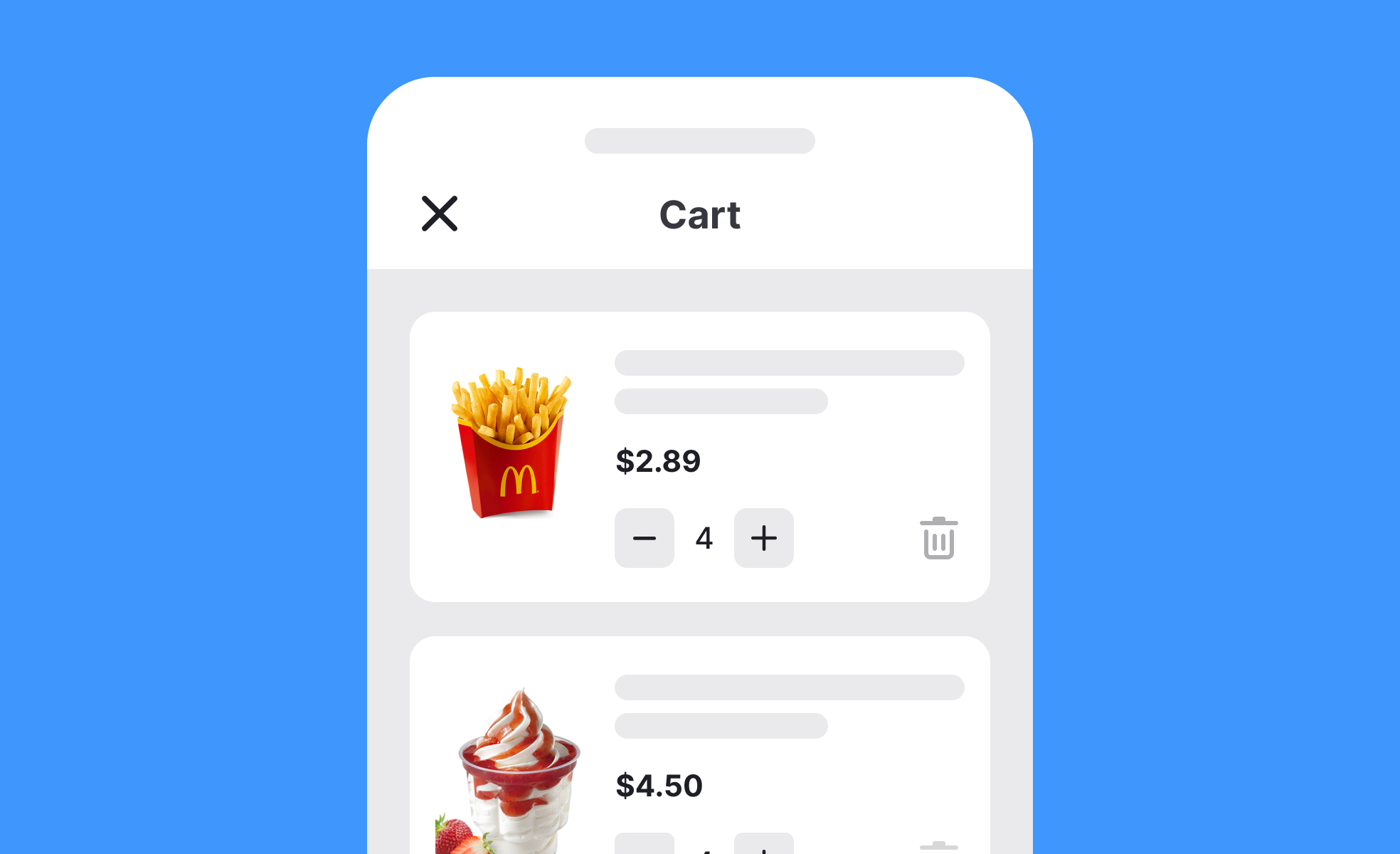
TL;DR
- Collects items for online purchase.
- Allows review and quantity adjustments.
- Connects browsing to checkout process.
- Critical for conversion and user trust.
Definition
A shopping cart is a digital tool in online stores that stores selected products, enabling users to review, edit, and proceed to checkout to complete purchases.
Detailed Overview
The shopping cart is central to e-commerce platforms because it bridges the gap between product discovery and purchase. It provides a dedicated space for users to gather items they intend to buy, acting as both a temporary holding place and the entry point to payment. Without shopping carts, users would struggle to organize multiple selections, reducing efficiency and discouraging purchases.
A frequent question is how shopping carts influence conversion rates. Research shows that abandoned carts are one of the biggest challenges in e-commerce. Cart design must minimize friction by providing clear summaries, transparent pricing, and accessible checkout options. For example, displaying estimated shipping costs upfront reduces surprises that often lead to abandonment.
Another common query relates to usability. A well-designed cart allows users to adjust quantities, remove items, or save products for later without confusion. Features like thumbnail previews, item descriptions, and stock availability create confidence. The cart must also update dynamically, reflecting changes in real time so users know their actions have been applied.
Trust is another critical factor. Shopping carts often display sensitive information like payment options or promotions. Clarity in pricing, including taxes and fees, builds trust and prevents last-minute frustration. Secure design cues, such as recognizable payment logos or encrypted checkout processes, reinforce user confidence.
Teams often ask about cross-device consistency. Modern users expect carts to persist across sessions and devices. For example, if a customer adds items on a mobile app, they expect to see the same items later on their desktop. Persistent carts reduce friction and support omnichannel shopping.
Personalization is another area of growth. Some shopping carts now suggest related products or apply discounts automatically, using data to encourage larger purchases. When done thoughtfully, these features enhance the user experience and support business goals without feeling intrusive.
Learn more about this in the Shopping Carts Lesson, a part of the Common Design Patterns Course.
Cart abandonment often stems from unexpected costs, complicated checkout processes, or mandatory account creation. When users face friction late in the journey, they leave rather than complete purchases.
Simplifying checkout, showing transparent pricing early, and offering guest checkout are proven ways to reduce abandonment rates.
Carts must provide clear item summaries, real-time updates, and easy controls for changing quantities or removing products. Features like product thumbnails and clear pricing ensure users feel confident in their selections.
A frictionless cart builds trust and keeps users moving smoothly toward checkout.
Trust is critical because the cart is where sensitive decisions happen. Clear pricing, visible security signals, and familiar payment logos reassure users. Confusing or hidden fees erode trust and cause drop-offs.
The more transparent and reliable the cart feels, the higher the likelihood of conversion.
Persistent carts that save selections across sessions and devices ensure continuity. For example, a user adding items on mobile should find the same cart when logging in from desktop.
This continuity reduces friction and matches user expectations in omnichannel retail.
Analyzing cart activity reveals where users drop off, which items are most often abandoned, and what combinations frequently occur. These insights inform product bundles, promotions, or design improvements.
By treating carts as data sources, businesses can refine strategies that directly impact revenue.
Recommended resources
Courses

UX Design Foundations

Design Terminology

Common Design Patterns
Exercises
Projects

Yogi Sport Shop

Night Bites: Late-Night Flow for Wolt