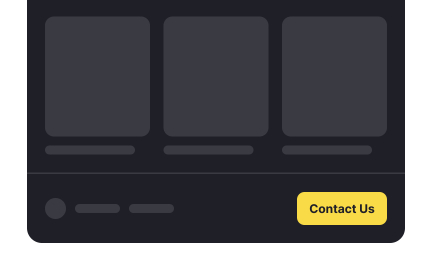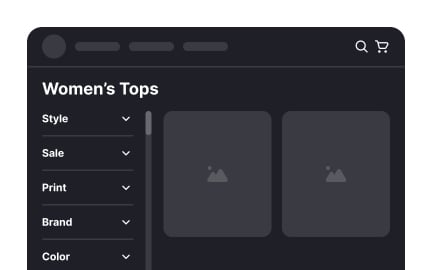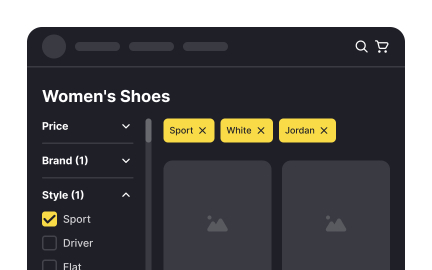Sorting
Sorting is the process of arranging data, items, or content in a defined order, such as alphabetical, numerical, or by relevance, to improve navigation.
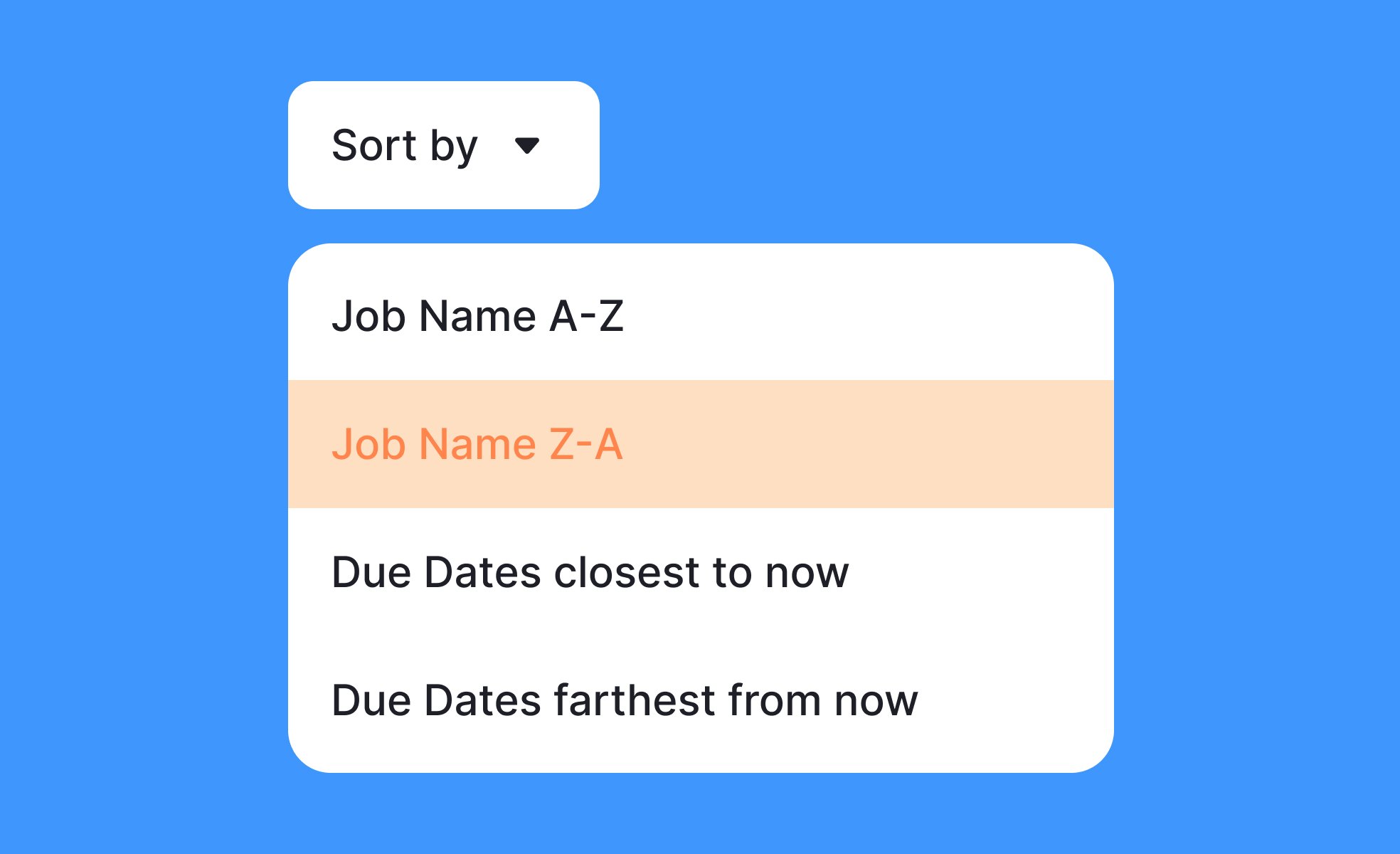
TL;DR
- Organizes data or items into defined order.
- Improves navigation and content discovery.
- Can be alphabetical, numerical, or custom.
- Essential in lists, tables, and search results.
Definition
Sorting is the method of ordering items, content, or datasets based on criteria like name, number, date, or relevance, helping users quickly find and compare information.
Detailed Overview
Sorting is one of the most fundamental tools in digital systems because it transforms raw information into structured content that users can understand and navigate. Whether browsing a list of products, a contact directory, or a dataset in a spreadsheet, sorting enables people to locate items faster and make comparisons more effectively.
A frequent question is why sorting is needed when search already exists. Search is excellent for precision when users know exactly what they want, but sorting supports exploration and scanning. For example, a user might sort an online store’s catalog by price or popularity to browse broadly before narrowing down choices. This combination of search and sorting empowers both targeted and open-ended behaviors.
Another common query is about types of sorting. The most widely used are alphabetical, numerical, chronological, and relevance-based. Alphabetical sorting helps with text-heavy data like contact lists. Numerical and chronological sorting are crucial for data tables, financial records, or project timelines. Relevance-based sorting, often powered by algorithms, is central to modern search engines and recommendation systems.
Teams often ask about user control. Interfaces should allow users to change sorting criteria easily, since different contexts demand different views. For example, a job board might let candidates sort listings by date posted, salary, or relevance. Giving users flexibility increases satisfaction and reduces friction in decision-making.
Accessibility is another important consideration. Sorting controls must be clearly labeled and operable through keyboard navigation or screen readers. Complex sorting interfaces can create barriers if they lack clarity, so designers must prioritize simplicity and inclusivity in these tools.
Another frequent topic is defaults. The initial sort order sets the tone for how users interpret data. For instance, sorting products by “most popular” highlights community choices, while sorting by “newest” emphasizes freshness. Choosing defaults carefully helps shape user behavior without limiting choice.
Learn more about this in the Filtering & Sorting Lesson, a part of the Common Design Patterns Course.
Sorting makes large sets of data manageable. By organizing items in meaningful ways, users can find what they need faster and compare options more easily.
Without sorting, users may feel overwhelmed or waste time navigating disorganized information.
Alphabetical, numerical, chronological, and relevance-based are the most widely used. Each serves different needs: alphabetical for names, numerical for values, chronological for dates, and relevance for search or recommendation results.
Designers often combine multiple types to cover varied use cases in a single interface.
Sorting arranges existing items in a new order, while filtering reduces the number of items shown. For example, sorting products by price changes order, but filtering by size removes irrelevant results.
Together, sorting and filtering create powerful tools for exploration and decision-making.
Default sorting shapes user behavior by determining what appears first. A “popular first” default highlights community preferences, while “newest first” encourages discovery of recent content.
Defaults often reflect strategic goals, balancing business priorities with user convenience.
Accessible sorting includes clear labels, keyboard navigation, and screen reader compatibility. Visual indicators like arrows showing ascending or descending order also improve clarity.
Inclusive sorting ensures all users can interact confidently, regardless of ability.
Recommended resources
Courses

UX Design Foundations

Design Terminology

Common Design Patterns
Lessons
Exercises
Projects

Plant Shop catalog

Catalog Page for E-Commerce Service | Old Souls