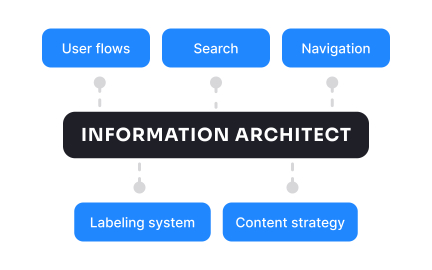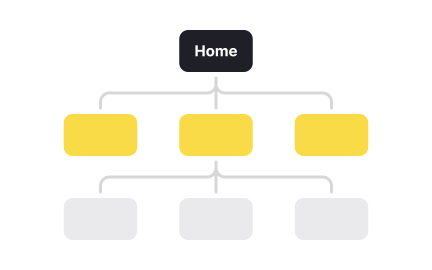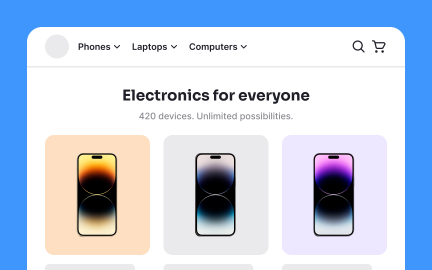Search
Search is a core digital feature that enables users to quickly locate specific content by entering queries, often supported by filters and relevance ranking.
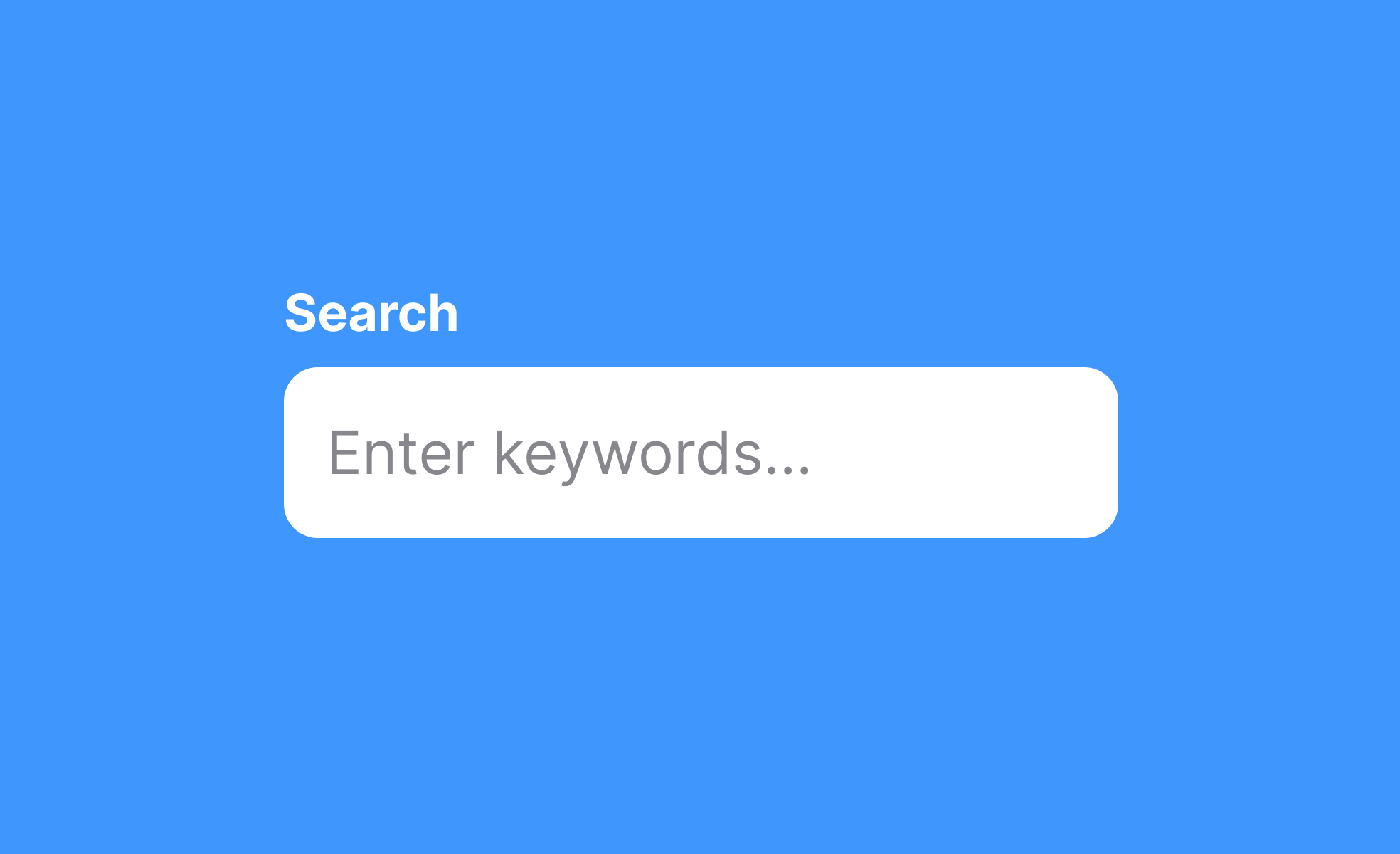
TL;DR
- Directly locates content through queries.
- Reduces navigation time across systems.
- Supported by filters, autocomplete, and ranking.
- Enhances usability, discovery, and satisfaction.
Definition
Search is a functionality within digital systems that retrieves content or data based on user queries, using indexing, algorithms, and ranking to present the most relevant results.
Detailed Overview
Search is one of the most relied-upon tools in digital products. Whether browsing an e-commerce site, navigating enterprise software, or using a mobile app, users expect to find exactly what they need without sifting through complex structures. Search condenses vast amounts of content into accessible, prioritized results, making it central to usability.
A frequent question is why search is so important when navigation menus already exist. Navigation supports exploration by guiding users through structure, but search provides precision. For example, a user who wants to locate a specific product SKU or a past message does not want to click through multiple layers. Search shortens that journey, meeting intent quickly and efficiently.
Another common query concerns the mechanics. Effective search requires indexing content so it can be retrieved instantly. Algorithms then match user queries with relevant results, often ranking them by frequency, recency, or contextual signals. Features like autocomplete, spell correction, and natural language processing further reduce friction, helping users succeed even with vague or imprecise queries.
Teams also ask about filters and facets. These tools refine search results when queries return too much information. For instance, in an online store, users might search for “shoes” but then filter by size, color, or price.
Another key area is user psychology. Search builds trust when it consistently returns accurate results. Poorly designed search, on the other hand, frustrates users and may drive them away. A user who searches for a known product but finds no results may assume the product does not exist, even if it was mislabeled.
Accessibility also factors heavily. Search must be usable by all audiences, including people with disabilities. Voice search, keyboard navigation, and semantic tagging expand usability. Accessible search ensures users of assistive technologies can interact with systems effectively, maintaining inclusivity.
Learn more about this in the Search System Exercise, taken from the Intro to Information Architecture Lesson, a part of the UX Design Foundations Course.
Search allows users to bypass complex navigation and go directly to what they need. This saves time, reduces frustration, and supports high efficiency. For businesses, effective search keeps users engaged and increases conversions, since people are more likely to complete actions when they find information easily.
Beyond speed, search contributes to trust. Users judge a product by how well it understands their intent. A reliable search experience signals competence and care, reinforcing brand value.
Accuracy comes from indexing content effectively and applying algorithms that prioritize relevance. Features like autocomplete, synonym matching, and typo tolerance reduce the risk of failure when queries are imprecise. Search powered by machine learning further adapts to user behavior, learning what results matter most.
These improvements mean users don’t have to know exact terms or phrasing. Instead, the system interprets their intent and delivers contextually appropriate results.
Filters and facets give users control when queries return too many results. By narrowing the scope, such as filtering products by size, color, or price, users achieve precision without needing to reformulate queries. Facets make large catalogs manageable and ensure that the final result matches user intent.
These tools also enhance confidence. When users can refine their search, they feel in control of the process, reducing the risk of abandonment.
Accessible search means more than a functional search bar. It involves ensuring results are navigable with keyboards, readable by screen readers, and adaptable to voice commands. For users with disabilities, these adjustments transform search from a barrier into a bridge.
Inclusive search design not only broadens reach but also complies with accessibility standards, ensuring fairness and usability for all.
Search engines can suggest related queries, highlight trending items, or recommend similar content, expanding user engagement beyond the original intent. For example, a search for “laptops” may also suggest “laptop accessories” or “best laptops under $1000.”
By combining retrieval with discovery, search shifts from being reactive to proactive, shaping richer user journeys and supporting business growth.
Recommended resources
Courses

Information Architecture

UX Design Foundations

Design Terminology
Lessons

Intro to Information Architecture

Intro to Search Functionality in UI

Designing for Motor Disabilities
Exercises
Projects

Booking Flow for a Film Screening App

Christmas Finder