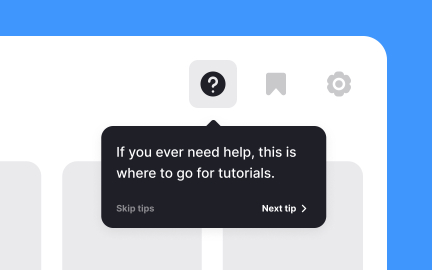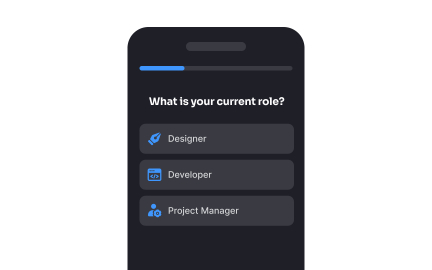Onboarding
Onboarding is the process of guiding new users or employees through initial experiences, ensuring they understand how to use a product or succeed in a role.
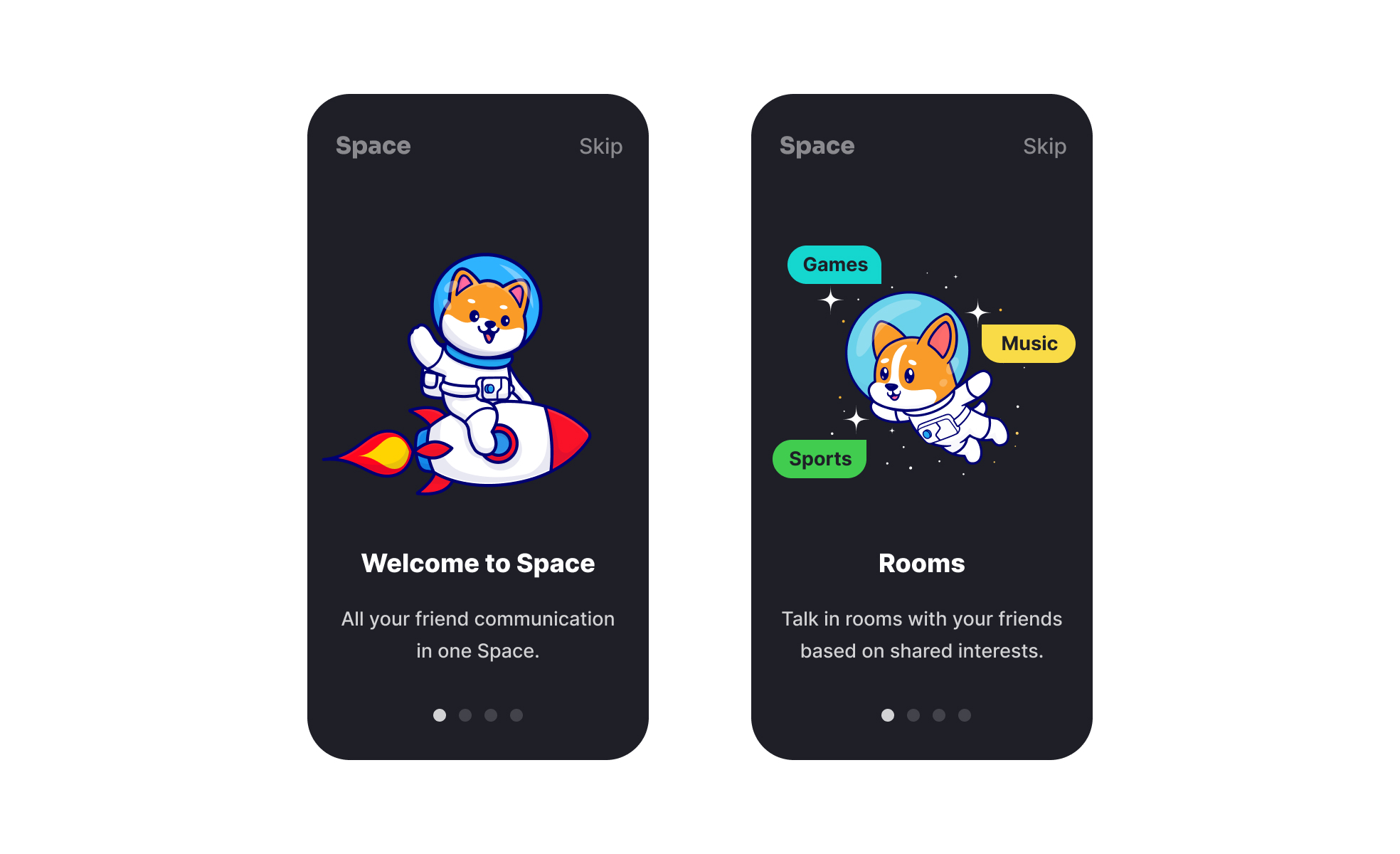
TL;DR
- The smallest unit in digital images and displays.
- Combine to form complete visuals.
- Each holds color and brightness information.
- Define clarity, sharpness, and resolution.
Definition
A pixel, short for “picture element,” is the smallest addressable unit of a digital display or image, storing color and brightness information to create the visuals seen on screens.
Detailed Overview
Pixels are the foundation of digital visuals. Every image or display you interact with is built from thousands, millions, or even billions of pixels. Each pixel represents a single point of color and brightness, and when arranged together, they form the complete picture. Although individually imperceptible at normal viewing distances, the density and quality of pixels determine how sharp and realistic visuals appear.
A frequent question is how pixels relate to resolution. Resolution refers to the number of pixels arranged on a display or within an image. For example, a 1920x1080 display contains 2,073,600 pixels. Higher resolutions increase detail, but they also demand more processing power and larger file sizes. Designers must strike a balance between visual clarity and performance.
Another common query concerns pixel density, measured in pixels per inch (PPI). Two displays with the same resolution can appear very different depending on size. A phone screen with high pixel density appears sharper than a large monitor with the same resolution. For designers, understanding PPI ensures assets are optimized for clarity across devices.
Teams also ask about color representation in pixels. Each pixel typically contains subpixels, red, green, and blue, that blend to produce the full range of colors. The accuracy of this blending affects how realistic or vibrant visuals appear. Poorly calibrated displays may show inconsistent colors, which is why testing across devices is crucial in design workflows.
Accessibility often enters discussions about pixels. Poor contrast or insufficient pixel density can make text or visuals harder to perceive, especially for users with low vision. Ensuring sufficient resolution, clear contrast, and properly scaled content supports inclusivity. Designers often rely on vector graphics when scalability is essential, since they are not limited to fixed pixel counts.
Learn more about the Feature-Based Onboarding Exercise, taken from the Basics of Mobile Onboarding Lesson, a part of the Mobile Design Course.
The first experience often determines whether a user stays or leaves. If they cannot achieve value quickly, they are likely to abandon the product. Onboarding ensures early success by guiding them through critical steps and demonstrating benefits.
This early engagement increases retention, satisfaction, and long-term adoption.
Employee onboarding focuses on integrating new hires into a company. It involves training, cultural orientation, and clear expectations. Product onboarding, on the other hand, helps new users become effective in software or apps by guiding them through workflows.
Both aim to build confidence and reduce drop-off, though in different contexts.
Product onboarding may include guided walkthroughs, interactive tooltips, setup checklists, or welcome tours. Each technique is chosen to simplify learning without overwhelming the user.
When implemented well, these methods make the product feel intuitive and approachable from the start.
Employees who experience structured onboarding feel more supported and capable. They gain clarity about their role, access to resources, and a sense of belonging. This reduces early turnover and improves long-term loyalty.
Retention often improves when onboarding extends beyond the first week to cover ongoing development.
No. Onboarding should adapt as products add features and as employees grow into new responsibilities. Continuous onboarding keeps both users and staff aligned with evolving needs.
Sustained guidance ensures people remain engaged, confident, and effective well beyond the initial introduction.
Recommended resources
Courses

UX Design Foundations

Design Terminology

Common Design Patterns
Lessons

User Onboarding

Basics of Mobile Onboarding

Mastering Email and In-App Messaging for Retention
Projects

Crypto App Onboarding
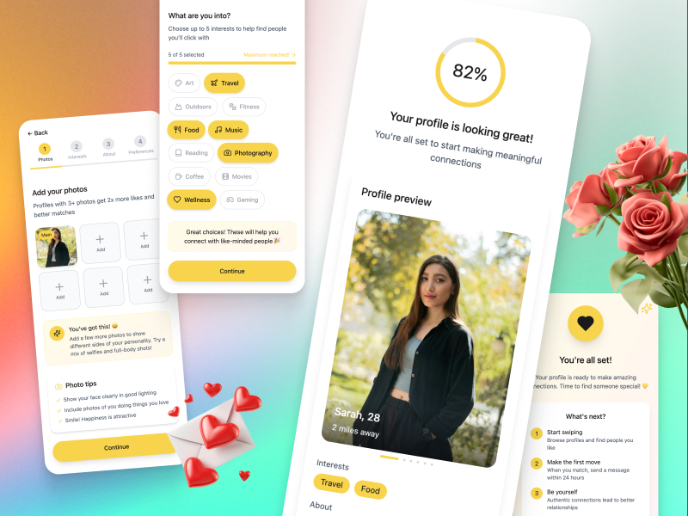
Redesigning Bumble’s Onboarding for Better Connections