Checkout Exercises
Explore hands-on “Checkout” exercises to sharpen your skills and level up your craft. Want more? Browse all search results
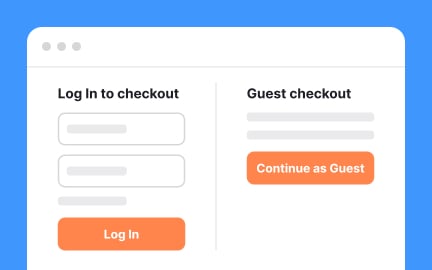
Exercise
The $300 million button
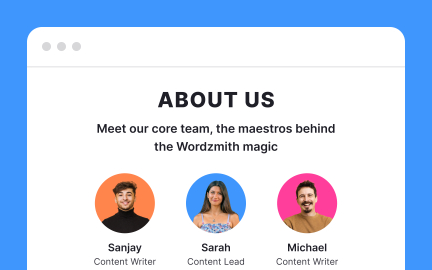
Exercise
Credibility
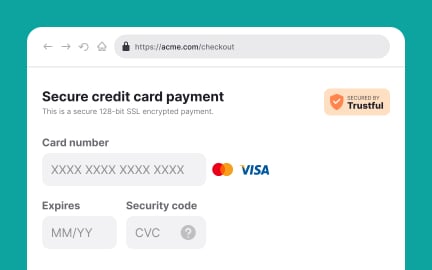
Exercise
Add visual signs of security

Exercise
Self-service kiosks
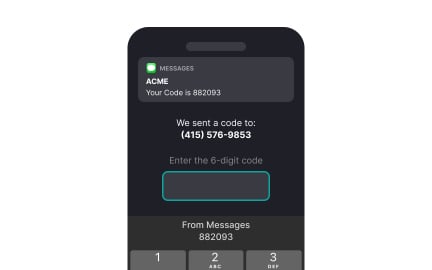
Exercise
Enable autofill
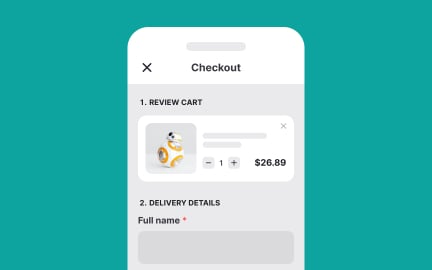
Exercise
Remove distractions
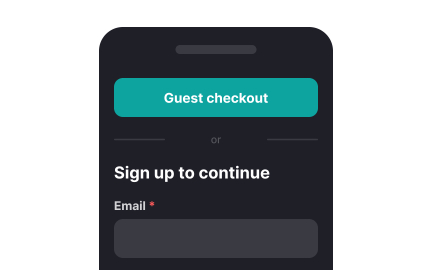
Exercise
Allow guest checkout
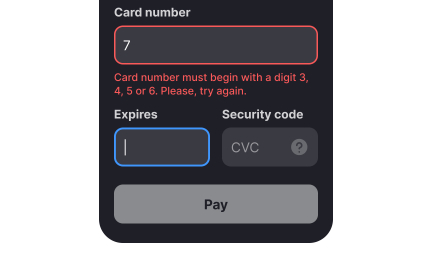
Exercise
Provide inline validation
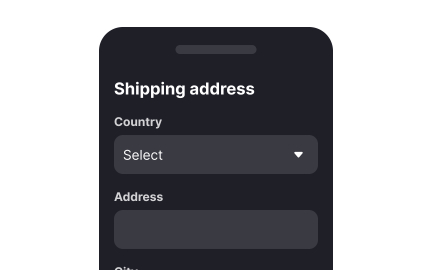
Exercise
Ensure address hierarchy
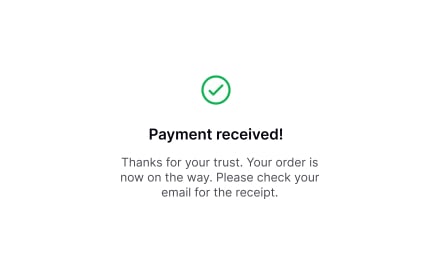
Exercise
Outline next steps
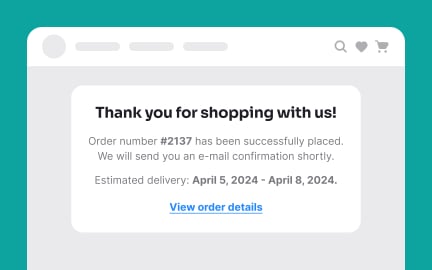
Exercise
Provide order confirmation after payment
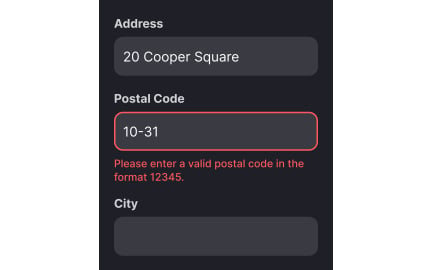
Exercise
Write clear error messages
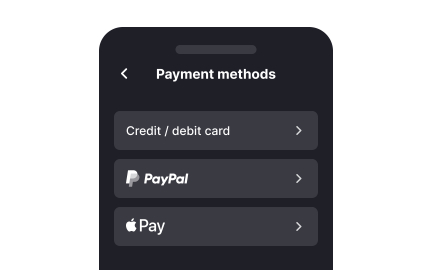
Exercise
Allow different payment options
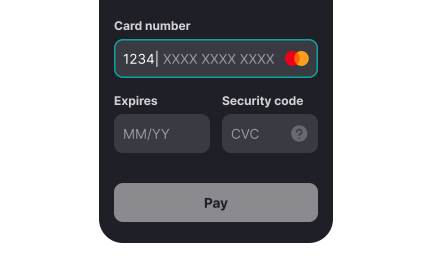
Exercise
Simplify card number input
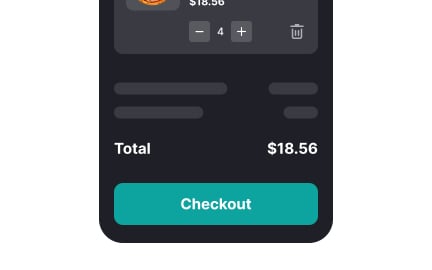
Exercise
Place the checkout button after the order details
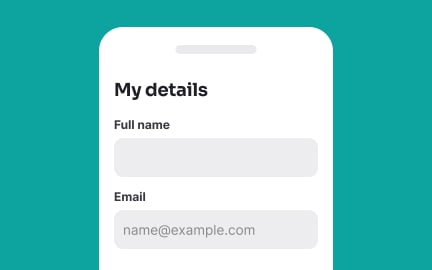
Exercise
Single-name vs separate name fields
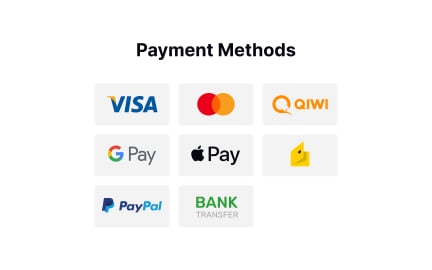
Exercise
Offer payment methods
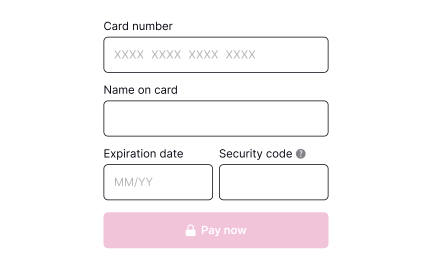
Exercise
Request payment details
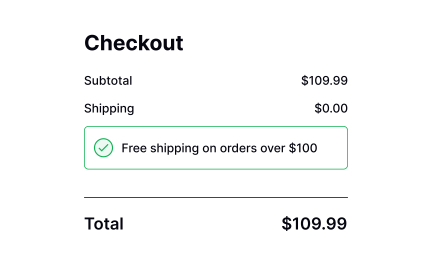
Exercise
Apply global promos automatically
Exercise
Show payment processing
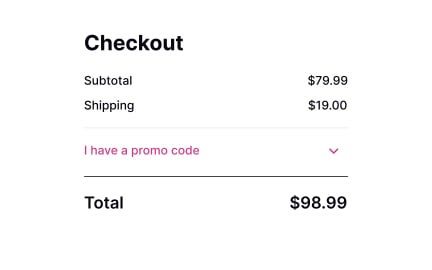
Exercise
Make promo code element visible
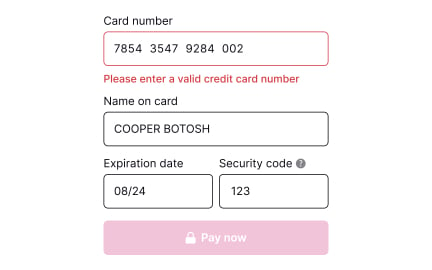
Exercise
Validate payment details
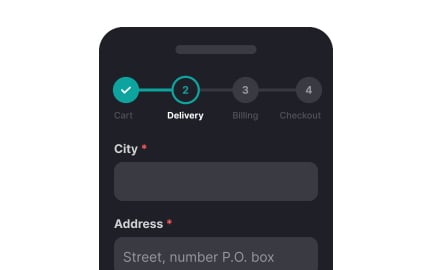
Exercise
Display a progress tracker
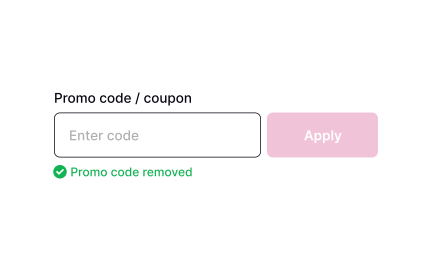
Exercise
Remove promo code
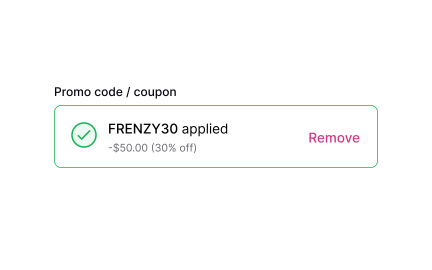
Exercise
Promo code applied successfully
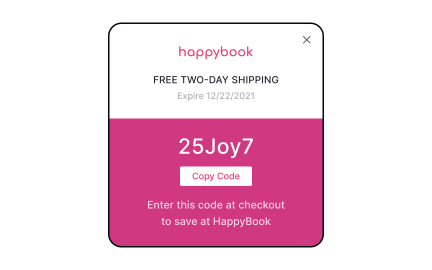
Exercise
Allow promo codes to be applied with a click
Exercise
Confirmation of payment processed successfully
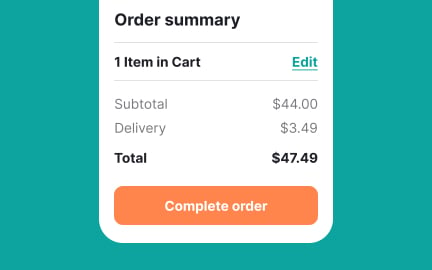
Exercise
Summarize the order details
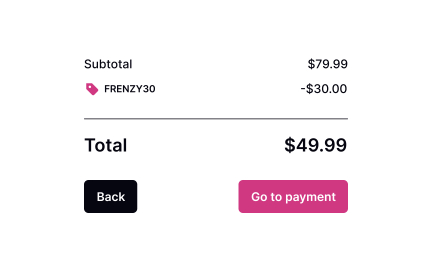
Exercise
Reflect the discount in the total
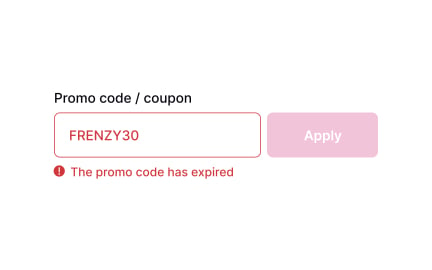
Exercise
Promo code error
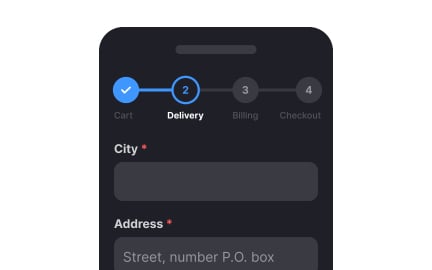
Exercise