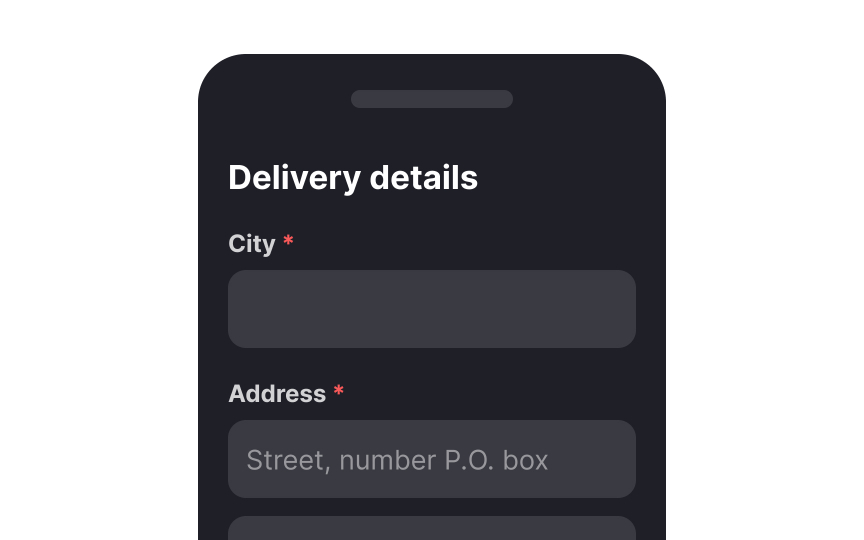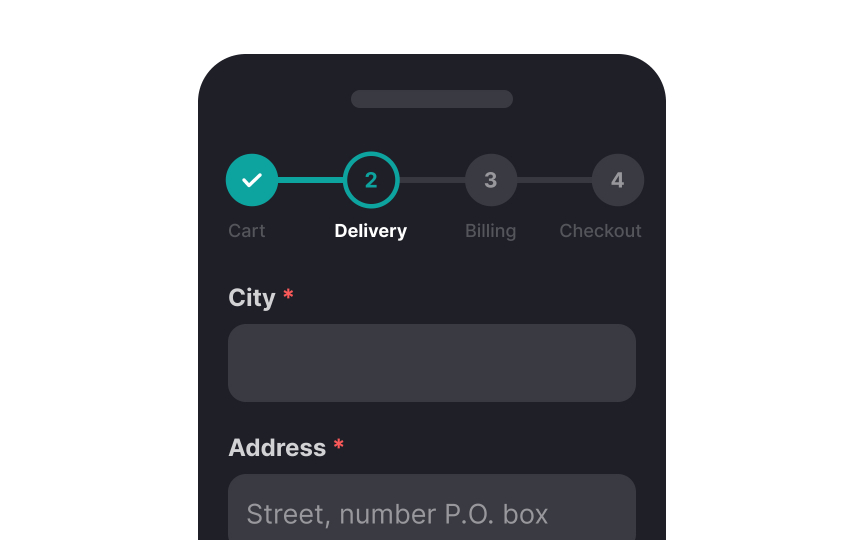Display a progress tracker
It doesn’t matter if your process spans one page or multiple pages, when more than a few steps are involved, give users an outline of what to expect using a progress tracker. This will let them know how far they’ve come and how many steps are left before the purchase is completed.
Moreover, breaking down forms into multiple steps or pages makes them more digestible and reduces the cognitive load required to fill them out.
Another single-page alternative to progress trackers is fitting all the steps of the checkout process under an accordion menu on one page. As users complete each step, they’ll scroll down and move on to the next one while knowing exactly how many steps are left.