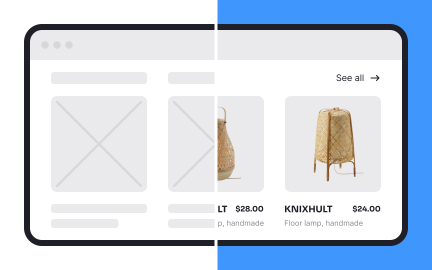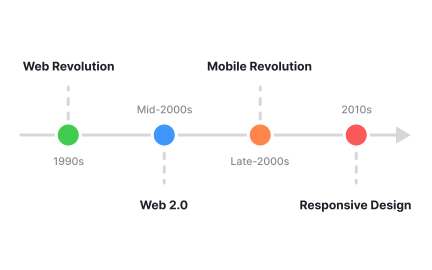UI Design
UI design focuses on how digital interfaces look and function, balancing clarity, accessibility, and visual hierarchy to support great user experiences.

What is UI Design?
Your digital interfaces confuse users and fail to guide them toward successful task completion because visual design doesn't prioritize usability and clear communication over aesthetic preferences that might look impressive but don't serve user goals effectively.
Most teams approach UI design as visual styling without systematic understanding of how interface elements affect user behavior, missing opportunities to create interfaces that actually help users accomplish their objectives efficiently.
UI design is the systematic creation of digital interfaces that combine visual design principles with usability best practices to create interfaces that are both aesthetically pleasing and functionally effective at helping users accomplish their goals efficiently.
Products with effective UI design achieve 80% higher user task completion rates, 60% reduced user errors, and significantly better user satisfaction because interfaces guide rather than confuse users through well-designed visual hierarchy and interaction patterns.
Think about how companies like Apple create interfaces that feel intuitive and help users accomplish complex tasks through clear visual design, or how banking apps use UI design to make financial transactions feel secure and straightforward rather than confusing and risky.
Why UI Design Matters for User Success
Your users struggle to accomplish their goals because interface design prioritizes visual appeal over functional clarity, leading to beautiful interfaces that frustrate users who can't figure out how to complete important tasks successfully.
The cost of poor UI design compounds through every user interaction with your product. You get higher abandonment rates, increased support costs from confused users, and competitive disadvantage when users choose products with clearer, more usable interfaces.
What effective UI design delivers:
Higher user task completion rates because well-designed interfaces guide users naturally toward successful task completion through clear visual hierarchy and intuitive interaction patterns.
When UI design serves user goals, interfaces feel helpful rather than obstacles that users have to overcome to accomplish what they want to do.
Reduced user errors and confusion through interface design that prevents common mistakes and provides clear feedback about user actions and system status.
Better user confidence and satisfaction because effective UI design makes users feel competent and successful rather than frustrated and confused about how to interact with your product.
Enhanced brand perception and trust as professional UI design communicates competence and reliability that builds user confidence in your product and organization.
Improved accessibility and inclusion through UI design that works effectively for users with different abilities, devices, and technical experience levels.
Advanced UI Design Strategies
Once you've established basic UI design capabilities, implement sophisticated interface design and user experience optimization approaches.
Micro-Interactions and Animation Design: Use subtle animations and transitions that provide feedback and guide user attention without becoming distracting or slowing interface performance.
Design System Integration and Component-Based Design: Connect UI design with systematic design systems that ensure consistency while enabling efficient design iteration and maintenance.
Personalization and Adaptive Interface Design: Create interfaces that adapt to different user preferences and usage patterns rather than providing identical experiences for all users regardless of their needs.
Accessibility-First and Inclusive Design: Design interfaces that work excellently for users with different abilities rather than treating accessibility as additional requirement to add after primary design is complete.
UI design, or User Interface design, is a discipline within digital product design that focuses on creating the visual elements and interactions of a user interface. It involves designing the layout, typography, colors, icons, buttons, and other visual components that users interact with when using websites, mobile apps, software, or any digital product. The main goal of UI design is to create an aesthetically pleasing and user-friendly interface that enhances the overall user experience and makes it easy for users to interact with the product.
UI design and UX design are related but distinct disciplines within digital product design:
- User Interface (UI) Design: UI design deals with the visual aspects and presentation of the product. It focuses on creating a visually appealing and cohesive interface by designing the layout, selecting appropriate colors, choosing fonts, and creating interactive elements. UI designers are responsible for the look and feel of the product, ensuring that it is visually attractive and consistent with the brand's identity.
- User Experience (UX) Design: UX design, on the other hand, is concerned with the overall user experience of the product. It involves understanding user needs, behaviors, and pain points through research and analysis. UX designers work to create intuitive and seamless interactions that align with user goals and expectations. They are responsible for ensuring that the product is easy to use, efficient, and delivers a positive and satisfying experience to the users.
UI design plays a crucial role in the success of a digital product for several reasons:
- First impressions: A visually appealing and well-designed interface creates a positive first impression, capturing users' attention and encouraging them to explore further.
- User engagement: Intuitive and user-friendly interfaces keep users engaged, reducing friction and frustration during interactions, which can lead to higher retention and satisfaction rates.
- Brand identity: The UI design reflects the brand's personality and identity, contributing to brand recognition and differentiation in a competitive market.
- Conversion and goals: An effective UI design can guide users towards specific actions, such as making a purchase or signing up for a service, improving conversion rates and achieving business goals.
Recommended resources
Courses

UX Design Foundations

Design Terminology

UI Components I
Lessons

UX Design Principles

What is UX Design?

Theory of Design Principles
Exercises
Briefs

Design an Empty State Page

Design a Product Catalog Page

Design a Profile Page
Assessments

Figma

Principles of Design

Design Patterns
Tutorials

Mastering the 60-30-10 Rule in Design

Master Auto Layout in Figma with This Tutorial