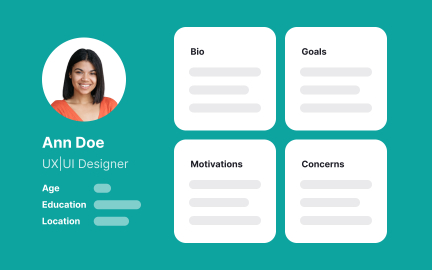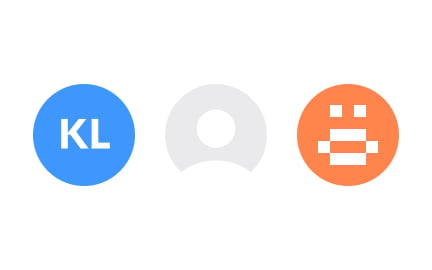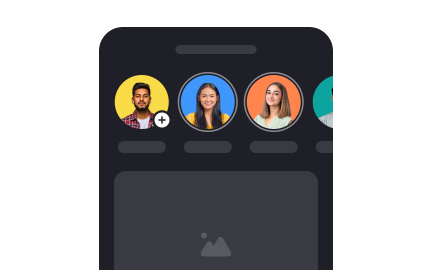User Profile
A user profile in UX/UI refers to a user’s personal information, preferences, and settings presented within an interface, which is often editable by the user.

TL;DR
- Stores personal details, preferences, and activity.
- Shapes personalization and tailored experiences.
- Guides product improvements through behavior data.
- Used in UX design, research, and product strategy.
Definition
A user profile is a structured record of information about a person interacting with a product, including demographics, preferences, and usage history, to support personalization and analysis.
Detailed Overview
User profiles are essential for tailoring product experiences to individuals. They typically include details such as age, location, account settings, purchase history, and activity logs. By centralizing this information, profiles allow systems to personalize interfaces, recommend content, and adapt features to user behavior.
A frequent question is how user profiles differ from personas. Personas are fictional archetypes created during design to represent groups of users, while profiles contain actual data about real individuals. For example, a persona might describe “a busy parent managing schedules,” while a profile shows the actual history of one user’s scheduling habits.
Another common query is how profiles support personalization. With a profile, a music app can recommend playlists based on listening history, or an e-commerce platform can suggest products based on browsing behavior. These features improve relevance, reduce search time, and increase satisfaction.
Privacy often comes up in relation to user profiles. Because profiles contain sensitive data, they must comply with privacy regulations like GDPR and CCPA. Clear consent mechanisms, secure storage, and transparency about data usage are essential. Users are more likely to trust products that give them control over their profiles, such as the ability to edit or delete information.
User profiles are also valuable for research and product improvement. Aggregated data across profiles helps teams identify trends, segment audiences, and spot friction points. For instance, a learning platform may discover that profiles showing frequent course switching indicate unclear content structure, leading to targeted improvements.
Finally, user profiles influence cross-platform experiences. Profiles allow people to move seamlessly between devices while maintaining progress and preferences. This continuity builds stronger engagement and loyalty, ensuring that the product feels consistent across contexts.
Personas are fictional constructs used for design research, while user profiles contain real data about individuals. Personas inspire design direction, while profiles guide personalization.
Both tools are useful but serve different purposes.
Profiles usually store demographics, account details, preferences, activity history, and behavioral data. The exact data depends on the product’s purpose.
This information enables personalization and analytics.
By analyzing stored behavior and preferences, systems can adapt recommendations, layouts, and workflows to suit individuals. This reduces effort and increases satisfaction.
Personalization turns static products into adaptive experiences.
Profiles hold sensitive data, requiring compliance with regulations like GDPR. Transparency, consent, and security are essential for trust.
Allowing users to edit or delete data further strengthens confidence.
Aggregated data from profiles highlights usage patterns, pain points, and opportunities for new features. This supports strategy and continuous improvement.
Profiles also help teams measure long-term engagement across users.
Recommended resources
Courses

UX Design Foundations

UI Components I

Design Terminology
Lessons

Image Terminology

13 Tips for Creating User Personas

Ethics in Growth & Marketing
Projects

Joblet Hire - Profile Page

User Personas for LinkedIn