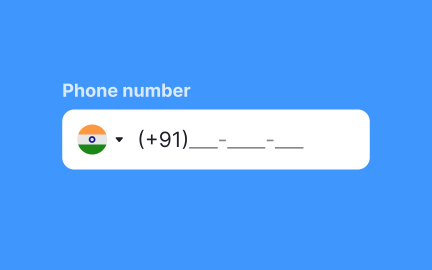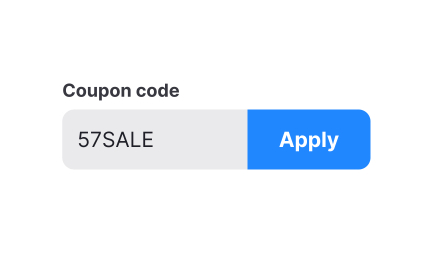Forms
Forms collect user input for tasks like registration, checkout, or feedback, shaping usability, accessibility, and data accuracy in digital products.
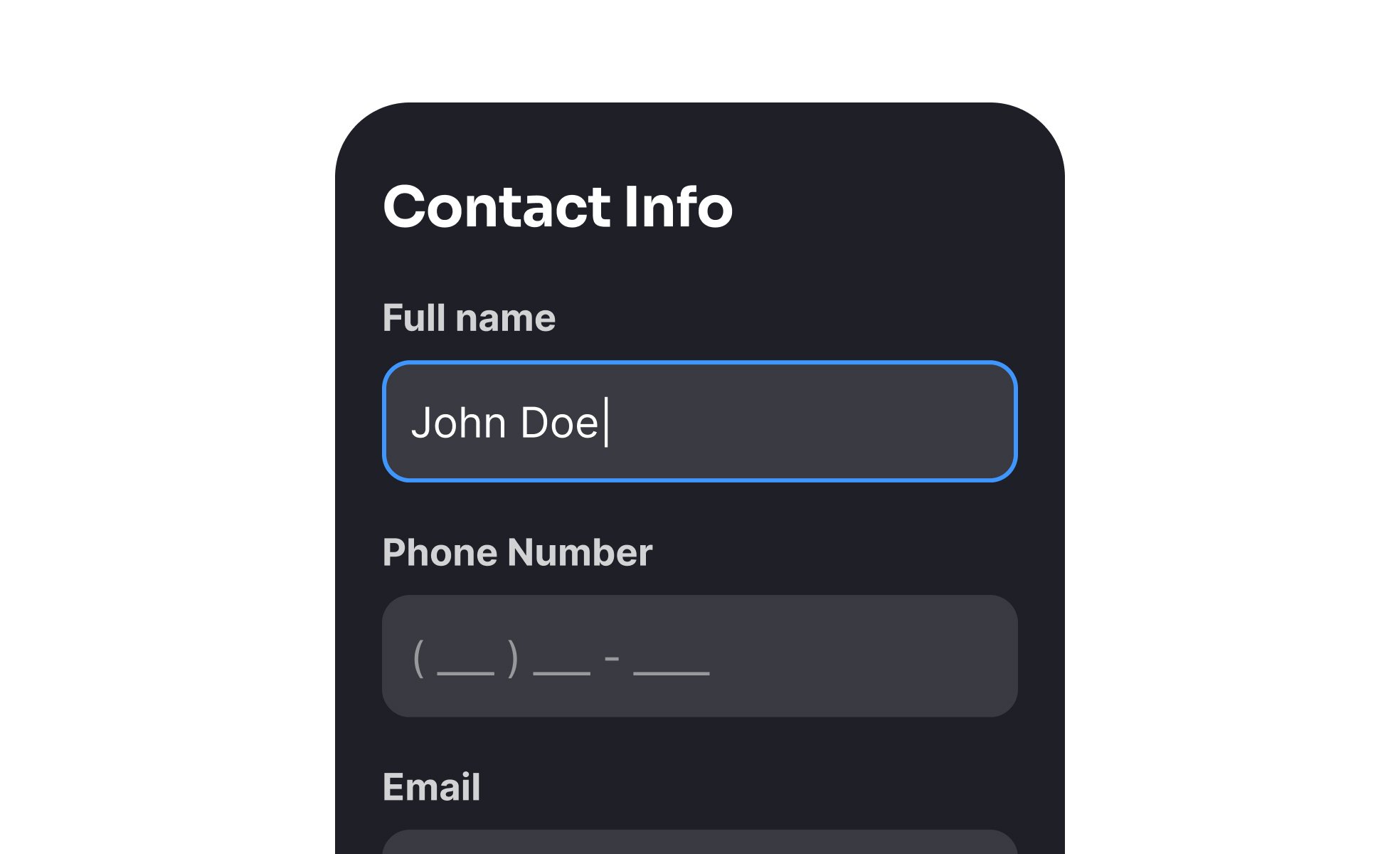
Forms are interactive elements that allow users to submit information in digital products. They are among the most common interface patterns, appearing in sign-ups, logins, surveys, checkouts, and feedback systems. Despite their ubiquity, forms are often points of friction, as users must invest time and effort to provide information. Good form design reduces this friction, guiding users smoothly while ensuring data is collected accurately.
For UX designers, forms represent a delicate balance between simplicity and completeness. Every field added increases cognitive load and reduces the likelihood of completion. Designers use strategies like progressive disclosure, autofill, and inline validation to streamline input. Clear labels, logical grouping, and visible error prevention also reduce frustration, making forms less of a barrier and more of a seamless step in the experience.
Accessibility in form design is essential. Labels must be properly linked to input fields, placeholders should not replace labels, and error messages need to be descriptive for screen readers. Keyboard navigation and logical tab order are equally important. Without these considerations, users with disabilities may struggle to complete forms, effectively excluding them from essential interactions like account creation or purchases.
Real-world examples highlight how impactful good form design can be. Airbnb simplified its sign-up flow by allowing users to register through existing accounts, dramatically reducing friction. E-commerce leaders like Amazon streamline checkout by storing and pre-filling user data, minimizing input effort. Government websites, often criticized for poor usability, have begun investing in accessible, mobile-friendly forms that improve trust and compliance.
Forms also influence trust and credibility. Users are wary of providing personal data, particularly when forms request sensitive information. Transparency about why data is collected, how it will be used, and how it will be protected reassures users. Including progress indicators in longer forms also reduces abandonment by setting expectations clearly.
Learn more about this in the Best Practices for Designing Forms Lesson, a part of the UI Components I Course.
Key Takeaways
- Forms are critical interaction points for input and data collection.
- UX design focuses on reducing friction and improving clarity.
- Accessibility requires proper labels, error handling, and keyboard support.
- Good examples include simplified sign-ups, autofill, and mobile optimization.
- Trust, transparency, and evolving tech shape effective forms.
Form abandonment usually happens when forms are too long, confusing, or intrusive. Each additional field increases friction, and unclear instructions or poor error handling frustrate users further. If users do not understand why certain information is needed, they may also choose not to complete the form due to privacy concerns.
By simplifying fields, using clear labels, and providing context for sensitive requests, teams reduce abandonment. Progress indicators and autofill also improve completion rates, making forms less of a burden.
Accessibility starts with proper labeling of input fields, ensuring that assistive technologies can announce them clearly. Error messages should be descriptive and linked directly to the field in question. Logical tab order allows smooth keyboard navigation, while sufficient contrast ensures visibility of text and error states.
Inclusive forms not only comply with legal standards but also expand usability to a wider audience. Accessible design benefits everyone by making forms clearer, faster, and easier to complete.
Modern forms are increasingly mobile-first, with larger input fields, simplified flows, and integration with platform-level autofill tools. Voice input is gaining adoption, allowing users to complete forms hands-free. Biometric authentication is also reducing reliance on password fields, particularly in logins.
AI-driven autofill and smart error prevention will continue to make forms faster and more forgiving. As technology evolves, forms are shifting from tedious chores into seamless interactions that integrate naturally into digital experiences.
Recommended resources
Courses

UI Components I

UX Design Foundations

Design Terminology
Lessons

Intro to Forms in UI

Inputs Usage in UI

Best Practices for Designing Forms
Exercises
Projects

iOS A11Y Signup Form for SaaS

Headspace sign-up page accessibility optimization