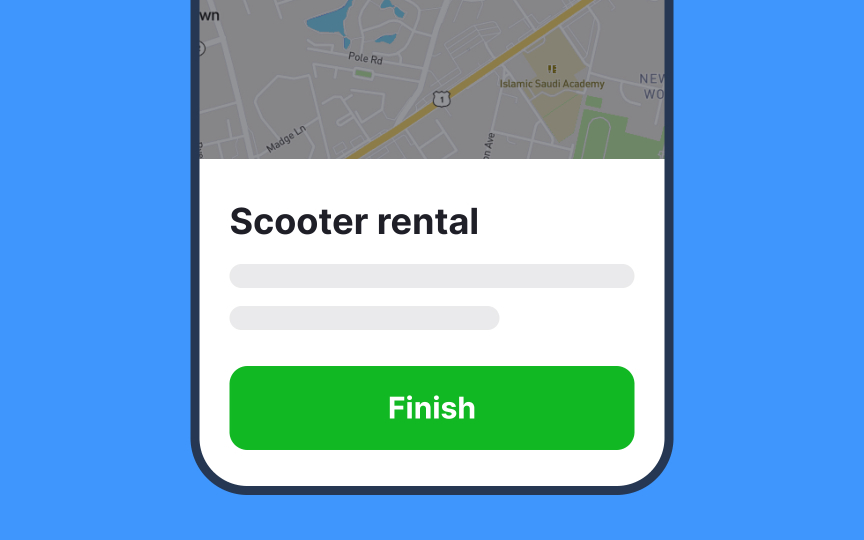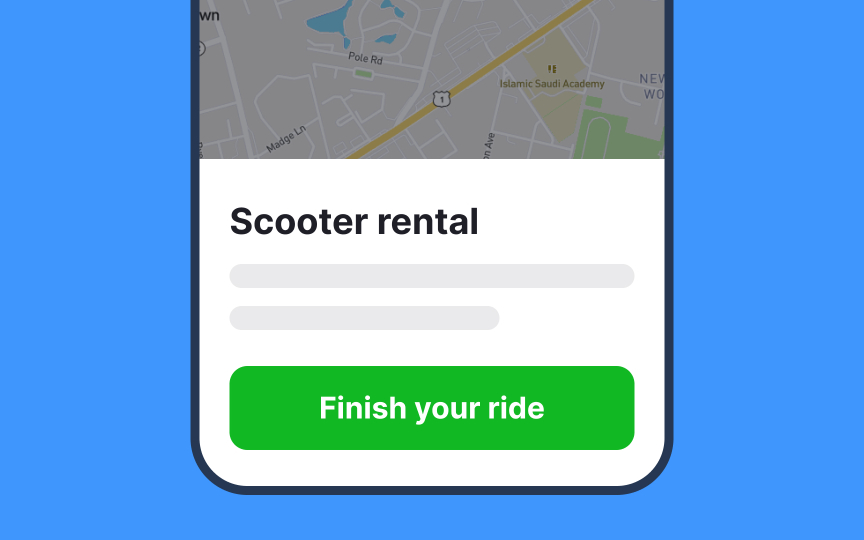Avoid generic commands
Generic commands such as "OK," "Yes," "Cancel," "Submit," and the like can often leave users in the dark about the action they're about to take. While these terms may seem straightforward, they lack context and specificity, leading to potential confusion.
Consider whether users would understand the command without reading the dialog's title or additional description. Will they know what "OK" or "Submit" really means in that specific situation? If the answer is no, it's a sign that the command is too generic.
To enhance user understanding, focus on making commands as descriptive and context-specific as possible. Instead of just "Submit," a button might say "Submit Your Application" or "Submit Payment." By including a bit more information, you clarify the action for users, reducing uncertainty.