Accessibility Lessons
Explore bite-sized “Accessibility” lessons designed to build real skills in just 5 minutes a day. Want more? Browse all search results

Lesson
UX Design Principles
Learn how to differentiate your product with the UX Honeycomb of 7 principles for irresistible user experiences.

Lesson
10 Usability Heuristics by Jakob Nielsen
Discover how to evaluate your product's usability with heuristics

Lesson
Inclusive Design Basics
Understand the basics of creating products, services, and environments that accommodate as many people's needs as possible

Lesson
Types of Cursors & When to Use Them
Help users predict what will happen by choosing cursors that match the action

Lesson
Devices & Screen Sizes
Discover the various devices and screen sizes you may have to design for

Lesson
Intro to Accessibility
Learn the basics of accessible product development and the common standard of compliance

Lesson
Color Terminology
Understand the different aspects and properties of color

Lesson
Intro to Shadows
Learn what shadows are and how they can be used to elevate UX

Lesson
Accessibility Tools
Discover helpful tools that can make sure your website is WCAG compliant

Lesson
Tables & Lists Accessibility
Discover how to effectively organize information in tables and lists without causing overwhelm

Lesson
Multimedia Accessibility
Understand how to make sure multimedia usage in your designs is accessible and doesn't distract or cause confusion to users

Lesson
13 Principles of Dark Mode Design
Explore techniques to effectively implement dark mode and provide an immersive and comfortable user experience

Lesson
Designing for Epilepsy
Learn how to design accessibly, keeping in mind the triggers of those suffering from epilepsy

Lesson
Designing for Autism Spectrum Disorder
Learn the nuances of designing accessible products for those on the autism disorder spectrum

Lesson
Text Accessibility
Discover the steps to make sure any text on your product is readable and legible to all users

Lesson
Common Design Concepts
Learn the basic concepts of design that you should be familiar with as a designer

Lesson
Designing for Hearing Impairments
Go over the most common hearing disabilities and how to design products that work for people afflicted by them

Lesson
Designing for Motor Disabilities
Understand the most common motor disabilities and learn how to design products that work for all users

Lesson
Designing for Dyslexia
Understand the nuances of designing products that are easy to use for individuals with dyslexia

Lesson
Links Accessibility
Learn how to create prominent and straightforward hyperlinks that are clear of any ambiguity

Lesson
Accessibility Research
Explore methods to gain a deeper understanding of all users to build accessible solutions

Lesson
Color Accessibility
Learn how to implement the WCAG recommendations on color contrast for accessibility

Lesson
Forms Accessibility
Discover how to build accessible forms that do not overwhelm or put off users

Lesson
Designing for Visual Impairments
Understand the most common visual disabilities and how to design products that work for people with these impairments

Lesson
Designing for Anxiety
Discover techniques to reduce stress, confusion, uncertainty, and the lack of control that contribute to users' anxiety

Lesson
Basics of HTML Attributes
Uncover the basics of HTML attributes, the additional properties that can be applied to HTML elements to enhance their functionality and appearance

Lesson
Writing Problem Messages
Discover ways to write error messages that are helpful and not frustrating to users

Lesson
HTML Images
Learn how to add captivating visuals to your web pages with HTML

Lesson
HTML Dos and Don'ts
Explore the essential dos and don'ts of HTML to create clean, accessible, and maintainable web pages

Lesson
Best Practices for Designing Tab Navigation
Learn the best practices for creating tab navigation that's consistent, clear, and easy to use

Lesson
HTML Tables
Learn the best practices to organize and present tabular data in a structured manner on your web pages with HTML

Lesson
Ensuring Mobile Accessibility
Understand how to create mobile apps that are accessible and inclusive to all users

Lesson
HTML Links
Learn how to connect web pages and provide seamless navigation for your users through HTML

Lesson
HTML Media
Learn how to incorporate various media elements into your web pages with HTML

Lesson
Augmented Reality and Mobile Design
Delve into the concept of AR and its rising number of design-intensive applications

Lesson
14 Design Dark Patterns You’ll Want to Avoid
Decode the 14 design dark patterns that you must steer clear of to maintain ethical and user-friendly design practices

Lesson
Best Practices for Designing Footers
Learn the best practices to create footers that help users find what they need and complete key actions

Lesson
Participant Recruitment for UX Research
Learn how to secure a diverse and representative sample that provides valuable insights for your research studies

Lesson
Accessibility in UX Microcopy
Get a grasp of the general guidelines to make your UX copy accessible to all

Lesson
HTML Headings & Paragraphs
Master the art of using HTML headings and paragraphs to structure and format your web content

Lesson
CSS Color & Gradient
Learn how to use color and generate smooth gradients that create moods and capture users' attention
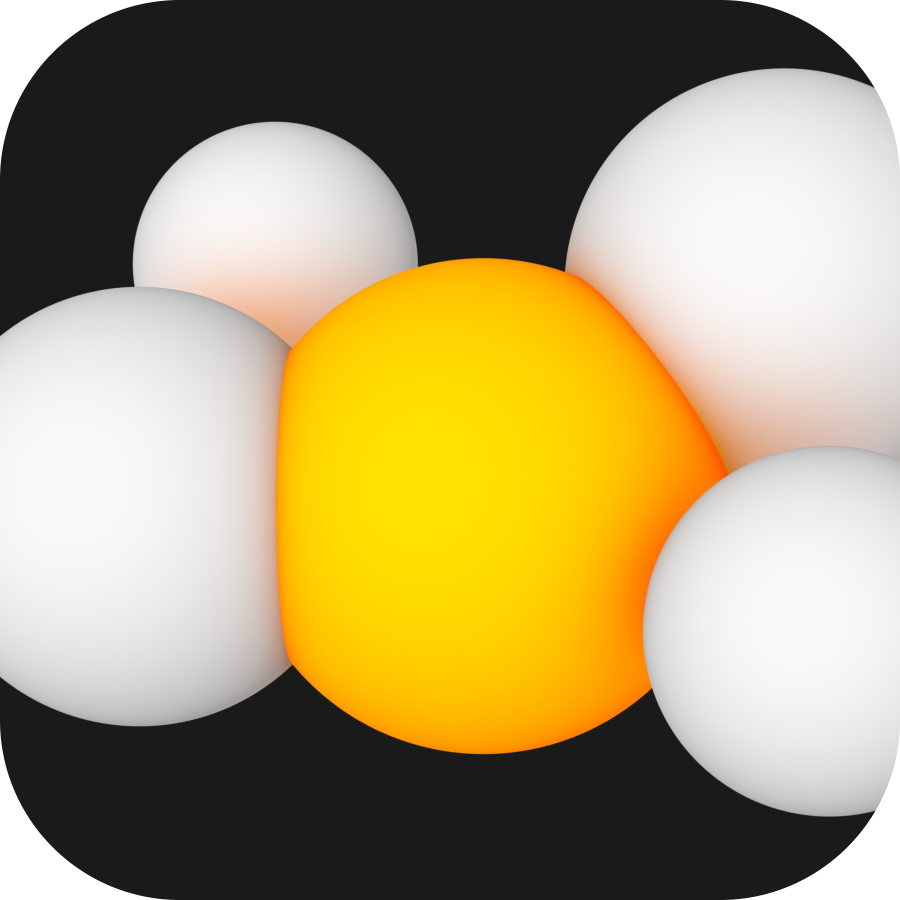
Lesson
Advanced 3D Techniques
Explore advanced techniques employed by 3D designers to optimize image quality for improved performance without compromising the overall visual impact

Lesson
Interaction Design Policies
Master the art of creating effective guardrails and controls for AI-generated content.

Lesson
Understanding Design Audit Types
Master different design audit approaches to address specific product challenges.

Lesson
Human-Centered AI Principles
Apply human-centered principles to design fair, transparent, and user-controlled AI experiences.

Lesson
11 Real-World Design Examples that Prioritize Accessibility
Gain practical insights on how to create inclusive user experiences for individuals with diverse needs

Lesson
Accessibility & Inclusion Standards
Design inclusive interfaces that empower all users to interact confidently with Apple devices.

Lesson
Accessibility Across Platforms
Design inclusive experiences that adapt thoughtfully across all Apple platforms.

Lesson
Color Systems & Dark Mode
Master Apple's color system principles and implement effective dark mode experiences.

Lesson
Lists & Tables
Master the art of presenting structured data through Apple's list and table patterns.