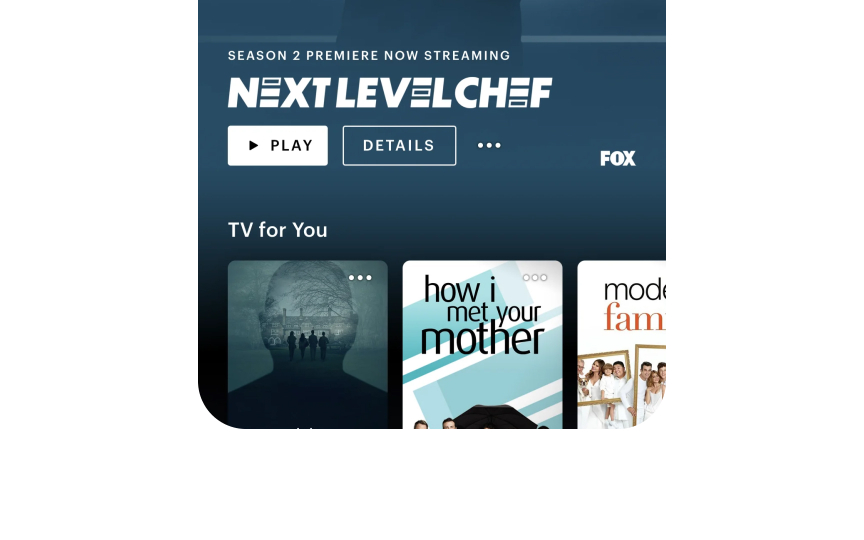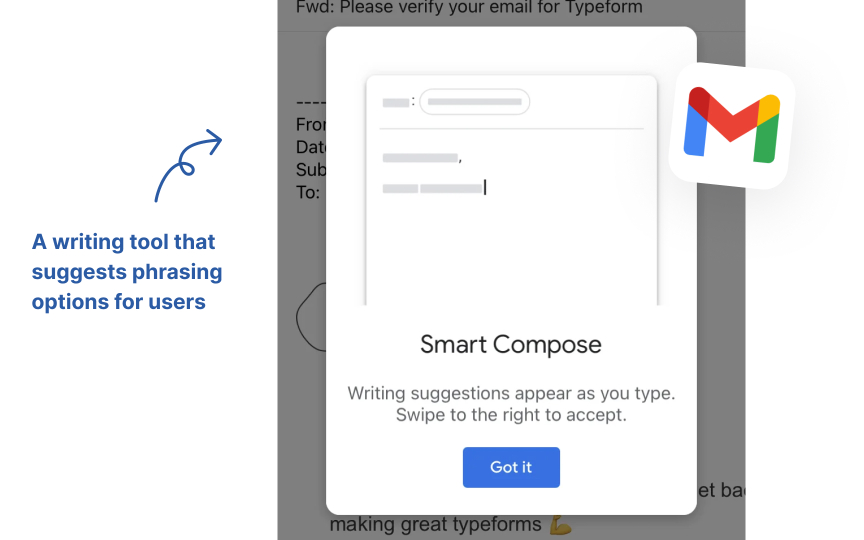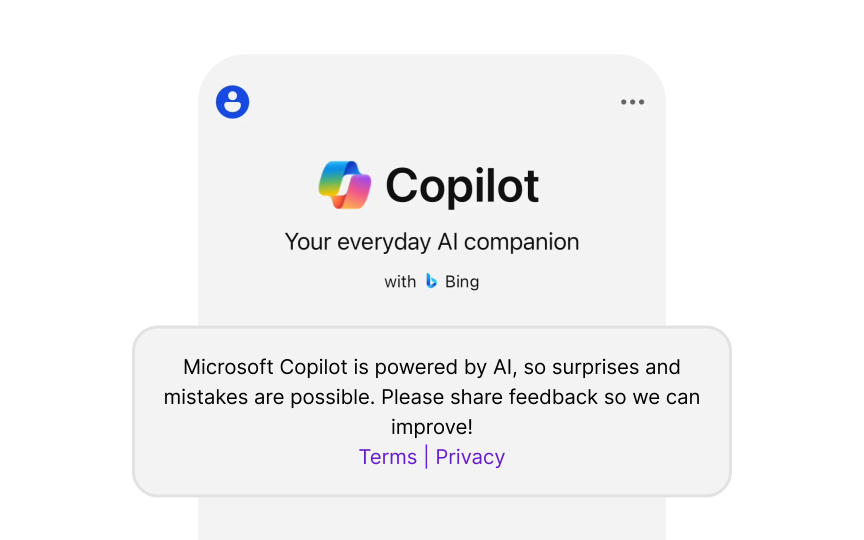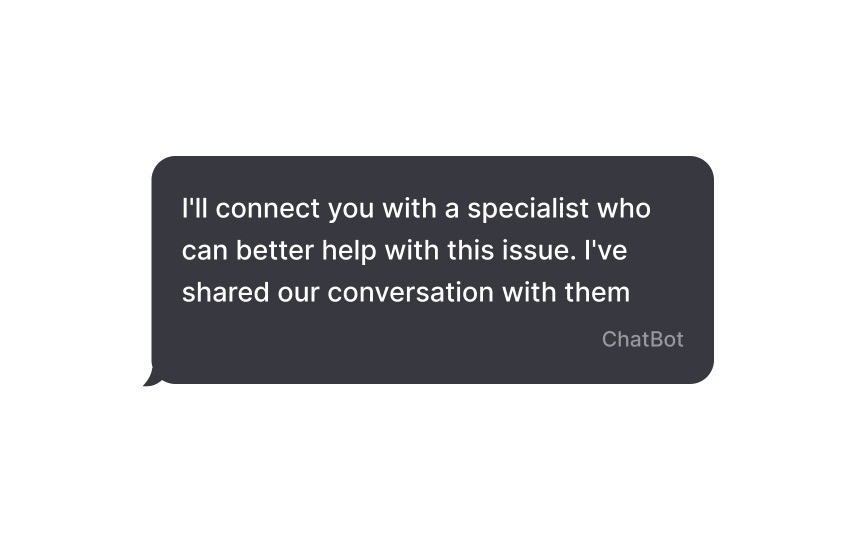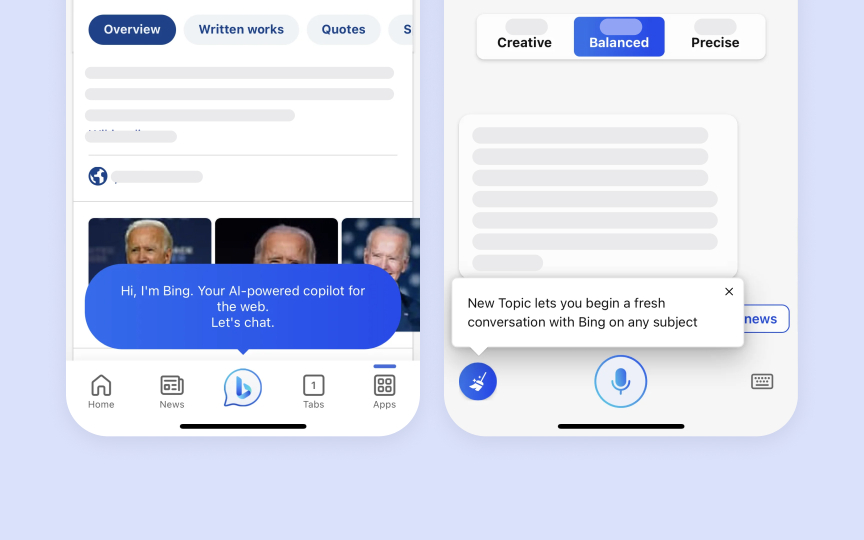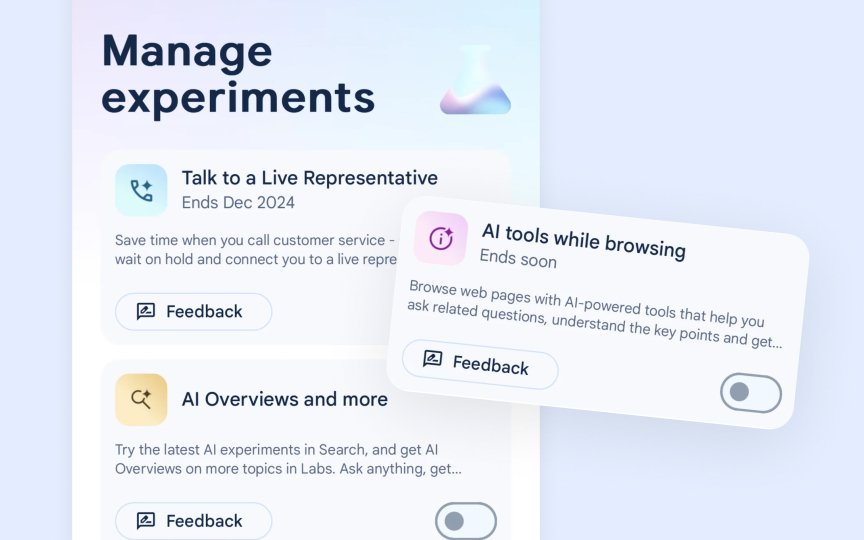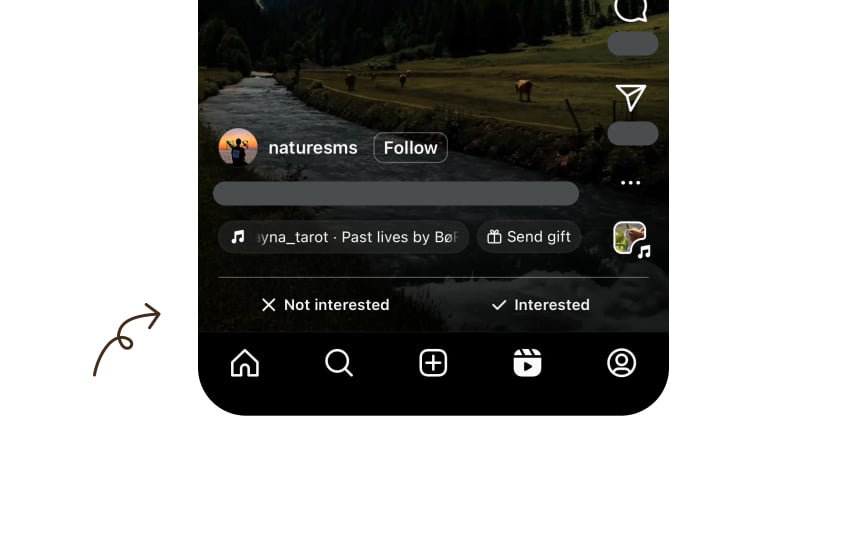Human-Centered AI Principles
Apply human-centered principles to design fair, transparent, and user-controlled AI experiences.
Human-centered AI represents a fundamental shift in how we approach intelligent systems, placing people's needs, values, and well-being at the center of design decisions. While AI offers powerful capabilities, these tools only succeed when they respect human autonomy, align with our values, and enhance rather than diminish our capabilities. The principles that guide human-centered AI design include meaningful user control, transparent operation, inclusive representation, and ethical data practices.
These foundations determine whether AI systems earn trust or create frustration, whether they empower diverse users or leave some behind, and whether they strengthen or weaken human agency.
Strong human-centered principles serve as the compass for every AI design decision, from determining appropriate levels of automation to crafting consent mechanisms that give users genuine choice. As AI becomes increasingly embedded in everyday products, these principles aren't just ethical considerations but essential to creating experiences that truly serve human needs.
Human-centered
When development teams face technical constraints or business pressures, this user-focused perspective serves as a crucial anchor. The mindset emphasizes measuring success through human outcomes, such as improved task completion, reduced cognitive load, and greater satisfaction, rather than purely technical metrics like algorithm performance or feature implementation.
In real situations, values often clash: think about a streaming service that recommends TV shows. The service wants to give you shows you'll love, but also be transparent about how it makes those picks. To create better recommendations, the service tracks not just what you watch but how you watch, whether you finish shows, rewatch scenes, or what time of day you watch. While this improves recommendations, explaining all these factors would be overwhelming, so the service simply says "Recommended for you" without sharing all the details. The service has chosen personalization over transparency.
Good value alignment would make this tradeoff clear, setting boundaries on what data is collected and deciding when being transparent matters most. Without this careful approach, AI systems tend to focus on easy-to-measure things like watch time, which might not reflect what people truly value. Clear value alignment gives teams a consistent way to make decisions throughout development.
Pro Tip: Create a value hierarchy to guide decisions when different priorities (like efficiency vs. transparency) conflict.
The augmentation approach to
- Humans are great at creativity, understanding context, ethical judgment, and empathy.
- AI excels at spotting patterns, staying consistent, working quickly, and remembering information.
Good augmentation builds teamwork systems where AI might suggest options for humans to choose from, highlight important patterns for people to investigate, or handle simple cases while sending complex ones to humans. This approach keeps human judgment in the loop while reducing mental workload. Designing for augmentation means carefully planning how humans and AI hand off tasks to each other without losing important context. It also avoids the "automation cliff" problem, where systems that handle most cases automatically leave humans unprepared for the difficult exceptions they still need to manage.
Human agency, our ability to make choices and take action, is crucial in
For example, a music app might automatically create a playlist (low-stakes) but ask for confirmation before purchasing concert tickets (high-stakes). A good agency shows up in designs like AI that suggests rather than decides, clearly communicates its limitations, allows users to challenge automated decisions, and provides override options. The idea of "meaningful friction" recognizes that some decisions should intentionally take effort rather than happen automatically, like confirming a large purchase.
Agency design looks at both the presence of controls and how usable they are. It ensures people with different tech skills can easily find, understand, and use them. Preserving agency respects users' right to make their own choices while still delivering the convenience of AI assistance.
Pro Tip: Differentiate between trivial choices and meaningful control when deciding what aspects of AI to make user-adjustable.
Inclusive
- The data (who's represented)
- The features (what the system looks at)
- The algorithm (how it makes decisions)
- The outcomes (who benefits)
Practical techniques include "what if" testing, where designers ask: "Would this result change if the user were from a different group?" This might involve creating test profiles that vary only by gender, age, or cultural background to spot biases.
Another technique is demographic auditing: regularly checking if the system performs equally well across different identities and fixing areas where it doesn't. Participatory design brings often-excluded users directly into the
Instead of treating inclusion as just a box to check, strong inclusive design sees diverse experiences as valuable input that makes systems work better for everyone. This approach also helps companies serve markets they might otherwise miss.
Pro Tip: Use "what if" testing to check whether your AI treats different groups of people fairly.
Trust calibration helps users develop just the right level of confidence in
The language used in AI interfaces directly shapes user trust. When a chatbot says "I think you might enjoy this movie" instead of "This movie matches your viewing history," it creates a false impression of human-like understanding. On the flip side, interfaces that say things like "The convolutional neural network has classified this image with 76.8% confidence" are too technical for most users. More effective approaches use plain language like "This appears to be a dog, but I'm not completely sure."
Good trust calibration requires honesty about mistakes: acknowledging errors, explaining why they happened when possible, and showing improvement over time. The goal is to help users rely on AI where it works well while maintaining healthy skepticism about its limits.
Pro Tip: Use visual cues to signal when the system is certain versus when it's making a best guess.
The escalation spectrum is about how systems move between
- When to escalate, like after two failed answers
- How to explain the change, telling users why they're being transferred
- How to make handoffs smooth, keeping the conversation flowing
Thoughtful escalation doesn't treat human help as a failure mode but as a natural part of the service. It recognizes that different problems need different levels of human involvement, and plans for this from the start.
Pro Tip: Design clear language for when your AI is transferring a task to human experts to maintain user confidence.
Progressive disclosure shows information and controls gradually based on what users need at the moment, rather than overwhelming them with everything at once. With
Good progressive disclosure creates layers of information and controls: essential functions are immediately visible, while advanced options remain available but aren't distracting. This principle applies to both explaining how AI works and controlling its behavior. The goal is to create a natural learning path that matches the user's growing understanding with appropriately timed information. This approach helps newcomers get started quickly while still supporting power users who eventually want more control and understanding of the system.
Meaningful consent ensures users understand and accept how their data is used in
Default settings greatly influence user choices, whether features are opt-in (off until selected) or opt-out (on by default), dramatically changing adoption rates, since most people never change default settings. Ethical consent makes changing settings easy, offers clear ways to delete data, and avoids manipulative patterns that push users toward less private options. The goal isn't just legal compliance but creating genuine understanding and choice that respects user autonomy while still explaining the benefits AI features provide.
Pro Tip: Avoid bundling multiple AI capabilities under a single consent option; let users choose which AI features they want.
Design patterns supporting this evolution include:
- Adaptive onboarding that adjusts based on user expertise, showing fewer instructions as users demonstrate proficiency
- Periodic check-ins that invite reflection on system performance, asking about users’ experience lately
- Explicit preference setting rather than silent adaptation ("We noticed you often skip songs by this artist. Should we play fewer like this?")
- Meaningful memory of past interactions.
This approach also considers how to gracefully handle endings, whether temporary breaks or permanent departures, with appropriate data portability and deletion options. Effective evolution design creates systems that grow with users over time, accommodating changing needs while respecting boundaries.
Similar lessons

AI’s Role in Text Generation and Modification

Best Practices and Potential Pitfalls of AI Writing Tools