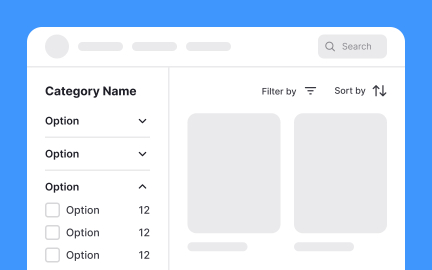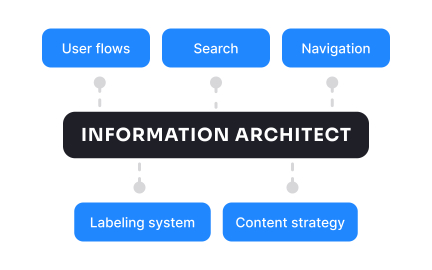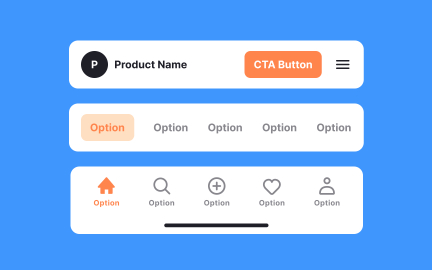Navigation
Navigation is the structure and system of controls within digital products that help users move through content, access features, and complete tasks efficiently
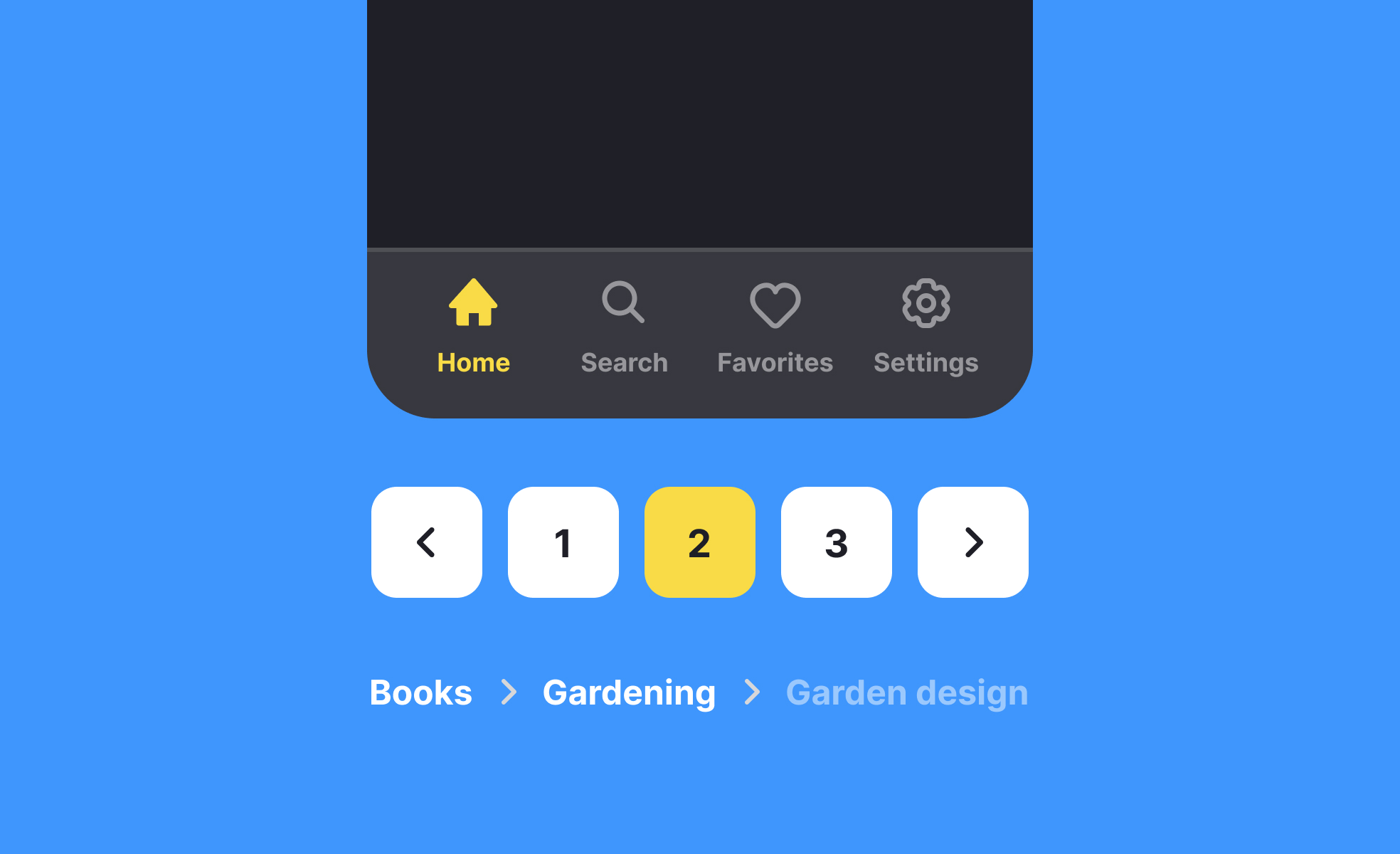
TL;DR
- Provides paths to move through products.
- Includes menus, links, icons, and gestures.
- Reduces friction by organizing content clearly.
- Crucial for usability and task completion.
Definition
Navigation refers to the design and arrangement of menus, links, icons, and pathways in digital products that allow users to move between sections, locate features, and achieve goals with clarity and efficiency.
Detailed Overview
Navigation is one of the most critical aspects of digital product design because it determines how easily users can find what they need. It is the framework that guides movement, organizes information, and supports task completion across websites, apps, and other interfaces. Poor navigation leads to confusion, frustration, and abandonment, while effective navigation builds trust and engagement.
A frequent question is how navigation differs between desktop and mobile products. On desktops, navigation often takes the form of top-level menus, sidebars, or visible links. Mobile interfaces, however, must account for smaller screens and touch interaction. Designers frequently use tab bars, hamburger menus, or gesture-based navigation to preserve screen space while still providing access to core features. Each environment shapes how navigation is structured and prioritized.
Another common query is about hierarchy. Navigation is often divided into primary and secondary layers. Primary navigation leads to the most important sections, while secondary navigation covers supportive or detailed features. A clear hierarchy reduces overload and ensures that users do not feel lost. Flat hierarchies, where all items are presented equally, may work for small products, but large products often require multiple levels of organization.
Teams also ask how navigation impacts discoverability. If navigation is too complex, features may remain hidden, reducing engagement. Testing helps identify whether users can find core features without extra help. Designers often combine visible navigation with contextual elements, such as breadcrumbs, to maintain orientation.
Accessibility concerns also arise frequently. Navigation must be operable by keyboard, screen readers, and assistive technologies. Designers ensure sufficient contrast, logical focus states, and meaningful labels to support inclusivity. A product with poor navigation accessibility excludes a significant portion of potential users.
Learn more about this in the Navigation System Exercise, taken from the Intro to Information Architecture Lesson, a part of the UX Design Foundations Course.
Common types include global navigation (menus or bars available across all pages), local navigation (links within a section), and contextual navigation (links related to content, such as breadcrumbs). Mobile products also use tab bars, drawers, and gesture-based controls.
Choosing the right mix depends on product size, complexity, and user behavior.
Desktop products often display navigation elements prominently through top bars, side menus, or toolbars. Mobile products rely on compact patterns such as hamburger menus or tab bars due to limited space. Gestures, like swiping, are also common.
The difference highlights the need to prioritize and simplify when designing for mobile screens.
Hierarchy determines how information is grouped and presented. Clear levels of primary and secondary navigation prevent overload and guide users toward essential content. Without hierarchy, users may feel lost or overwhelmed.
Effective hierarchy ensures that critical tasks remain easy to access, while less frequent tasks stay available without cluttering the interface.
Navigation must be usable with keyboards, screen readers, and other assistive technologies. This means providing proper labels, logical tab orders, and focus indicators. Clear contrast and legible text also matter.
Inclusive navigation ensures that everyone, regardless of ability, can move through a product successfully.
Users often judge products based on their ability to move through them without confusion. Clear, consistent navigation builds confidence, while confusing structures or poorly labeled menus create frustration.
When users trust that they can find what they need, they are more likely to stay, return, and recommend the product.
Recommended resources
Courses

UI Components II

Information Architecture

Common Design Patterns
Lessons

Common UI Component Definitions I

Intro to Information Architecture

Common UI Components
Projects

HireHarbour Allies: UX/UI Case Study for Inclusive Landing Page
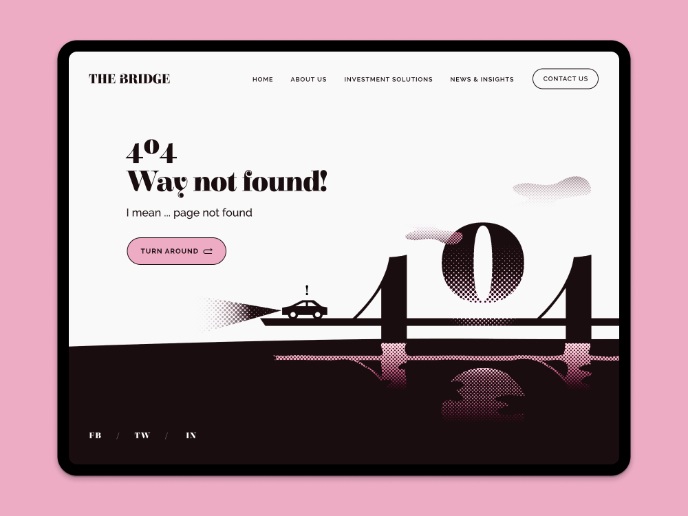
404 Way (Page) Not Found