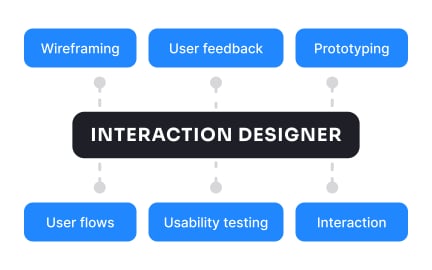Interaction
Interaction in digital design refers to the ways users engage with systems, encompassing actions, responses, and feedback that define the user experience.
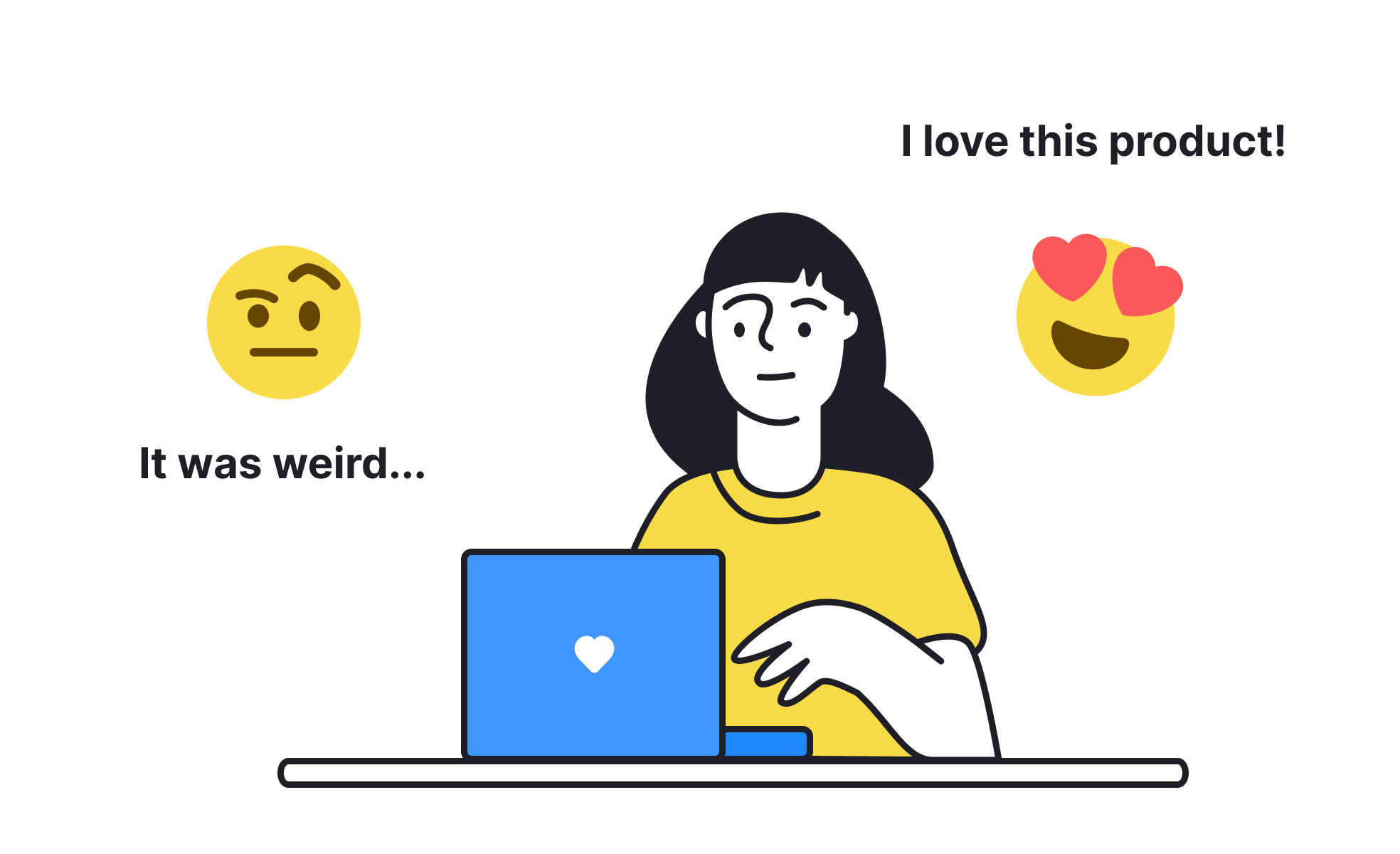
TL;DR
- Exchange between user actions and system responses.
- Includes clicks, taps, gestures, and voice commands.
- Defines usability and overall product experience.
- Effective interaction requires clarity and feedback.
Definition
Interaction is the dynamic exchange where users act upon a system, and the system responds, forming the core of user experience in digital products.
Detailed Overview
Interaction is the lifeblood of digital products. It represents every moment when a user does something and the system responds, whether that’s clicking a button, swiping a card, or speaking to a voice assistant. Unlike static information, interaction creates a dialogue between humans and technology, shaping the rhythm and flow of user experience.
A common question is how interaction differs from interface. The interface is what users see, the buttons, menus, or icons, while interaction is what they do with those elements. A button without interaction is decoration; a button that responds visually and functionally becomes a part of the experience. This distinction is key: interface defines form, interaction defines behavior.
Another important topic is feedback. Users want to know that their action has been recognized. Feedback can take the form of animations, sound, vibrations, or text confirmation. Without it, people may feel ignored or uncertain. For instance, if a user taps “Add to Cart” and nothing happens, they may tap repeatedly or abandon the action altogether. Feedback makes interactions trustworthy.
Modern interaction design also deals with variety. It is no longer limited to mouse clicks and keyboard input. Touch gestures, haptic responses, voice recognition, facial tracking, and even motion sensors now create ways for users to engage. Each input method demands careful design patterns to ensure predictability. A swipe to delete in one app should behave similarly in another, otherwise users face confusion.
Accessibility raises frequent questions. Interactions must be designed so that they work for everyone. This means ensuring keyboard navigation, screen reader compatibility, and alternatives for gesture-heavy features. An app that relies only on complex swipes, for example, excludes users with mobility challenges. Designing accessible interactions is not just ethical but also required in many regulatory contexts.
Learn more about this in the Interaction Design Exercise, taken from the Design Disciplines Lesson, a part of the Design Terminology Course.
The interface is the visual layer, buttons, fields, and icons, while interaction is the act of engaging with it. For example, a button is part of the interface, but the click, visual response, and system action form the interaction.
This distinction helps teams focus not only on aesthetics but also on behavior. A product may look good, but without clear interactions, it will feel broken or incomplete.
Feedback reassures users that their action has been recognized. Whether it’s a button highlighting, a vibration confirming input, or a message showing success, feedback reduces uncertainty and frustration. Without it, users may repeat actions, leading to errors.
Good feedback creates a sense of responsiveness, making products feel alive and reliable. It transforms an action from a guess into a confident step in the user journey.
Beyond clicks and taps, voice commands, gestures, haptics, and even gaze tracking are increasingly used. Smart speakers, AR/VR environments, and wearable devices push interaction beyond traditional screens.
Each new form requires learning curves, but consistency and familiarity help. Designers often borrow from existing metaphors, like swiping left to dismiss, to make new interactions intuitive.
Interactions must include alternatives for different abilities. A gesture-only action should have a button equivalent; animations should have readable labels; and focus states must be visible for keyboard users. Without these considerations, products exclude large groups of people.
Inclusive interaction design ensures usability across diverse audiences. It not only meets legal standards but also improves the overall experience by reducing friction for all users.
Yes. Interactions convey personality. Fast, bouncy animations suggest energy and playfulness, while calm, steady transitions suggest professionalism and reliability. These subtle choices build emotional connections.
Interaction is often the most memorable part of a product. Users may forget exact visuals but remember how smoothly a product responded, how reassuring it felt, or how delightful the feedback was. That memory becomes part of the brand.
Recommended resources
Courses

UX Design Foundations

Design Terminology

Common Design Patterns
Lessons

Common UI Component Definitions I

Design Disciplines

Common Design Concepts
Assessments

Figma

Sketch
Projects
Animated icons with Rive

RetroPlum - Skeuomorphic Style Button Kit