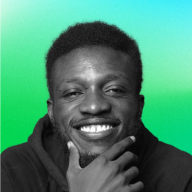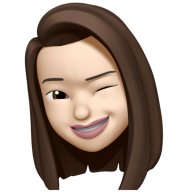RetroPlum - Skeuomorphic Style Button Kit
Hello! I'm Salvatore, and I'm thrilled to introduce you to my project—the RetroPlum Button Kit, developed from scratch in response to the Uxcel Design Brief: Button System Design for a Tech Platform. This project marks my venture into creating a button system specifically tailored for a tech platform, aiming to transcend the norms of a mundane and static experience. The RetroPlum Kit is a harmonious blend of basic button principles with my personal design tastes and philosophies.
In developing the RetroPlum Button Kit, my focus was on:
- Enhancing User Interaction: By integrating multiple button states and variants, the design aims to make digital interfaces more intuitive and engaging.
- Aesthetic and Functional Harmony: The skeuomorphic design approach, coupled with a carefully selected color palette and typography, seeks to spark user curiosity and encourage interaction.
- Versatility and Clarity: By limiting the variety of sizes and categorizing button states, the system is designed to be both versatile for different applications and straightforward for users and designers alike.
Key Features:
- Four Button Variants: Default, Secondary, Destructive, and Tertiary, each tailored for specific user interactions.
- Eleven States: Includes an innovative animated CTA reminder, enriching user engagement with subtle, intuitive cues.
- Skeuomorphic Design: A modern twist on classic aesthetics, employing shadows and textures to emulate real-world tactility.
- Adaptable Sizes: Three meticulously chosen sizes to ensure versatility and usability across various applications.
- Comprehensive Typography and Color Scheme: Utilizes the Camphor font family for its legibility and versatility, paired with a strategically selected color palette to invoke curiosity and interaction.
Opting for a skeuomorphic design approach, I sought to imbue the project with a sense of tactile familiarity and intuitive interaction—a decision deeply anchored in my personal design philosophy and experiences. As you'll discover, my exploration of skeuomorphic styles is not just a nod to design trends but a reflection of my lifelong fascination with the tangible aspects of technology and their intersection with digital interfaces. This approach represents an experimental foray into button system and skeuomorphic design, and there is undoubtedly room for further improvements. Therefore, I welcome any and all feedback!
To ensure clarity and focus in my presentation, I chose to categorise button states and limit the variety of sizes. This strategy aimed to streamline both the design process and presentation, rendering the button system more accessible and concise for the audience.
For a full breakdown please read the walkthrough below.
📝 Read Walkthrough: https://bit.ly/3TPQzFJ
💻 Play Prototype: https://bit.ly/3xcflHe
🎨 View Figma File: https://bit.ly/3Pzj7R2
🔥 Get a free copy: https://bit.ly/3Pzj7R2
Reviews
23 reviews
You nailed every aspect of this project and even more. I've genuinely enjoyed going through the interactive prototype, exploring all the button options, interactivity and so on. And the walkthrough was a cherry on the top.
This is just breathtaking.
From the presentation, quality, attention to detail and what not, you nailed every bit.
Even provided additional resources, chef's kiss.
Very detailed and useful to me! great!!
One of the most comprehensive projects I've seen here Salvatore. Exceptional work, from the walkthrough to the interactive prototype. I truly appreciate you sharing all the files and your thought process on this.
You did a great job experimenting with skeuomorphic design in the RetroPlum Button Kit. I like how you thought carefully about button states, sizes, and typography. The attention to detail, especially with shadows and textures, makes the system feel unique and engaging.
The animated CTA reminder is a smart idea, as it adds motion without feeling overwhelming. I also appreciate how you kept the structure simple by limiting sizes and organizing states clearly.
As a next step, you could test these buttons in real product contexts to see how they perform with users. That would give even more strength to the project. Overall, this is creative and well executed.
Your RetroPlum Button Kit shows remarkable depth, both in its thoughtful approach and in your ability to weave personal design philosophy with functional usability. The decision to experiment with a skeuomorphic design approached a layer of nostalgic charm while maintaining modern usability. You build a versatile, well-documented, and interactive button system. The extensive use of Figma component properties to manage states, icons, and text across variants shows a high level of technical skill.
Really good work there, very well explained. Good choice of colors and the gradients are perfectly balanced. Keep up the good work!
UI is sleek and professional, amazing work you’ve got there!
First you are impressed with the amount of work done, and then you also get to enjoy the quality! Excellent work, I want to look at it and study it. Special thanks not only for the great work, but also for the awesome presentation!
You might also like

Accessible Signup Form

Entrant - Analytical Dashboard

Transit Cairo — Digital Mobility Redefined
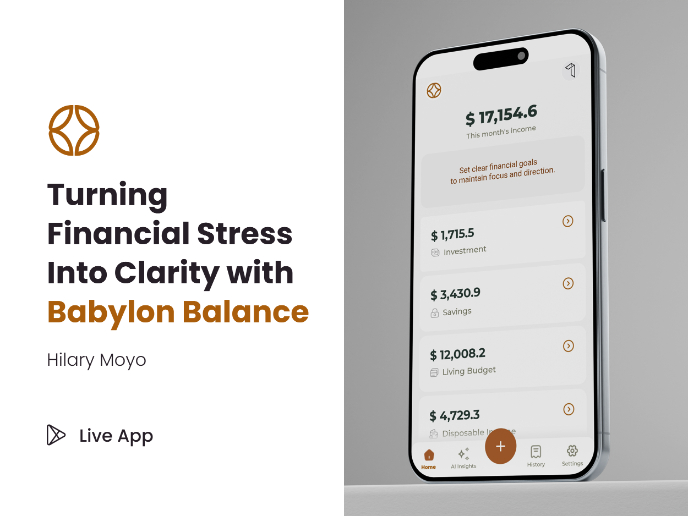
Babylon Balance - Designing Financial Clarity Through Constraint

Entrant Accessible Signup and Login Forms

CJM x Mindspace case study - Ester Cinelli
Visual Design Courses

UX Design Foundations

Introduction to Figma