Animation
Animation uses purposeful motion in digital products to guide attention, explain changes, and create intuitive, engaging user experiences.
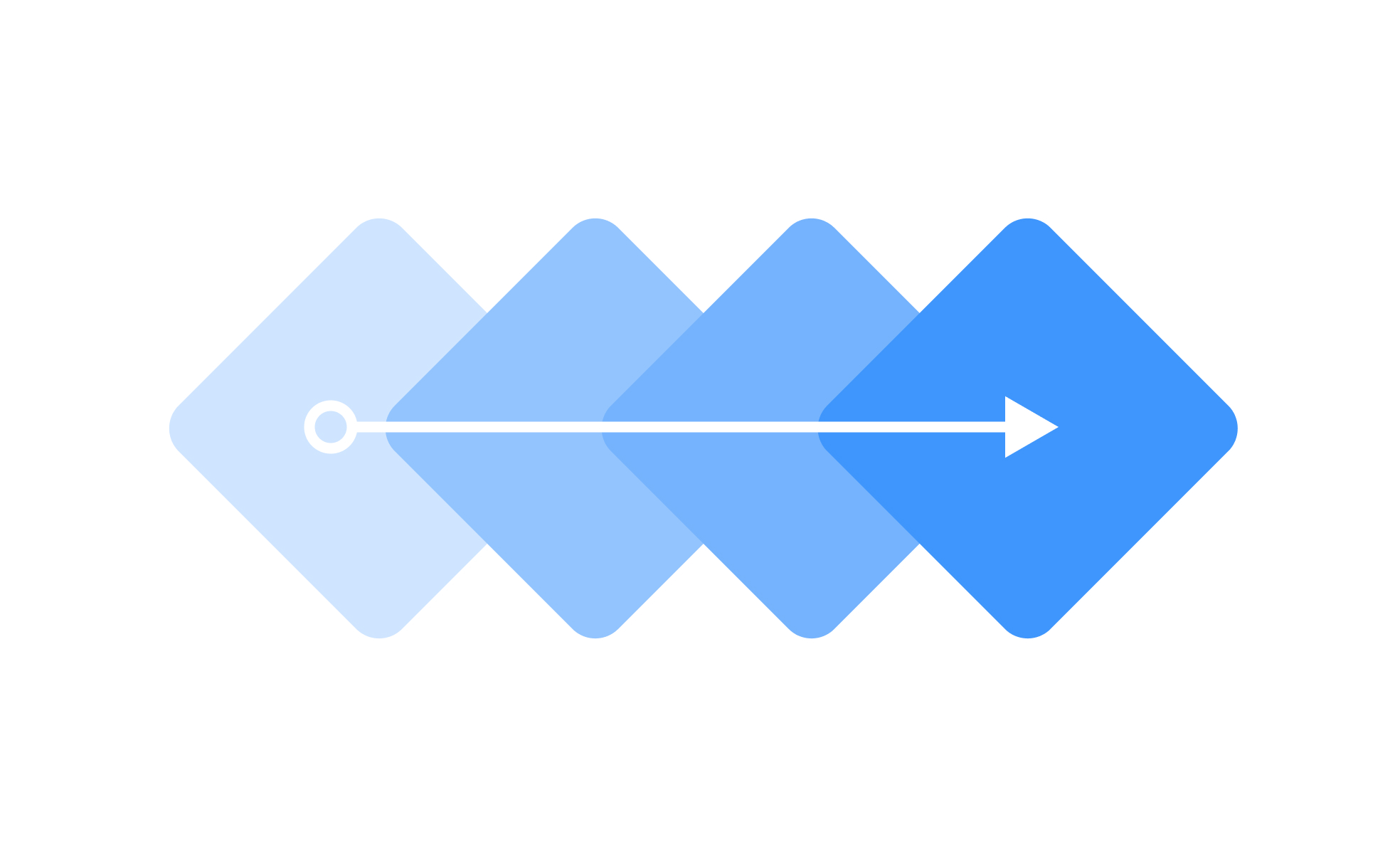
Animation in UX/UI design is the strategic use of movement to communicate status, guide focus, and improve understanding. It turns static interactions into dynamic experiences that respond visually to user actions. When applied well, animation makes interfaces feel alive, creating a smooth flow between actions and outcomes.
For designers, animation clarifies cause-and-effect relationships. A button that subtly expands when tapped reassures the user that their action has been registered. A card that slides off-screen when dismissed confirms removal without words. These microinteractions reduce uncertainty and make digital products feel more responsive.
Product managers see animation as both a functional and brand-building element. Well-crafted motion can reinforce product identity and improve user retention by making workflows more intuitive. For example, a calendar app might animate the transition between month and week views to maintain context and help users orient themselves.
Motion is also a valuable teaching tool. Complex interactions can be broken into smaller animated steps, making them easier to follow. This is especially useful during onboarding, where animations can demonstrate how to use a feature faster than text or static images could.
Real-world examples show its impact. Payment platforms like PayPal animate transaction confirmations, creating a sense of security and completion. Fitness apps such as Strava use animation to visualize progress in a way that motivates continued engagement.
Performance and accessibility are critical considerations. Overly complex or frequent animations can slow down an app, especially on lower-end devices. Designers must also provide reduced-motion settings to support users sensitive to motion effects.
Cross-functional teams benefit when animation is treated as a shared responsibility. Designers plan the motion, engineers implement it efficiently, and product managers ensure it aligns with business objectives and doesn’t create friction in key user journeys.
When applied thoughtfully, animation bridges the gap between user intention and system response. It can elevate usability, strengthen branding, and create a more memorable product experience without overwhelming the interface.
Learn more about this in the Animation Theory & Motion Lesson, a part of the UX Design Foundations Course.
Key Takeaways
- Adds clarity, feedback, and personality to interactions.
- Supports onboarding and learning.
- Reinforces brand identity when consistent.
- Requires attention to performance and accessibility.
- Works best when tied directly to user goals.
Animation improves user experience by making digital interactions more intuitive. For example, when a card expands smoothly into a full-page view, users understand the relationship between the two states without extra explanation. This helps reduce cognitive load and allows users to follow workflows naturally.
Beyond functionality, animation also adds polish. It can make interactions feel fluid and responsive, creating satisfaction and confidence in the product. Small touches, like a button that subtly changes color when pressed, reassure users that their actions have been recognized. This combination of clarity and delight strengthens the overall product experience.
Finally, animation creates rhythm across an interface. By applying consistent patterns for transitions, designers establish expectations that help users anticipate what will happen next. Predictability makes interfaces easier to learn and builds trust.
Excessive animation can overwhelm users, slow performance, and reduce accessibility. Long or flashy transitions create friction, forcing users to wait instead of completing their goals efficiently. This frustrates people who expect quick responses, especially in high-frequency tasks like messaging or checkout flows.
Product managers also worry about performance overhead. On devices with limited processing power, heavy animation can cause lag, stuttering, or crashes. These technical issues directly impact retention and user satisfaction. Teams must weigh the trade-offs between aesthetics and performance.
From a design perspective, inconsistency is another risk. If some parts of the interface move one way while others use different timing or easing, the experience feels fragmented. Clear guidelines help prevent this, keeping animations purposeful instead of distracting.
Teams should start by defining motion principles that align with the brand’s identity and product goals. This includes setting standards for speed, easing, and purpose. For example, fast linear animations may work for quick transitions, while slower, curved easing can add emphasis for important moments. Consistency across these rules creates a cohesive experience.
Incorporating animation into a design system ensures that developers and designers work from the same foundation. Documented standards prevent overuse and help scale motion patterns across multiple features or products. This also speeds up workflows, since teams can apply pre-defined behaviors instead of starting from scratch.
Testing with users is critical. Animation should be validated like any other feature, checking whether it improves understanding and usability. Collecting feedback, especially from users with motion sensitivity, ensures the system is inclusive. A strong animation system balances creativity, performance, and accessibility.
Recommended resources
Courses

UX Design Foundations

UI Components I

Design Terminology
Lessons

Image Types and Formats

Animation Theory & Motion

Designing for Epilepsy
Tutorials
Projects

Crypto App Onboarding
Animated icons with Rive












