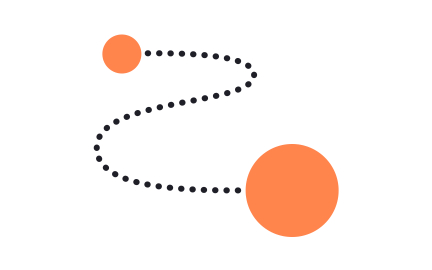Motion Design
Motion design adds animation and transitions that support navigation, provide feedback, and improve understanding in digital product interfaces.

What is Motion Design?
Your digital product feels static and lifeless compared to competitors whose interfaces feel alive and engaging through subtle animations and smooth transitions. You've probably noticed how some apps and websites feel premium and polished while others feel cheap or outdated, often due to motion design quality.
Most digital products underutilize motion design as a tool for user communication, emotional engagement, and usability improvement, missing opportunities to guide attention, provide feedback, and create memorable experiences.
Motion design is the strategic use of animation, transitions, and temporal changes in digital interfaces to communicate system states, guide user attention, provide feedback, reduce cognitive load, and create emotionally engaging experiences that feel responsive and alive.
Well-executed motion design can increase user engagement by 20-40%, improve task completion rates by 15-25%, and significantly enhance brand perception while reducing the perceived loading time of interface interactions.
Think about how Apple's iOS animations make device interactions feel smooth and predictable, or how Google's Material Design motion language helps users understand spatial relationships and system responses through consistent animation principles.
Why Motion Design Matters for Digital Experiences
Your digital interface feels mechanical and confusing because users can't predict system responses, understand element relationships, or feel engaged with interactions that provide no emotional satisfaction or clear feedback.
The cost of absent or poor motion design accumulates through user experience. You get higher abandonment rates during loading states, confusion about interface changes, and missed opportunities for delight and engagement that build user loyalty.
What strategic motion design delivers:
Enhanced usability through animations that show spatial relationships, guide attention to important changes, and provide clear feedback about user actions and system responses.
When a menu slides out from the left, users understand it came from somewhere and know where it will return. This spatial understanding makes interfaces feel logical rather than magical.
Reduced perceived loading time because well-designed loading animations and transitions make wait times feel shorter while maintaining user engagement during processing delays.
Better user onboarding as motion can demonstrate functionality, show interface possibilities, and guide new users through complex features without overwhelming static instructions.
Stronger emotional connection through delightful micro-interactions that create positive associations with your brand and make routine tasks feel more satisfying to complete.
Improved accessibility for users who benefit from motion cues that supplement visual or textual information, while providing alternatives for users who prefer reduced motion.
Advanced Motion Design Strategies
Once you've implemented basic motion principles, develop sophisticated animation systems and contextual adaptations.
Physics-Based Animation: Use spring physics and realistic motion curves that feel natural rather than mechanical, creating interfaces that respond to user input with satisfying momentum and organic behavior.
Choreographed Interaction Sequences: Design complex animation orchestration for onboarding flows, feature demonstrations, or data visualization that tells coherent stories through coordinated motion elements.
Adaptive Motion Systems: Create motion that adjusts based on user behavior, device capabilities, or context to provide optimal animation experiences across different situations and preferences.
Motion Accessibility Integration: Implement motion design that enhances accessibility through visual cues while providing comprehensive alternatives for users who need reduced-motion experiences.
Motion design is a discipline within design that focuses on creating visually engaging and dynamic motion graphics, animations, and visual effects. It involves the use of motion, timing, and spatial relationships to bring v
Motion design is used in various ways to enhance digital experiences, including:
- User interface animations: Motion design is employed to create fluid transitions, micro-interactions, and animated elements within user interfaces. It helps guide users' attention, communicate feedback, and provide a delightful and engaging experience.
- Brand storytelling: Motion design is utilized to tell compelling brand stories through animated videos, explainer videos, or motion graphics. It allows brands to convey their values, messages, and products/services in a dynamic and engaging manner.
- Website and app interactions: Motion design is applied to create interactive and immersive experiences within websites and applications. It can include parallax scrolling, animated illustrations, or background animations that enhance user engagement and navigation.
- Video production: Motion design plays a significant role in video production, adding visual effects, transitions, and animated elements to enhance storytelling and captivate the audience.
Incorporating motion design in digital experiences offers several benefits, including:
- Visual appeal: Motion design adds visual interest and dynamism, making digital experiences more captivating and engaging. It helps hold users' attention and creates a memorable and enjoyable interaction.
- User guidance: Motion design can be used to guide users through a digital experience by providing visual cues, highlighting important elements, or indicating the flow of actions. It enhances usability and improves the overall user experience.
- Emotional impact: Motion design has the ability to evoke emotions and create a sense of connection with users. Well-executed motion design can trigger positive emotional responses, enhance storytelling, and strengthen brand affinity.
- Brand differentiation: Effective use of motion design sets a brand apart from competitors. It allows brands to showcase their creativity, innovation, and attention to detail, leaving a lasting impression on users.
- Enhanced storytelling: Motion design brings life to static elements, enabling brands to convey narratives, messages, and information in a more engaging and memorable way. It adds depth and context to the content, making it more compelling and effective.
Step 1: Define Motion Design Principles and Constraints (Week 1)
Establish consistent timing, easing curves, and animation styles that align with your brand personality: playful vs. professional, fast vs. deliberate, subtle vs. prominent. Create guidelines for when to use motion and when static states are more appropriate.
This creates coherent animation language that feels intentional rather than arbitrary across different interface elements and interactions.
Step 2: Prioritize Functional Motion Over Decorative Effects (Week 1-2)
Focus on animations that serve user understanding: transitions that show element relationships, loading states that provide progress feedback, and hover effects that clarify interactive possibilities before committing to actions.
Every animation should have a job to do. If you can't explain why an animation helps users accomplish their goals, it's probably unnecessary decoration.
Step 3: Design State Change Animations (Week 2)
Create smooth transitions for interface state changes: content loading, form submission, navigation, and data updates that help users understand what's happening and maintain context during changes.
This helps users feel more confident about interface interactions because they understand system responses and can predict outcomes.
Step 4: Implement Micro-Interactions and Feedback (Week 2-3)
Add subtle animations for user actions: button presses, form field focus, error states, and success confirmations that provide immediate feedback and create more responsive-feeling experiences.
Step 5: Optimize Motion Performance and Accessibility (Week 3-4)
Ensure animations perform smoothly across devices and provide reduced-motion alternatives for users who prefer minimal animation due to vestibular disorders or personal preference.
This creates motion design that enhances rather than hinders usability while respecting diverse user needs and device capabilities.
If motion design feels distracting or gimmicky, focus on functional animations that solve usability problems rather than decorative effects that don't serve user goals.
Recommended resources
Courses

Design Composition

Introduction to Figma

3D Design Foundations
Lessons

Animation Theory & Motion

Intro to UI Cursors

Wireframe Fidelity
Projects

A “ping” to grab users' attention - Productivity App
Halloween-themed icon set for Instagram app