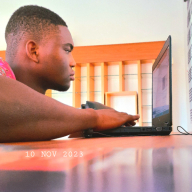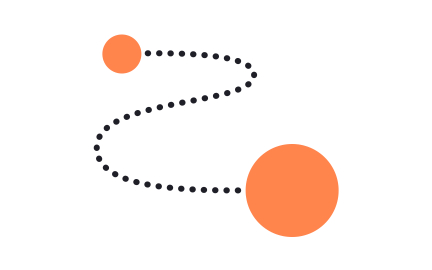Motion
Motion in design refers to the use of movement, animation, and transitions to guide attention, communicate changes, and create intuitive digital experiences.

TL;DR
- Uses movement to guide user attention.
- Communicates system feedback and state changes.
- Adds clarity to navigation and interaction flows.
- Enhances usability and product personality.
Definition
Motion is the use of animation and movement in digital design to provide feedback, explain changes, and create a more intuitive and engaging user experience.
Detailed Overview
Motion is a fundamental design principle that shapes how users perceive and interact with digital products. It includes transitions, animations, microinteractions, and visual effects that bring static layouts to life. By connecting actions to outcomes through movement, motion helps users understand system behavior in real time.
A frequent question is why motion matters for usability. Without motion, changes in interface state can feel abrupt or confusing. For example, opening a menu without transition may disorient users, while a smooth animation provides context by showing where new content comes from. Motion reduces cognitive load by visually connecting cause and effect.
Another recurring question concerns motion’s role in feedback.
Animations signal that actions have been registered and are being processed. A loading spinner confirms progress, while a bounce effect on an invalid input signals error. These small movements assure users that the system is responsive and reliable.
Teams often ask about motion’s balance between function and delight. While motion supports utility, it also adds personality. A well-crafted animation can make an app feel polished and memorable. For instance, the pull-to-refresh animation popularized by early mobile apps combined feedback with charm, creating a distinctive experience that later became a convention.
Accessibility is an important part of motion design. Designers must ensure animations are not disorienting or overwhelming. Motion settings, such as reduced motion preferences, allow users to limit movement if it triggers discomfort. Respecting these settings ensures inclusivity without sacrificing usability.
Another common point of discussion is performance. Motion must be optimized so that animations remain smooth and do not slow down the product. Poorly executed motion can frustrate users instead of helping them. Lightweight animations that complement, rather than dominate, the interface are most effective.
Learn more about this in the Motion Design Exercise, taken from the Design Disciplines Lesson, a part of the Design Terminology Course.
Motion provides continuity between actions and outcomes. For example, when tapping a button opens a new panel, a smooth transition shows where the panel originates. This reduces confusion and helps users understand context.
By visually linking cause and effect, motion makes digital interactions more predictable and easier to follow.
Motion signals responsiveness. A button ripple effect confirms a tap, while a loading spinner reassures users that progress is underway. Error states can also be emphasized with shakes or bounces that draw attention without relying on text alone.
These cues build trust by confirming that the system is listening and reacting.
Yes. Motion adds an emotional layer to design by creating moments of delight. Animations that are playful, smooth, or elegant contribute to the overall feel of the product. When applied consistently, they reinforce brand identity.
This combination of utility and personality helps differentiate products in competitive markets.
Motion can be problematic for some users, particularly if it is excessive or abrupt. Providing options to reduce motion ensures inclusivity. Designers should avoid disorienting effects like fast zooms or parallax that can trigger discomfort.
Accessibility-friendly motion balances engagement with sensitivity to diverse needs.
Teams optimize animations by keeping them lightweight and purposeful. Hardware acceleration, efficient coding, and testing across devices ensure smooth performance. Motion should never delay functionality or make interfaces feel sluggish.
Well-optimized motion enhances usability without compromising speed or reliability.
Recommended resources
Courses

UX Design Foundations

UI Components I

Design Terminology
Lessons

Animation Theory & Motion

Designing for Epilepsy

12 Principles of Motion Design
Projects

New Interactive Empty State Version with Rive!
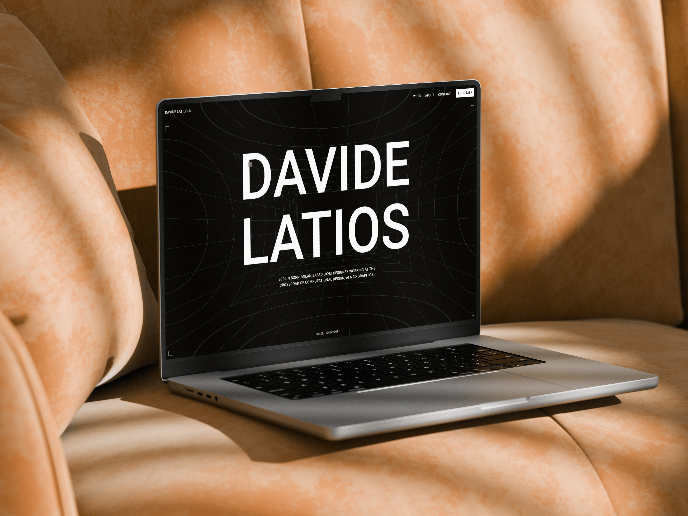
Latios - Free Portfolio Template for UX/UI Designers