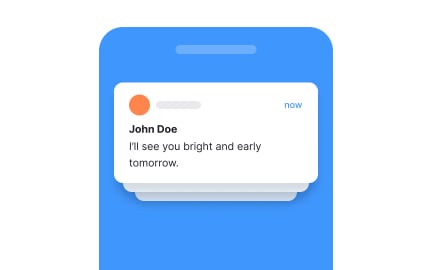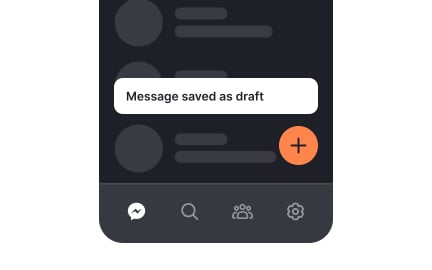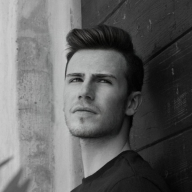Push Notifications
Push notifications are real-time messages sent to a user’s device or browser, designed to re-engage them with timely updates, or actions within a product.
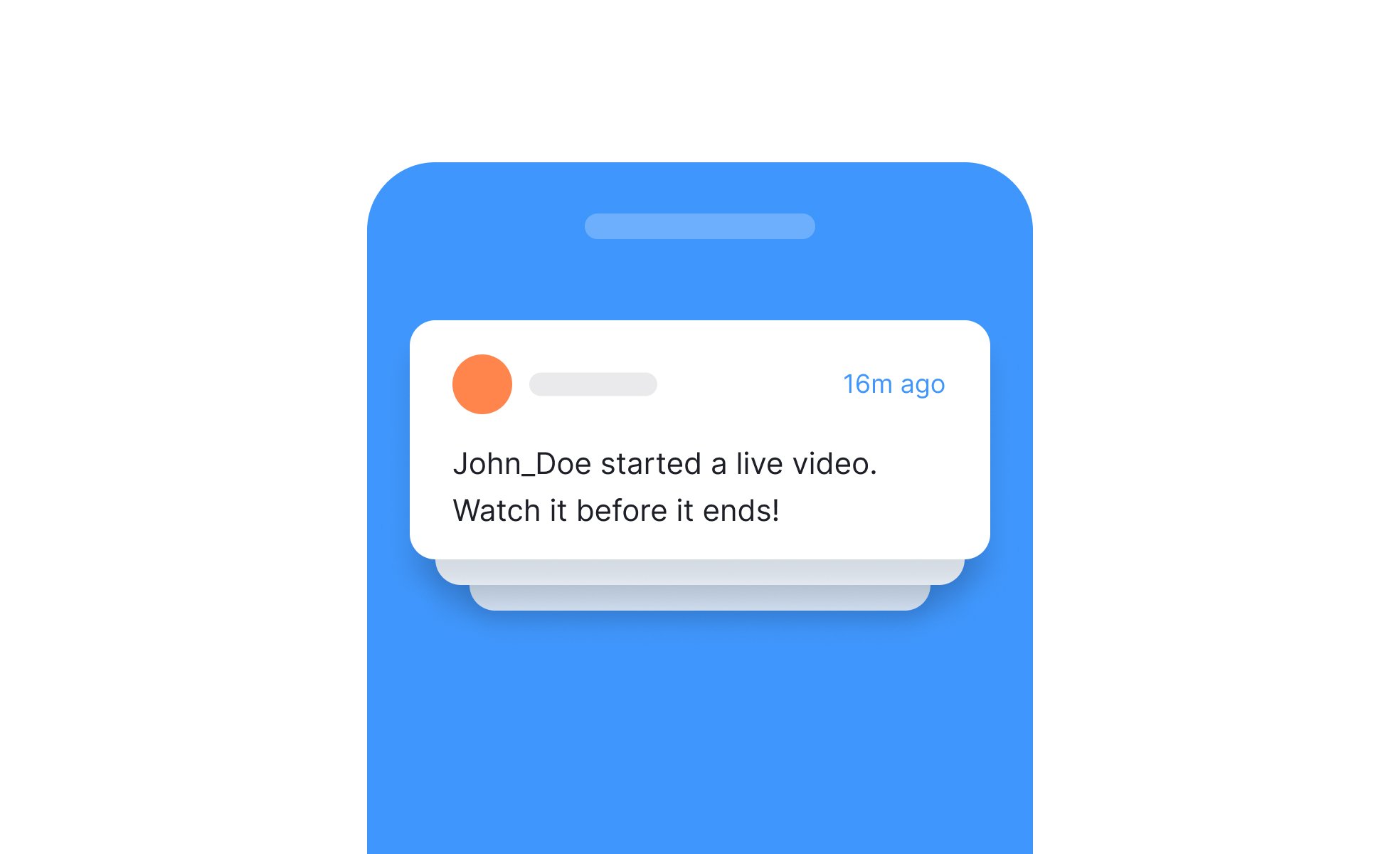
TL;DR
- Real-time messages delivered outside the app.
- Drive engagement with reminders and updates.
- Must balance usefulness with user control.
- Common in mobile apps, browsers, and platforms.
Definition
Push notifications are short, actionable messages delivered to a user’s device or browser, even when they are not actively using the app, typically used for updates, reminders, or promotional alerts.
Detailed Overview
Push notifications are one of the most direct ways products communicate with users. Unlike in-app messages or emails, they appear immediately on a user’s device screen, drawing attention to updates, reminders, or calls to action. Their immediacy makes them powerful, but also risky if overused.
A frequent question is why push notifications are so effective. They are visible, time-sensitive, and can bring users back into a product. For example, a fitness app might send a notification reminding a user to log today’s workout, or an e-commerce app might notify a user when an item in their cart goes on sale. These nudges extend the product’s presence into the user’s daily routine.
Another common query is about best practices. Notifications should always provide value, whether through relevant information, personalized reminders, or urgent updates. Overloading users with frequent or irrelevant alerts leads to notification fatigue, where users either ignore messages or disable them entirely. Successful products strike a balance, ensuring each notification justifies the interruption.
Teams also ask about personalization. Personalized notifications, such as recommendations based on past activity, perform significantly better than generic blasts. For instance, a music streaming app that suggests songs based on listening history is more engaging than one sending the same playlist to all users. Personalization builds trust and reinforces product relevance.
A key concern is user control. Modern platforms require apps to request permission before sending push notifications, and many users are selective. Allowing users to set preferences for frequency or type of notifications builds trust and reduces opt-out rates. Transparency about why notifications are sent is equally important.
Finally, push notifications play a role in business outcomes. They boost retention by encouraging return visits, support conversion through promotions or reminders, and improve customer experience with helpful alerts. When designed responsibly, they act as a bridge between user needs and product goals, maintaining engagement without harming trust.
Learn more about this in the Push Notifications Exercise, taken from the Mobile Information & Container Components Lesson, a part of the Mobile Design Course.
Push notifications appear on a device’s screen even when the app is closed, while in-app messages are visible only during active use. Emails are slower and less immediate. Push notifications are designed for real-time communication, making them ideal for urgent updates.
This immediacy is powerful but demands careful use, since users may find constant interruptions intrusive.
Effectiveness comes from relevance and timing. A useful notification provides information that matters to the user at the right moment. For example, a travel app alerting users about a gate change is timely and valuable, while a generic marketing blast may feel disruptive.
The most effective notifications solve problems or provide immediate value rather than simply promoting features.
Notification fatigue happens when users receive too many irrelevant or frequent alerts. To prevent this, products must prioritize quality over quantity. Allowing users to set preferences for frequency or type of notifications is another best practice.
Clear value in each notification builds trust, ensuring users view them as helpful rather than annoying.
Personalized notifications are tailored to user behavior, context, or preferences. For example, a retail app that alerts users about discounts on items they browsed feels far more relevant than a broad promotion.
Personalization shows that the product understands the user, creating stronger engagement and trust.
Push notifications drive engagement and retention by reminding users to return to the app. They also support revenue by highlighting promotions, encouraging conversions, or preventing churn with reactivation campaigns.
When done well, they create a feedback loop where users stay active, leading to higher long-term value for both customers and businesses.
Recommended resources
Courses

UX Design Foundations

UI Components I

Design Terminology
Lessons

Best Practices for Designing Notifications

Designing for Wearables

Mobile-Specific Functions & Interactions
Exercises
Projects

Push Notification Design for E-Commerce Platform

E-Commerce Push Notifications