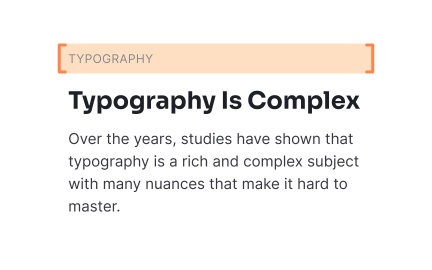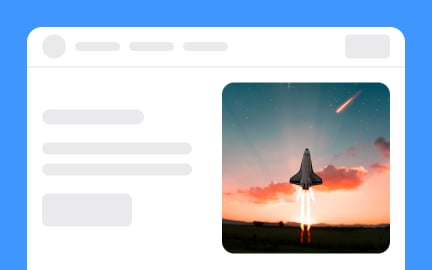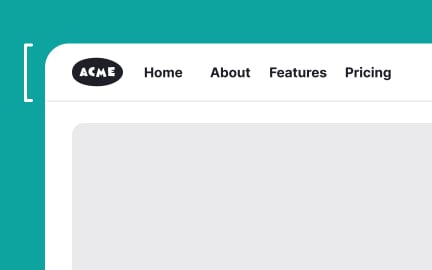Headers
Headers are typographic elements that label sections of content, guiding users through hierarchy, structure, and meaning in digital and product design.
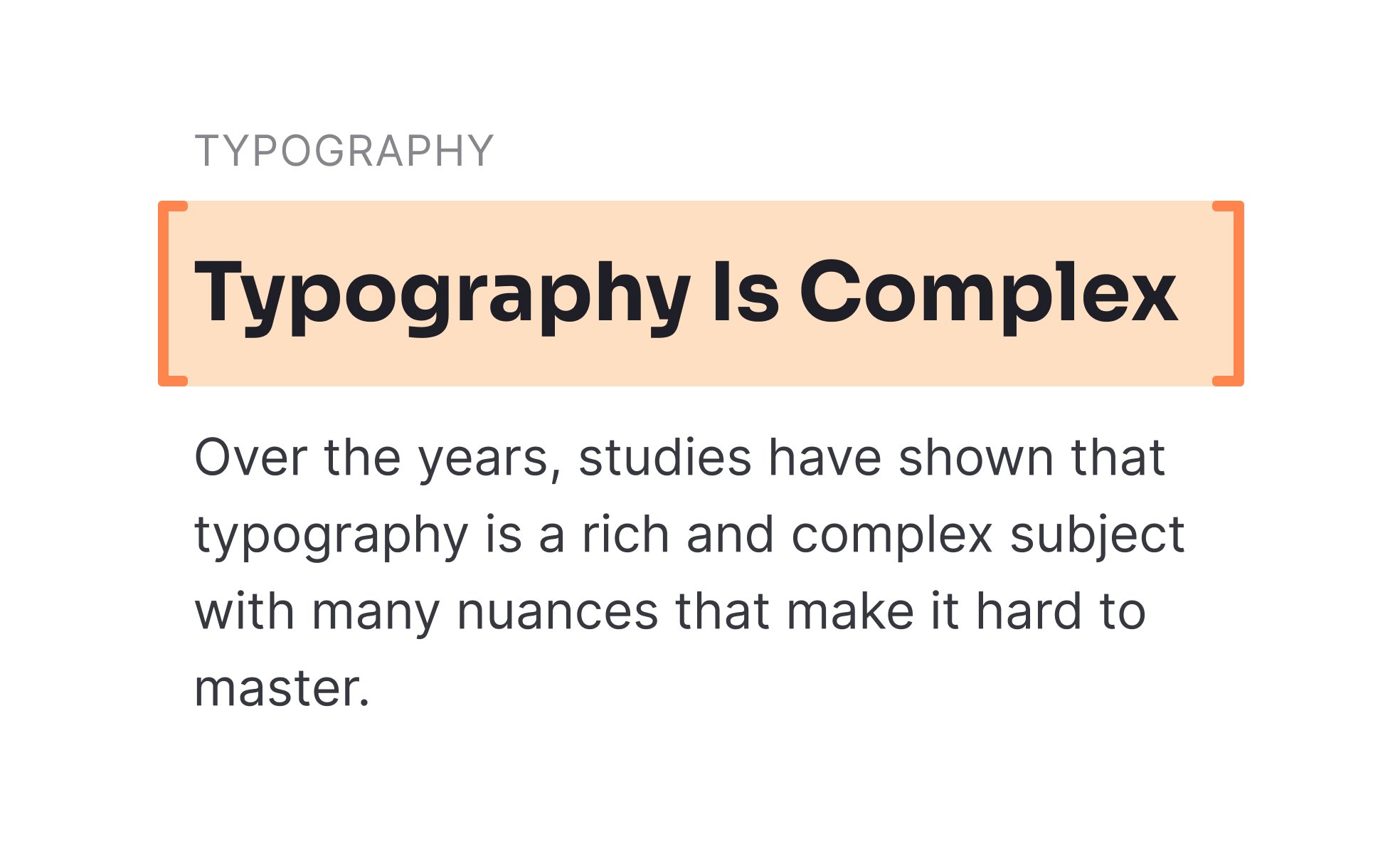
Headers are text elements that define and separate sections within digital products, websites, or documents. They serve as organizational anchors, telling users what content follows and helping them scan quickly. Headers are often larger, bolder, or differently styled than body text to distinguish their importance. They may also include semantic HTML tags, such as <h1> through <h6>, which provide both visual styling and structural meaning for accessibility and search engines.
For UX designers, headers are a key tool in shaping hierarchy. They help structure pages by breaking information into digestible sections. Clear headers reduce cognitive load, as users can identify relevant sections without reading every word. Designers also consider line length, font weight, spacing, and alignment to ensure headers feel visually balanced and easy to follow. Poorly designed headers, by contrast, lead to clutter and confusion.
Accessibility plays a crucial role in header design. Screen readers rely on semantic header tags to provide structure and navigation for visually impaired users. Proper hierarchy (with <h1> reserved for main headings, followed by <h2> and so on) ensures that content is understood in the right order. Headers also support readability for neurodiverse users by chunking content into predictable, scannable sections.
Real-world examples show their impact. Blogs and publishing platforms use headers to guide readers through long-form articles, ensuring that key points are easy to skim. SaaS dashboards rely on headers to separate key metrics, making data more approachable. E-commerce sites often use headers to highlight categories, filters, or product details, giving customers a faster path to decisions. Across contexts, headers serve as road signs, guiding navigation and comprehension.
Learn more about this in the Header Exercise, taken from the Common UI Component Definitions I Lesson, a part of the UI Components I Course.
Key Takeaways
- Headers define structure and guide content hierarchy.
- Designers use them to reduce cognitive load and improve scanning.
- Accessibility requires semantic tags and logical order.
- Examples span blogs, dashboards, and e-commerce platforms.
- Headers support SEO by clarifying structure for search engines.
Headers act as anchors that break information into sections, making content easier to scan. Users rarely read everything; instead, they rely on headers to identify relevant information quickly. Clear, well-structured headers reduce confusion and help users move through products efficiently.
Without headers, long blocks of text or dense interfaces feel overwhelming. Headers create rhythm and hierarchy, giving users confidence that they can find what they need.
Headers are critical for screen readers, which use them to navigate documents and web pages. Proper tagging with <h1> through <h6> provides a logical order, ensuring that content makes sense when read aloud. This allows visually impaired users to jump directly to sections, improving efficiency and inclusion.
Accessible headers also benefit other groups. Clear structure helps neurodiverse users process information more comfortably and improves readability across different screen sizes.
Headers communicate hierarchy and meaning to search engines. <h1> tags identify primary topics, while secondary headers clarify subtopics. This helps search engines index content more effectively, improving discoverability in search results.
From a product perspective, headers that are both user-friendly and keyword-relevant support traffic growth. They serve the dual purpose of guiding users through content and signaling importance to search algorithms.
Recommended resources
Courses

UX Design Foundations

UI Components I

Design Terminology
Lessons

Links Accessibility

Best Practices for Designing Grids

Designing for Visual Impairments
Exercises
Projects

HireHarbour Allies: UX/UI Case Study for Inclusive Landing Page

TRE® Workshop Landing Page Design