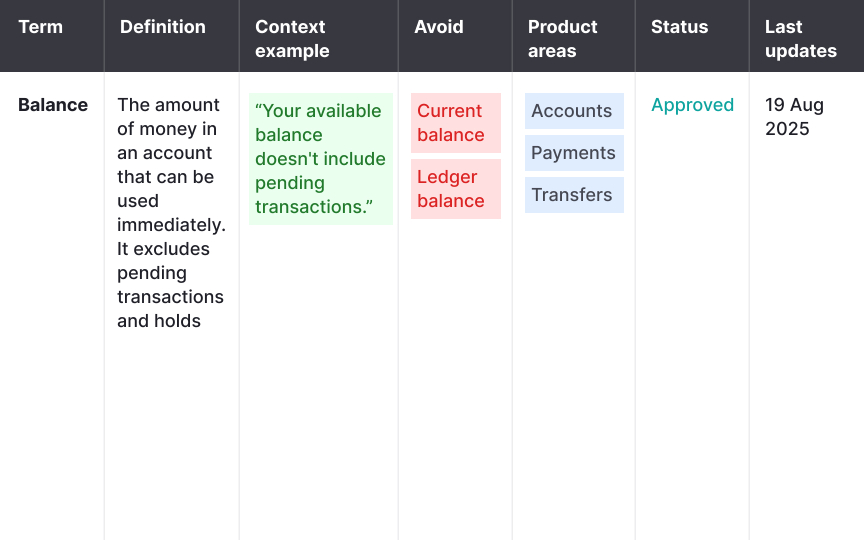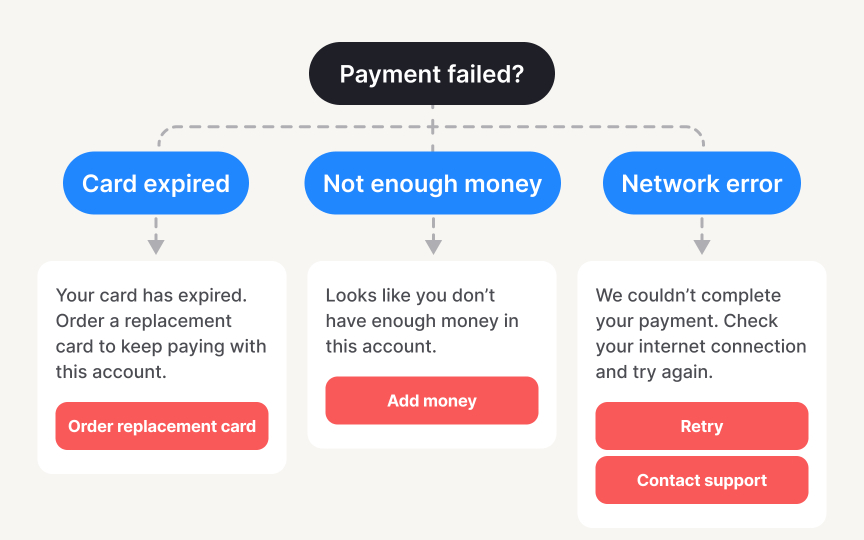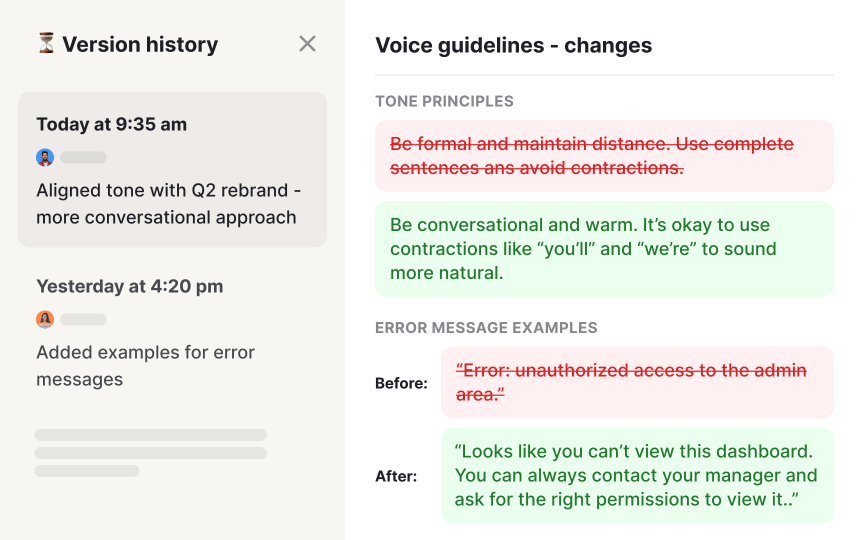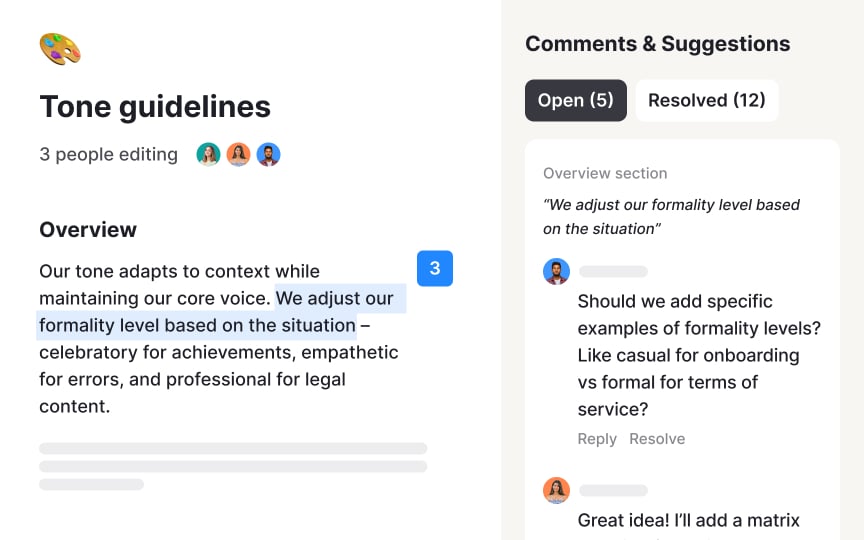Supporting Tools and Resources
Build robust content infrastructure with tools that transform frameworks into scalable workflows
Content design systems rely on robust infrastructure to maintain consistency and enable scalability. Supporting tools transform theoretical frameworks into practical workflows that teams can execute daily. From terminology databases that ensure linguistic precision to analytics platforms that measure content effectiveness, these resources form the backbone of systematic content creation.
Modern content operations also require specialized tools for documentation, version control, and collaboration that go beyond traditional text editors. Understanding how to select, implement, and optimize these tools determines whether a content system thrives or becomes another abandoned initiative.
A term base is a centralized
Here’s how to get started:
- Start by auditing your existing content to identify inconsistent terminology.
- Focus on terms that cause the most confusion: product features, technical concepts, and industry jargon.
- Document not just what terms to use, but why certain alternatives should be avoided.
- Structure your term base with essential fields: preferred term, definition, context examples, and prohibited variations.
- Include metadata like product area, last review date, and approval status.
- Include real product screenshots showing terms in context. Visual examples prevent confusion better than definitions alone.
Consider error messages: a failed payment might happen because the card expired, insufficient funds, or network issues. Each requires different messaging. A decision tree starts with a "Payment failed" headline, then branches into body text and a button based on the error type, guiding you to the messaging that helps users resolve their specific problem.
Start building trees for your most complex content areas. Error handling typically needs them first, followed by empty states and onboarding flows. Map every possible path: What triggered this state? What can the user do next? What information do they need? Each endpoint should link to specific, pre-written content.
Use consistent visual language in your trees. Color-code by severity: red paths for errors, yellow for warnings, green for success states. Number every endpoint (E1, E2, E3) so writers can quickly reference "Use message E4" in their
Pro Tip: Test your tree by having someone unfamiliar with the product navigate it. If they get lost, your logic needs simplifying.
Workflow tools are digital platforms that manage how
Not every team needs a standard “Backlog/In Progress/Done” workflow. Start by mapping your actual content process, even if it’s messy. Document every step from request to publication: Who initiates the project? Who works on it? Who must approve it? This reveals bottlenecks and unnecessary steps.
Configure different workflow templates for different content types. A critical
Content patterns (reusable templates) should live in tools like Figma. Guidelines, on the other hand, can be maintained in tools like Confluence or Notion, where comments capture the reasoning behind decisions, and where version history shows how standards have changed over time.
Start by auditing your existing documentation, no matter how scattered. You'll likely find multiple versions of your style guide, conflicting voice guidelines, and processes that only exist in someone's head. For example, the marketing team might have separate voice guidelines — collaborate with them to avoid conflicts.
Create a clear hierarchy:
- Core guidelines (strategy, voice, tone, style) at the top level
- Component-specific rules (
buttons , modals, banners) - Communication-specific rules (emails, push notifications, physical letters)
- Process documentation (how to request content and review cycles).
Most importantly, assign ownership. Each section needs someone responsible for keeping it up to date.
Version control systems track every change made to
For content teams, version control within your documentation platform means never losing work or wondering which version is current. When your legal team requires changing "data" to "information" across 50 documents, you can see exactly which files were updated. When a
Always add meaningful change descriptions to versions. Instead of "Updated stuff," write "Changed
Use your platform's branching or draft features strategically. Keep published documentation separate from work-in-progress. Many platforms offer draft states, review workflows, or sandbox areas where teams can experiment without affecting live documentation. This prevents half-finished guidelines from confusing writers while enabling collaborative editing.
Collaboration features in
Real-time collaboration eliminates the chaos of emailing or sending PDF documents on Slack with conflicting changes. When 5 stakeholders need to review an important announcement, they can all add comments in the same document, see each other's feedback, and resolve conflicts immediately. No more "see my changes in red" or "I preferred version 3" confusion. everyone works from the same live version.
Set clear collaboration protocols before diving in. Establish when to use comments versus direct edits. Define permission levels: who can view, comment, or edit. Create "office hours" when team members are available for synchronous collaboration on urgent content.
Use collaboration features strategically, not constantly. Synchronous editing works great for rapid iteration on critical content, but can overwhelm writers who need focused time. Asynchronous features like detailed comments, recorded feedback, activity logs support thoughtful review without requiring everyone online simultaneously. This respects different time zones and working styles.
An AI prompt library is a curated collection of tested, refined prompts that help
AI tools like ChatGPT or Claude can dramatically speed up content creation, but only with well-crafted prompts. A vague request like "write an
Build your library by documenting what works. Start with common content needs: error messages,
AI is evolving at an extraordinary pace. So what works today might become outdated in weeks, not months. Models get new capabilities, change how they interpret prompts, or improve output quality, which means prompt templates require frequent evaluation and adjustment. Teams must constantly test prompts, track performance, and tweak them to make sure outputs remain accurate, on-brand, and efficient. Without this ongoing review, even a well-curated library can lose its value quickly.
Similar lessons

Text & Media as Layers

Why Gamify?