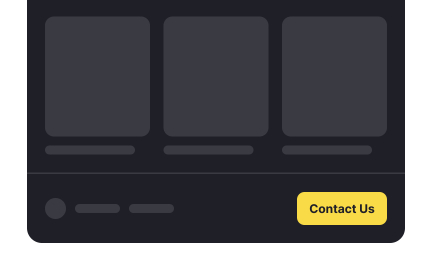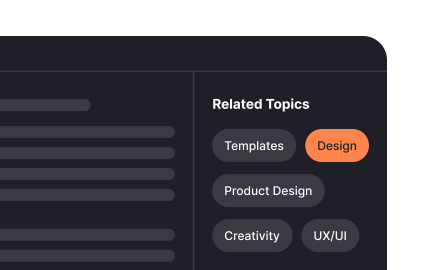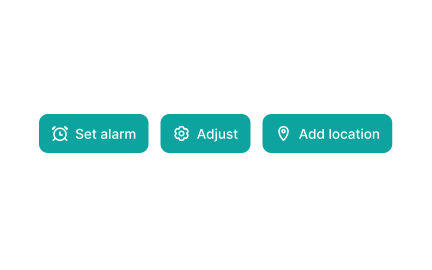Tags
Tags are labels or keywords assigned to content or data to help classify and organize it in social media platforms, content, and document management systems.
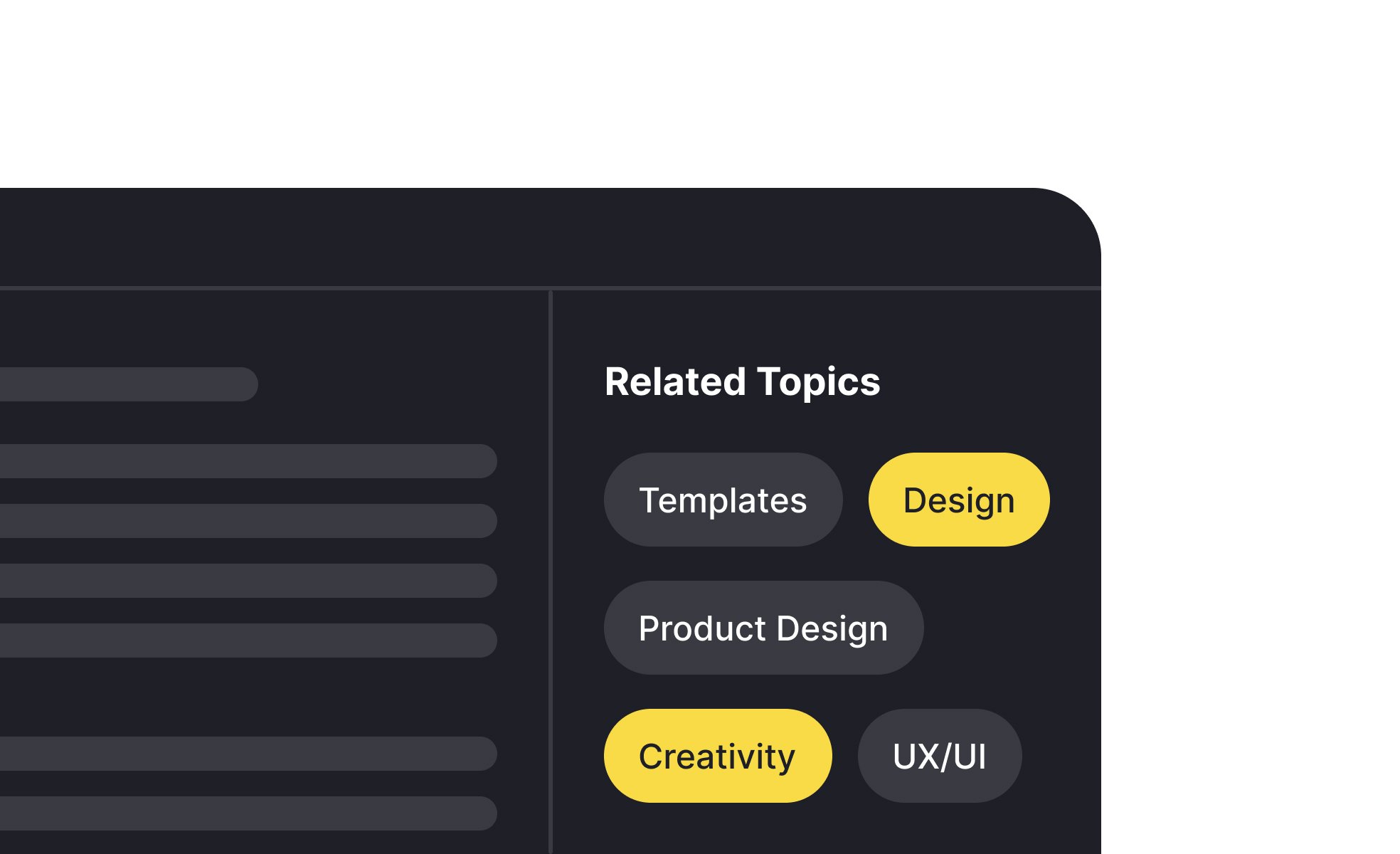
TL;DR
- Labels for classifying and grouping content.
- Improve search, filtering, and navigation.
- Common in blogs, apps, and project tools.
- Support personalization and content discovery.
Definition
A tag is a keyword or label attached to content or items that organizes them into categories, helping users and systems group, filter, and retrieve information efficiently.
Detailed Overview
Tags are lightweight organizational tools that connect content through shared labels. Unlike folders, which rely on rigid hierarchies, tags are flexible and allow items to exist in multiple categories at once. This makes them valuable for digital products, knowledge management, and user-facing applications where discovery and navigation are priorities.
A frequent question is how tags differ from categories. Categories are broad, structured groupings, while tags are granular and user-driven. For example, a blog about design may use categories like “UX” or “UI” but apply tags such as “wireframes,” “prototyping,” or “accessibility.” Tags enrich navigation without constraining content to a single predefined path.
Another common query relates to personalization. Tags allow systems to tailor experiences based on user interests. For example, e-commerce platforms can recommend related products by linking tags, while learning platforms use tags to group lessons into topics. This dynamic classification increases relevance and engagement.
Teams often ask about governance. Tags can become chaotic if not standardized. Multiple spellings, synonyms, or redundant terms reduce clarity. For instance, having both “color” and “colour” as tags fragments content. Establishing controlled vocabularies or tag guidelines prevents disorganization.
Accessibility also comes into play. Tags enhance searchability and content discovery, but only if they are clear and meaningful. Over-tagging or using vague terms confuses users. Designers must strike a balance, ensuring tags are concise, descriptive, and consistent.
Finally, tags provide analytical value. They help organizations track trends, identify popular topics, and understand user interests. By analyzing tag usage, product teams can uncover opportunities for new features, content, or services. This transforms tags from simple navigation aids into strategic tools.
Learn more about this in the Tags Exercise, taken from the Common UI Component Definitions Lesson, a part of the UI Components I Course.
Categories are broad, structured classifications, while tags are flexible and granular. Categories might group all “UX” articles together, but tags like “wireframes” or “usability testing” allow finer navigation.
This distinction makes tags powerful for cross-linking content across categories.
Tags should be concise, consistent, and descriptive. Avoid redundant synonyms or overly vague words. For example, “color” is a clear tag, but “stuff” or “miscellaneous” adds little value.
Standardization ensures users can navigate content without confusion.
Tags allow systems to understand user preferences and suggest relevant items. For instance, a platform can recommend “prototyping” articles to someone who frequently views tagged content.
This increases engagement by aligning discovery with individual interests.
Yes. Over-tagging, inconsistent terms, or unclear labels fragment navigation and overwhelm users. Poor tag hygiene often creates more noise than clarity.
Governance, controlled vocabularies, and moderation prevent this issue.
Analyzing which tags are most used reveals user interests, trending topics, and content gaps. For example, frequent searches for “AI” tags may signal demand for more resources in that area.
These insights inform product strategy, content creation, and business decisions.
Recommended resources
Courses

UX Design Foundations

UI Components I