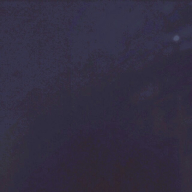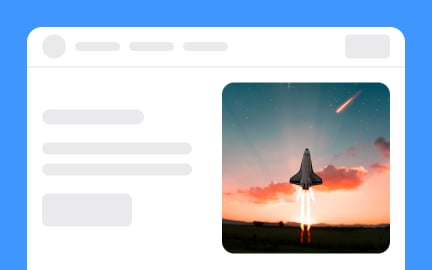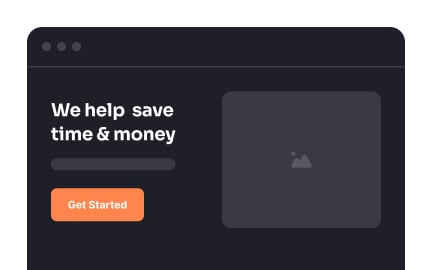Banners
Banners are visual components used in digital products to deliver announcements, highlight promotions, or guide users with key information and calls to action.
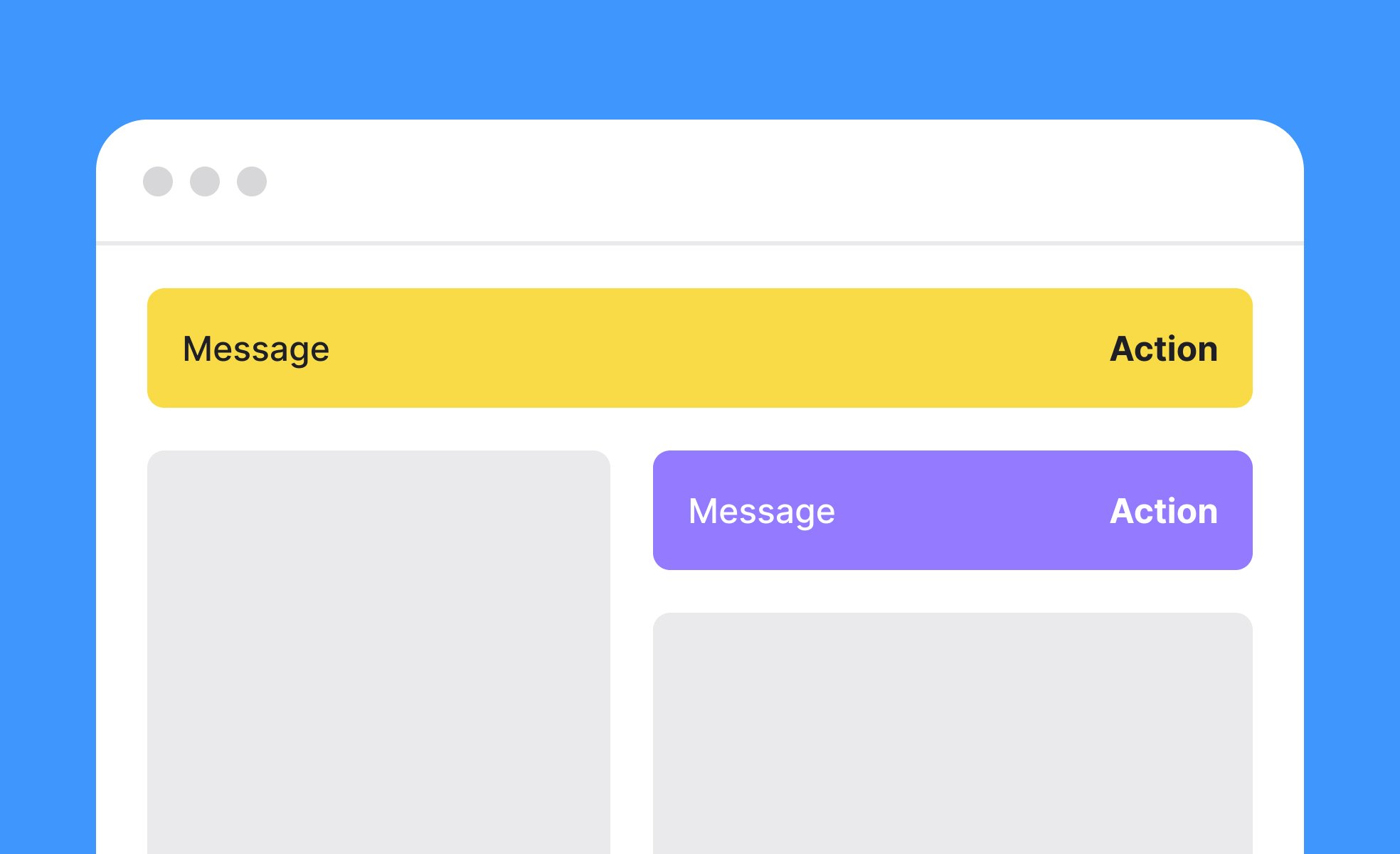
Banners are a common design element in digital products, appearing as horizontal or vertical sections that display important messages. They often sit at the top or bottom of an interface, but they can also appear inline, depending on context. Their purpose is to grab attention and communicate something users need to know without disrupting the overall flow.
In UX/UI design, banners are tools for communication and guidance. They might display a new feature announcement, provide system alerts, or offer promotional discounts. For example, an e-commerce site might use a top banner to highlight free shipping, while a financial app may display a banner warning about scheduled maintenance. These uses demonstrate how banners balance marketing and functional messaging
.
Real-world examples showcase their effectiveness. Spotify often uses banners to promote premium trials, while Google Workspace surfaces banners to alert users about new features or upcoming service changes. These examples illustrate how banners can drive adoption, boost engagement, and provide clarity when transitions or updates occur.
Designing banners requires thoughtful attention to clarity and hierarchy. They should communicate messages concisely while maintaining a visual style that fits the product’s identity. Color, typography, and placement are critical factors: too subtle and the banner is missed, too bold and it overwhelms the main content. For accessibility, banners should maintain strong contrast and avoid relying solely on color to signal importance.
Technically, banners may be persistent until dismissed, timed to disappear, or context-specific, depending on user interaction. Development teams need to ensure that banners adapt to different screen sizes and devices, from desktop layouts to mobile views. For instance, a responsive banner should resize gracefully without covering essential functions.
A common challenge with banners is overuse. Too many banners, or ones that appear repeatedly, can cause "banner blindness," where users begin to ignore them altogether.
Learn more about this in the Ad banner Exercise, from the Design in Marketing Lesson, a part of the Design Terminology Course.
Key Takeaways
- Banners deliver important messages directly in digital products.
- Effective for announcements, promotions, or alerts.
- Require a balance between visibility and subtlety.
- Must be responsive and accessible across devices.
- Overuse can cause users to ignore them entirely.
An effective banner communicates its message clearly and concisely, using visual hierarchy to capture attention without overwhelming the interface. The design should align with the product’s visual identity while maintaining accessibility standards. By focusing on clarity and timing, banners can inform users while keeping the experience smooth.
For example, a well-placed promotional banner can drive engagement without feeling intrusive if it is aligned with user needs and timed appropriately. The key is balancing attention-grabbing design with respect for the user’s workflow.
Banners are valuable because they reach users directly inside the product. Product teams use them for feature announcements, compliance updates, or time-sensitive promotions. This contextual delivery increases the chances that users will read and act on the information.
Unlike external channels, banners ensure visibility at the exact moment users interact with the product. For instance, a banner introducing a new dashboard feature inside a productivity app provides immediate awareness and encourages exploration.
The most frequent mistake is overuse, which can cause users to ignore banners altogether. Repetitive or irrelevant banners clutter the interface and reduce trust in their importance. Another issue is poor placement, where banners block core functionality or create frustration.
To avoid these mistakes, teams should prioritize relevance, timing, and clarity. Each banner should serve a clear purpose, add value, and be tested across devices to ensure it supports rather than hinders the user experience.
Recommended resources
Courses

UX Design Foundations

UI Components I

Design Terminology
Lessons
Tutorials
Projects

UX/UI Case Study for Inclusive Landing Page for Parliament of Georgia

EcoThreads Page Design and Design Principles