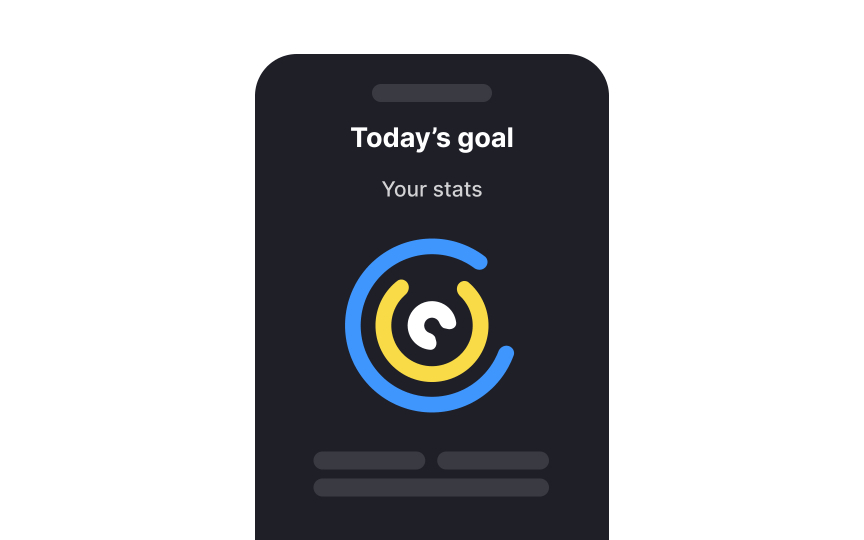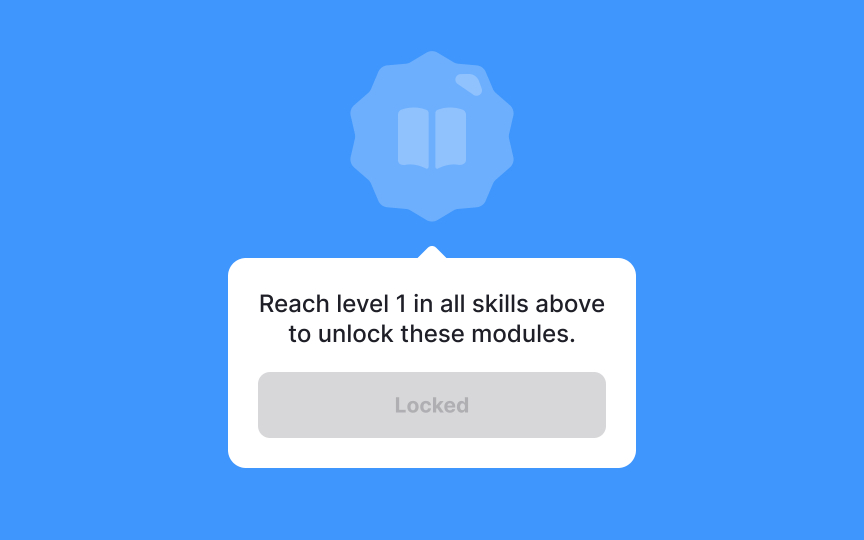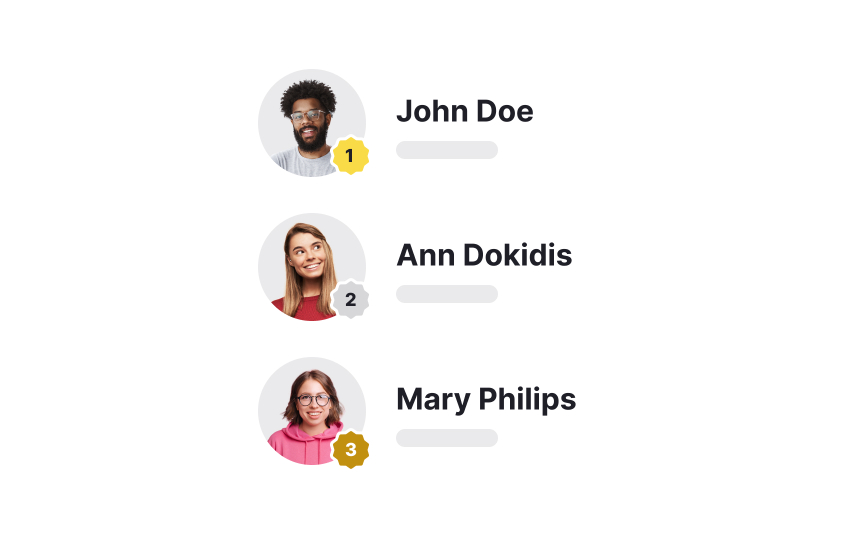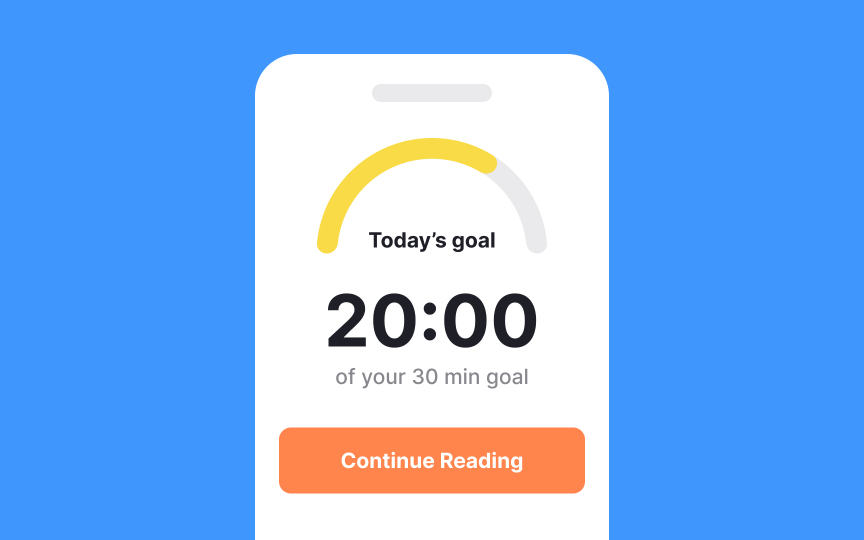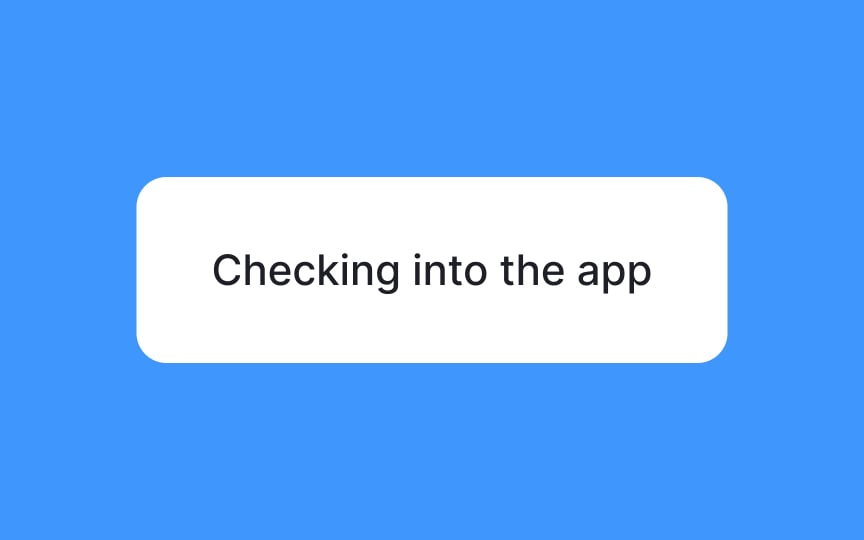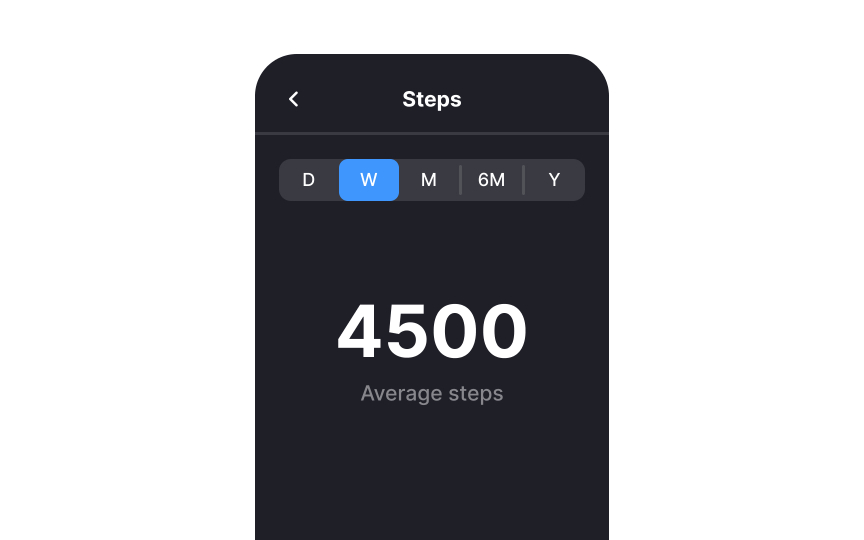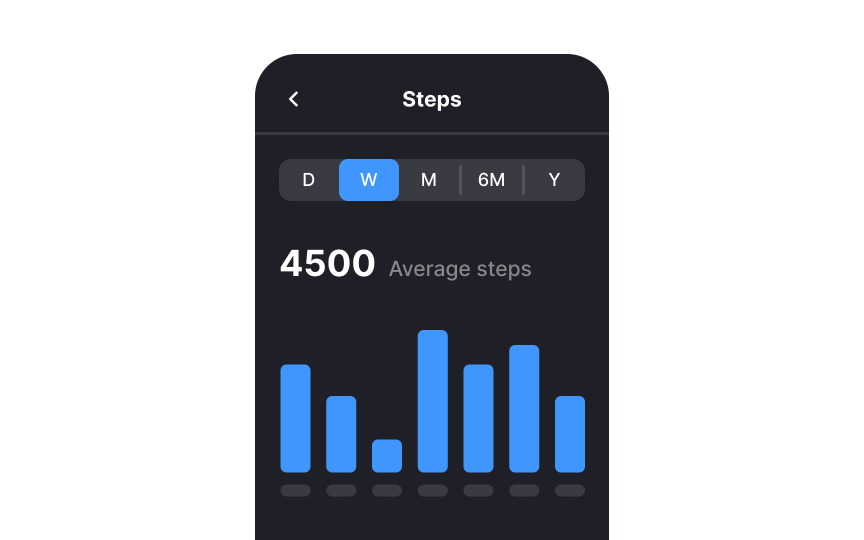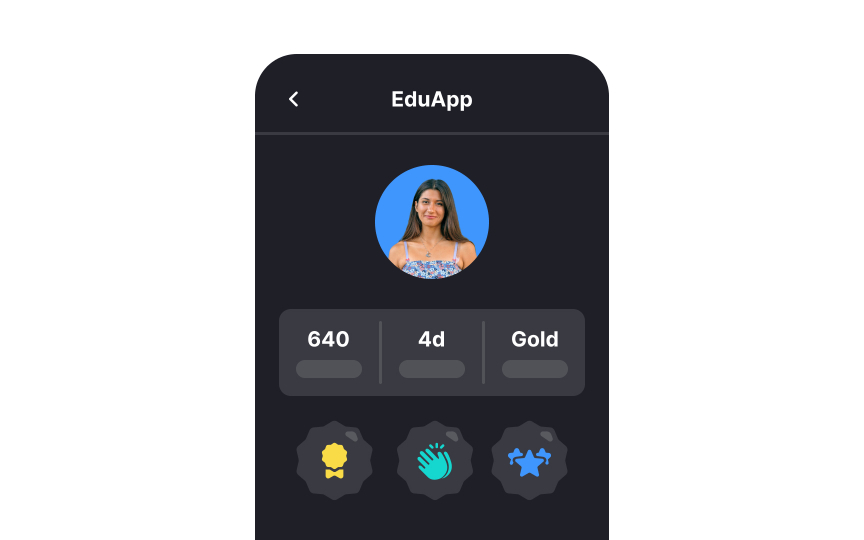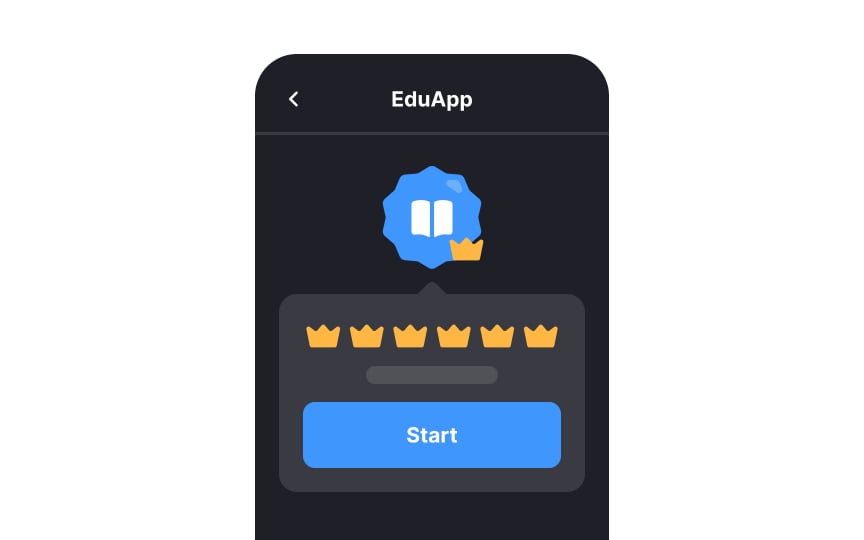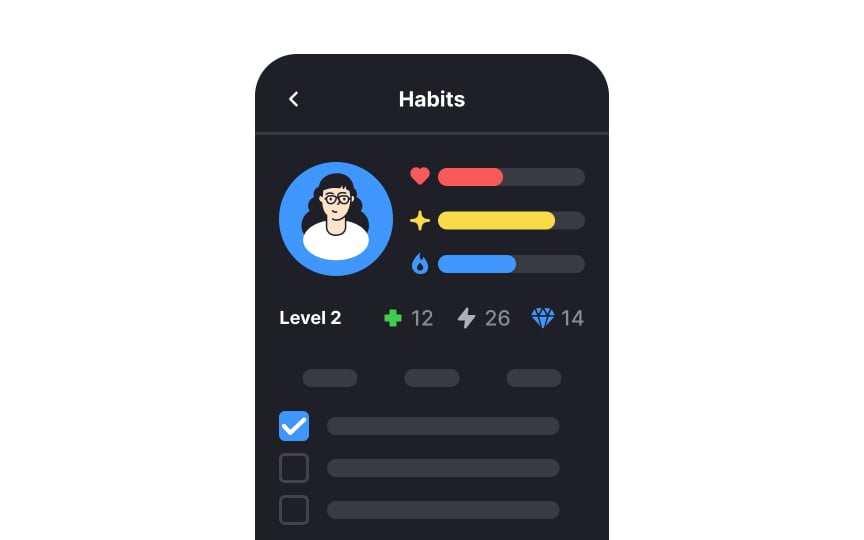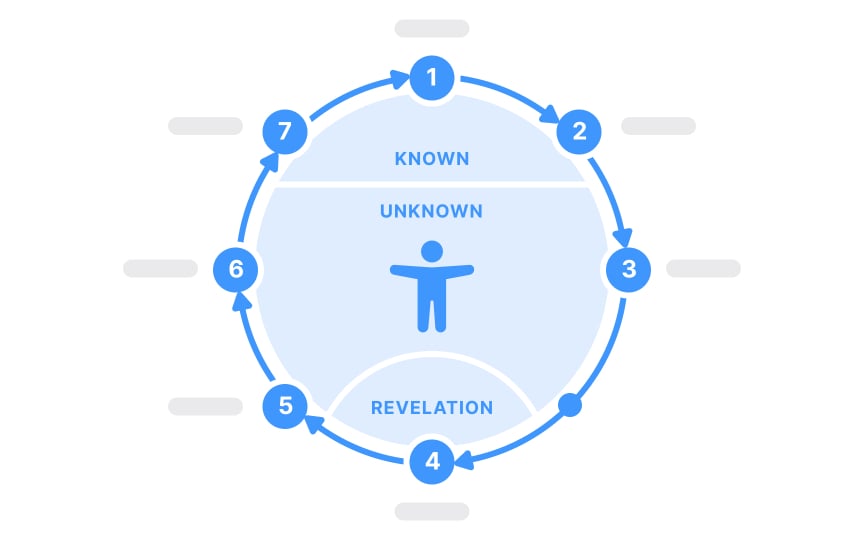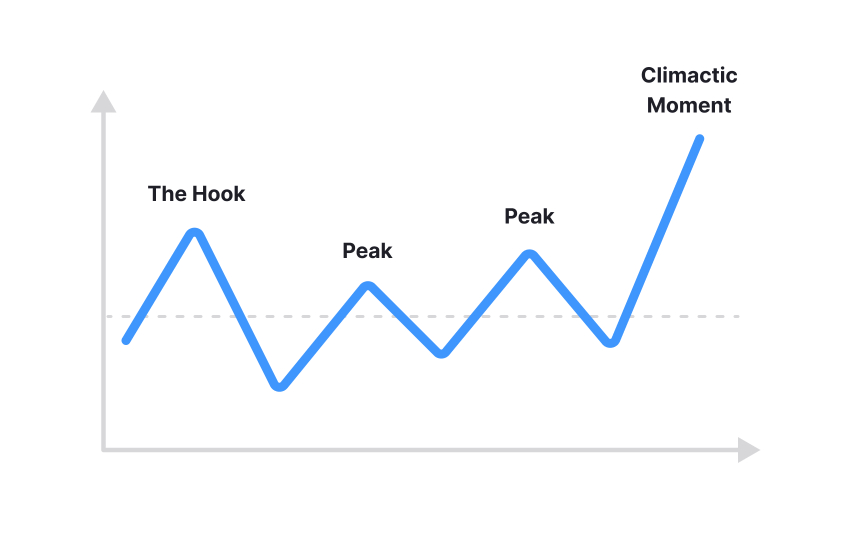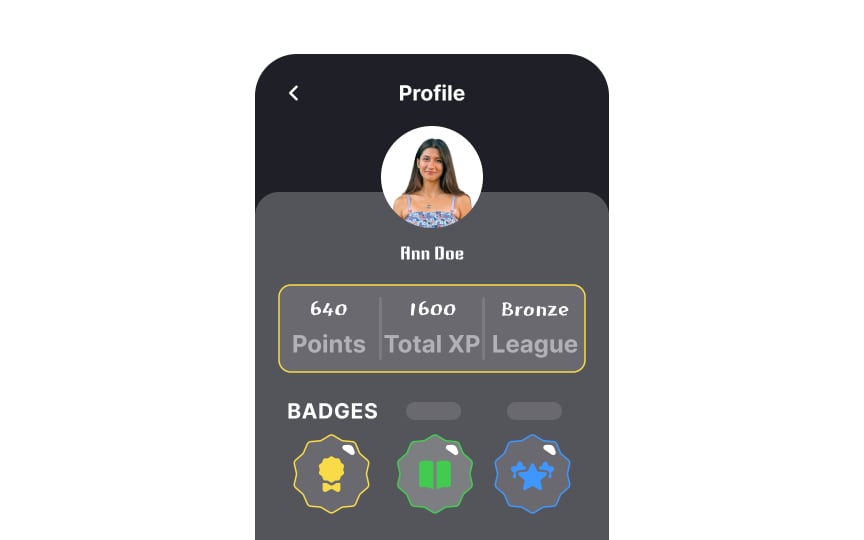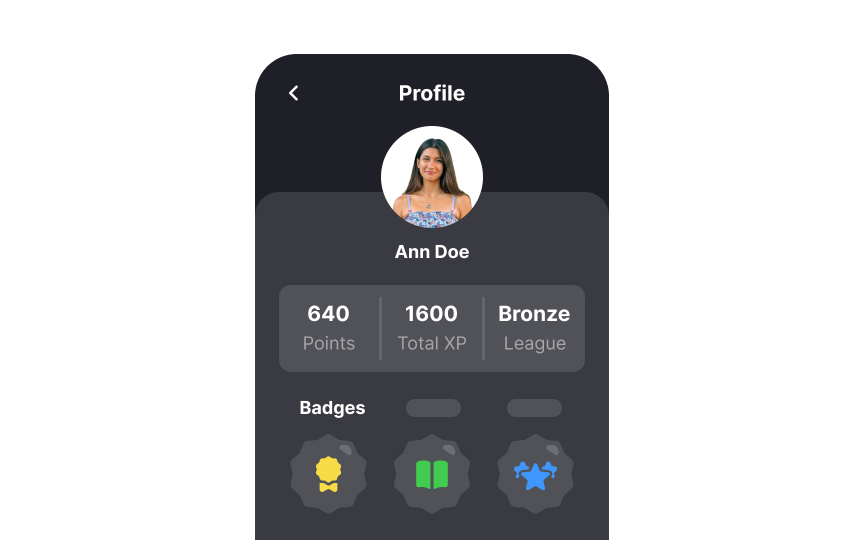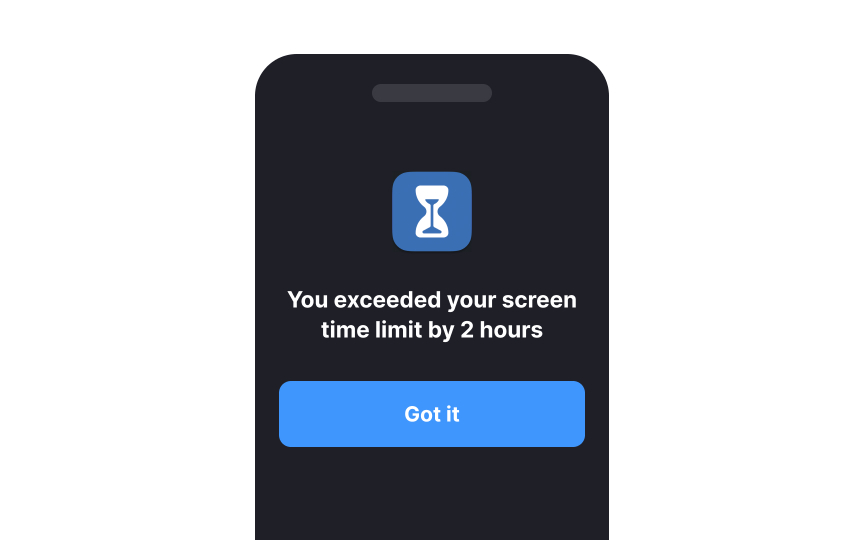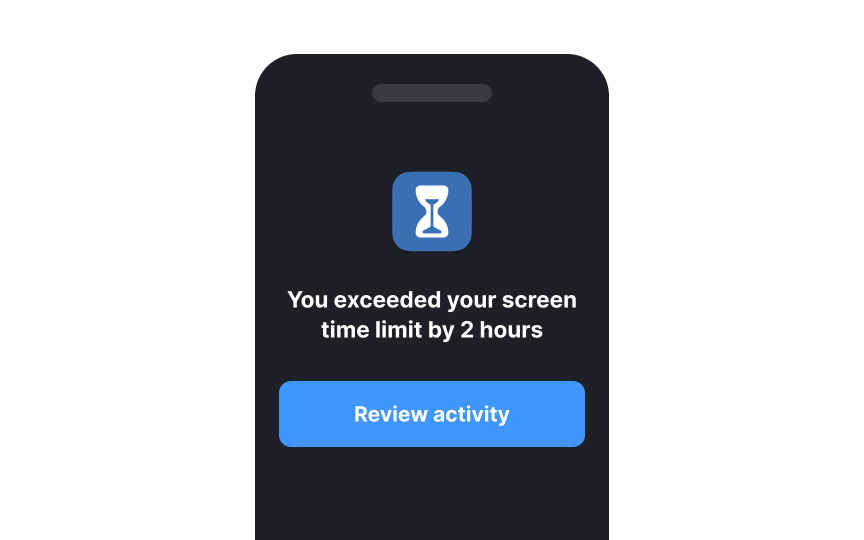Game Features
Learn the basic elements of gamification that can be used to enhance UX
Gamification is a great tool in design because it makes tasks fun and engaging for users. Adding game-like mechanics such as points, rules, and rewards to interfaces or products motivates users to participate more because it taps into their natural desire for achievement and recognition. Gamification also sparks creativity and problem-solving by turning tasks into interesting challenges. In the long run, it helps retain users and makes their interactions with your product more enjoyable. In this lesson, we’ll go over the basic game elements that can be applied to enhance any interface.
Goals in
It's important that users can see their progress toward these goals so they remain motivated. Small goals, like finishing a single workout, should lead to the final goal, like completing the week-long challenge. This structure helps users stay engaged and feel a sense of accomplishment along the way.[1]
Rules in
- Operational rules: These rules explain how to use the interface. For example, in a learning app, an operational rule could be that users must finish a module to access advanced topics.
- Constitutive rules: These are the foundational structures, like the algorithms behind the scenes. For example, these rules might be the code that determines how users earn or lose points or progress through levels based on their performance in a learning app.
- Implicit rules: These rules govern user behavior and etiquette. In a learning app, implicit rules might include respecting other users in discussion forums or following community guidelines within the app.
- Instructional rules: These rules are designed to reinforce learning outcomes. In a learning app, a rule might be that incorrect quiz answers carry negative marks and reduce the overall score to highlight the importance of understanding the material.
In
- Conflict: Users face challenges or obstacles they must overcome. For example, in a productivity app, users might need to complete tasks within a set time limit. This keeps the experience interesting and motivates users to improve their time management skills.
- Competition: Users compete against each other or their past performance. For instance, a learning app might feature leaderboards where users can see how they rank against others in a quiz competition. This sense of rivalry pushes users to strive for higher scores or better results.
- Cooperation: Users work together to achieve common goals. In a collaborative writing app, group projects could encourage users to work together, such as co-authoring a document to meet a shared deadline. This fosters a sense of community and teamwork.
Typically, in games, time elements create urgency and motivation to reach a goal. In UX
- Time limits: Users have a set amount of time to complete a task. This can increase focus and excitement. For example, an e-commerce app might give users 10 minutes to claim a flash deal.
- Deadlines: Specific dates or times by which tasks must be completed. Deadlines help users prioritize and manage their activities. For instance, a project management tool might set a deadline for a particular task, prompting team members to complete it by the given date.
- Progress tracking: Showing how much time users have spent or saved on tasks. This helps users stay aware of their efficiency and progress. For instance, a book reading app might show users how much time they've spent reading in a week, helping them track and manage their reading habits.
In
- Badges: Users earn badges for achieving specific goals or completing tasks. For example, a productivity app might give badges for finishing daily tasks consistently.
- Points: Points are awarded for various activities, giving users a way to measure their progress. For instance, in a shopping app, users might earn points for every purchase, which can be redeemed for discounts.
- Leaderboards: These display the top scores or achievements, adding a social element. Seeing their name on a leaderboard can motivate users to keep improving. For example, a learning app might have a leaderboard showing the highest quiz scores.
While these rewards are important and support the overall goal of the app, they should not overshadow it or be used for every single task. Overuse can lead to reduced effectiveness.
In games, feedback is constant and helps players understand their progress and actions. It includes real-time updates like scores, health status, and warnings. This keeps players engaged and informed. Similarly, gamified UIs always provide feedback to users, even in the smallest interactions. This helps users know what is going on at all times.
Good feedback makes the
- Informational: Provide real-time updates on users' progress.
- Guiding: When users make a mistake, provide helpful hints.
- Natural and inviting: Seamlessly integrate positive feedback.
- Repeatable: Consistently provide feedback for every
interaction . - Continuous and coherent: Offer contextually relevant feedback.
In games, levels mark user progress and increase difficulty. There are 3 types:
- Game levels: Stages within the game. Completing one level unlocks the next. For example, each level in a platform game has different obstacles.
- Playing levels: The current stage in a game session, adjusting difficulty based on performance. For instance, levels get harder as you play longer.
- Player levels: Reflect the player’s overall progress and skill. Players earn experience points to level up, showing their growth.
In
Storytelling in
- Progression-based narratives: This approach uses leveling systems or achievement
badges to create a sense of progression and accomplishment. - Interactive storytelling: This method embeds interactive elements like quizzes or choose-your-own-adventure narratives to make the user experience more immersive and participatory.[2]
For example, Habitica, a habit-building app, combines both progression-based narratives and interactive storytelling. Users create characters and embark on quests by completing real-life tasks. As users develop good habits, they earn rewards and unlock new features, creating a sense of progression. Additionally, the app offers interactive elements, such as team quests and challenges, where users make choices and collaborate with others, making the experience more engaging and educational.
The hero's journey is a storytelling framework by Joseph Campbell. It follows a hero who goes on an adventure, faces challenges, and returns transformed. The journey has several stages:
- Call to adventure: The hero is invited to leave their normal life.
- Refusal of the call: The hero hesitates or refuses the call.
- Meeting the mentor: The hero meets a guide or mentor.
- Crossing the threshold: The hero leaves their familiar world.
- Tests, allies, and enemies: The hero faces trials and makes friends and foes.
- Approach to the inmost cave: The hero prepares for the major challenge.
- Ordeal: The hero faces a significant challenge or fear.
- Reward: The hero achieves a victory or gains something valuable.
- The road back: The hero begins the return journey.
- Resurrection: The hero faces a final test or challenge.
- Return with the elixir: The hero returns home transformed with newfound knowledge or power.
While a story about completing a project on time or learning a new skill might not be as compelling as a hero conquering evil and freeing the land from oppression, including elements of the heroic journey and understanding how the structure works can transform a rather average task into a more interesting, engaging, and interactive story.
The curve of interest is a concept used to keep users engaged over time. It starts with grabbing the user's attention, then builds excitement and interest, and finally provides a satisfying conclusion. Here's how it works:
- The hook: This initial stage grabs users’ attention. It's designed to spark curiosity and excitement, making users want to engage with the content or activity. For example, a focus app like Forest introduces a fun and unique concept like growing a virtual tree while staying focused.
- Rising interest: As users continue, their interest is maintained and increased through engaging content, challenges, and rewards. This stage involves providing new and varied experiences that keep users motivated and involved. For instance, Forest offers visual progress, unlockable features, and rewards for consistent focus sessions.
- Climax: This is the most exciting part of the experience, where users reach a significant milestone or complete a major task. It provides a sense of achievement and satisfaction. For example, users might feel a peak of excitement when they grow a large, diverse virtual forest or earn enough points to plant a real tree.
By following this curve, your product can keep users engaged and motivated from start to finish.
Aesthetics in
While good aesthetics won’t turn a bad experience into a great one, they can elevate a good experience to an excellent level.
Replay or do over in
Use replay and do over features to allow users to practice, improve, and stay motivated. It helps turn mistakes into learning opportunities and keeps them coming back for more.
Similar lessons

Text & Media as Layers

Why Gamify?