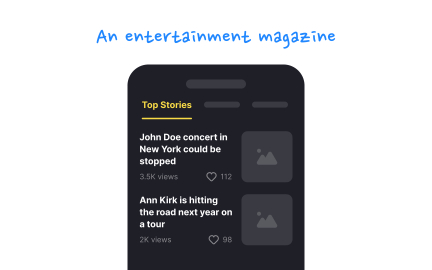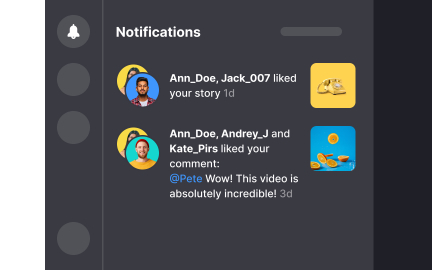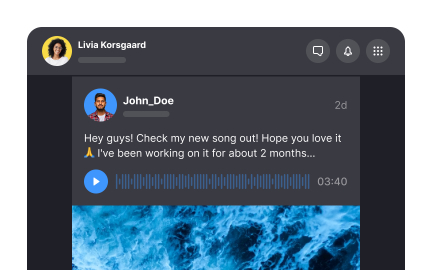Activity Feed
An activity feed is a UI component that displays real-time or recent actions that were taken by users within a product, improving transparency and engagement.
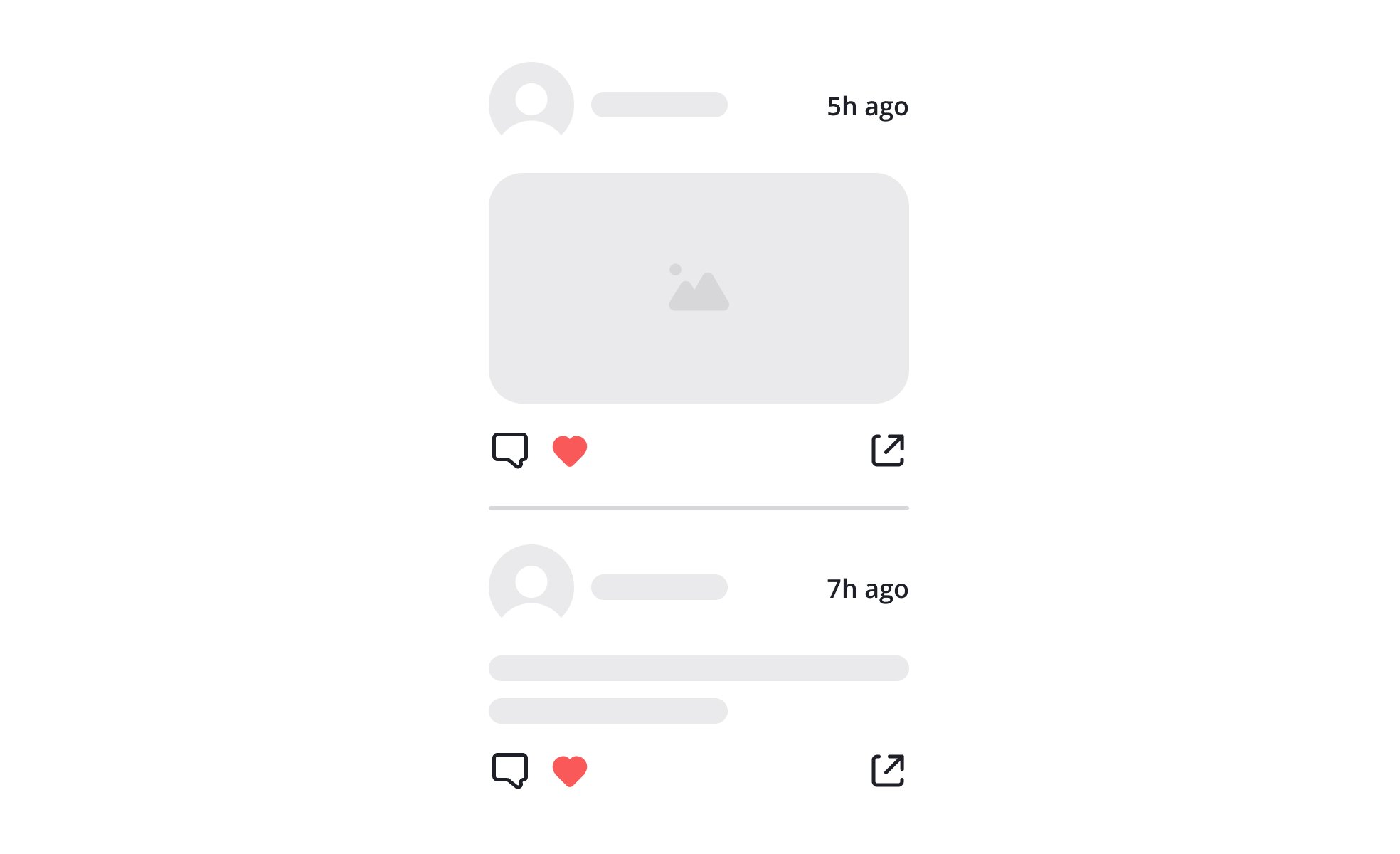
An activity feed is a UI element that displays a stream of recent actions, events, or updates within a digital product. It’s commonly found in social platforms, collaboration tools, and productivity software.
The purpose of an activity feed is to keep users informed about interactions or changes that are relevant to them. For example, it might show when someone comments on a post, updates a document, or completes a task.
Activity feeds can be personalized, showing only items that are contextually important to the user. They can be organized chronologically and often include filters, grouping, or highlights to improve readability.
From a UX perspective, good activity feeds balance informativeness with clarity. Overloading the feed with irrelevant or low-value events can create a mess and reduce its purpose.
Feeds are typically powered by backend systems that log user events and push updates in real time or at regular intervals. They may include metadata like timestamps, authors, or linked content.
Well-designed activity feeds promote user engagement, awareness, and collaboration by making interactions and changes more visible to relevant users.
Learn more about this topic in our Activity Feeds Lesson from the Common Design Patterns Course.
Key features of Activity Feed
- Displays recent user actions or updates
- Often real-time or periodically refreshed
- Helps users stay informed and engaged
- Can be filtered or grouped by relevance
- Used in social, collaborative, and task-based apps
- Includes context like time, actor, and action
- Improves visibility into shared environments
Yes, many apps allow filtering or hiding specific types of updates.
A feed shows ongoing activity; notifications highlight specific, often urgent, events.
No, only when user awareness of ongoing actions adds value to the experience.
Recommended resources
Courses

UX Design Foundations

UI Components I

Design Terminology
Exercises
Projects

Empty State - Education App

HealthTrack - Dashboard Design for Health Platform