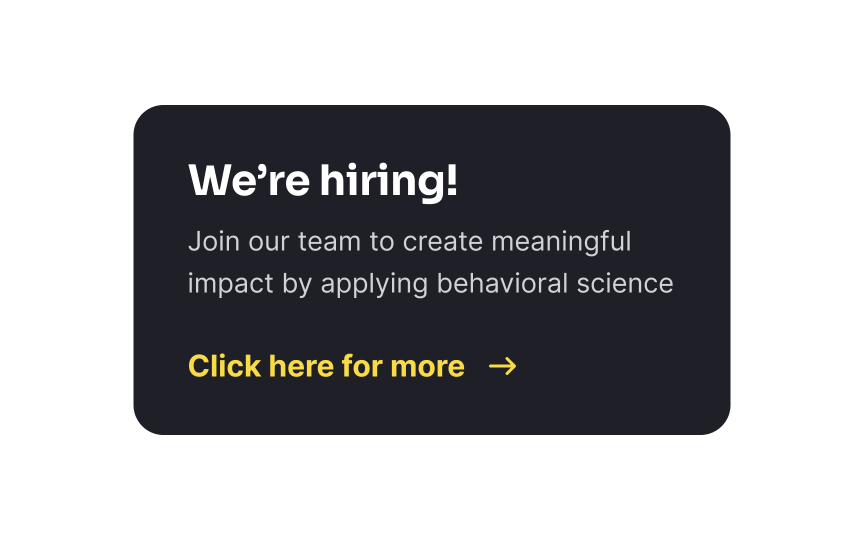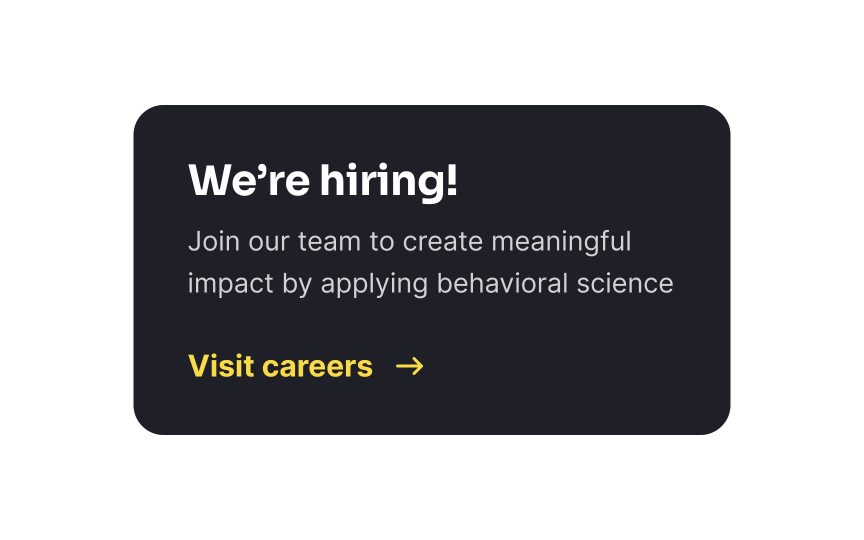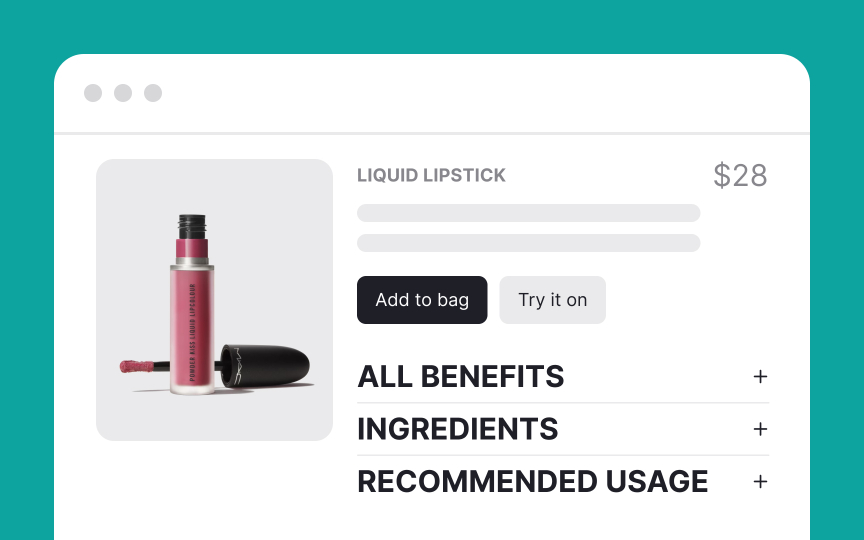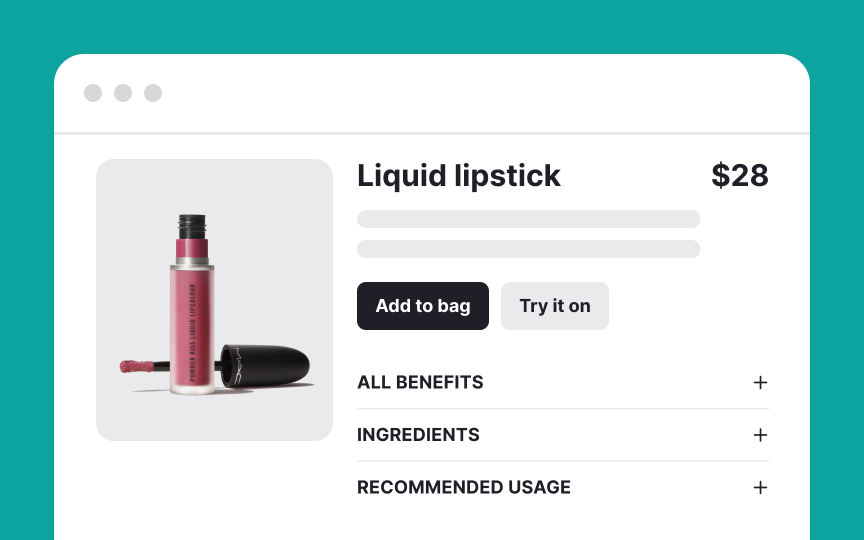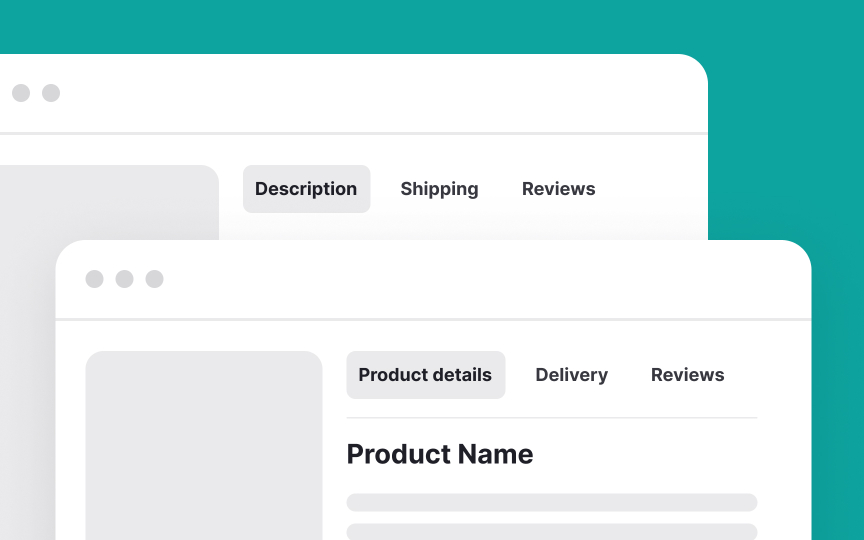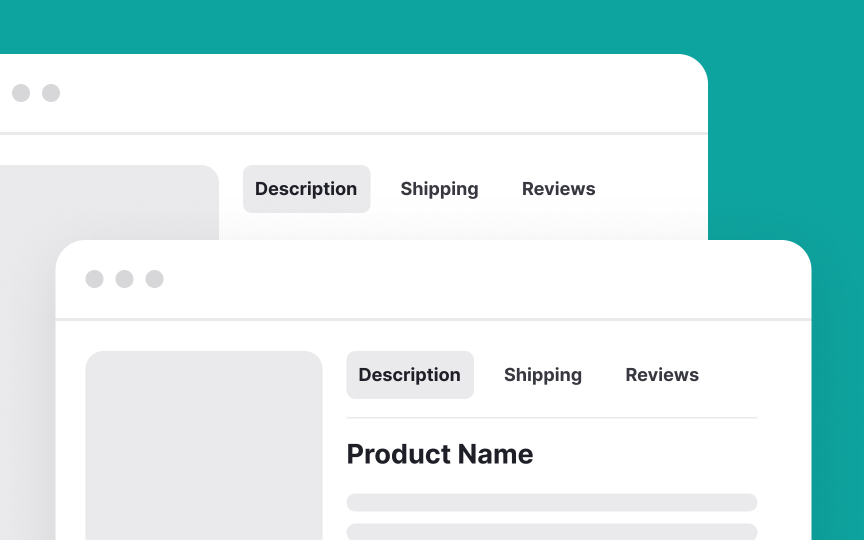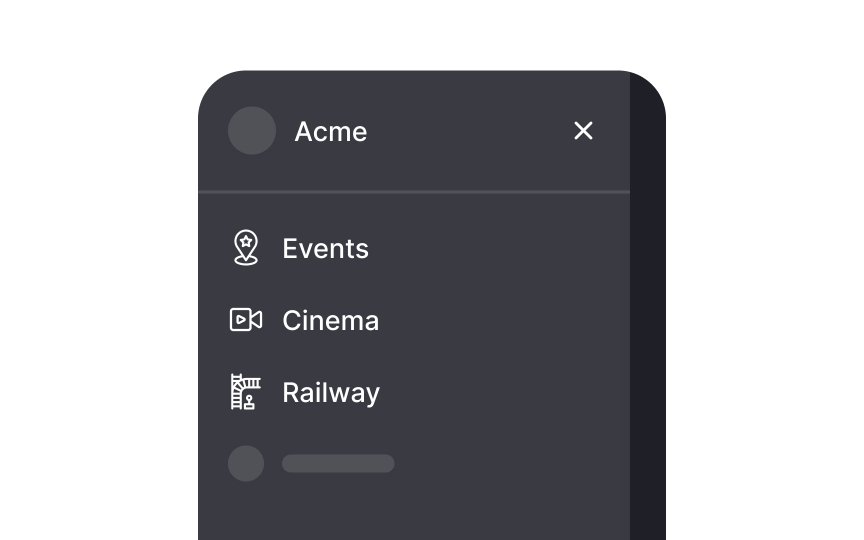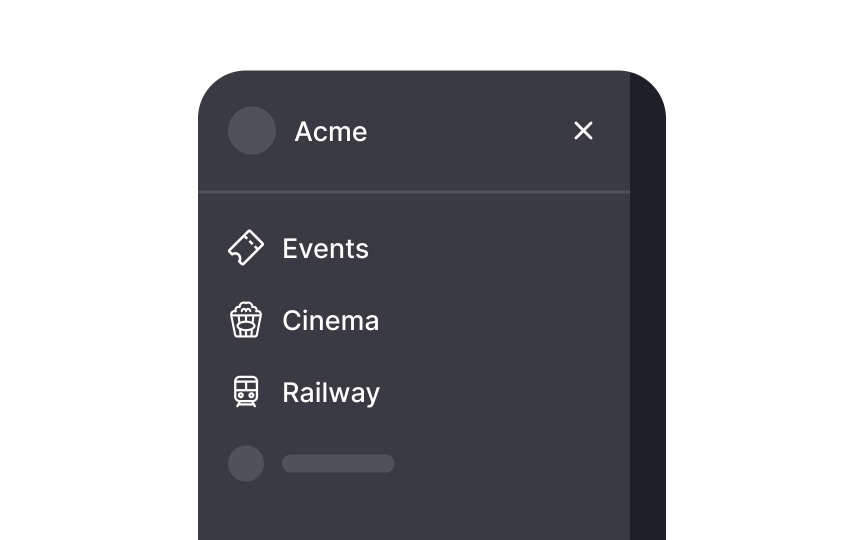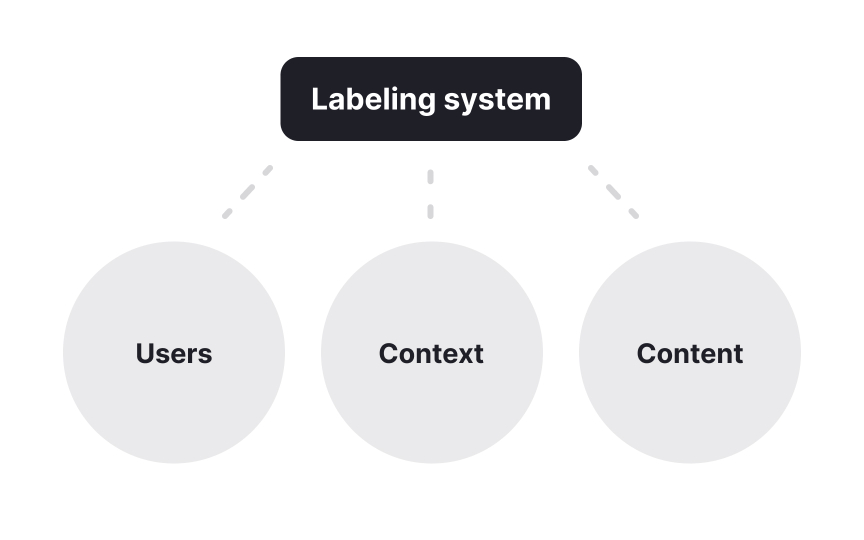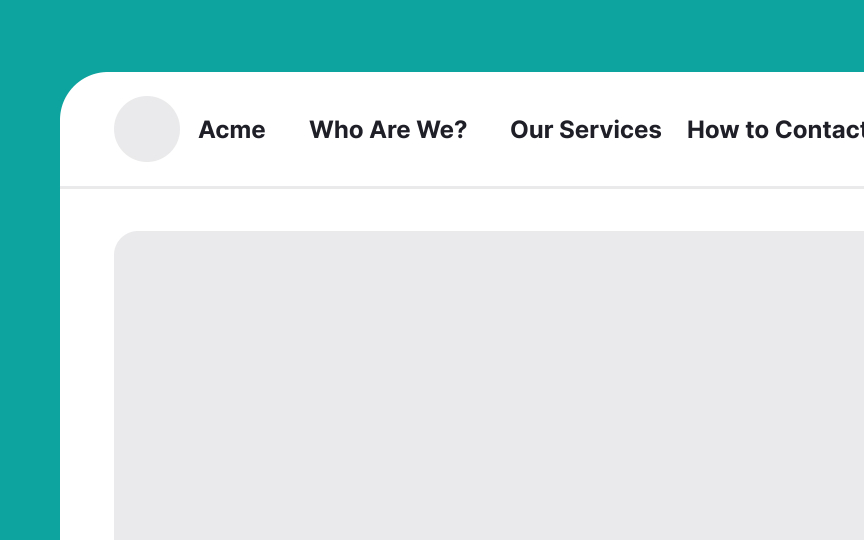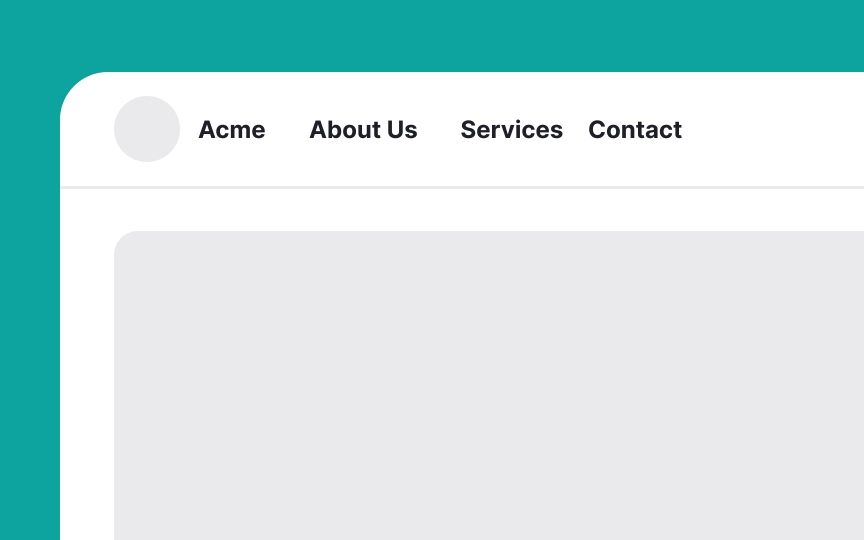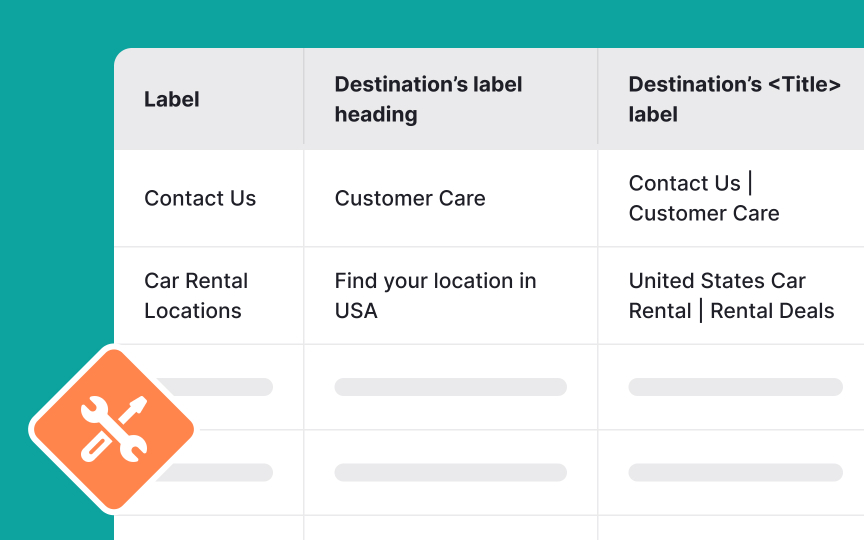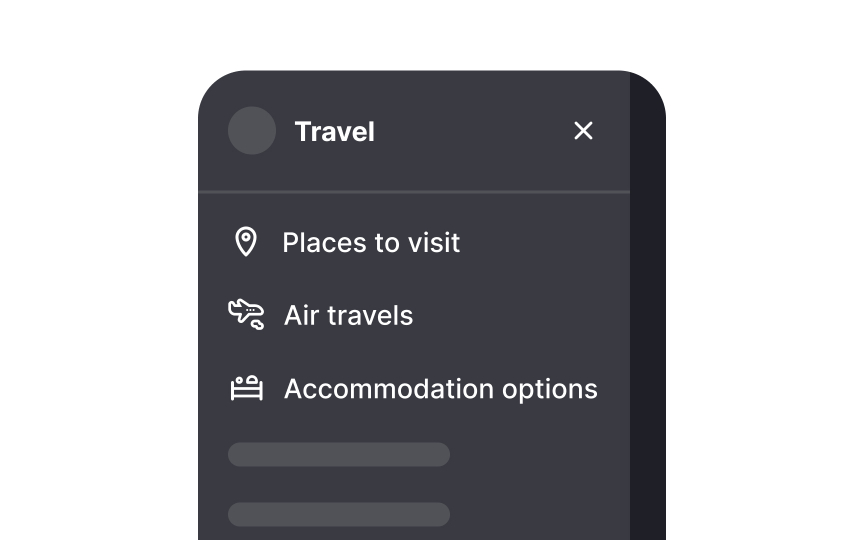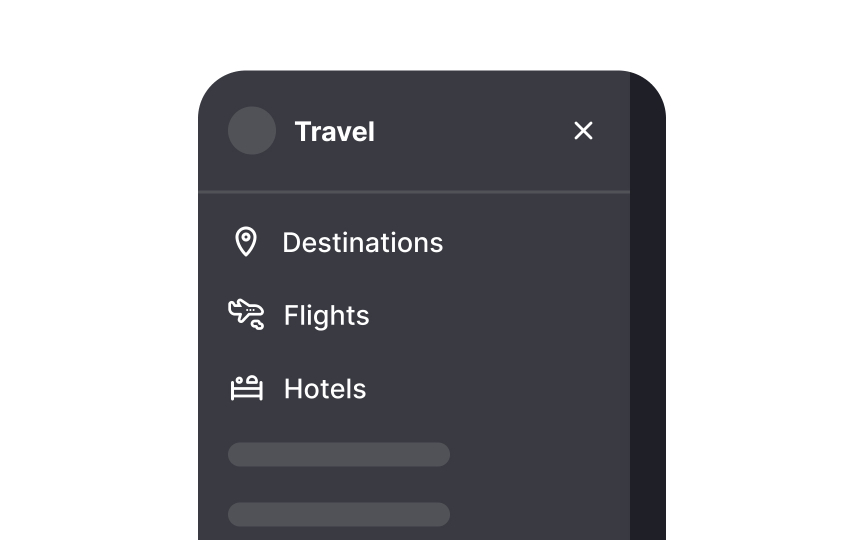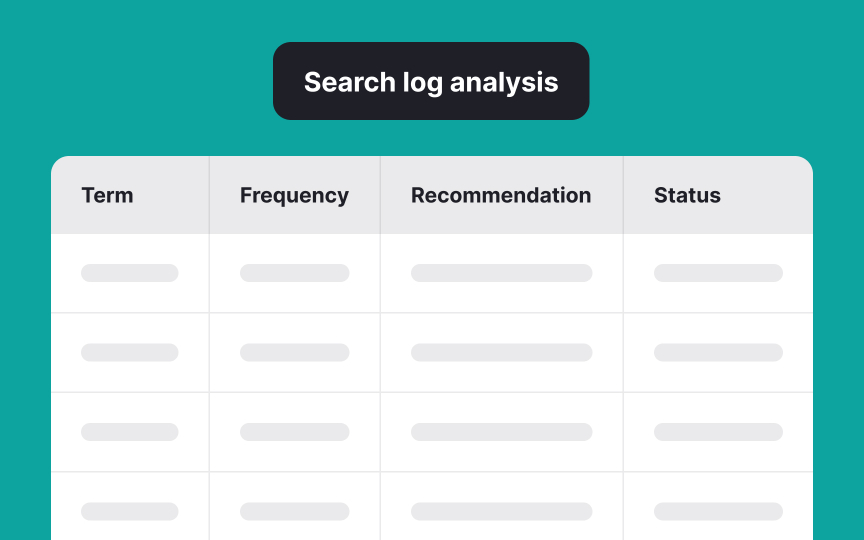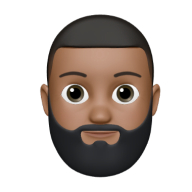Labelling System
Discover the types of labels, their role in information architecture, and tips for creating effective labels
Labeling systems play a crucial role in information architecture by efficiently representing larger chunks of information. Just as spoken words convey thoughts, labels represent content in an organized manner. For example, the label “FAQ” signifies a section containing answers to frequently asked questions, such as policies, procedures, and troubleshooting tips. Instead of displaying all this information on a crowded webpage, the label acts as a shortcut, triggering the right association without overwhelming the user. This allows users to decide whether to click through for more details.
Using good labels efficiently conveys meaning without taking up too much page space or cognitive load. It can help clearly illustrate organization and navigation schemes across different systems and contexts.
Here are some tips for creating effective contextual labels:
- Be descriptive: Ensure the link text clearly describes the destination’s content. Avoid vague terms like "click here" or "read more."
- Use natural language: Write links in a way that fits seamlessly into the surrounding text, maintaining a natural flow.
- Prioritize relevance: Make sure the link is relevant to the surrounding content and adds value to readers’ understanding.[1]
Here are some tips for creating effective heading labels:
- Use consistent formatting: Maintain the same font sizes, colors, and styles for similar levels of headings.
- Show progression: Use numbers and action verbs to indicate the sequence of steps in a process.
- Maintain hierarchy: Use visual cues like indentation and whitespace to show relationships between headings.
Icons are powerful in user interface design, quickly conveying information visually. They are often used as
Repeated exposure helps users learn the icons' meanings, making them useful and easy to recognize. However, it’s important not to prioritize looks over function. Use icons in environments with limited options unless your audience is willing to learn the visual language.
Here are some tips for creating effective iconic labels:
- Be intuitive: Choose icons that clearly represent their function.
- Maintain consistency: Use the same icon for the same function across your interface.
- Test with users: Ensure your icons are easily understood by your target audience.
- Provide labels: Consider adding text labels to icons in complex interfaces.
When developing a labeling system, keeping the scope narrow is crucial for clarity and effectiveness. Focusing on a specific audience reduces the number of perspectives on what a label means, resulting in more obvious and effective representation.
Here’s how to narrow down the scope:
- Define your audience: Clearly identify who will be using your system. This helps tailor
labels to their needs and expectations. - Use clear categories: Break down
content into distinct categories. Avoid overlapping areas that can confuse users. - Test and iterate: Regularly test your labels with real users and be willing to adjust based on feedback to ensure clarity.
Keeping
Consider these key aspects of consistency:
- Style: Use consistent punctuation, capitalization, and case. A style guide can help maintain uniformity.
- Presentation: Apply fonts, sizes,
colors , whitespace, and grouping uniformly. - Syntax: Avoid mixing verb-based, noun-based, and question-based labels. Stick to one syntactical approach.
- Granularity: Labels should be roughly equal in specificity. Avoid mixing broad labels like "Electronics" with specific ones like "Smartphones." This ensures clarity and avoids user confusion.
- Comprehensiveness: Ensure the labeling system is complete. Missing categories, like listing "Men's Shoes" and "Children's Shoes" but omitting "Women's Shoes," can confuse users and make them question the content's accuracy.
- Audience: Tailor labels to your audience’s language. Avoid mixing technical terms with colloquial ones.
Your current website or app likely already has a labeling system in place. Reasonable decisions were likely made during its creation, so rather than discarding all existing
The benefits of upgrading the existing labeling system instead of creating a new one from scratch include:
- Time-saving and cost-effective: Building on an existing system is quicker and cheaper than starting from scratch. It allows you to focus on refining and improving rather than creating everything anew.
- Familiarity: Users are already accustomed to the current labels, so keeping them consistent helps maintain a familiar
user experience . - Identify quick wins: It’s easier to spot inconsistencies and areas for improvement when you have a baseline to work from. You can quickly address issues without restructuring the entire system.
- Leverage existing knowledge: The original labels were likely created with some thought and user research. Thus, you don't discard valuable insights from the initial design phase.
If you don't have a website or app in place or are seeking new ideas, competitors' labeling systems can be a valuable source of inspiration.
Here’s how to leverage competitors' labeling systems:
- Identify needs: First, determine what your audience needs. Then, explore competitors’ sites, noting what works and what doesn’t. You might create a label table to organize your findings.
- Explore industry standards: The web has matured enough to offer various industry-specific typologies. By examining multiple competitive or comparable sites, you can identify labeling patterns that may not be official industry standards but can still guide your label choices. If you’re developing an e-commerce site, you might find that competitors consistently use
labels like "Trending," "New Arrivals," and "Best Sellers." These labels are clear and intuitive, helping users quickly find what they need. Borrowing such effective labels can enhance your site's usability. - Best in class: If you don't have direct competitors, look at sites considered best in class within your industry.
Benefits of search log analysis include:
- User language: Search logs show the language and terms users naturally use. For instance, you might notice a preference for acronyms or simple terms, indicating whether to use technical jargon or layman's terms.
- Label length: If users often use short phrases in their searches, it suggests using concise labels. Conversely, longer search queries might indicate a need for more descriptive labels.
- Term variability: You might find that users use different terms than you expected. For example, if you run an online bookstore, search logs might show that users frequently search for "bestselling novels" rather than "popular books."
Using tools like Google Ads can provide further insights into popular search terms people use, which can help refine your labeling system.
While card sorting is an effective method, free listing offers an even more cost-efficient way to gather user input for labeling. This can be done in person with pencil and paper or remotely using online survey tools like SurveyMonkey or Google Forms.
Here are the steps for free listing:
- Select participants: Choose participants representative of your audience. While 3-5 participants can provide insights, more participants yield more robust data.
- Brainstorm terms: Ask participants to list terms they associate with a given item. For example, if the item is a smartphone, they might list "cell phone," "mobile device," or "handheld." Balance popular items, which already have established conventions, with more esoteric items that might need clearer
labels . - Rank terms: Optionally, have participants rank their terms to determine which are most appropriate.
Look for patterns in the terms participants provide. For instance, if most participants use "cell phone" over "mobile phone," this indicates a preferred term. Note the tone and style, whether users prefer jargon or simple language, and whether acronyms are common.
References
- Information Architecture, 4th Edition | O’Reilly Online Learning
Top contributors
Topics
From Course
Share
Similar lessons

Text & Media as Layers

What is Gamification?