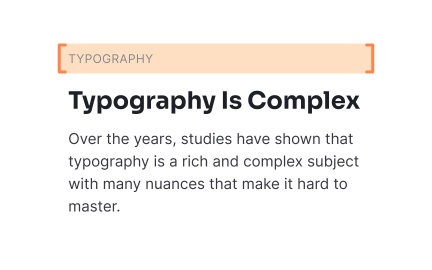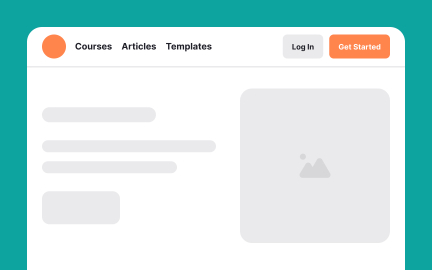Heading
A heading is a textual element that introduces and organizes content, helping users navigate structure, hierarchy, and meaning across digital interfaces.
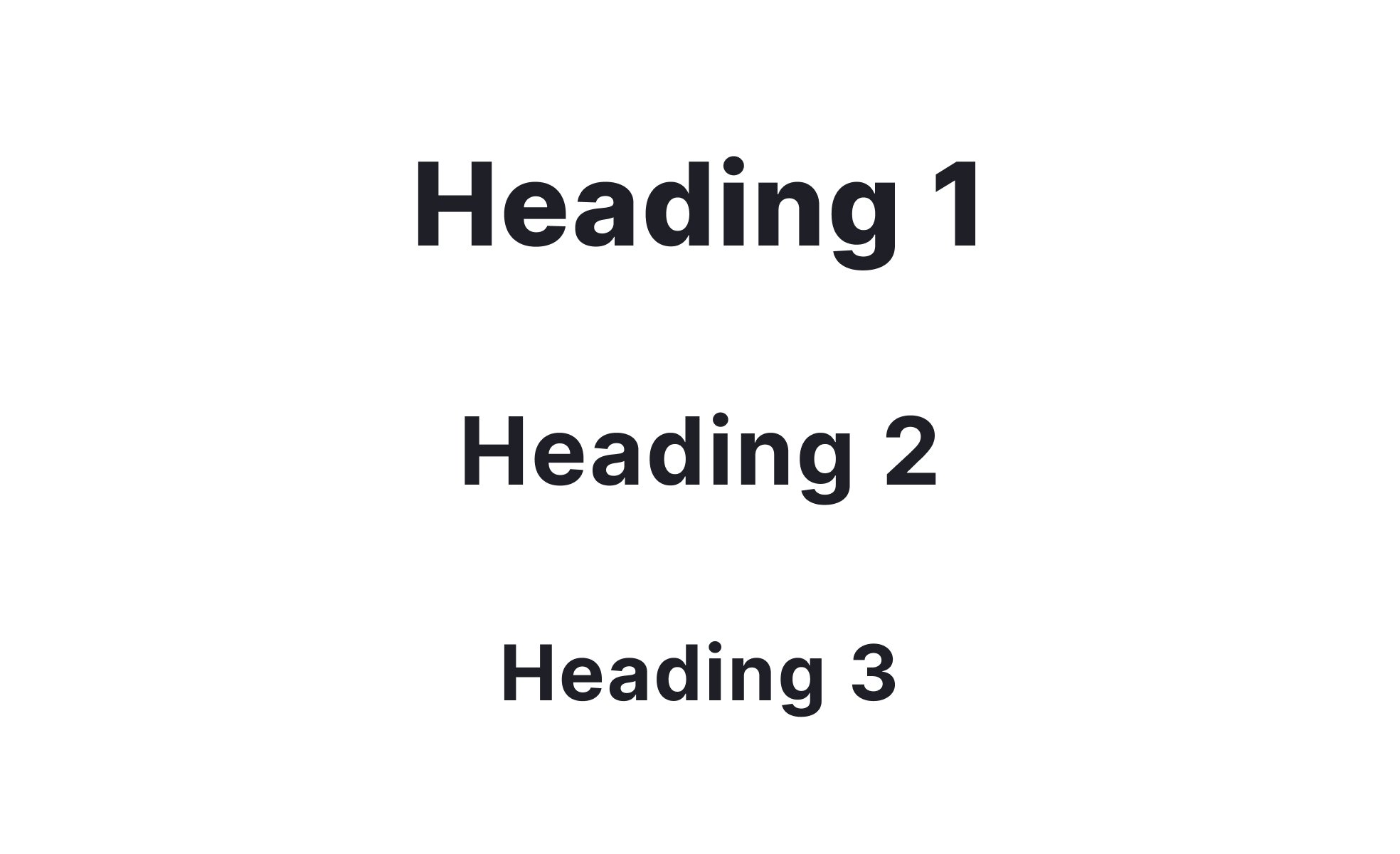
A heading is a piece of text that serves as the title or label for a section of content. Unlike a header, which refers to a structural page element, a heading specifically indicates the subject matter of the content that follows. In digital design, headings are styled differently from body text, through font size, weight, or spacing, to signal their prominence and role in hierarchy.
For UX designers, headings are essential tools for guiding user attention. They divide information into clear sections, reducing scanning effort and supporting faster comprehension. Headings can communicate tone as well as structure, reflecting the brand’s voice while keeping clarity as the priority. Poorly crafted headings risk misleading users or leaving them unsure about what content they will encounter.
Accessibility makes heading design even more important. Screen readers use headings to provide shortcuts, allowing visually impaired users to navigate quickly without reading full content. Semantic markup, such as <h1> through <h6>, ensures that headings communicate both visually and structurally. Proper nesting of headings creates logical progression, preventing accessibility breakdowns and improving comprehension for everyone.
Real-world examples show the versatility of headings. E-commerce sites use headings to organize product categories and filters, guiding buyers toward relevant items. News websites rely heavily on headings to break articles into manageable sections, improving readability and engagement. SaaS dashboards often include concise headings for data panels, making information scanning more efficient in data-heavy contexts.
Headings also have an impact on search visibility. Search engines analyze headings to understand what a page is about, weighing them heavily in indexing. By writing headings that are both user-friendly and relevant to search queries, teams can simultaneously improve usability and discoverability. This dual benefit makes headings a critical part of both design and strategy.
Learn more about this in the Headings Exercise, taken from the Elements of Typography Lesson, a part of the Design Terminology Course.
Key Takeaways
- A heading introduces and organizes content sections.
- Designers use headings to reduce scanning effort and improve clarity.
- Accessibility requires semantic markup and logical nesting.
- Examples include e-commerce categories, news articles, and SaaS dashboards.
- Headings affect SEO by clarifying meaning for search engines.
A header is a structural page element, often containing navigation, logos, or branding at the top of a page. A heading, by contrast, is a textual label for a content section. While both guide users, headers structure global navigation and branding, whereas headings organize specific content areas.
This distinction helps teams ensure that both navigation and content are clearly labeled, serving different but complementary purposes in design.
Headings allow screen reader users to jump between sections quickly. Without them, content can feel like a long, unbroken block, making navigation inefficient or impossible. Proper nesting ensures that sections follow a logical order, improving comprehension.
Accessible headings improve usability for all users, not just those with disabilities. They create predictable patterns and chunk information into manageable parts, supporting faster scanning.
Search engines analyze headings to determine the structure and relevance of content. <h1> tags signal primary topics, while <h2> and <h3> refine subtopics. Pages with clear, keyword-relevant headings are easier to index and rank.
From a product perspective, headings written for both users and search engines create alignment. They guide people through content while improving visibility in search results, benefiting usability and growth simultaneously.
Recommended resources
Courses

UX Design Foundations

UI Components I

Design Terminology
Projects

NovaFlick - Pricing Page