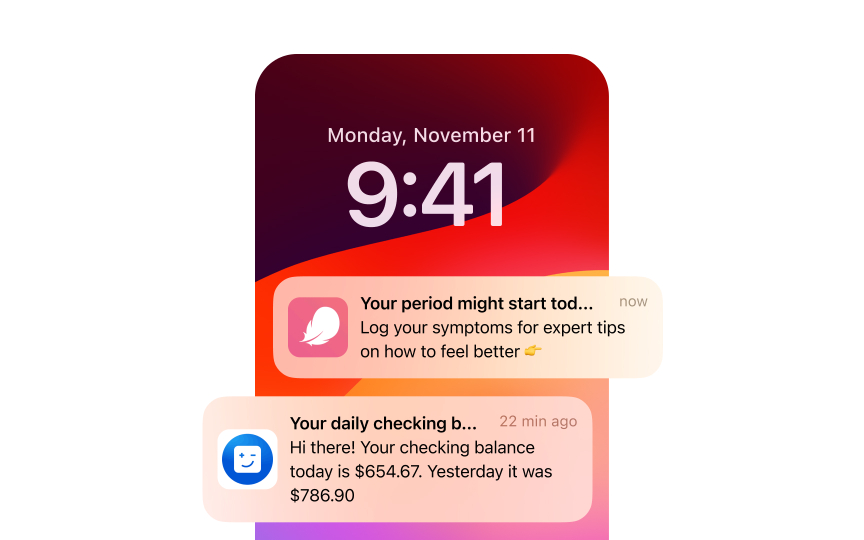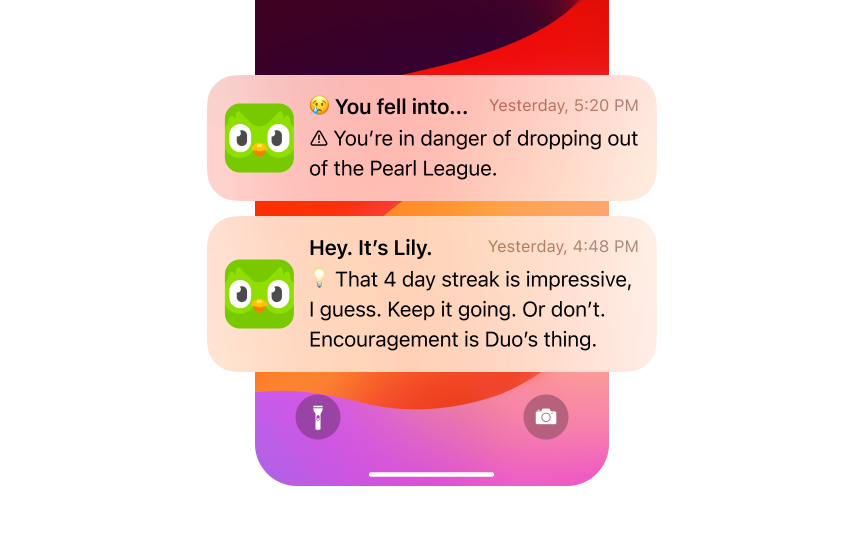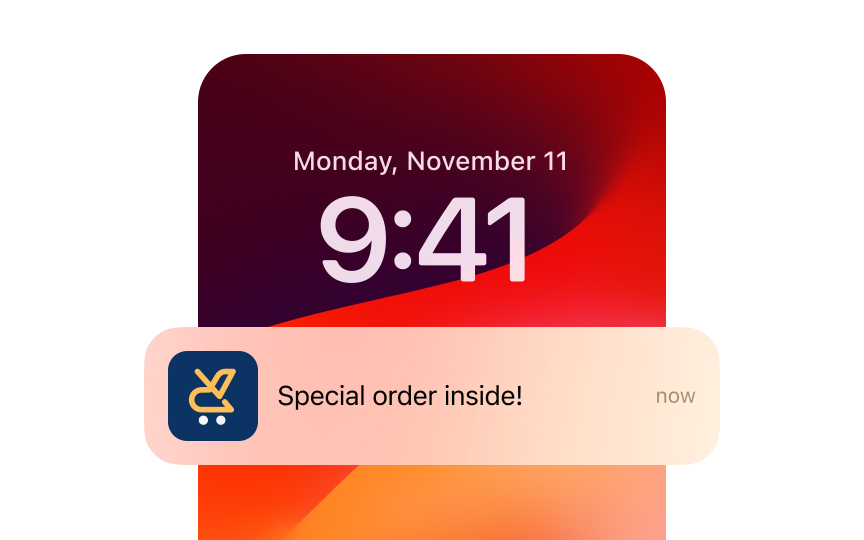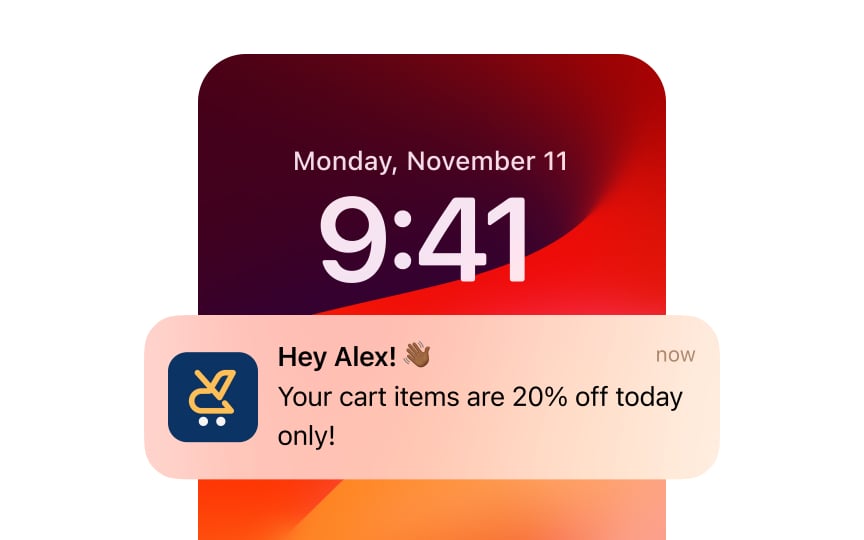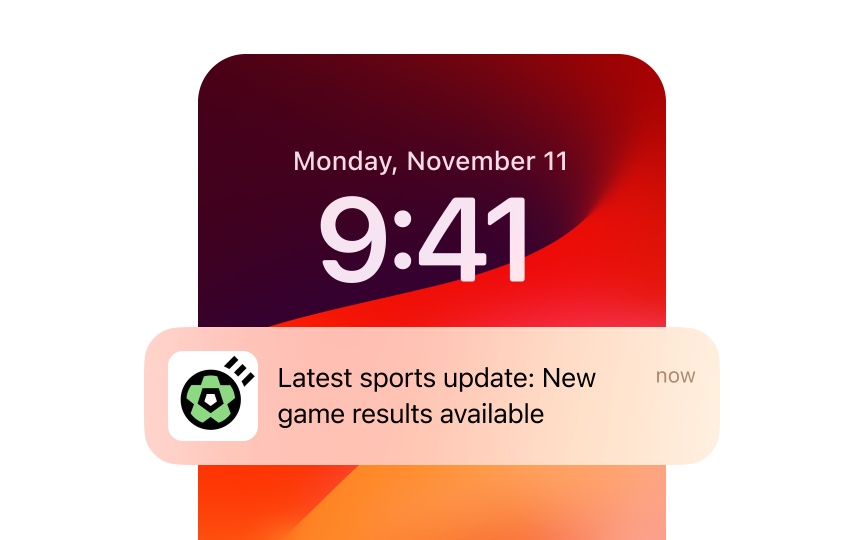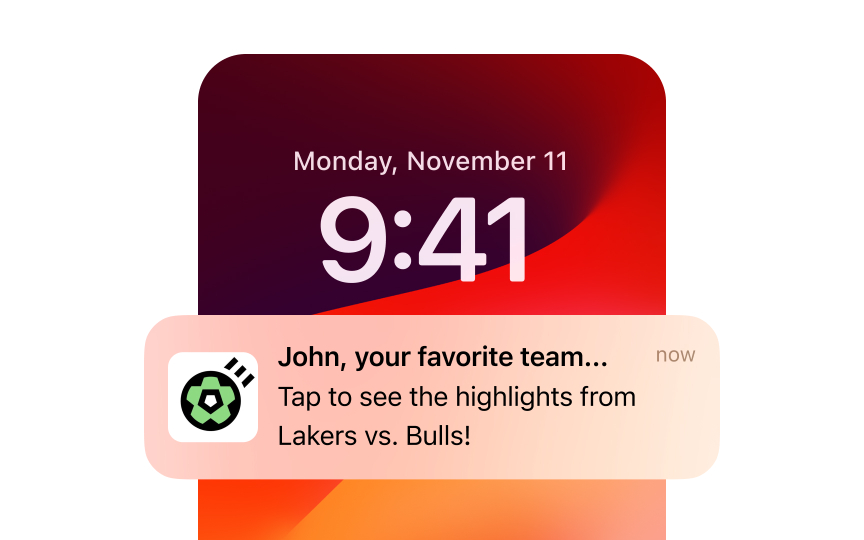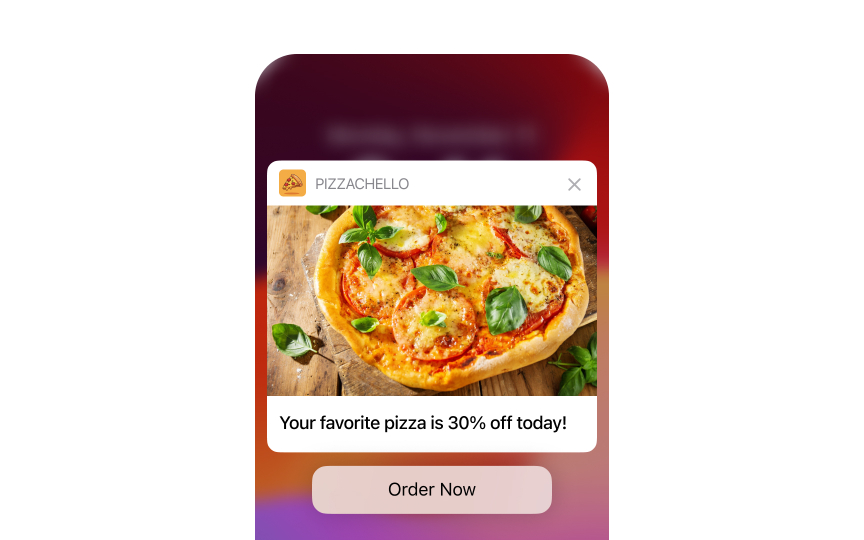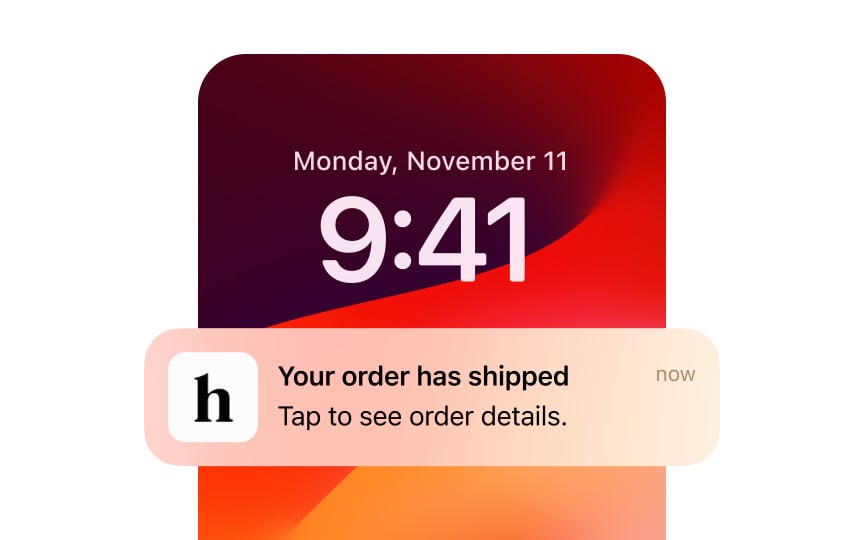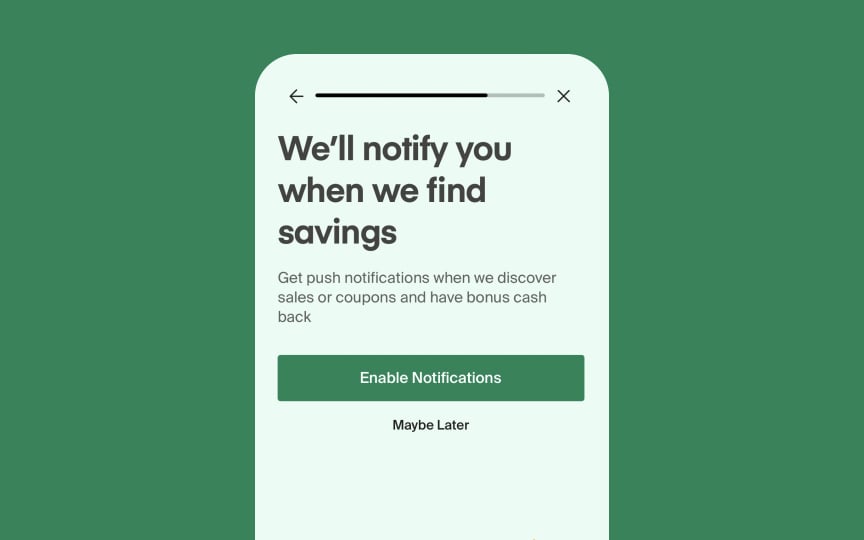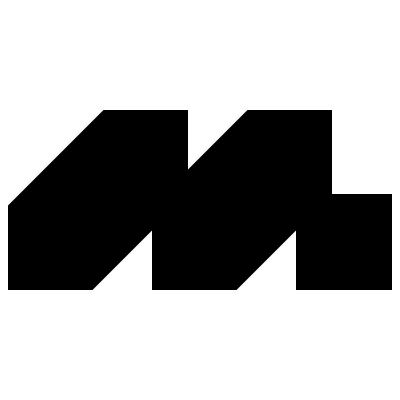Push Notification Strategies That Drive Engagement
Craft compelling push notifications that captivate and retain users.
Push notifications have become a crucial tool in the mobile app ecosystem, offering a direct line to users for timely, relevant communication. When executed well, these brief messages can significantly boost user engagement, retention, and overall app success. However, there's a fine line between helpful reminders and intrusive interruptions.
Effective push notification strategies carefully balance frequency, timing, and content to provide value without overwhelming users. Personalization techniques tailor messages to individual preferences, while segmentation ensures relevance for different user groups. By leveraging user behavior data, app developers and marketers can create dynamic, context-aware notifications that resonate with users' needs and interests.
The art of push notifications goes beyond simple message delivery. It involves understanding user psychology, respecting preferences, and continuously optimizing based on performance metrics. As mobile devices become increasingly central to our daily lives, mastering push notification strategies is essential for any app aiming to maintain a strong, engaged user base in a competitive digital landscape.
Key aspects of push notifications in user engagement include:
- Immediacy: Delivering time-sensitive information promptly
- Personalization: Tailoring messages to individual user preferences and behaviors
- Re-engagement: Bringing inactive users back to the app
- Feature adoption: Highlighting new or underutilized app functionalities
- Retention: Keeping users connected with the app over time
Key types of push notifications include:
- Informational: Updates users on relevant news, events, or app changes
- Transactional: Confirm user actions or provide status updates on processes
- Promotional: Offer discounts, special deals, or highlight new features
- Reminder: Prompt users to complete an action or return to the app
- Milestone: Celebrate user achievements or app anniversaries
- Location-based: Trigger based on user's geographical location
- Behavioral: Respond to specific user actions or inactions within the app[1]
Pro Tip: Align each notification type with specific user journey stages and engagement goals for maximum impact.
- Clarity: Use simple language and avoid jargon. For example, "Your order is out for delivery" instead of "Your package is in transit for final mile delivery."
- Brevity: Keep messages short and to the point (ideally 10 words or less).
- Personalization: Include user-specific details. Example: "John, your favorite artist just released a new album!" instead of "New music release."
- Action-oriented language: Use strong verbs to encourage immediate response. "Claim your reward now" is more effective than "Your reward is available."
- Value proposition: Clearly communicate the benefit. "Your cart items are 20% off today only!" rather than "Special offer inside."
- Urgency: Create a sense of timeliness when appropriate. "Only 2 hours left in our sale!" instead of "Sale is ongoing."
Personalization transforms generic
Key personalization strategies include:
- Using user names: "Sarah, your order is ready for pickup!"
- Referencing past actions: "You left these items in your cart. Complete your purchase now!"
- Tailoring content to user preferences: "New jazz albums added to your favorite playlist"
- Location-based personalization: "There's a coffee shop near you offering 20% off"
- Behavioral triggers: "Congratulations on your 7-day workout streak!"
Remember, the goal is to make each user feel like the notification was crafted just for them.
The timing and frequency of
Key considerations for optimization include:
- User behavior analysis: Study when users are most active in your app
- Time zone awareness: Adjust send times based on users' local time zones
- Frequency capping: Limit the number of
notifications sent per day or week - Day-of-week optimization: Identify which days yield higher engagement rates
- Context-based timing: Align notifications with relevant events or user actions[2]
For example, a fitness app might send workout reminders in the morning when users typically exercise, while a food delivery app could send dinner promotions in the late afternoon.
Pro Tip: Use A/B testing to experiment with different send times and frequencies for various user segments.
User segmentation allows for more targeted and relevant
Key segmentation strategies include:
- Behavioral segmentation: Based on app usage patterns, feature adoption, or purchase history
- Demographic segmentation: Using age, location, gender, or other personal characteristics
- Lifecycle stage segmentation: Targeting new users, active users, or at-risk users differently
- Preference-based segmentation: Utilizing user-selected interests or notification settings
- Engagement level segmentation: Grouping users based on their interaction frequency[3]
For example, an e-commerce app might segment users into "frequent shoppers," "occasional browsers," and "cart abandoners." Frequent shoppers might receive 3-4
Rich
Key aspects of rich push notifications include:
- Image selection: Choose relevant, high-quality images that complement the message. The correct push notification demonstrates effective visual design by combining an appetizing, professional photo of the product with a clear call-to-action button.
- Video snippets: Use short video clips to showcase products or features
- Animated GIFs: Create eye-catching motion to draw attention
- Emoji usage: Enhance text with relevant emojis for added visual interest
- Layout design: Structure
content for easy scanning on small screens - Brand consistency: Maintain visual identity across all rich notifications
Remember to optimize media for quick loading and ensure compatibility across different devices and operating systems.[4]
Location-based
Key strategies for location-based
- Geofencing: Trigger notifications when users enter or exit defined geographical areas
- Beacon technology: Use Bluetooth beacons for micro-location targeting in physical spaces
- Proximity marketing: Offer location-specific deals or information to nearby users
- Event-based notifications: Send relevant updates based on user attendance at specific locations
- Weather-triggered alerts: Combine location data with weather information for timely notifications
For example, a retail app might send a push notification with a special offer when users walk near a physical store, or a travel app could provide local attraction recommendations when users arrive in a new city.
When implementing location-based notifications, it's crucial to balance relevance with respect for user privacy and notification preferences.[5]
Key considerations for creating effective CTAs include:
- Clarity: Use clear, concise language that leaves no doubt about the expected action.
- Action-oriented verbs: Start with strong verbs like "Shop," "Download," or "Join."
- Urgency: Create a sense of time pressure when appropriate, e.g., "Limited time offer."
- Value proposition: Clearly communicate the benefit of taking action.
- Personalization: Tailor CTAs to preferences or behavior when possible.
- Visual distinction: Ensure the CTA stands out visually within the
notification .[6]
For example, instead of a vague "Click here," use "Tap to see order details". This specific CTA clearly communicates what action users can take and what benefits they get.
Obtaining user permission for
Key elements of successful opt-in strategies include:
- Timing: Request permission at relevant moments in the user journey
- Value proposition: Clearly communicate the benefits of opting in
- Soft ask: Use in-app prompts before triggering the system permission dialog
- Customization: Allow users to choose
notification types they're interested in - Progressive permissions: Request access to different notification types over time
- Re-engagement: Implement strategies to re-ask users who initially declined
For example, an e-commerce app could highlight exclusive deals for opted-in users.
Pro Tip: Test different opt-in messages and timings to find the most effective approach for your app.
Continuous analysis of
Key aspects of performance analysis include:
- Open rates: Measure how often users interact with
notifications - Click-through rates: Track actions taken after opening notifications
- Conversion rates: Monitor desired outcomes resulting from notifications
- Opt-out rates: Keep track of users disabling notifications
- Time-based analysis: Examine performance across different times and days
- Segmentation performance: Compare engagement across different groups
To address notification fatigue:
- Implement frequency capping: Limit the number of notifications per user
- Use smart scheduling: Optimize send times based on individual behavior
- Personalize content: Ensure notifications are relevant to each user
- Allow granular control: Let users customize their notification preferences
References
- Beyond Interruptibility: Predicting Opportune Moments to Engage Mobile Phone Users: Proceedings of the ACM on Interactive, Mobile, Wearable and Ubiquitous Technologies: Vol 1, No 3 | Proceedings of the ACM on Interactive, Mobile, Wearable and Ubiquitous Technologies
- Beyond Interruptibility: Predicting Opportune Moments to Engage Mobile Phone Users: Proceedings of the ACM on Interactive, Mobile, Wearable and Ubiquitous Technologies: Vol 1, No 3 | Proceedings of the ACM on Interactive, Mobile, Wearable and Ubiquitous Technologies
- How Effective Is Location-Targeted Mobile Advertising? | MIT Sloan Management Review
Top contributors
Topics
From Course
Images provided by
Share
Similar lessons

Text & Media as Layers

Why Gamify?