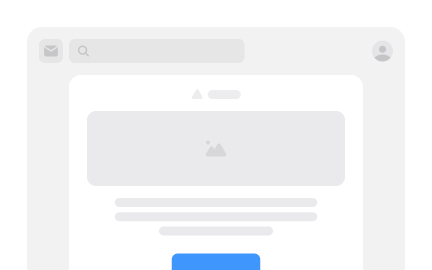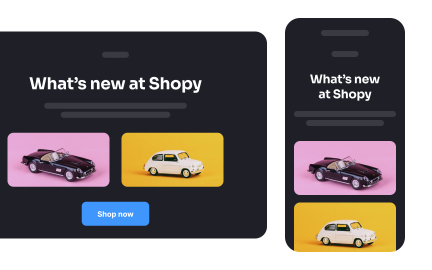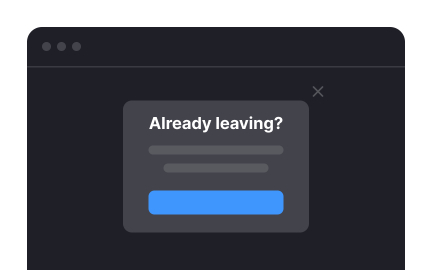Email Design
Email design always defines layout, structure, and visual styling that support readability, accessibility, and engagement across email clients and devices.
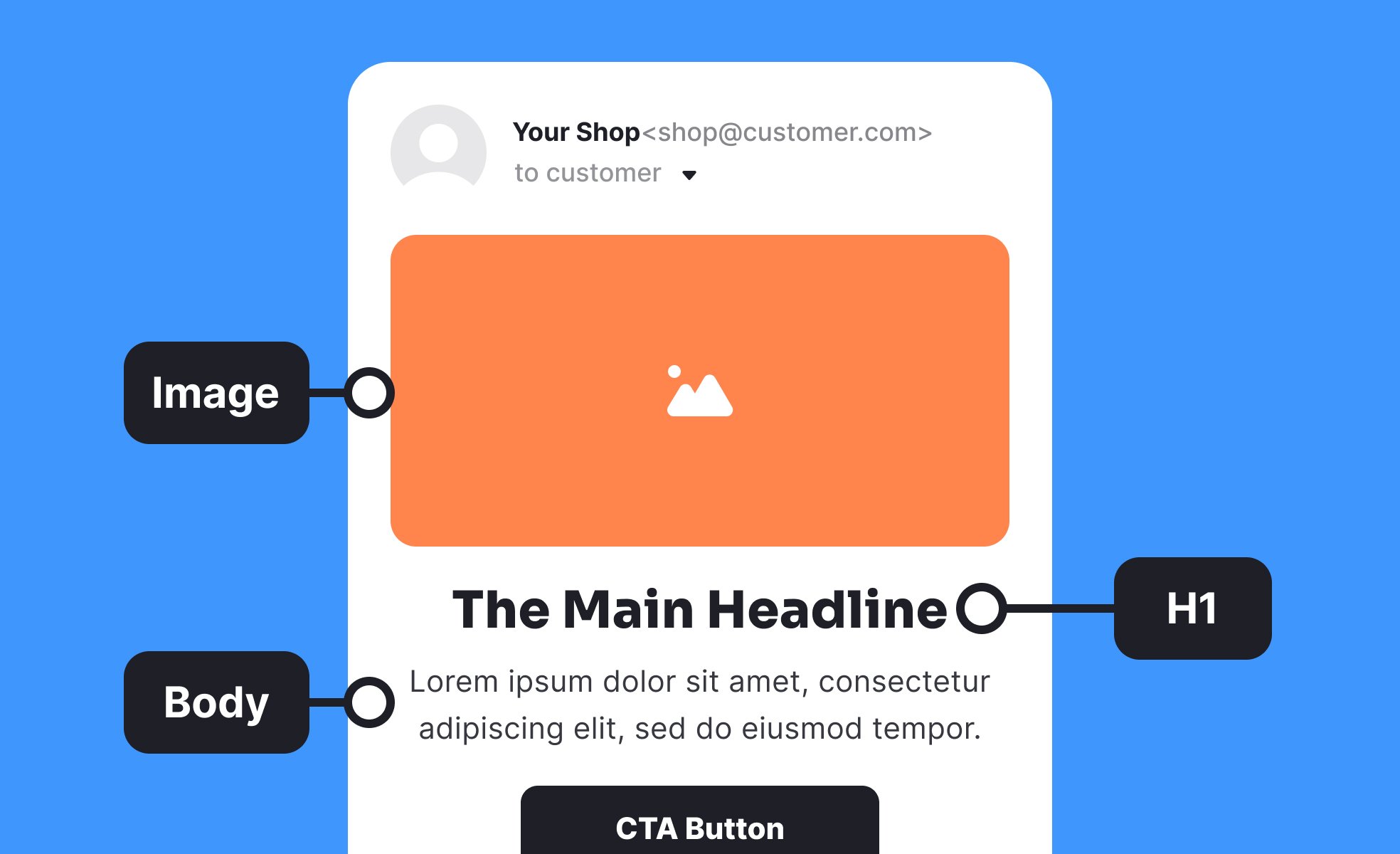
What is Email Design?
Email design creates visually appealing, functional email experiences that engage recipients while achieving business objectives through strategic layout, typography, imagery, and call-to-action placement optimized for various email clients and devices. It encompasses responsive design principles, accessibility considerations, deliverability optimization, and user experience design specifically adapted for the constraints and opportunities of email communication.
This discipline includes email template development, multi-client compatibility testing, mobile optimization, accessibility compliance, and performance measurement that ensure emails work effectively across diverse technical environments and user preferences.
Email Design in Product Communication
Product managers work with email designers to create communication that supports user onboarding, feature adoption, retention, and engagement through strategic email experiences integrated with overall product strategy.
User onboarding and activation email sequences
Email design supports new user success through welcome series, feature introduction, and activation encouragement that guides users toward product value while maintaining engagement throughout onboarding process.
Product update and feature announcement communication
Well-designed emails help users understand and adopt new features through clear explanations, visual demonstrations, and compelling calls-to-action that drive feature exploration and usage.
Retention and re-engagement campaign design
Email design enables effective win-back campaigns and engagement recovery through personalized messaging, compelling visuals, and clear value proposition communication that encourages inactive users to return.
Customer lifecycle and segmentation communication
Strategic email design adapts messaging and presentation for different user segments, usage patterns, and lifecycle stages creating relevant experiences that support long-term customer relationships.
Email Design Principles and Best Practices
Layout and visual hierarchy fundamentals:
- Single column layouts: Optimized for mobile viewing and consistent rendering across email clients
- Clear visual hierarchy: Strategic use of typography, color, and spacing to guide reader attention
- Scannable content structure: Headers, bullet points, and short paragraphs enabling quick comprehension
- Strategic white space: Appropriate spacing preventing cluttered appearance while improving readability
Mobile-first responsive design:
- Mobile optimization: Primary design for mobile devices with desktop enhancement rather than mobile adaptation
- Touch-friendly elements: Appropriately sized buttons and links for finger interaction
- Readable typography: Font sizes and line spacing optimized for small screen readability
- Progressive enhancement: Advanced features that gracefully degrade in limited email clients
Cross-client compatibility considerations:
- Email client limitations: Design approaches that work across Gmail, Outlook, Apple Mail, and other popular clients
- CSS support variations: Using supported styling techniques while providing fallbacks for unsupported features
- Image handling: Alt text and design approaches that work when images are blocked
- Font fallbacks: Web-safe font selections ensuring consistent typography across environments
Email Design Technical Considerations
Image optimization and alt text: Optimize images for fast loading while providing meaningful alt text ensuring content accessibility when images are blocked by email clients or user preferences.
Deliverability and spam prevention: Design choices affect email deliverability including image-to-text ratios, link density, and formatting that might trigger spam filters. Balance visual appeal with deliverability requirements.
Email design is the practice of strategically planning and creating the visual and structural aspects of an email. The goal is to engage users, encourage click-throughs, and ultimately drive actions like sales or subscriptions. A well-designed email is not just visually pleasing but also ensures optimal readability, responsiveness across devices, and alignment with a brand's identity.
- Visual hierarchy: Use size, color, and placement to guide users toward the most important information or actions.
- Readability: Choose fonts and text sizes that are easy to read, keeping lines and paragraphs short.
- Imagery: Use high-quality, relevant images that reinforce the message and catch attention.
- Call-to-action: Include clear and compelling CTAs that direct users to take a specific action.
Discover techniques for collecting user emails without annoying or interrupting them by taking the Collecting User Emails lesson.
You can measure the effectiveness of your email design through various key performance indicators (KPIs):
- Open rates: Monitor how many users open the email, indicating initial engagement.
- Click-through rates: Measure the number of clicks on links or CTAs within the email.
- Conversion rates: Track the number of users who complete the desired action, such as making a purchase.
- Unsubscribe rates: Keep an eye on how many users opt out after receiving your email, which can indicate issues with content or frequency
Explore the best practices for designing emails that actually get opened in the Email Design: Basics and Best Practices lesson.
Responsive design ensures that emails look and function well on various screen sizes, from desktops to smartphones. Given that a significant percentage of users read emails on mobile devices, responsiveness is critical for user engagement. A responsive email adapts its layout, images, and text sizes automatically to fit the viewer's screen, providing an optimized reading experience.
Understand how to create email wireframes that adapt to various screen sizes and devices by exploring the Responsive Design Wireframing lesson.
Recommended resources
Courses

Common Design Patterns

UI Components II

UX Writing
Lessons

Collecting User Emails

Email Design

HTML Formatting
Exercises
Projects

Email UI Design for Red Stick Spice Co.

Pricing page of SaaS app