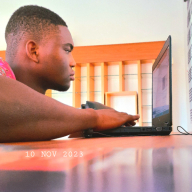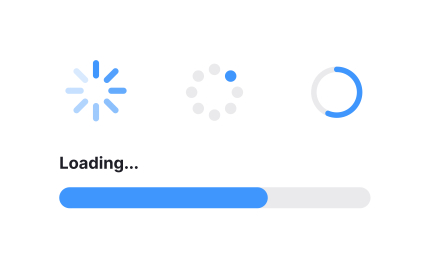Loading
Loading is the process by which a system retrieves or processes content after a user action, requiring visual cues to manage expectations and maintain trust.
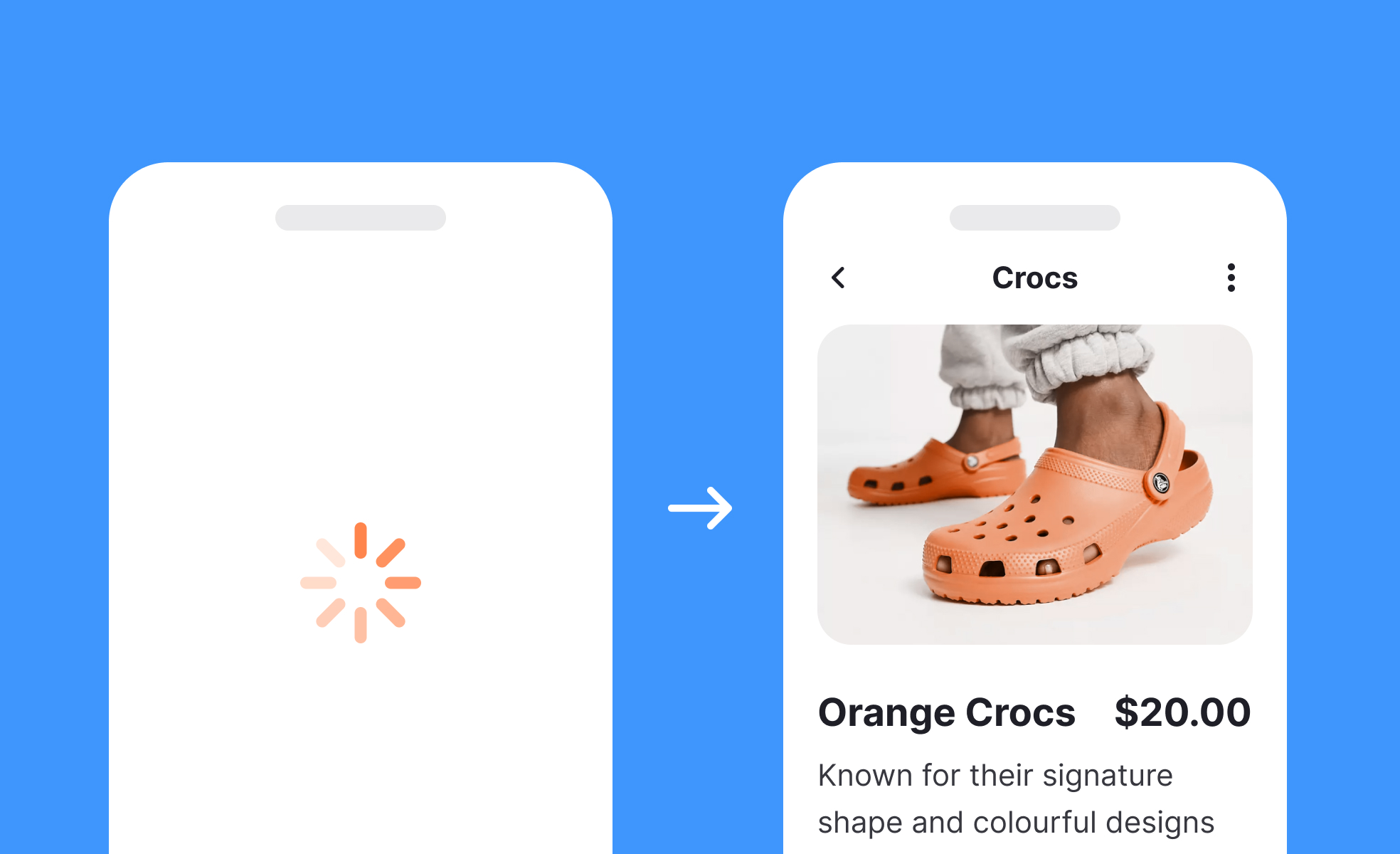
TL;DR
- System activity between user action and response.
- Communicates progress with indicators like spinners or bars.
- Shapes perceived performance and user trust.
- Needs clear, accessible feedback to avoid frustration.
Definition
Loading refers to the time and process a digital system takes to fetch, process, or render requested content, usually communicated through visual or auditory signals to users.
Detailed Overview
Loading is an unavoidable part of digital products, as every system requires time to process data, fetch information, or render visuals. From opening a website to uploading a file, users often encounter loading moments. The quality of communication during this phase directly affects user satisfaction, trust, and perception of performance.
A frequent question is how loading differs from processing. While both involve system activity, loading is typically associated with retrieving content from a server or database, whereas processing involves computation or transformation of data. In practice, users do not care about the technical difference; they simply expect clear, reassuring feedback that the system is working.
Another common query is about best practices for handling loading states. Designers and developers use spinners, progress bars, skeleton screens, or simple text messages. Each choice influences perception. Skeleton screens, for instance, provide a preview of content structure, which makes the wait feel shorter. Progress bars help when tasks have measurable steps, while spinners are useful for short, uncertain waits.
Accessibility is a recurring issue in questions about loading. If loading states are not announced to screen readers or fail to maintain keyboard focus, some users may assume the system is unresponsive. Proper ARIA roles, live announcements, and predictable focus management ensure that everyone receives the same reassurance during loading moments.
Teams often ask how loading affects trust. If a system fails to communicate progress, users may think it is broken, leading to repeated clicks or abandonment. Consistent, clear loading states reassure users that their request is being handled. For critical tasks, such as financial transactions, this reassurance is especially important.
Learn more about this in the Intro to UI Loaders Lesson, a part of the UI Components II Course.
Loading usually refers to retrieving or displaying content, while processing involves computation. For example, loading a web page fetches assets, while processing might include resizing images or calculating results.
Users rarely distinguish between the two, so both should be communicated clearly to avoid frustration.
Loading states should be clear, consistent, and matched to the type of task. Spinners work for short waits, progress bars for measurable tasks, and skeleton screens for content-heavy pages. Each gives users reassurance that progress is happening.
The key is aligning the feedback method with user expectations and the type of action performed.
Unclear or absent loading indicators create doubt. Users may think their request failed, click repeatedly, or leave altogether. Transparent feedback reassures users that their time is respected and the system is reliable.
Trust is especially important in tasks involving payments or personal data, where uncertainty can lead to abandonment.
Loading indicators must be announced to screen readers and keep keyboard focus predictable. ARIA live regions can communicate status, and visible indicators should remain consistent across the product. Without these adjustments, some users may perceive the system as frozen.
Accessible loading design benefits everyone by making waits more transparent and predictable.
Reducing loading times through optimization is always valuable, but some delays are inevitable. The goal is not elimination but management. By designing effective loading states, teams keep users informed and engaged during unavoidable waits.
Good loading design turns necessary delays into moments of clarity rather than frustration.
Recommended resources
Courses

HTML Foundations

Mentorship Mastery