Reset Password Design for Mobile App and Forget Password - Camping App⛺
Hey friends 👋
I am excited to share the web design I've been working on. I did it for the Reset Password Design for Mobile App and Forget Password: Camping App⛺ by Karim Saif. I hope you'll enjoy it.
-------------------------------------------------------------------
Let's dive into why and how I design these screens:
◇ Design Perspectives:
- User-Centric: Prioritize clarity and ease of use.
- Visual Feedback: Icons and concise text provide immediate feedback.
- Security: Emphasize secure password entry.
- Brand Consistency: Maintain a consistent look and feel across screens. 🚀🎨
◑ Design Elements:
- Clean Layout: The screens maintain a clean and organized layout, ensuring clarity and ease of use.
- Consistent Typography: The use of consistent fonts and font sizes enhances readability.
- Iconography: Icons represent various settings and categories, aiding quick recognition.
- Color Scheme: The light mode employs a soft color palette, reducing eye strain.
◈ Overall Aesthetic:
- The design maintains a clean and minimalistic approach, focusing on usability.
- Consistent Color Scheme: Each screen adheres to a specific color palette, aiding user recognition.
- Illustrative Icons: Icons are used to convey actions and enhance visual appeal.
◉ Some Details:
First Screen:
Purpose: This screen informs users about the password reset process.
Key Elements:
- “Nice, Reset Your Password” headline.
- Clear instructions to open their email for a verification code.
- An illustrative envelope icon for email association.
Second Screen:
Welcome Back: The screen greets users and prompts them to enter their email and password.
Input Fields:
- Email field for user identification.
- Numeric keypad for secure password entry.
- Security Focus: The numeric keypad implies a focus on security.
Third Screen:
Password creation confirmation:
- “Create a New Password” headline.
- Visual feedback with a green check mark icon.
- Concise the confirmation text.
User Reassurance: The design ensures users feel successful and secure.
Remember, the Settings page is crucial for tailoring the app experience to individual preferences. Keep it simple, intuitive, and user-focused! 🌟📱
Tool: for everything here and even animation,
@figma and my profile on it here
-------------------------------------------------------------------
Show us love ❤️ by pressing "Like" or leaving feedback to let me know your valuable opinion.
Want to see more projects? Visit our profile and remember to follow us!
To see more about me:
Thanks for watching! I hope you guys like it!✨
Reviews
2 reviews
At first glance, your work looks amazing. The design is minimalistic and seems well-suited for a camping app. However, the video's quick screen changes made it difficult to assess how intuitive the flow is, the quality of the copy, and the frictionlessness of the screens.
Good work overall, but it appears more oriented toward presentation rather than facilitating detailed feedback!
Lovely👏
You might also like

ReWash
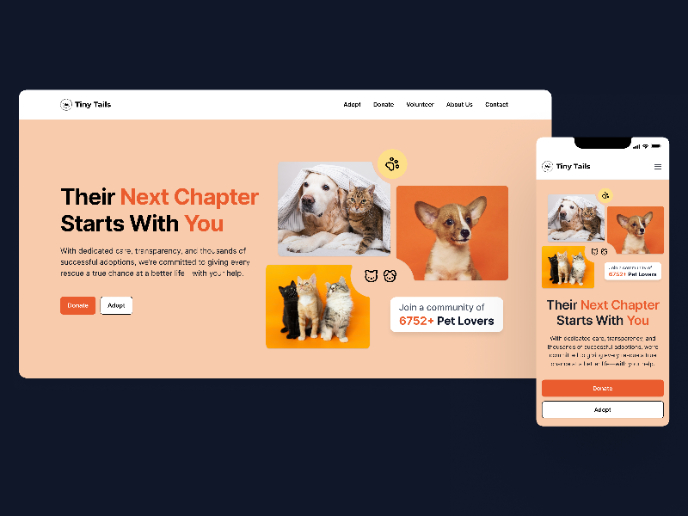
Tiny Tails - Animal Shelter Landing Page
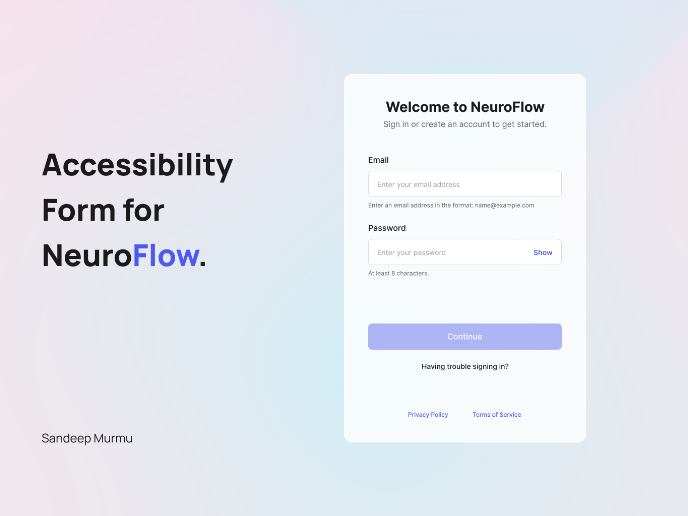
NeuroFlow - Accessible Signup Flow
Blaze – Smart Fitness Tracking in Light & Dark Mode 🚀

FlowPay - Mobile Onboarding Flow

PODZ Project
Visual Design Courses

UX Design Foundations

Introduction to Figma








