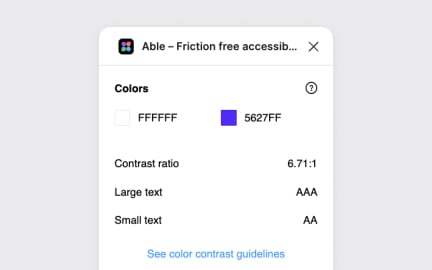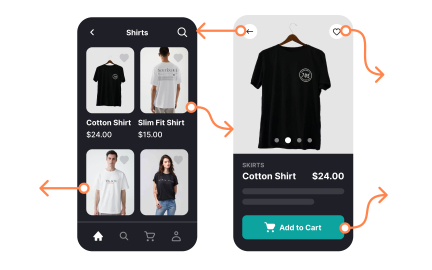Figma
Figma is a cloud-based design platform that enables real-time collaboration, prototyping, and design system management for UX, UI, and product teams worldwide.

What is Figma?
Figma is a browser-based design tool that has redefined how teams collaborate on user interface and user experience projects. Unlike traditional desktop-first tools, Figma operates entirely in the cloud, allowing multiple people to work on the same file simultaneously. This accessibility eliminates common issues with version control, file sharing, and conflicting edits, streamlining workflows across design and product teams.
Who is Figma for?
For UX designers, Figma provides a complete toolkit to sketch wireframes, build high-fidelity mockups, and prototype interactive flows. The ability to move from early concepts to polished designs in one platform reduces friction. Designers can create shared component libraries that enforce consistency in typography, colors, and UI elements. This consistency is essential for products that evolve quickly and span multiple devices or platforms.
Figma is also highly effective for engineering handoff. Developers can inspect design specs, download assets, and review spacing directly within the platform. This eliminates manual export processes, reducing miscommunication and saving time. Integration with tools like Jira, Slack, and Notion embeds Figma into broader product workflows, ensuring smooth communication across disciplines.
The tool’s real-time nature proved particularly valuable for distributed and remote teams. During the global shift to remote work, companies like Dropbox, Zoom, and Spotify used Figma to maintain collaborative design practices without being in the same room. Teams across continents could brainstorm, edit, and review simultaneously, mirroring the experience of whiteboarding together in person.
Figma also supports robust prototyping. Designers can link screens, add transitions, and simulate user journeys, making prototypes that behave like working apps. This enables usability testing before development begins, reducing the cost of late-stage rework. Combined with analytics from testing sessions, prototypes give teams actionable insights into how users will interact with upcoming features.
Learn more about Figma in the Introduction to Figma Course.
Key Takeaways
- Figma is a cloud-first, collaborative design platform.
- UX designers use it for wireframes, mockups, and prototypes.
- Product managers gain transparency and real-time feedback.
- Engineers access specs directly, reducing miscommunication.
- Supports scalable design systems through shared libraries.
- Widely adopted by remote and distributed teams worldwide.
Unlike Sketch and Adobe XD, which are desktop-first and often require additional tools for collaboration, Figma is entirely cloud-based. Teams work in real time, similar to how Google Docs allows simultaneous editing. This eliminates the need for file syncing, manual version control, or emailing exports.
This difference makes Figma especially valuable for distributed teams. Stakeholders and engineers can participate directly in design conversations without specialized software, streamlining the entire product development process.
Figma allows non-designers to view, comment, and interact with prototypes without needing design expertise. PMs can review flows, compare options, and ensure alignment with product goals without slowing down the design cycle. Stakeholders also gain confidence when they can experience features before they are developed, reducing misinterpretations.
This accessibility reduces barriers between design and business roles. Instead of waiting for handoffs, collaboration becomes continuous, improving speed and strategic alignment across the product lifecycle.
Design systems rely on consistency, and Figma enables this by allowing teams to create shared libraries of components, colors, and typography. When a component changes, updates cascade across all files using it, ensuring uniformity across products. For example, a change to a button style applies everywhere instantly.
This makes scaling easier for large organizations. Instead of re-creating assets for every project, teams build from a single source of truth, saving time while ensuring brand identity and usability standards remain intact.
Recommended resources
Courses

Introduction to Figma

UX Design Foundations

Design Terminology
Lessons

Accessibility Tools

Design Processes

Figma Right & Left Sidebars
Tutorials

Master Auto Layout in Figma with This Tutorial

Creating Reusable Components in Figma: A Step-by-Step Tutorial

Learn 8 essential techniques to design in Figma like a pro
Projects

Deeply - Your Mindful Companion

Checkout page for Ukrainian shop