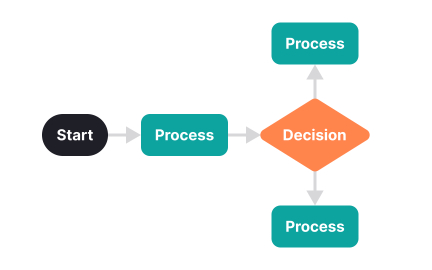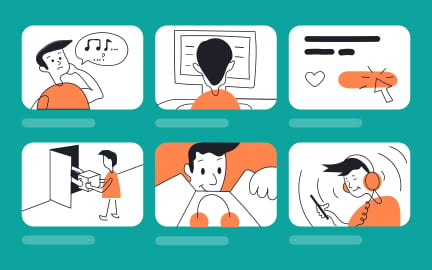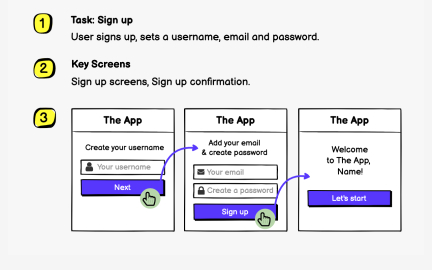Wireflows
Wireflows combine wireframes with flow diagrams to show both page layouts and the paths users take, helping teams visualize structure and navigation together.
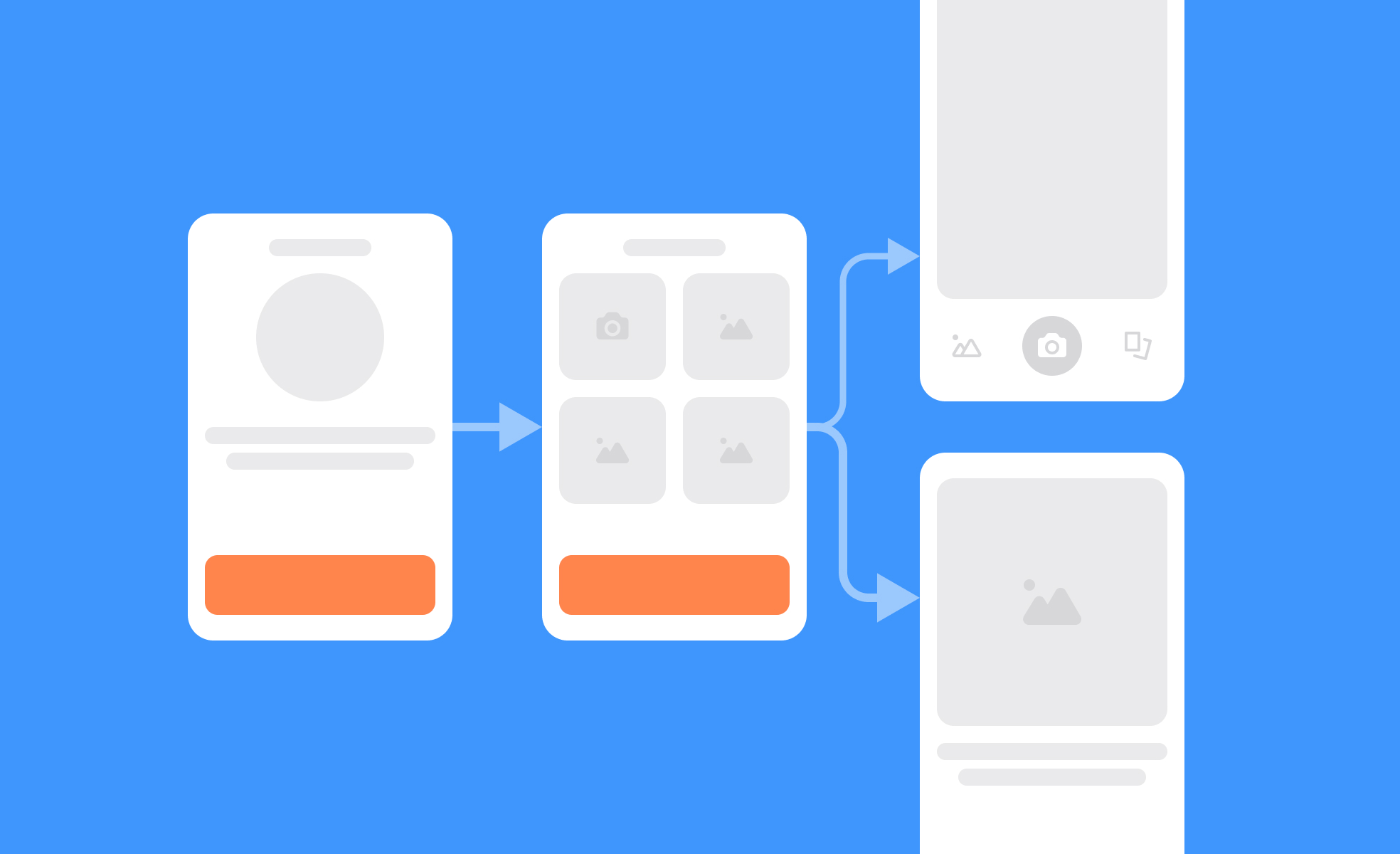
TL;DR
- Combines wireframes with flow diagrams.
- Shows both layouts and navigation steps.
- Useful for mapping interactions across screens.
- Bridges design, development, and stakeholder communication.
Definition
Wireflows are diagrams that merge wireframes with flowcharts, illustrating both the content of screens and the connections between them to map user interactions in a product.
Detailed Overview
Wireflows extend the concept of wireframes by adding arrows, transitions, and connections between screens. While wireframes show what a single screen looks like, wireflows explain how those screens link together in actual use. This dual perspective makes them especially valuable for documenting navigation and multi-step processes.
A frequent question is why teams use wireflows instead of just wireframes. Wireframes are effective for describing individual screens, but they do not show how users move between them. Wireflows provide that missing context, making it easier to understand the full interaction experience, especially in complex products with branching paths.
Another common query is how wireflows differ from user flows. User flows show the abstract steps a user takes, but not the layout of screens. Wireflows combine both perspectives, showing not only what step comes next but also how the screen looks and functions. For example, a user flow might say “select payment method,” while a wireflow shows the actual payment screen with its elements.
Wireflows are also valuable for collaboration. Designers use them to document intent, developers reference them to implement navigation, and stakeholders review them to validate whether flows meet business goals. This makes them a shared artifact that bridges communication gaps across roles.
Practical use cases include documenting checkout processes in e-commerce, onboarding flows in apps, or sign-up journeys for services. By laying out screens alongside connections, teams can identify friction points such as extra steps or unclear navigation. Wireflows also support usability testing by providing testers with a clear model of expected interactions.
Finally, wireflows are particularly useful during iteration. By updating both screen layouts and connections as products evolve, teams maintain accurate documentation of the interaction model. This living document helps ensure that design intent matches final implementation.
Learn more about this in the Wireflows Exercise, taken from the Design Processes Lesson, a part of the Design Terminology Course.
Wireframes show the content and layout of single screens, while wireflows show multiple screens and the paths that connect them.
This combination adds context that wireframes alone cannot provide.
User flows map abstract steps in a journey, while wireflows include visual layouts of screens. Wireflows unite flow logic with design detail.
This makes them more concrete and useful for collaboration.
Designers create them, developers reference them for implementation, and stakeholders review them to validate flows.
They serve as a shared artifact that improves communication.
They are especially helpful for complex journeys like checkout, onboarding, or multi-step sign-ups. Wireflows reveal how layout and navigation interact.
They provide clarity during both planning and testing phases.
By updating both screen visuals and flow connections, teams document changes over time. This ensures design intent stays aligned with final products.
They act as a living record of product evolution.
Recommended resources
Courses

Wireframing

UX Design Foundations

Design Terminology
Lessons

UX Design Deliverables

Intro to Wireframing

Design Processes
Exercises
Projects

Wireframing for Video Streaming Service

Wireframing for Video Streaming Service