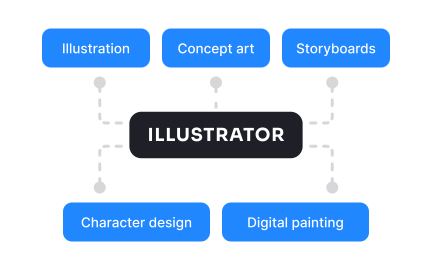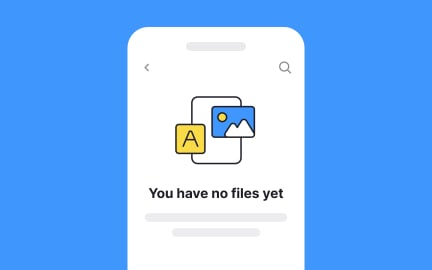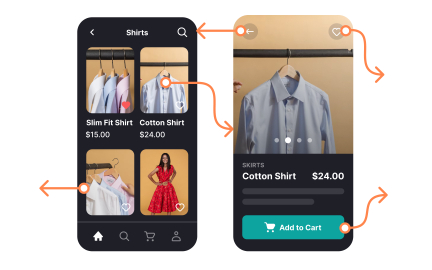Adobe XD
Adobe XD is a design and prototyping tool for creating and testing user interfaces for web, mobile, and other digital products.

Adobe XD is a vector-based design application built for UX and UI professionals to create user flows, wireframes, interactive prototypes, and high-fidelity designs. It integrates design and prototyping features into a single environment, making it easier to go from concept to interactive demo without switching tools.
For UX/UI designers, Adobe XD offers an intuitive interface and essential tools for layout, typography, and color management. It supports reusable components, responsive resizing, and grid systems that align with industry best practices. These features help streamline design consistency across complex projects.
In product management, Adobe XD plays a key role in communicating design intent to stakeholders. Product managers can use prototypes to validate concepts with users early, reducing the risk of building the wrong solution. Interactive flows in XD allow non-technical team members to visualize and understand the user journey.
The tool supports real-time collaboration, allowing multiple designers or cross-functional partners to work together and see changes instantly. Integration with tools like Slack, Jira, and user testing platforms means prototypes can be easily shared and discussed without friction.
Adobe XD also supports plugins for extended capabilities, from stock image sourcing to accessibility checks. This adaptability makes it a strong choice for teams with varied workflows and specialized needs.
Whether for quick mockups or polished product-ready prototypes, Adobe XD bridges the gap between creative design and practical product development, keeping teams aligned and focused on delivering value.
Key Takeaways
- Combines design and prototyping in one platform.
- Supports reusable components and responsive resizing.
- Enables early user validation with interactive prototypes.
- Integrates with collaboration and project management tools.
- Offers plugins for extended capabilities.
A free version is available with limited features, and paid plans offer more advanced options.
Not directly; it is intended for design handoff rather than code generation.
Yes, most features are available offline, with cloud sync when connected.
Recommended resources
Courses

UX Design Foundations

Design Terminology

Common Design Patterns
Projects

Obsidian - Form Redesign

Desktop UI Button Design Kit