Settings Exercises
Explore hands-on “Settings” exercises to sharpen your skills and level up your craft. Want more? Browse all search results

Exercise
User control and freedom
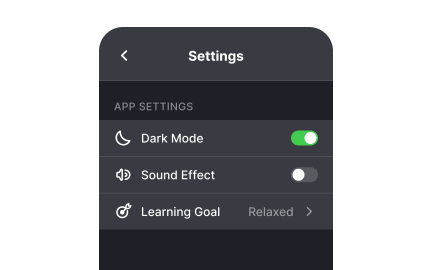
Exercise
Show current status of settings
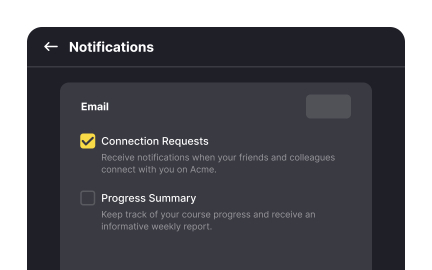
Exercise
Add helper text for advanced settings
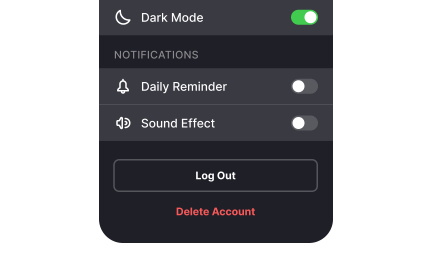
Exercise
Place destructive actions away from other actions
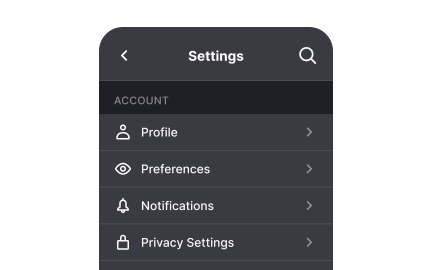
Exercise
Show relevant settings
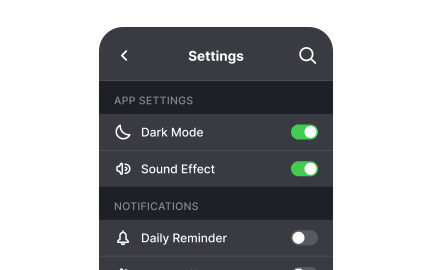
Exercise
Group related settings
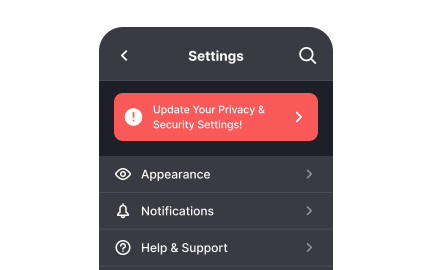
Exercise
Make system alerts highly visible
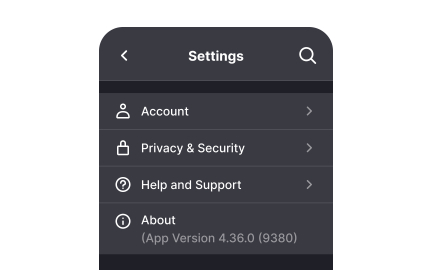
Exercise
Prioritize controls by frequency
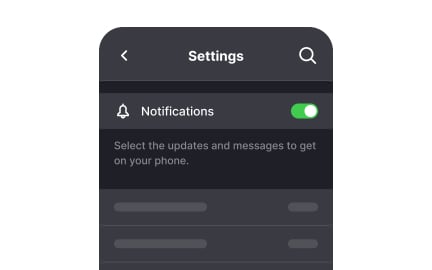
Exercise
Use human language for microcopy
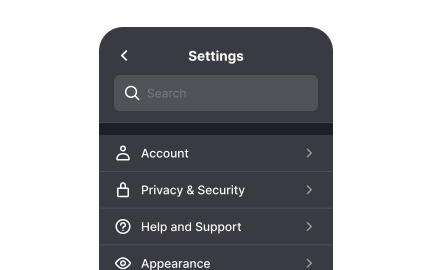
Exercise
Add search functionality
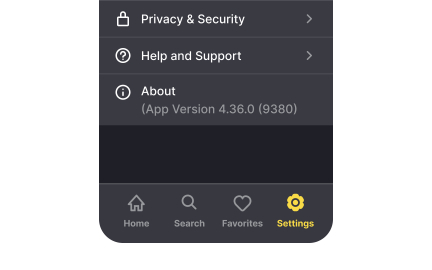
Exercise
Make settings easy to find
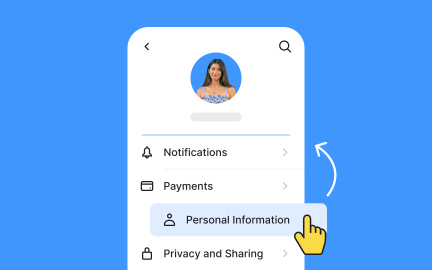
Exercise
Put essential items at the top
Exercise
Define common defaults
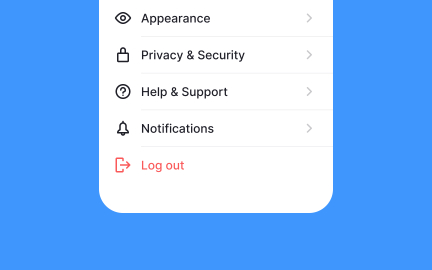
Exercise
Put destructive items at the bottom
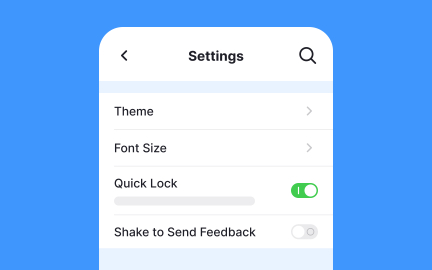
Exercise
Use toggle switches for immediate changes
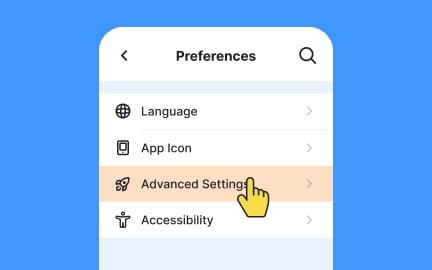
Exercise
Split settings into basic and advanced
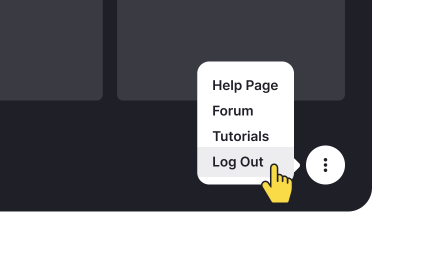
Exercise
Simplify navigation
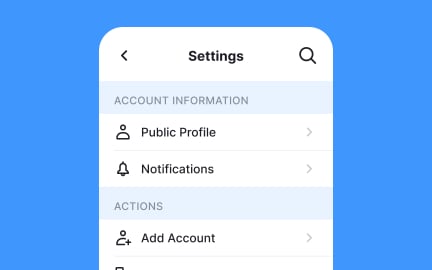
Exercise
Group settings
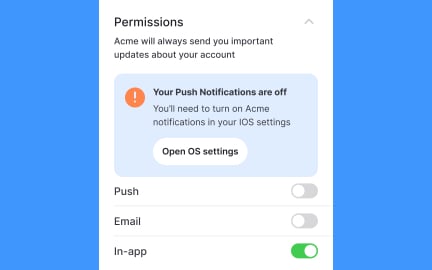
Exercise
Allow users to modify permissions within an app
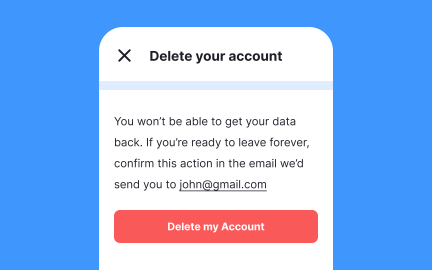
Exercise
Ask users to confirm destructive actions
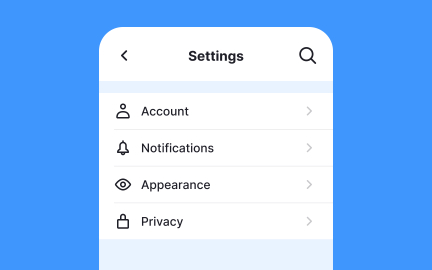
Exercise
Use simple language for naming settings
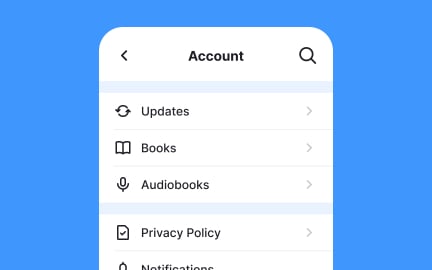
Exercise
Establish visual hierarchy
Exercise
Include search for longer settings screens
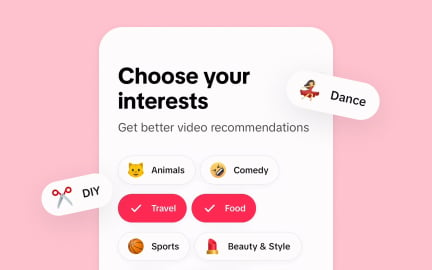
Exercise
Personalizing the onboarding experience
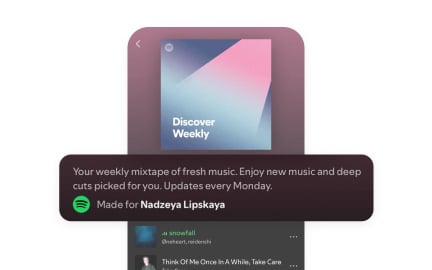
Exercise
Personalization as a sticky feature
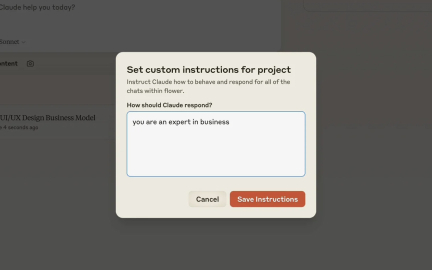
Exercise
Identifying customization opportunities
Exercise
Balancing personalization with privacy and ethics
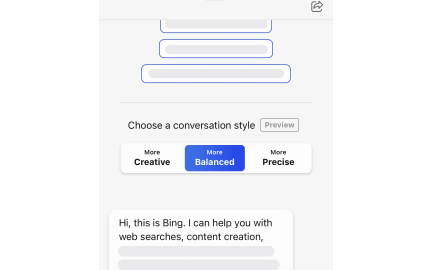
Exercise
Preset modes in AI interfaces
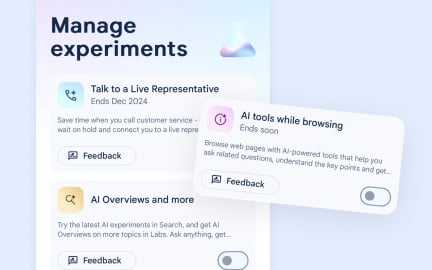
Exercise
Consent and choice architecture
Exercise
Instruction-based AI customization
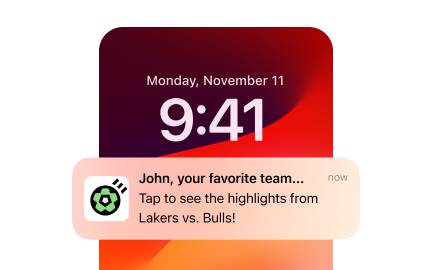
Exercise
Implementing personalization in push notifications
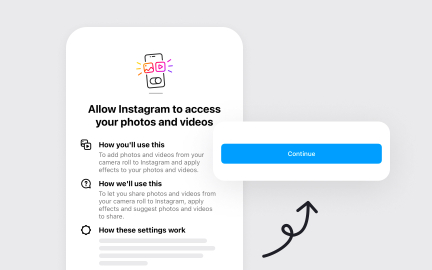
Exercise
Default states
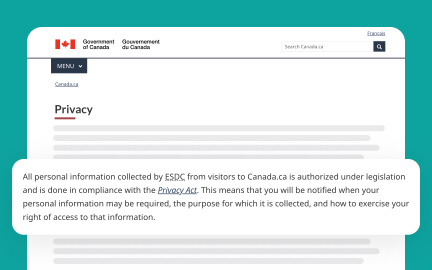
Exercise
Privacy solutions

Exercise
Personalizing message content for increased relevance
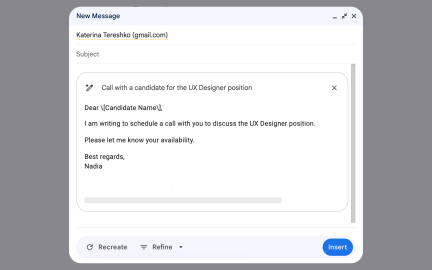
Exercise
Recognizing when users prefer control
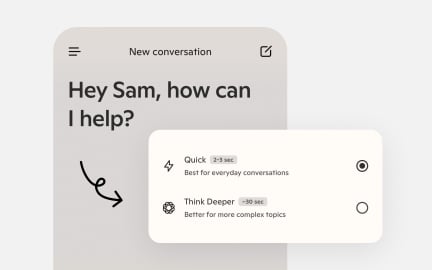
Exercise
Establishing meaningful defaults
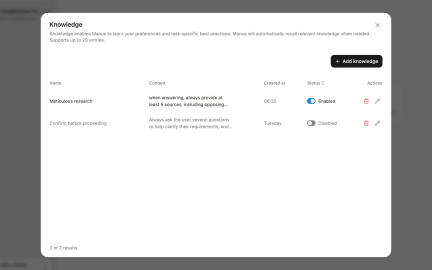
Exercise
Allowing users to edit preferences and feedback
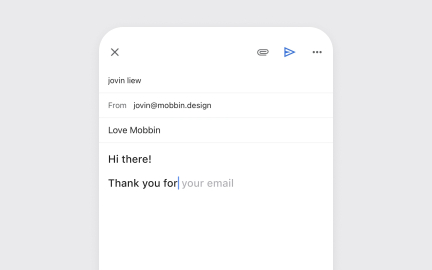
Exercise
Automation balance
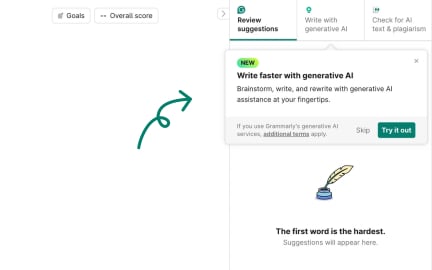
Exercise
Offering graceful opting-out
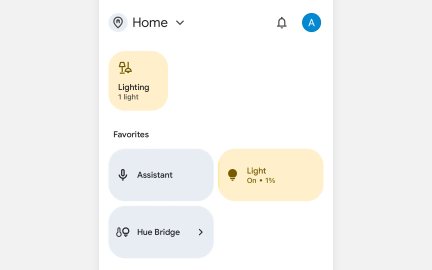
Exercise
System conflicts and hierarchy errors
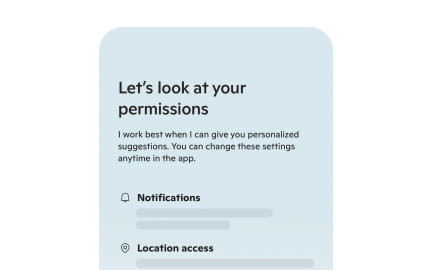
Exercise