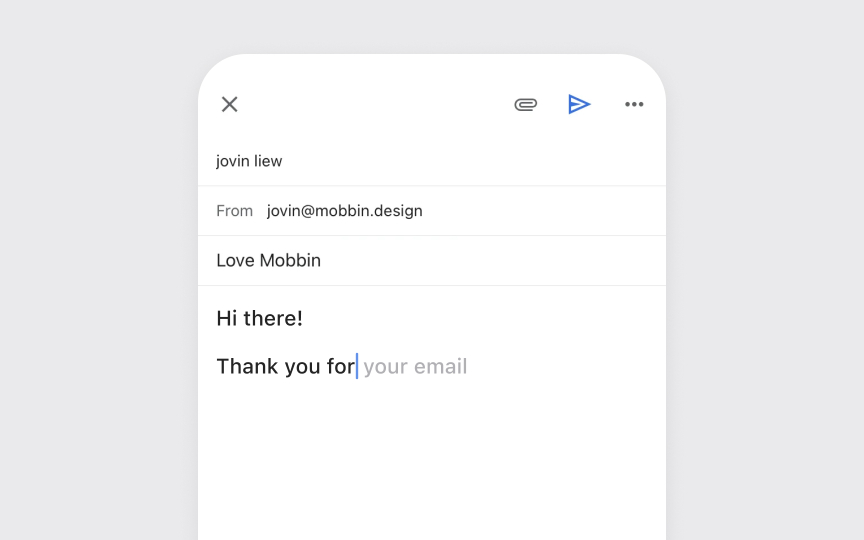Automation balance
Smart features should help without taking control. The Gmail app suggests words as you type, but lets you choose whether to use them. Photos can identify people in images but ask you to confirm their names.
This balance maintains efficiency while respecting user agency. Notice when automation requires user confirmation. Face ID needs explicit approval before unlocking sensitive data, spam filters let you review filtered messages, and auto-correct shows suggestions before changing text.
These checkpoints keep users in control of important decisions. Give users clear ways to adjust or disable automation. Photos allow you to turn off memory creation and keyboard suggestions can be fine-tuned or disabled. This control helps users trust automated features.