Apple Human Interface Guidelines
Learn Apple’s Human Interface Guidelines to design modern, high-performing apps, focusing on UI principles and best practices for creating effective interfaces.
About this course
The Apple Human Interface Guidelines (HIG) represent the cornerstone of creating exceptional digital experiences across Apple's ecosystem. This comprehensive course empowers teams to master the fundamental principles, patterns, and best practices that make Apple's platforms instantly recognizable and intuitive to billions of users worldwide.
In this course, you'll discover how to leverage Apple's design principles to create apps and interfaces that feel natural and engaging on iOS, iPadOS, and macOS. Learn the essential elements of Apple's visual language, from typography and color to layout and spacing, ensuring your interfaces maintain consistency with the platform while standing out for their quality and attention to detail.
Through practical examples and in-depth exploration of Apple's interface components, you'll understand how to implement navigation patterns, create effective user interactions, and create experiences that seamlessly adapt across Apple devices. Whether you're working on a simple utility app or a complex productivity tool, this course provides the knowledge and insights needed to craft interfaces that truly belong on Apple platforms.
Details
Prerequisites
Skills you’ll gain with course:
Topics covered
Syllabus
HIG Principles & Philosophy





Level Test
Apple's Visual Language





Level Test
iOS & macOS Components





Level Test
Platform Design & Accessibility





Level Test
Earn a certificate of completion
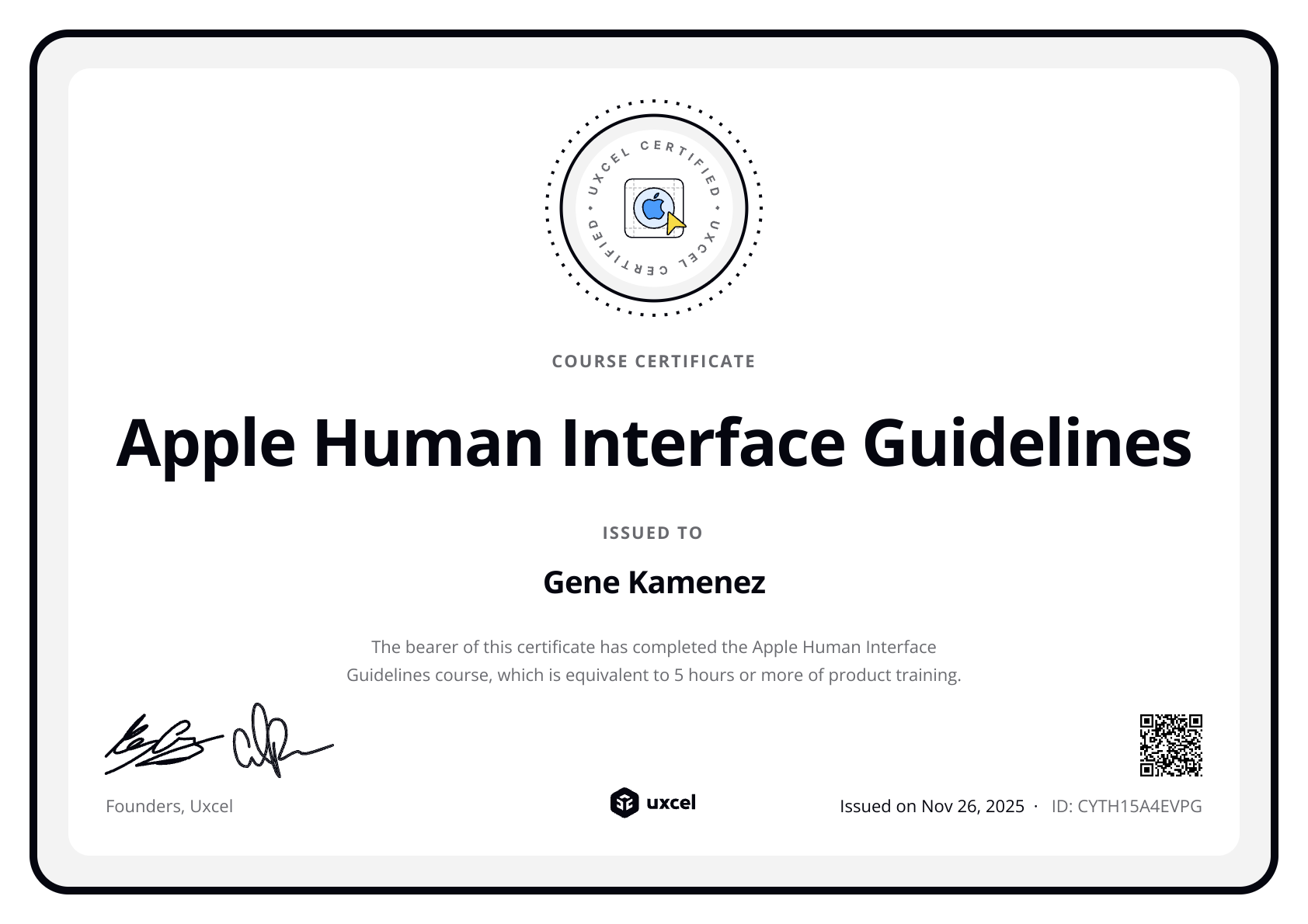
Meet your course instructor

Hi, I’m Gene. If bootcamps and scattered tutorials haven’t worked for you, you’re not alone. They promise a lot but often leave you with theory you can’t use and skills that feel outdated before you even start applying them.
I taught myself design by doing. Over 15 years, I freelanced, joined startups, worked in enterprise, made mistakes, and learned what actually matters. That journey led me to co-found Uxcel — an all-in-one platform for designers, product managers, and other product professionals to build their skills effectively, even with busy lives.
Over the past 6 years I’ve watched how over 500K professionals grew their skills and career with Uxcel. Self-paced learning, bite-sized lessons, and a gamified experience help you learn faster. No rigid schedules. Five minutes a day is enough to make real progress. You build a habit of continuous learning — something that’s no longer optional with AI changing how product teams work.
Our courses cover design, product management, and AI. Whether you’re starting out, switching careers, or already working in product, the goal is the same: step beyond your core role, build cross-functional skills, and collaborate more effectively with your team. AI gives you leverage, but you still need strong foundations to use it well.
What you learn here shows up in real work. Let’s start growing your skills.
Loved by learners from world’s top companies












Related courses

UX Design Foundations

Introduction to Design Systems

Introduction to Figma
FAQs
This course teaches you how to design apps that look and feel native to Apple platforms. You'll learn official design principles, visual patterns, and component usage straight from Apple's guidelines. The course covers everything from basic interface elements to complex interactions across iOS, iPadOS, and macOS. By the end, you'll know exactly how to create apps that Apple users will find familiar and intuitive.
Apple users expect apps to behave in specific ways - this course shows you those expectations and how to meet them. You'll learn to make informed design decisions, avoid common platform mistakes, and create interfaces that feel professional and polished. This knowledge is essential for any designer working on Apple platforms, whether you're creating your first iOS app or improving existing products.
You should be comfortable with basic design concepts like layout, typography, and color theory. Experience with any design tool (like Figma or Sketch) is helpful but not required. If you're new to design, we recommend taking our Design Foundations course first, followed by UI Components I to understand interface basics. No coding knowledge is needed - we focus entirely on design principles and patterns.
For new learners, the first level of each course is available free of charge! This allows you to experience the course without any initial investment.
However, if you're seeking a deeper and more comprehensive learning journey, we recommend our Pro Membership. With this subscription, you gain full access to all our courses, which includes additional lessons, engaging design challenges, and thorough assessments.
Additionally, Pro Membership entitles you to receive a certificate upon completion of a course and personalized feedback from experts for all your challenge submissions. To explore the pricing details and find the best plan for your learning needs, please visit our pricing page.








