Mobile Exercises
Explore hands-on “Mobile” exercises to sharpen your skills and level up your craft. Want more? Browse all search results
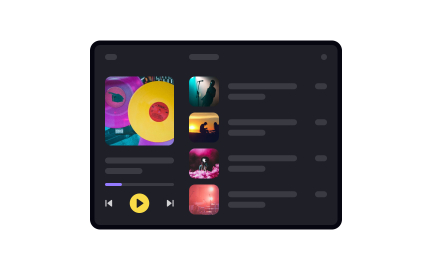
Exercise
Tablet
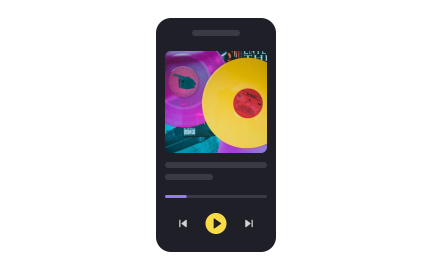
Exercise
Phone
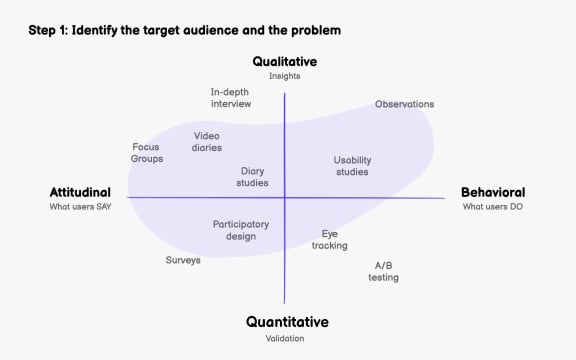
Exercise
Step 1: Identify the target audience and the problem
Exercise
Ensure your page loads quickly

Exercise
Smartwatch
Exercise
Fluid element
Exercise
Motion
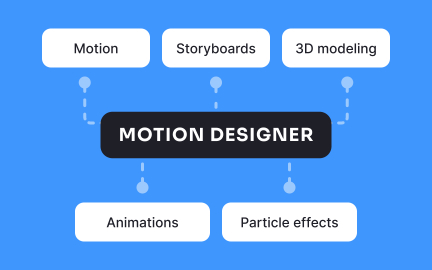
Exercise
Motion designer
Exercise
App abandonment
Exercise
Common types of mobile testing
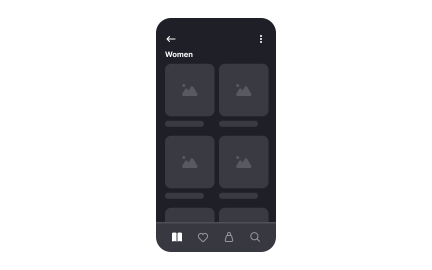
Exercise
Navigation in native apps
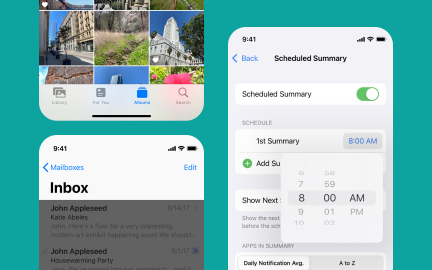
Exercise
iOS native app design standards
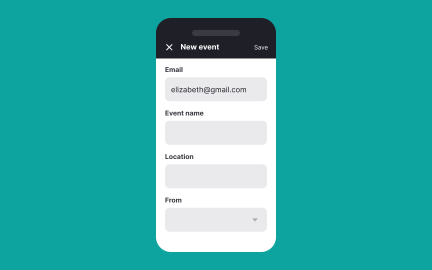
Exercise
Fullscreen mobile modal
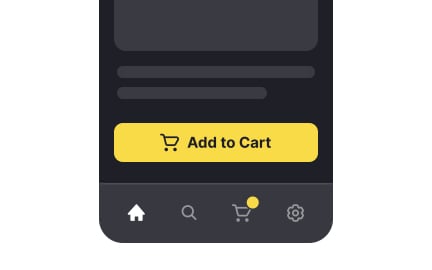
Exercise
Icons
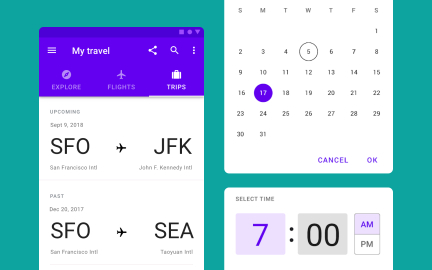
Exercise
Android native app design standards
Exercise
Advantages of hybrid apps
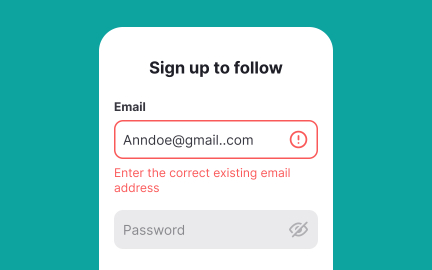
Exercise
Use instant validation
Exercise
Initial evaluation of an app Idea
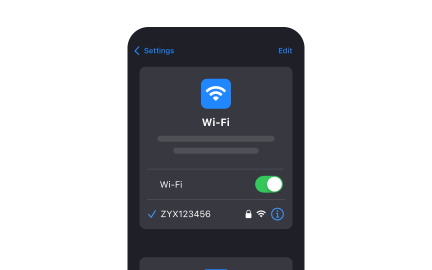
Exercise
Toggle switches
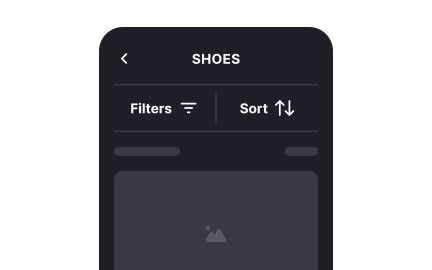
Exercise
Conceal filters to optimize space on mobile
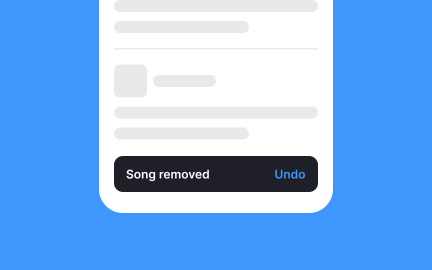
Exercise
Snackbars
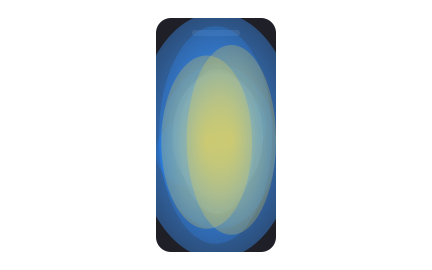
Exercise
Consider hand positions

Exercise
Create app icons
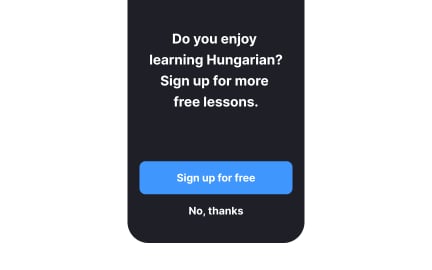
Exercise
Allow users to preview app content before signing up
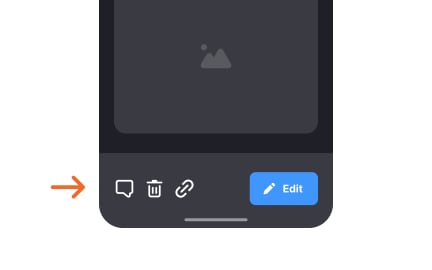
Exercise
Toolbars
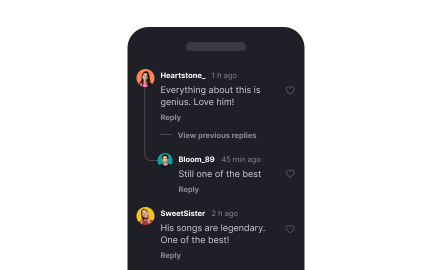
Exercise
Mobile threaded view
Exercise
User acceptance testing
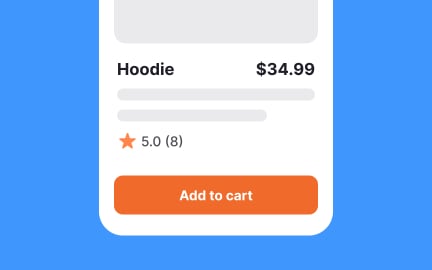
Exercise
Buttons
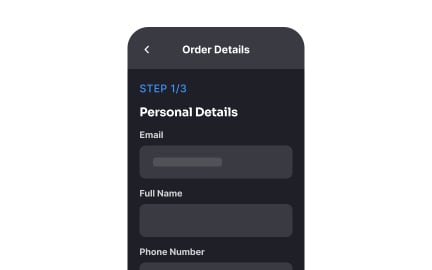
Exercise
Keep navigation simple and clear
Exercise
Advantages of native apps
Exercise
Design responsively for multiple screens
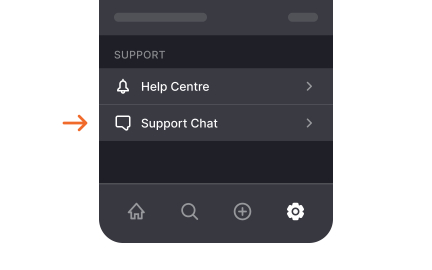
Exercise
Customer-service chats
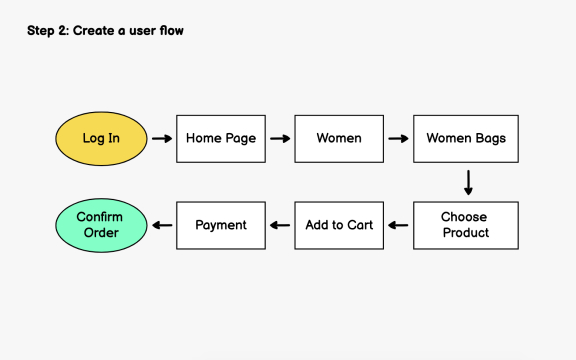
Exercise
Step 2: Create a user flow
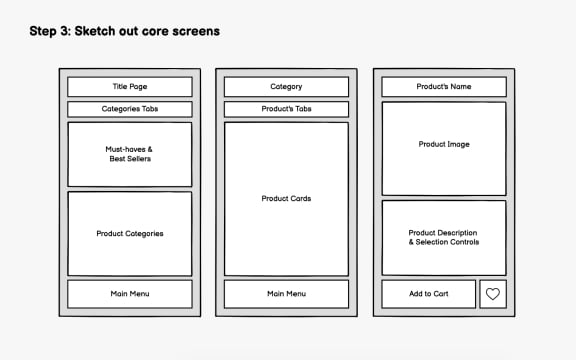
Exercise
Step 3: Sketch out core screens
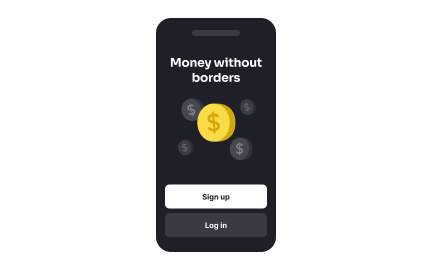
Exercise
When does an app need onboarding?
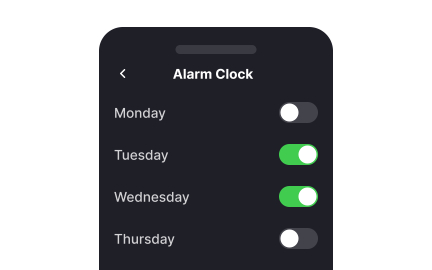
Exercise
Mobile toggle switch alignment
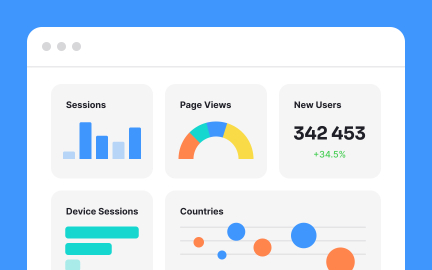
Exercise
Determine key performance indicators
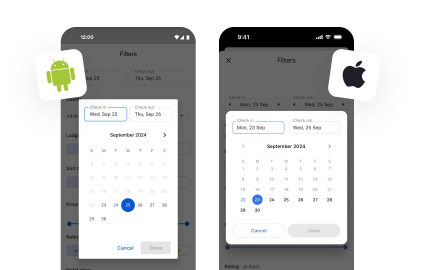
Exercise
What is a native app?
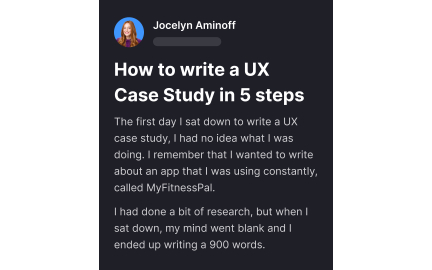
Exercise
Keep the text readable
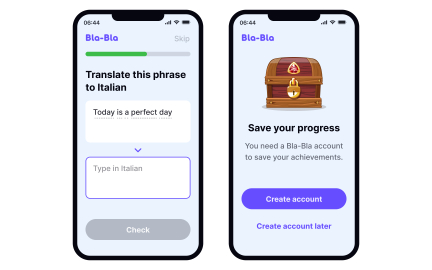
Exercise
Front-load user value
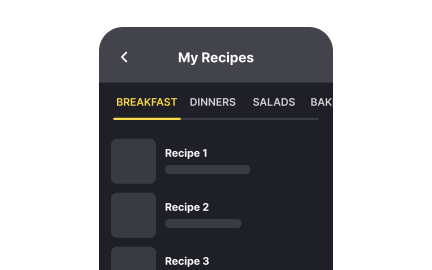
Exercise
Scrollable tabs
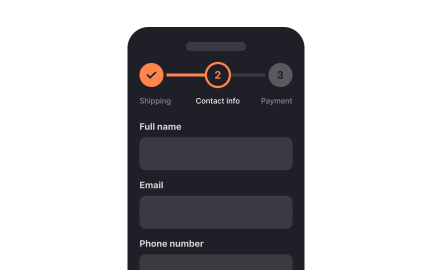
Exercise
Forms
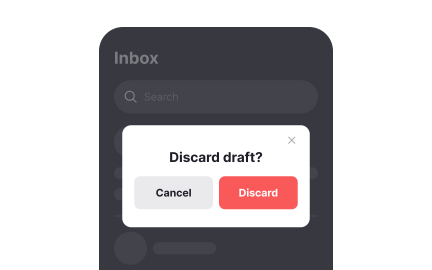
Exercise
Dialogs

Exercise
Set clear app’s goals
Exercise
Hybrid apps
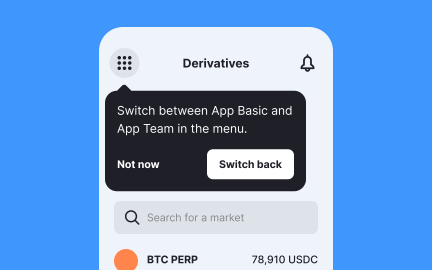
Exercise
Feature-based onboarding
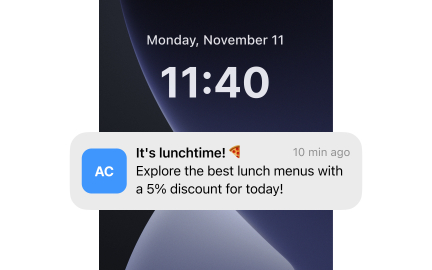
Exercise
Push notifications
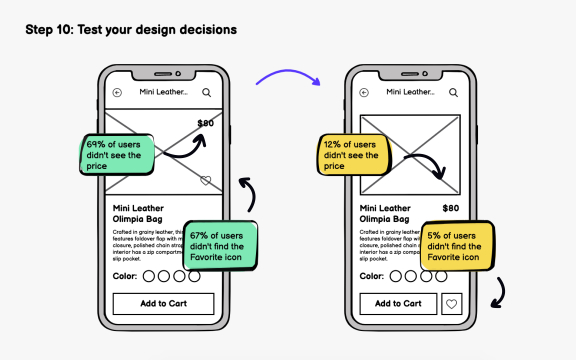
Exercise
Step 10: Test your design decisions
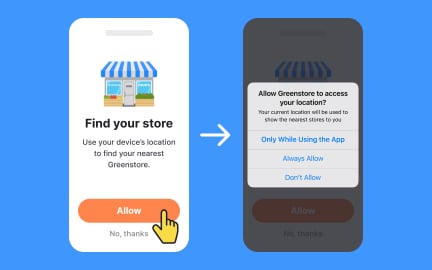
Exercise
Use permission priming
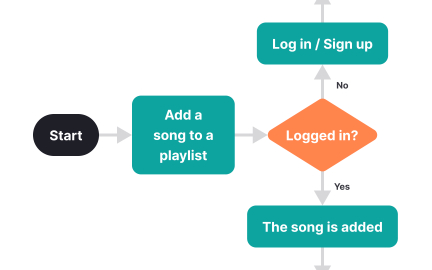
Exercise