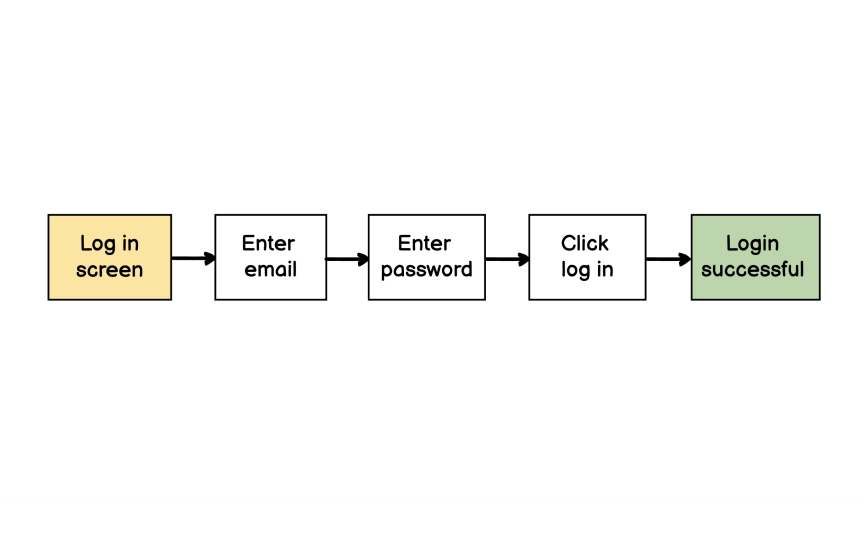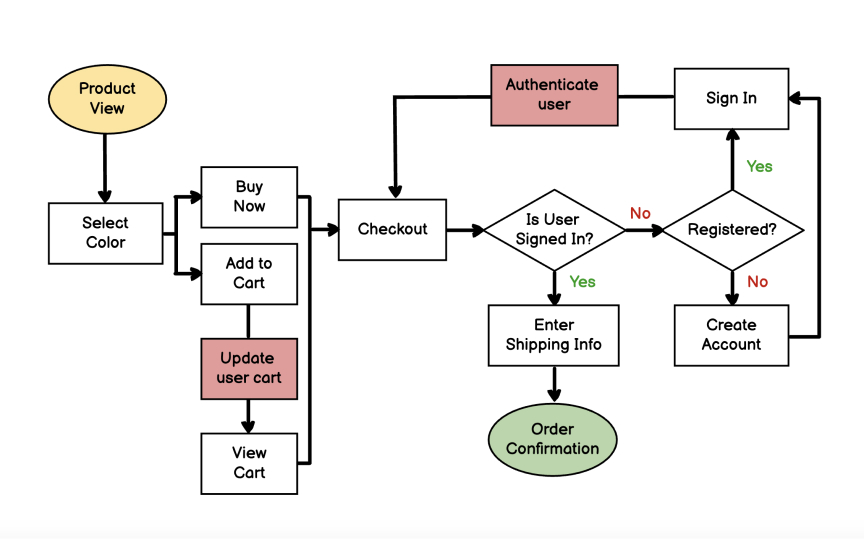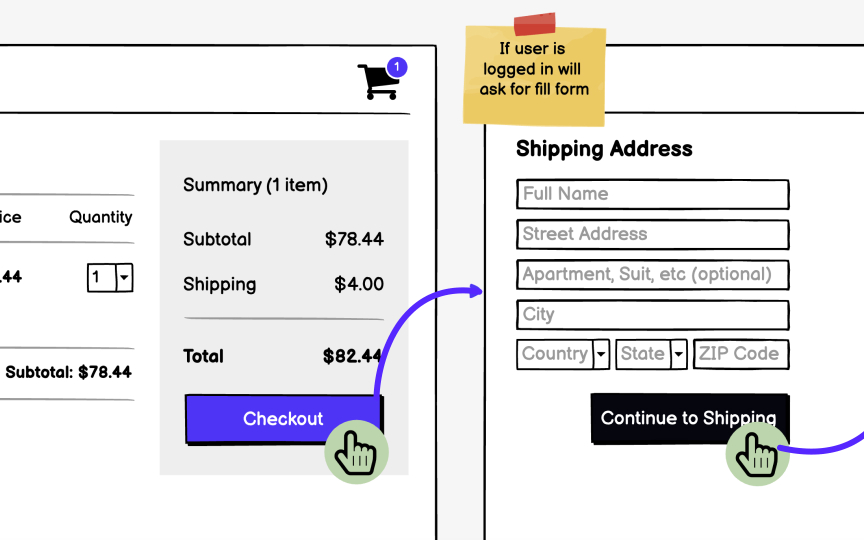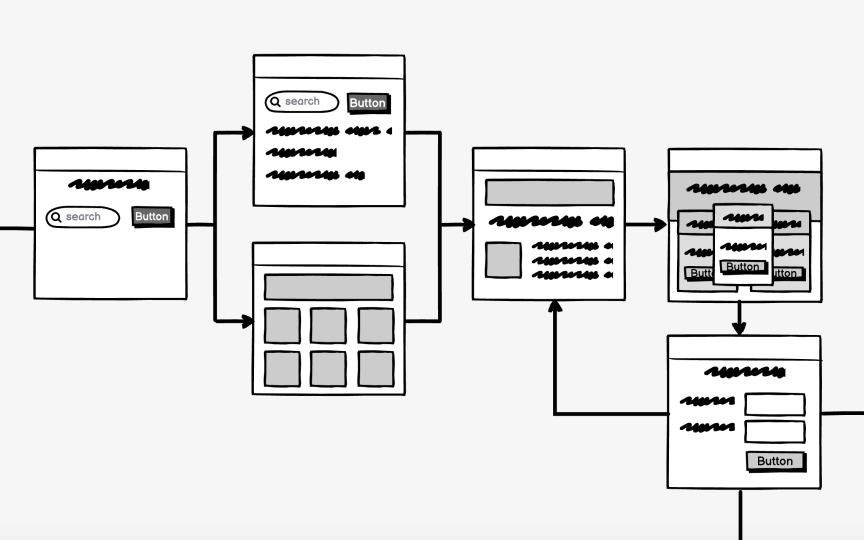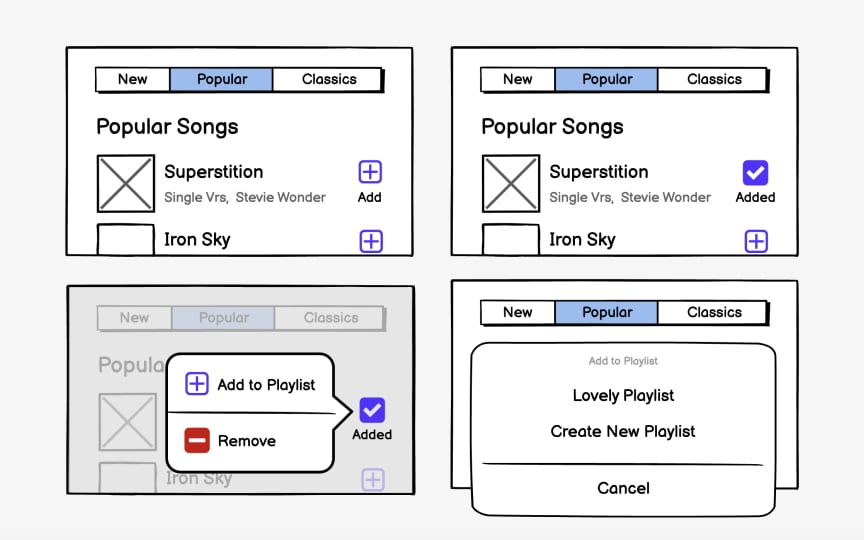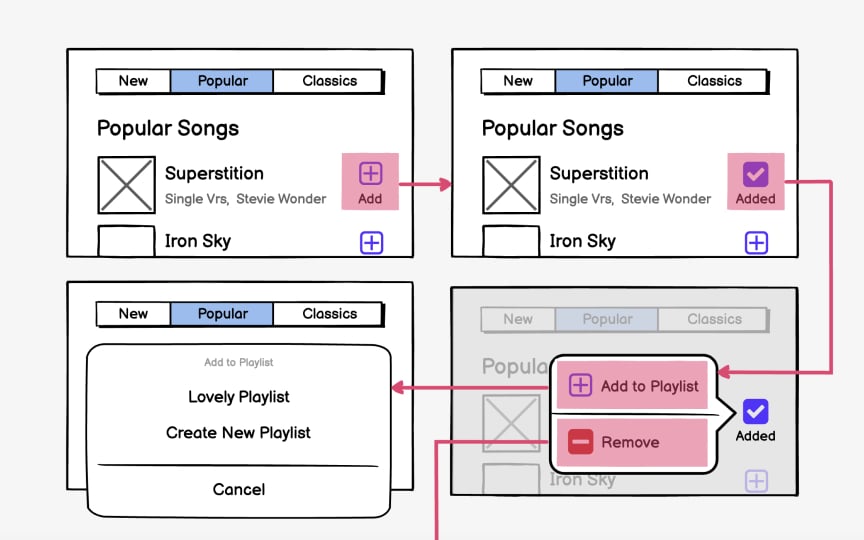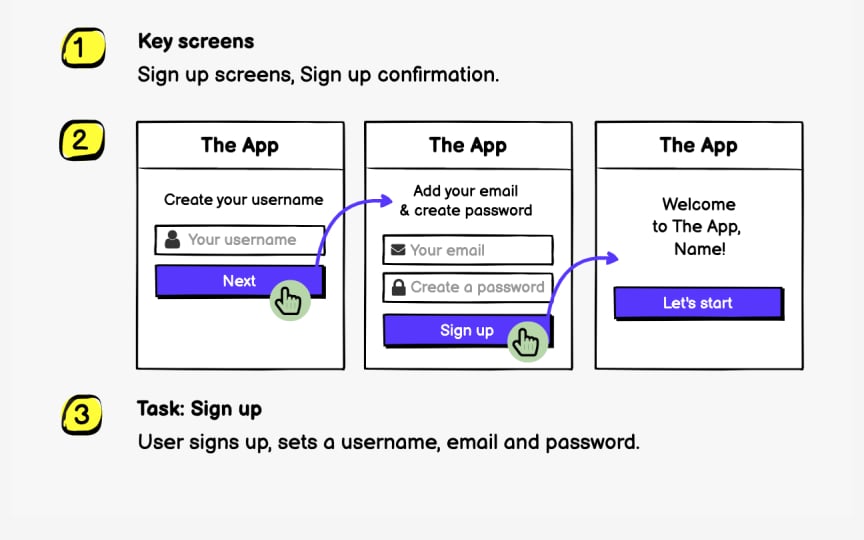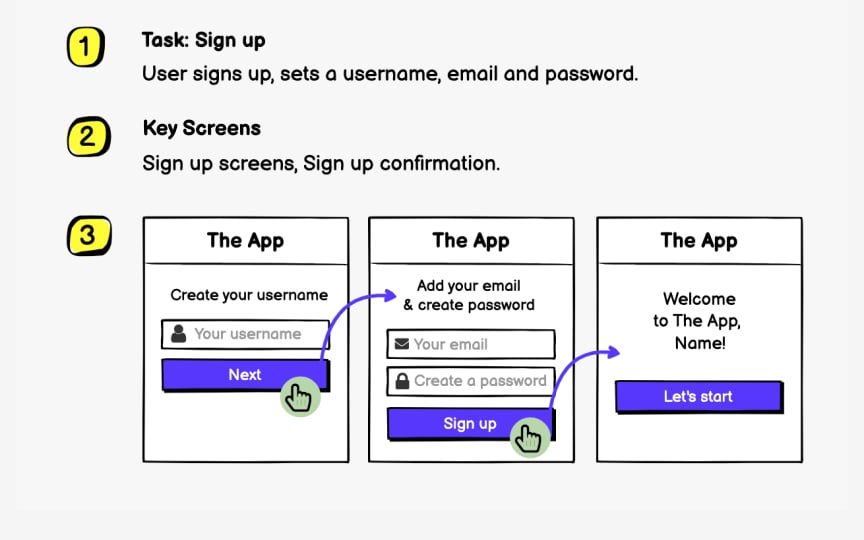Building Wireflows
Explore how to visually depict user journeys through wireflows
Task flows, user flows, and flowcharts are diagrams designers use to document user interactions and illustrate directional flow and decision-based logic. But these methods have limitations. Task flows lack visual detail, while flowcharts can become abstract and difficult to follow for complex interfaces.
Wireflows bridge this gap by combining wireframes with flow diagrams, showing both the interface and the path users take through it. They're especially useful when designing apps with dynamic content that changes based on user interaction, or when you need stakeholders to understand not just what users do, but what they see at each step.
A task flow is a diagram showing a linear sequence of steps a user takes to complete a specific task. For example, a login task flow might include steps like "Open app," "Enter credentials," and "Tap sign in."
Task flows use plain, natural language and don't include any visual design. They also don't typically explore deviations from the ideal path, such as what happens when a user forgets their password.
These diagrams are useful for planning optimal paths for task completion. One effective way to create them is through task analysis, where you observe how users actually perform tasks to achieve their goals.
This structure allows you to document user and system flows more thoroughly, showing how paths branch at decision points and how data moves through the system. Flowcharts are excellent for representing product complexity.
The downside flowcharts share with task flows is that they don't show any UI design. This makes them less effective when you need stakeholders to visualize what users actually see on screen.
The term "wireflow" combines "
Wireflows show visual
Wireflows work best for mobile, desktop, or web apps that don't have many unique pages but feature core pages with
Choosing between task flows,
Task flows work best in early planning stages when you need to map out the ideal path quickly. Flowcharts shine when documenting complex logic with multiple decision points and system processes. Wireflows are ideal when stakeholders need to see the actual interface alongside the user journey.
Consider your audience too. Developers might prefer flowcharts that show system logic, while clients and product managers often find wireflows easier to understand because they can see exactly what users will experience.
Simplified
This approach works well when you need to show the overall journey without getting into specific
Simplified wireflows are faster to create and easier to update than full wireflows. They're particularly useful during early design phases when screen layouts aren't finalized yet.
The classic use case for
For complex desktop and web apps, you don't need full-screen wireframes for each step. Creating wireframes for just the portion of the screen that changes provides enough context while keeping the diagram manageable.
Creating effective
Let's walk through the steps using a mobile app signup flow as an example:
- Start by describing the need and problem in a user story. For signup, this might be: "As a new user, I want to create an account so I can access personalized features."
- Next, identify the key screens by thinking in terms of starting and ending points. The starting point might be the
login page , and the ending point is the welcome screen. - Finally, connect the screens with arrows in the order users move forward. You can include decision points showing what happens in different cases, like when a user forgets their
password or enters an invalid email.[2]
References
- Wireflows: A UX Deliverable for Workflows and Apps | Nielsen Norman Group
Top contributors
Topics
From Course
Share
Similar lessons

Intro to Wireframing

Wireframe Fidelity