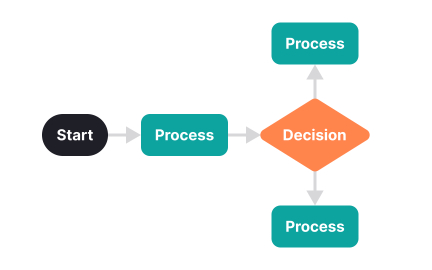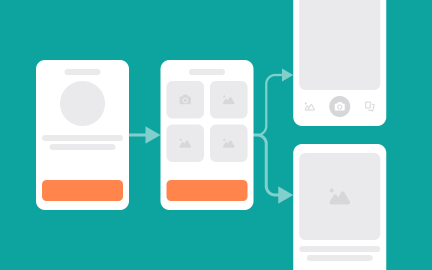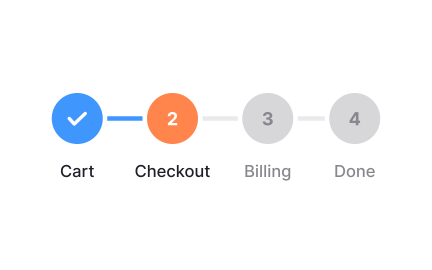Task Flow
A task flow is a step-by-step representation of how a user completes a specific task within a product, focusing on actions and outcomes to improve usability.
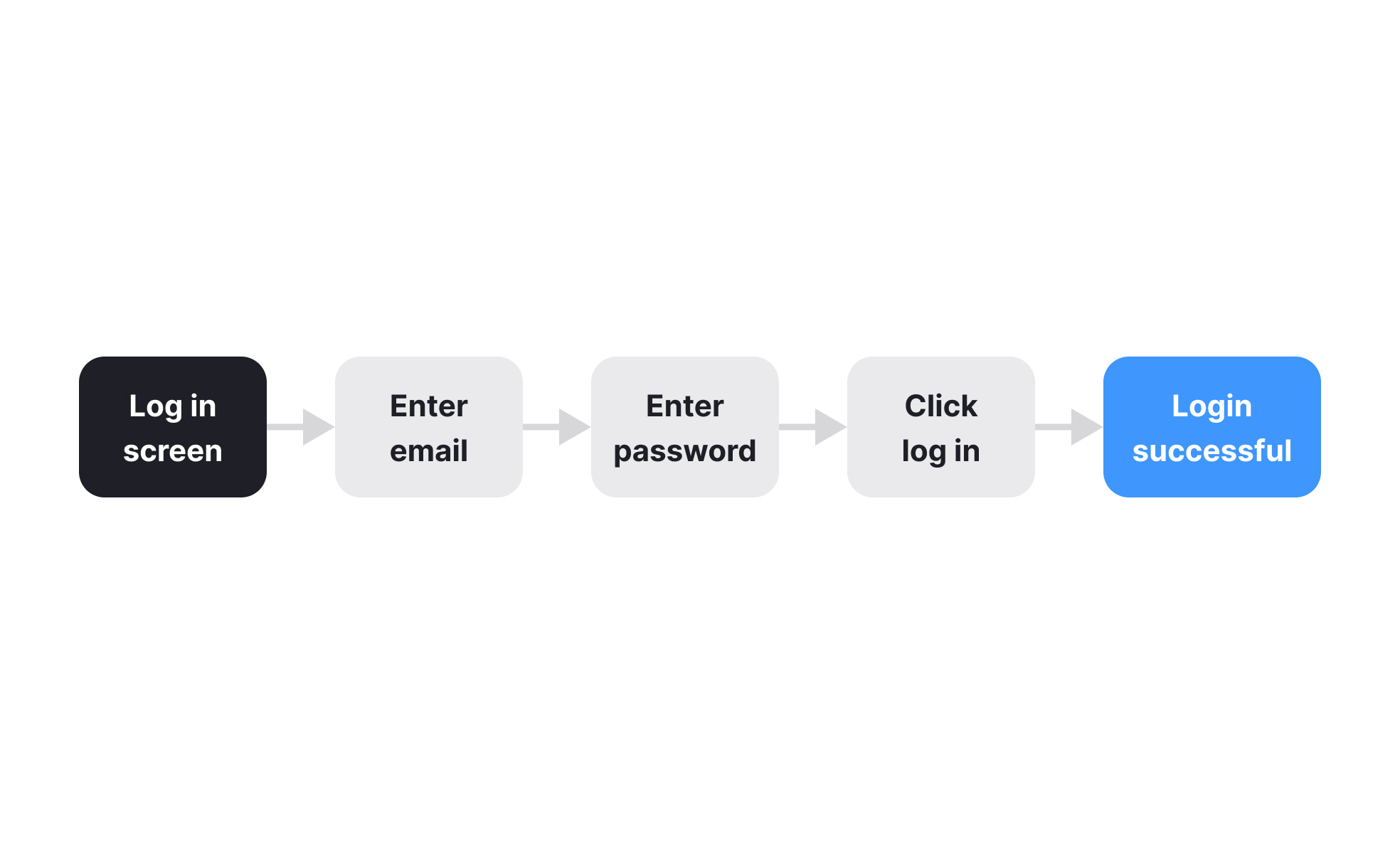
TL;DR
- Maps the steps users take to complete a task.
- Visualizes actions, decisions, and outcomes.
- Helps identify friction points in workflows.
- Guides design improvements and efficiency.
Definition
A task flow is a structured diagram or description that illustrates the sequence of steps a user follows to complete a single task in a product or system.
Detailed Overview
Task flows are an essential tool in user experience and product design because they break down complex interactions into manageable steps. By visualizing each stage of a user’s journey to complete a task, teams can pinpoint where confusion or inefficiency arises. A well-documented task flow ensures products align with user needs rather than forcing users to adapt to poor design.
A frequent question is how task flows differ from user flows. Task flows focus on a single task, showing the linear or branching steps required to achieve it, while user flows map broader journeys that may span multiple tasks or goals. For example, a task flow might illustrate how to “reset a password,” while a user flow might cover “signing up, onboarding, and accessing content.”
Another common query involves the level of detail. Task flows strike a balance between simplicity and depth. They highlight key decision points, required inputs, and system responses without overwhelming stakeholders with unnecessary detail. Designers often use them early in a project to validate assumptions and refine workflows before investing in high-fidelity prototypes.
Teams also ask about the formats used to represent task flows. They can take the form of flowcharts, annotated diagrams, or step-by-step written outlines. Flowcharts are most popular because they allow quick visualization of sequences and decision paths.
Accessibility considerations often arise in task flow design. By mapping steps, teams can identify where users with different abilities may encounter barriers. For instance, if a task requires precise gestures or complex inputs, accessibility reviews may suggest alternatives such as larger buttons or keyboard shortcuts.
Finally, task flows serve as a collaborative tool. They align designers, developers, and stakeholders by making workflows explicit. This reduces miscommunication, supports usability testing, and ensures features meet real-world needs rather than theoretical assumptions.
Learn more about this in the Task Flow Exercise, taken from the What are Wireflows Lesson, a part of the Wireframing Course.
Task flows are narrower in scope, focusing on the steps required to complete a single task. User flows, by contrast, cover broader journeys that may involve multiple tasks and goals.
This makes task flows ideal for analyzing specific interactions, like checking out in an e-commerce app.
Task flows highlight friction points and inefficiencies in completing a task. By breaking steps down, teams can identify where users struggle and redesign processes for clarity.
They serve as both diagnostic and planning tools for product improvement.
Flowcharts are the most common format because they visualize steps and decision points clearly. Written outlines and annotated diagrams also work well for documenting workflows.
The choice depends on the audience; flowcharts for quick understanding, outlines for detail.
By mapping steps, teams can evaluate where users may face barriers. If a step requires fine motor control, alternatives like voice or keyboard input can be considered.
This proactive review ensures inclusivity before development begins.
Designers, developers, and stakeholders all benefit. Designers use them to refine interactions, developers to understand requirements, and stakeholders to visualize user experience.
The shared artifact prevents misalignment and builds consensus on how tasks should work.
Recommended resources
Courses

Color Psychology for UX/UI Design

UX Writing

UX Research
Projects

How Simplicity Scaled a $1B Revenue Platform