Modals Exercises
Explore hands-on “Modals” exercises to sharpen your skills and level up your craft. Want more? Browse all search results
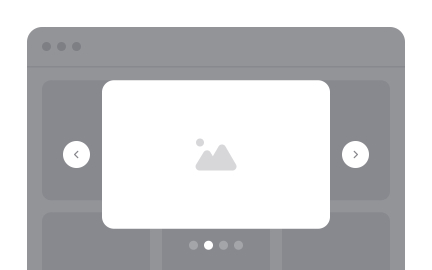
Exercise
Lightbox

Exercise
Modal
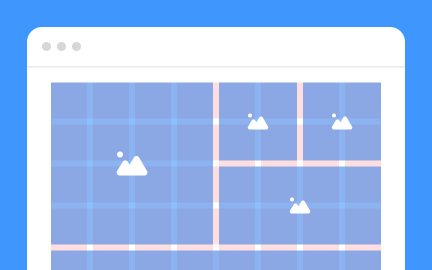
Exercise
Modules
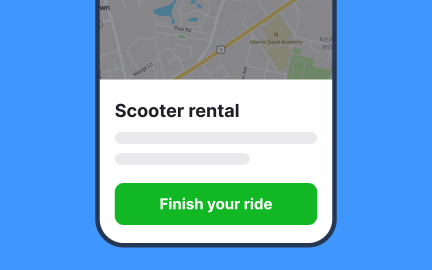
Exercise
Avoid generic commands
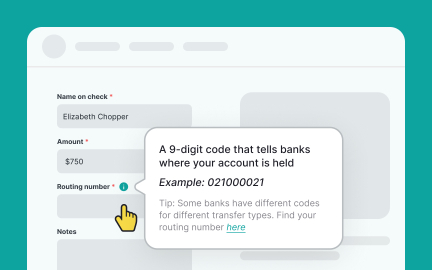
Exercise
Popover modal
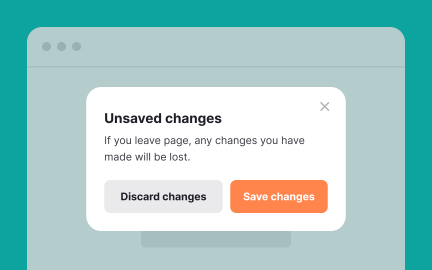
Exercise
Use modals for conveying critical information

Exercise
Position modals in the center
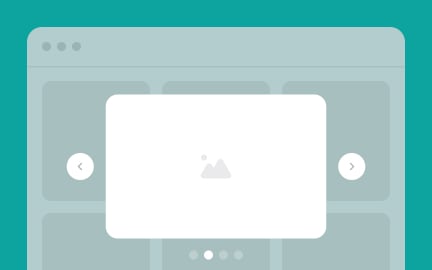
Exercise
Lightbox modal
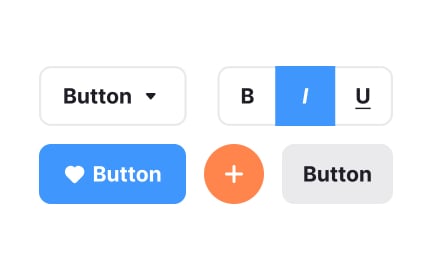
Exercise
Buttons
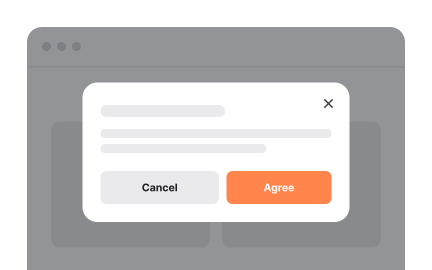
Exercise
Provide visible options to close the modal
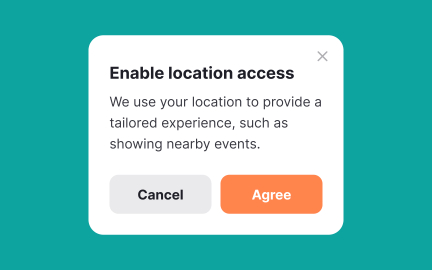
Exercise
Provide helpful information in the message body
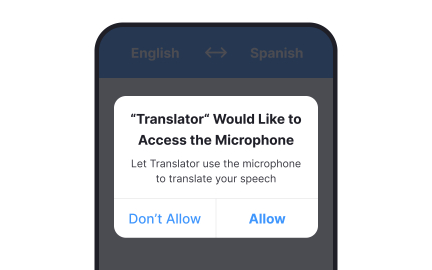
Exercise
Use modals to ask for permission
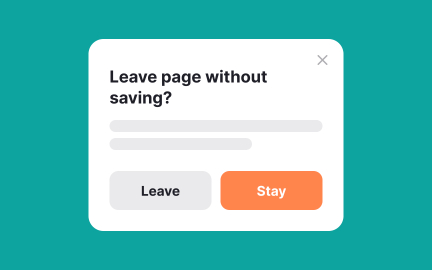
Exercise
Put the purpose in the title
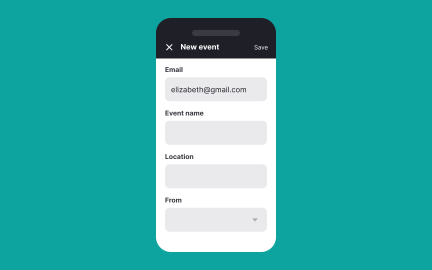
Exercise
Fullscreen mobile modal
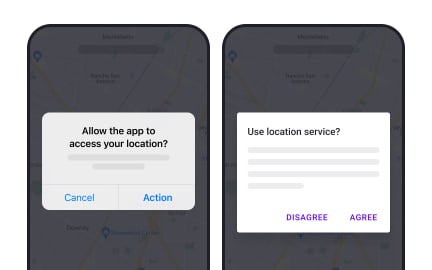
Exercise
iOS vs. Android modals
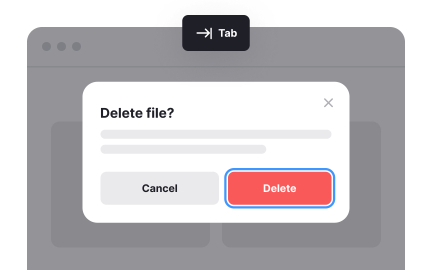
Exercise
Use keyboard focus on desktop
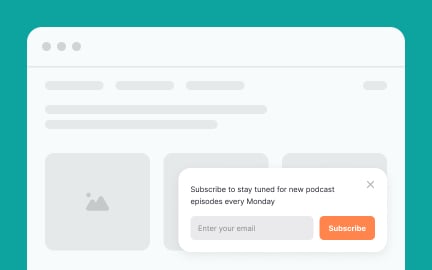
Exercise
Limit system-initiated modals
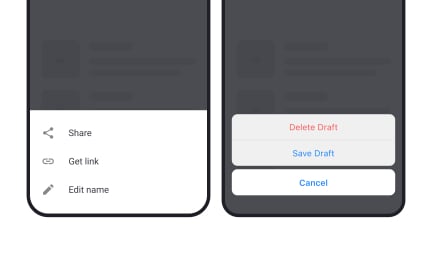
Exercise
iOS vs. Android bottom sheets
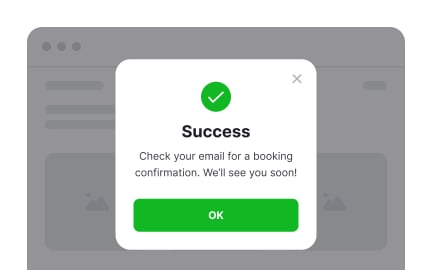
Exercise
Use success modals sparingly
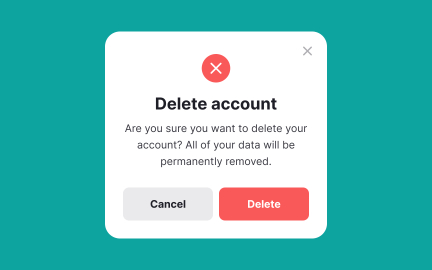
Exercise
Use visuals to indicate the importance of alert modals
Exercise
Allow closing modals by clicking outside
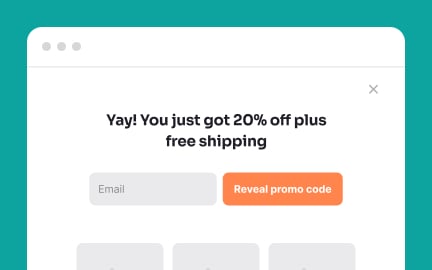
Exercise
Fullscreen desktop modal
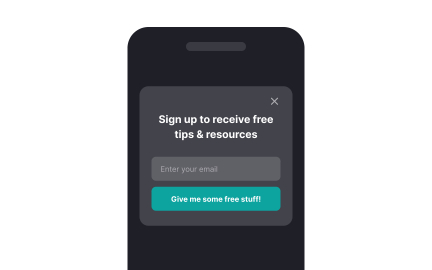
Exercise
Popup modal
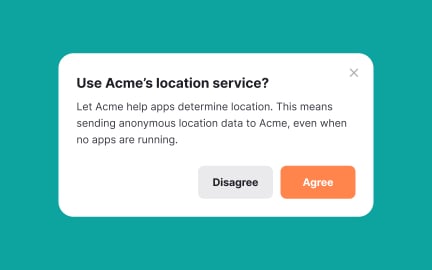
Exercise
Avoid using more than two action buttons
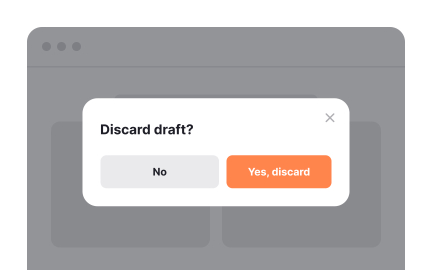
Exercise
Use explicit button labels

Exercise
Avoid multiple modals

Exercise
Guide user attention with a dark overlay
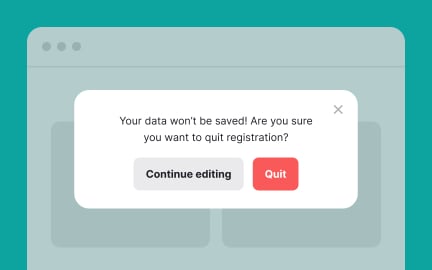
Exercise
Modals vs non-modals
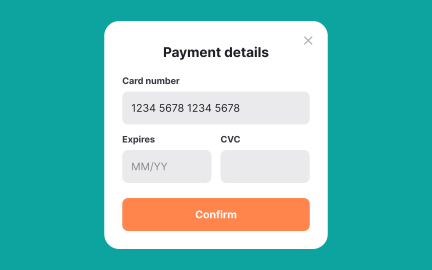
Exercise
Use modals for collecting information
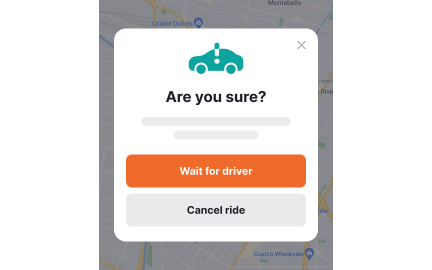
Exercise
Use modal dialogs for essential actions
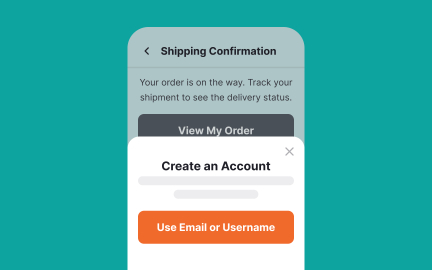
Exercise
Set the right timing for dialogs
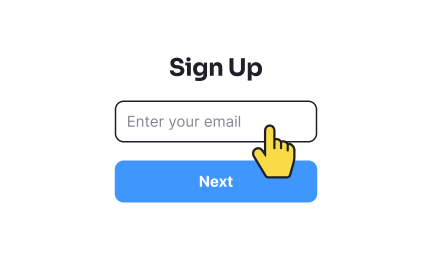
Exercise
What’s microcopy
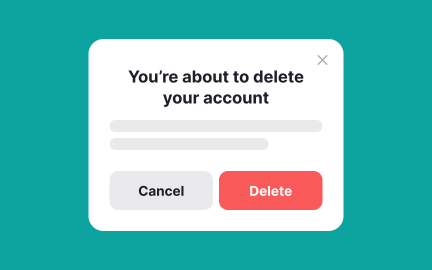
Exercise
Use modals for confirming destructive actions
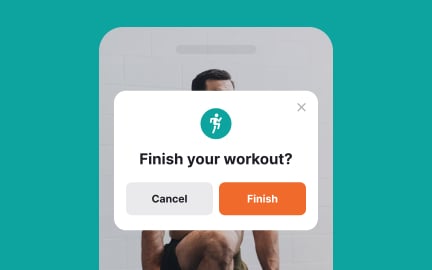
Exercise
Make sure dialogs are easy to close
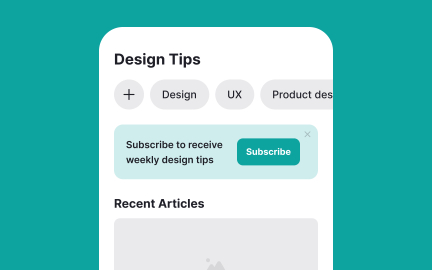
Exercise
Grab user attention
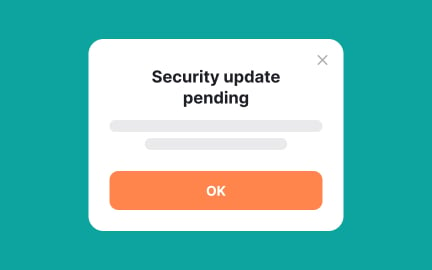
Exercise
Use modals for displaying critical information

Exercise
Avoid blaming labels
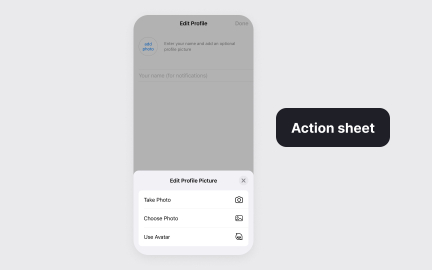
Exercise
Modal view types
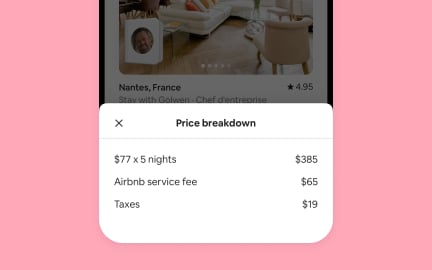
Exercise
Modal design best practices
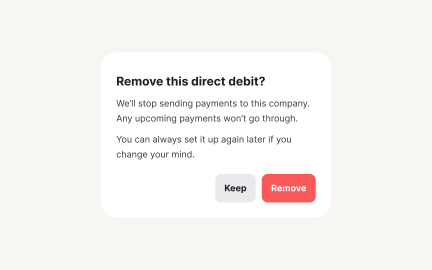
Exercise