iOS Exercises
Explore hands-on “iOS” exercises to sharpen your skills and level up your craft. Want more? Browse all search results
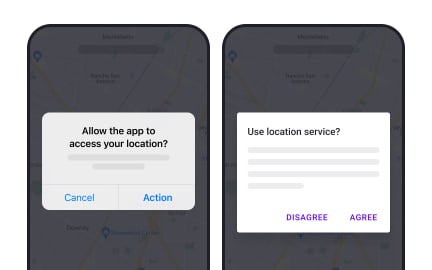
Exercise
iOS vs. Android modals
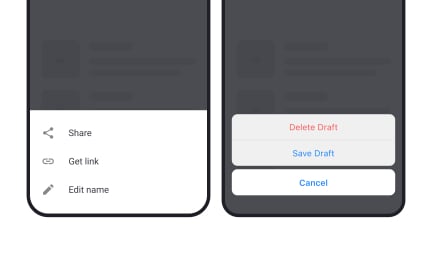
Exercise
iOS vs. Android bottom sheets

Exercise
Create app icons
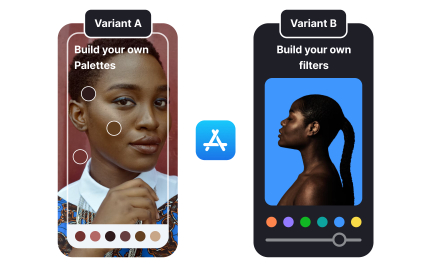
Exercise
Test your product pages
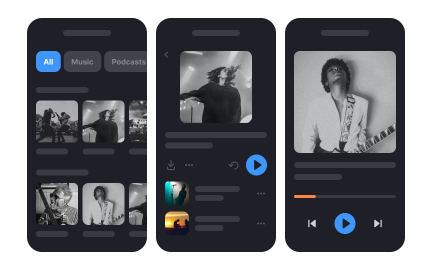
Exercise
Mobile design
Exercise
Create helpful app previews
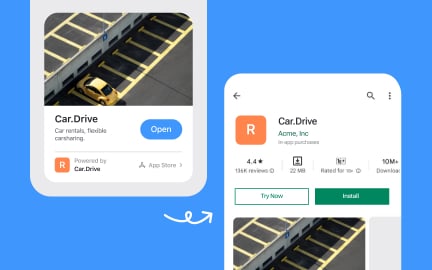
Exercise
Consider launching preview apps
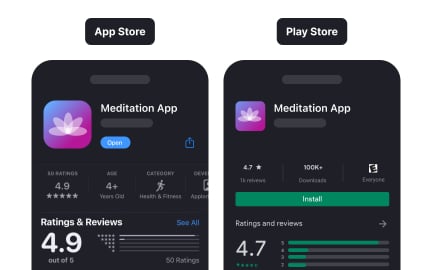
Exercise
Create a comprehensive product page
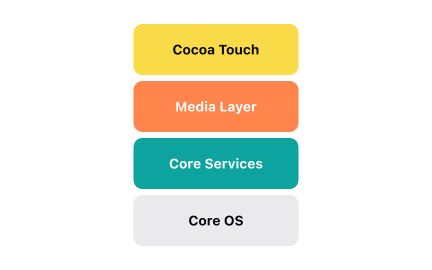
Exercise
iOS architecture
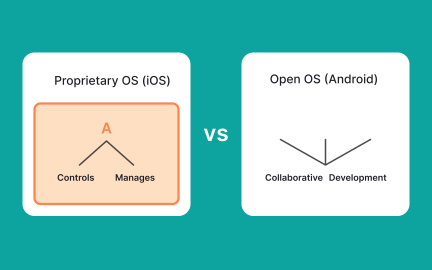
Exercise
iOS isn’t fully open source
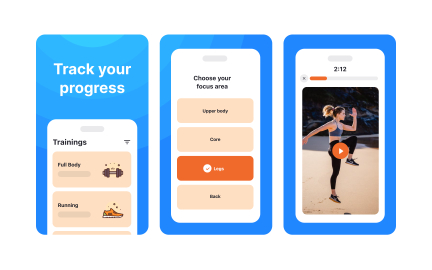
Exercise
Design screenshots to demonstrate app value
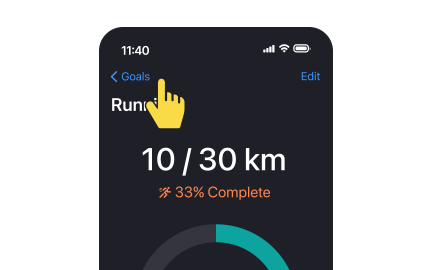
Exercise
Back navigation
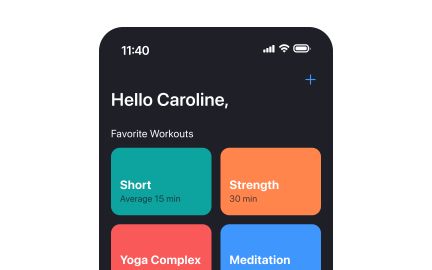
Exercise
Default typefaces
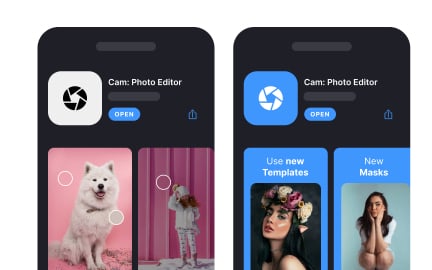
Exercise
Build custom product pages
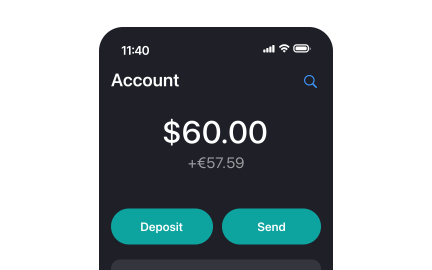
Exercise
Minimum tap target size
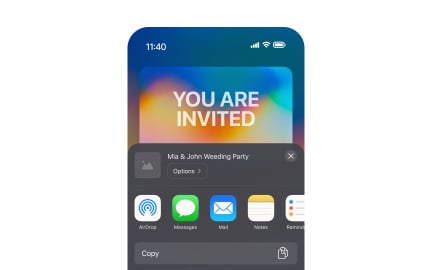
Exercise
Action menus
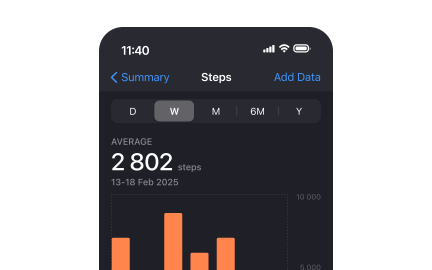
Exercise
Segmented buttons
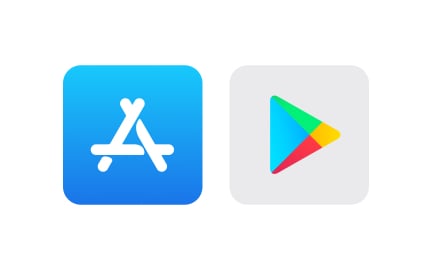
Exercise
App Store vs. Google Play Store
Exercise
Integration with other devices
Exercise
Work with developers to prepare your app
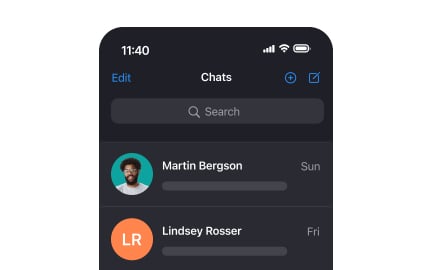
Exercise
Primary call to action buttons

Exercise
Localize product pages
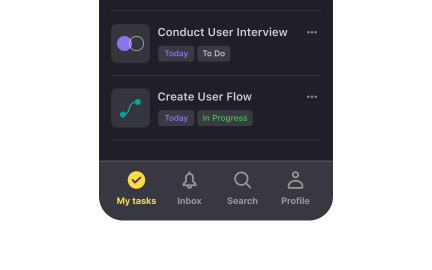
Exercise
Main app navigation
Exercise
Customization in iOS
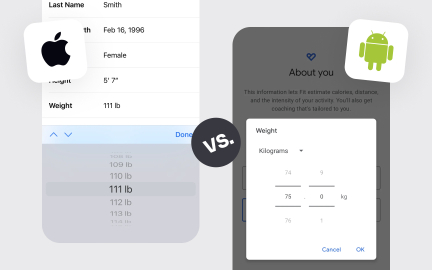
Exercise
Platform-specific requirements
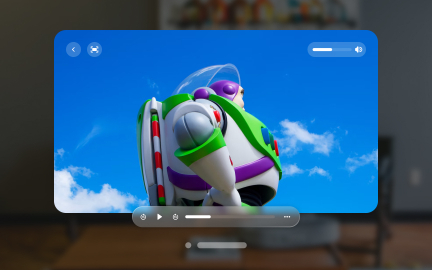
Exercise
The principle of familiarity
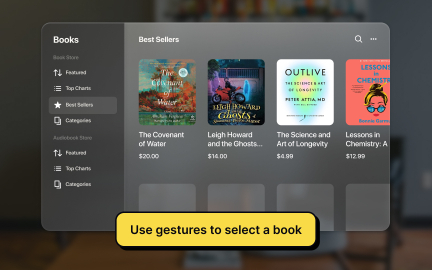
Exercise
The principle of human-centered design
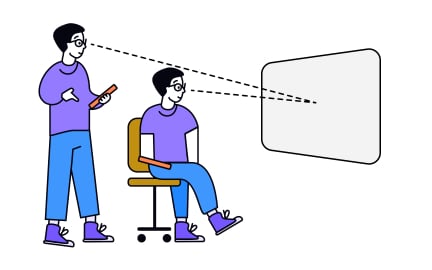
Exercise
Create stationary experiences
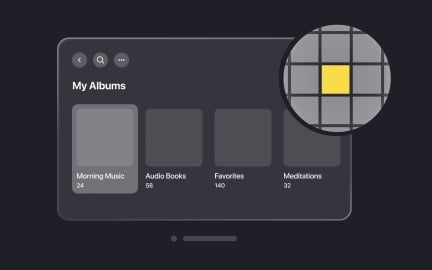
Exercise
Points
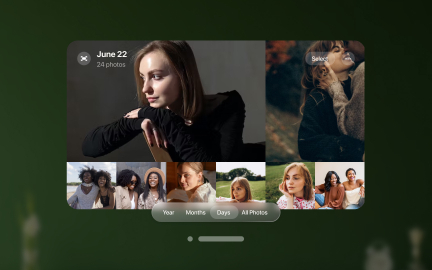
Exercise
Consider users’ field of view
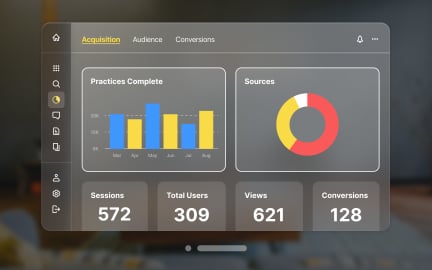
Exercise
Windows as a new visual language
Exercise
Apple’s platform mental models
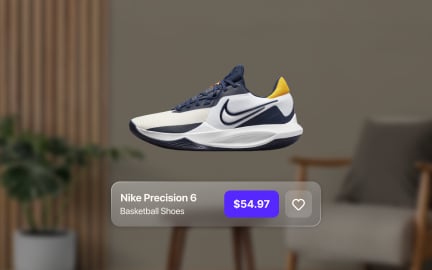
Exercise
Adjusting scale
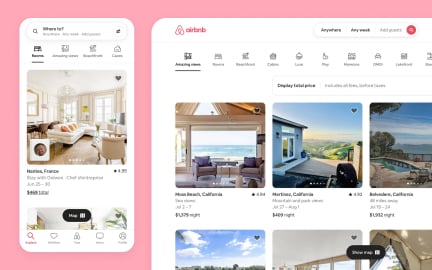
Exercise
Consistency across Apple platforms

Exercise
Place content comfortably to reach and view
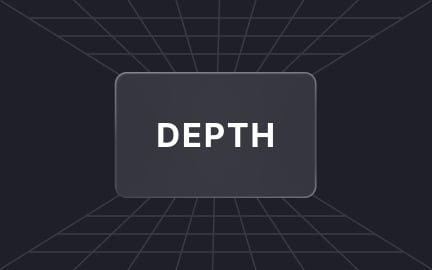
Exercise
Adding depth
Exercise
Platform-specific considerations
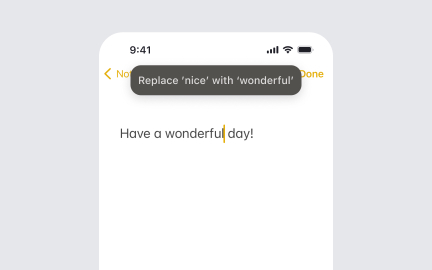
Exercise
Voice control interactions

Exercise
Providing immersive experience

Exercise
Using space

Exercise
Blur effects
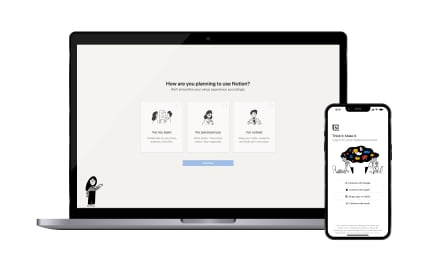
Exercise
Platform foundations and environments
Exercise
Platform security patterns
Exercise
Document interaction patterns

Exercise
Platform adaptation principles

Exercise
Quick-access and entertainment platforms
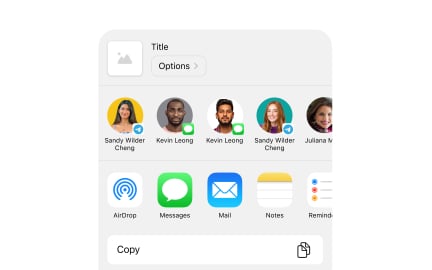
Exercise
Data sharing between platforms
Exercise
Platform-specific assistive features

Exercise
Context menus in iOS
Exercise