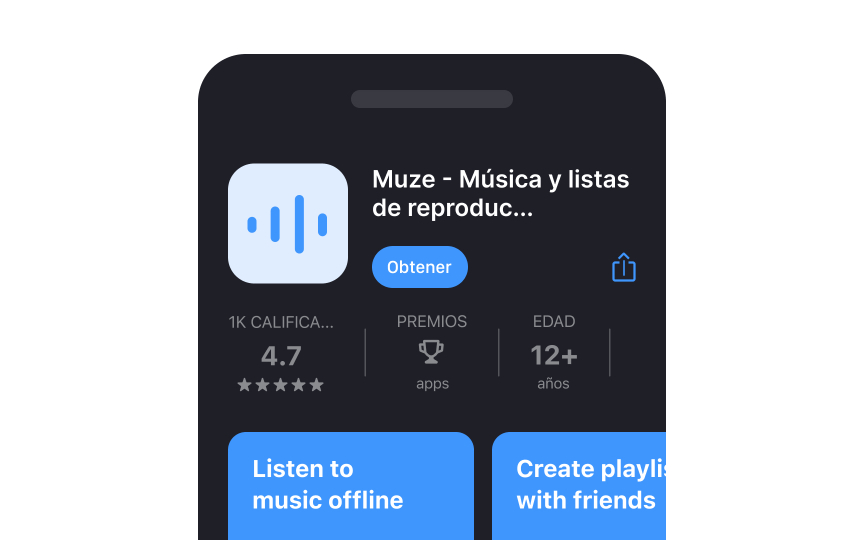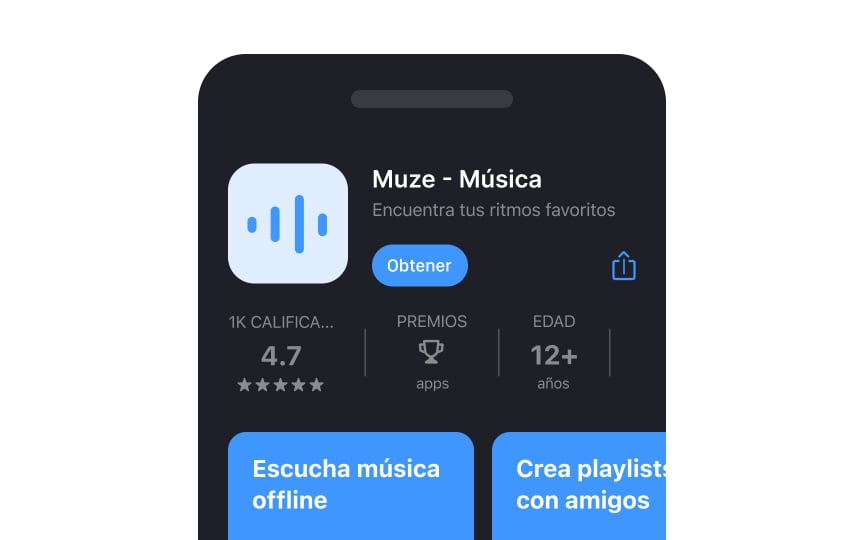Localize product pages
Localizing your app store listing improves the user experience of local audiences. In turn, it helps you identify locales with the highest growth potential. After analyzing statistics, you can decide whether you should localize your app for a new market. Both the App Store and Google Play allow you to create separate pages for each locale.
What should you consider when localizing your page?
- Adapt your screenshots. Use images relevant to the market, such as pictures of local people and landscapes. Also, consider the cultural significance of colors, icons, and symbols.
- Localize your keywords — even if the new market uses the same language. Slang and local expressions can make a big difference in the terms people search for.
- Use local formatting. The new market's measurement system or date format might differ from your home market's.
- Use high-quality translations. Avoid relying solely on machine translation, as the results can be unreliable. Work with a local translator to ensure that your listing’s content does not offend or make the audience uncomfortable.